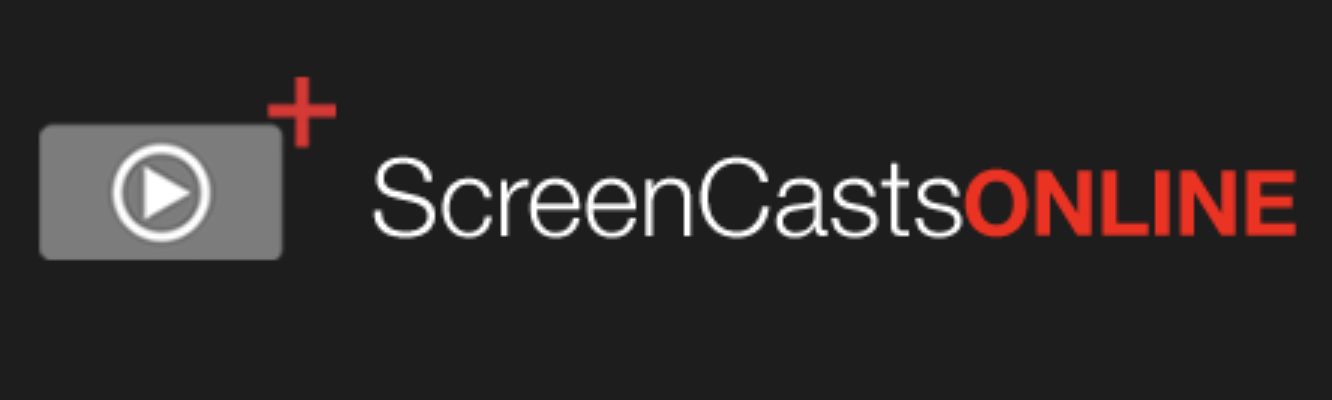 Every time I produce a video tutorial for ScreenCastsOnline, I tell you that it’s amazing. But this time I really mean it! My latest tutorial is on TextExpander, the amazing text-expansion tool for the Mac from TextExpander.com. Their latest subscription-based version 6 of the software has many very advanced features from the old standalone version 5. I knew I wasn’t using it to its full potential and the best way to learn a tool is to have to teach it.
Every time I produce a video tutorial for ScreenCastsOnline, I tell you that it’s amazing. But this time I really mean it! My latest tutorial is on TextExpander, the amazing text-expansion tool for the Mac from TextExpander.com. Their latest subscription-based version 6 of the software has many very advanced features from the old standalone version 5. I knew I wasn’t using it to its full potential and the best way to learn a tool is to have to teach it.
I know that the audience is made up of people who’ve never used TextExpander, many who’ve tried it but just couldn’t seem to remember the abbreviations for the snippets they’d created, to people who’ve been using TextExpander for ages and already love it. Because of the very different levels of viewers, I took a different approach to teaching TextExpander.
I started very slowly, describing the different elements of the tool interface. I created the simplest possible snippet, an abbreviation to type out my name. From there I started ramping it up very quickly to show the more advanced features. For example, did you know that you can nest snippets inside of one another? I showed how I can have a snippet for just my name, but a signature snippet that includes the name snippet. Did you know you can embed dates in snippets? How about date math? Did you know you can embed Shellscript, JavaScript, and AppleScript.
I taught some really cool ways to help you find the snippets you’ve created without having to remember them and without ever lifting your hands from the keyboard.
This tutorial really flowed well and I think it’s one of the best ones I’ve done. I hope you’ll consider going over to ScreenCastsOnline and check out the free 7-day trial of the service, which gives you access to the back catalog and of course my tutorial on TextExpander. I put a link to the teaser video on podfeet so you can see the introduction to get you excited about it.
