
As much as I enjoy bleeding on the edge, I avoided this year’s betas for all of the Apple OSs. Instead, I have been waiting patiently like a good little nerd until Uncle Tim said I could have the real versions. When iOS 13 came out as a full-fledged release, I jumped on board day one. I had some fun with for a full 24 hours, and the next day I got my iPhone 11 Pro delivered, which also had iOS 13 on it.
I entitled this article, “iOS 13 – Buggy McBeta Face” because this released version of the OS has the most weird little bugs in it of any operating system I can remember. It’s nothing catastrophic, but it’s like there’s one little gnat floating around in the code just poking at random things, never to break the same thing twice. Can anyone say, “Lucky 13”?
Here’s a few examples of roughly 3 days of using the released version of iOS 13. Note: these are only the ones I can remember!
- The first time I used FaceTime, the front-facing camera was super dark but the back-facing camera was fine. Rebooted and the problem went away
- In Telegram I started a chat with Bart and the screen above the keyboard was blank. I was typing but there was no field where I could see what I was typing and no way to send what I was typing. Quit Telegram and went back in and it was fine.
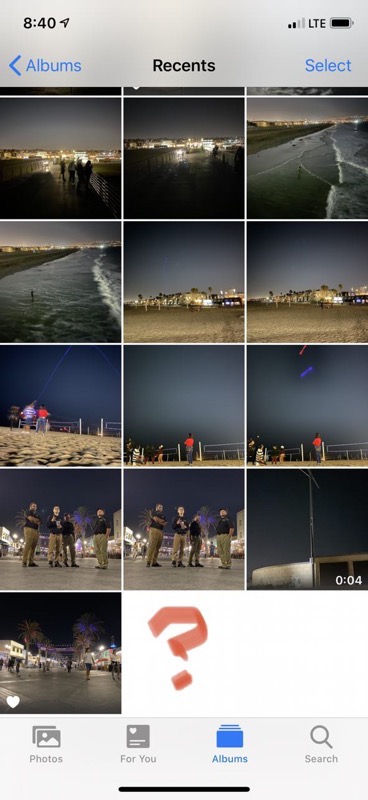
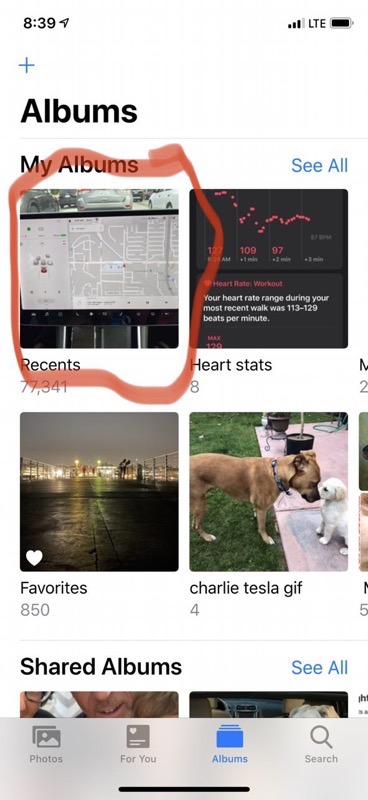
* I flipped into the App Switcher, and the little cards were all nice little rectangles like they’re supposed to be, except for Mail which was at a diagonal, as though it were halfway through flipping from landscape to portrait. Rebooted and the problem went away.
* The new swipe keyboard is pretty slick. It leaves an animation on screen briefly showing where your fingers have swiped, but one time as I was typing the animations would get stuck on screen and there was a big pause. It was really annoying, so I started doing regular typing and even the normal keyboard kept pausing. I quit the app I was in, typed over on my Mac instead, and when I went back to the phone the keyboard was back to being responsive. I guess it just needed a time out.
* Continuity didn’t work after the update. Continuity is the Apple feature that allows you to hand off stuff between iOS and macOS. You can open a web page on the Mac that was on your phone, or copy on one device and paste into another, or to use your phone or iPad to take a photo and automatically insert it into a document on your Mac. I had both my Mac and iPhone logged into iCloud, both had Bluetooth and WiFi enabled, settings on both devices had Handoff enabled, and yet none of the features worked. A reboot fixed it … mostly. I tried to insert a photo into Pages on my Mac using my iOS 13 iPhone as the camera, and it wouldn’t let me select “Use Photo”. No amount of tapping did anything at all. And then the Camera app crashed. I repeated the process and the Camera worked perfectly the second time to insert a photo into Pages on my Mac. So that’s something, right?
* When I take a new photo with my phone, I can view it from the Camera app. If I switch to the Photos app, I can see the thumbnail as the representation of the “Recents” album. But if I tap into Recents, that photo simply isn’t there. It took about an hour and a half for it to show up one time.
As you can see, I have run into no catastrophic bugs, but as I heard one of the Accidental Tech Podcast guys say, it’s sort of like lots of paper cuts. I’m glad they’ve moved the 13.1 release date up to the 24th but if I were you, I’d wait a bit to see whether it has truly settled out before jumping in.
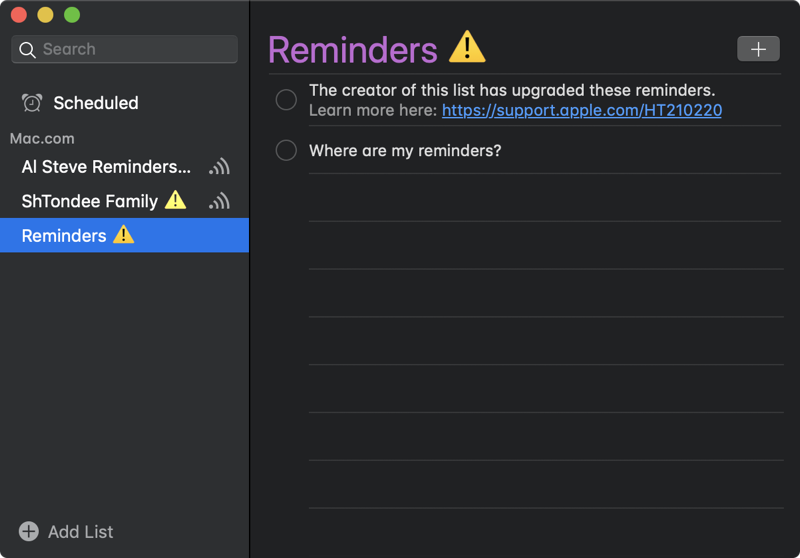
The only potentially catastrophic issue I’ve had came with full warning. Evidently they’ve rewritten Reminders from the ground up. When you launch it in iOS 13, it will ask you if you want to update it. Then they tell you what will happen if you do. You will not be able to share Reminders with anyone who hasn’t upgraded, and you won’t be able to use Reminders at all on other devices that haven’t been upgraded.
Since macOS Catalina isn’t coming out until ~October-ish and iPad OS on September 24th, you can’t upgrade Reminders on those platforms. If you upgrade Reminders on your phone, all of your reminders on macOS and on your iPad will disappear. They’ll be replaced by two new reminders, one that says, “Where are my reminders?” and another one that says, “The creator of this list has upgraded these reminders” and gives a link to an Apple Support article explaining what happened.
There’s a ton of fun new stuff in iOS 13 and I’m having a blast with it (especially the Photos app), but it’s much more like bleeding on a beta than I expect from an official Apple release. If you like things to “just work” then I’d hang back for a while if I were you, and wait for people to say that it’s safe to get in the water. From what I’ve heard, maybe not even iOS 13.1 will be ready for prime time. But you know I’ll install it…


Here is another annoying bug. If I go into recents in photos (what used to be camera roll) and try to swipe all the way back got the beginning the Photos App crashes and dies. I have seen a lot of reports of that issue.
I’m finding iOS 13 to be the buggiest release I’ve had on my iOS device in a long time. I suspect thats mostly due to the fact I wait a fair amount of time before I go ahead and pull the trigger. In fact, with this point-zero release, I was certain I wouldn’t upgrade until the point-one release was available because we knew that it had already been beta-tested before point-zero even came out. That should tell you something about the point-zero release.
However, when I went to fire-up my Series 5 Apple Watch, it told me the iOS on my phone was outdated and needed to be UPdated. Argh. I knew I HAD to live with a couple of weeks of bugginess because I wasn’t going to wait to use my ‘always on’ Apple Watch. Fortunately, tech journalists are saying that the point-one release is going to be released the day after tomorrow….so minimal amounts of suffering through Buggy McBeta Face.
I bought a brand-new iPhone 8 last week. Got it working, did a bare restore from my laptop as my 6 was backed up to my iMac. Podcasts worked fine under iOS 12. Get home, restore. Except I can’t, first I have to upgrade to iOS 13. Do the upgrade, restore. And now podcasts are totally borked. And that includes updating tonight to 13.2.3.
Looks like I’m going to – once again – temporarily be digging out my iPhone 3GS and using it as a podcast player until either Apple gets their idiotic act together and releases software that works on Day 1, or I switch over to a third party player. AGAIN.
Seriously. They really need to (A) stop releasing a new OS every year. Yes, it’s sexy. But IT DOESN’T WORK! RELEASE IT WHEN IT’S READY! (B) fire the iOS program managers for not keeping their code maintained and not doing proper testing, complete proof when something as fundamental as the podcast app longer works. This is the second time they’ve screwed me by breaking the podcast app, the first time I did the upgrade willingly, so that was my mistake. But this time I had no choice in order to get my apps and other things back from my backup.