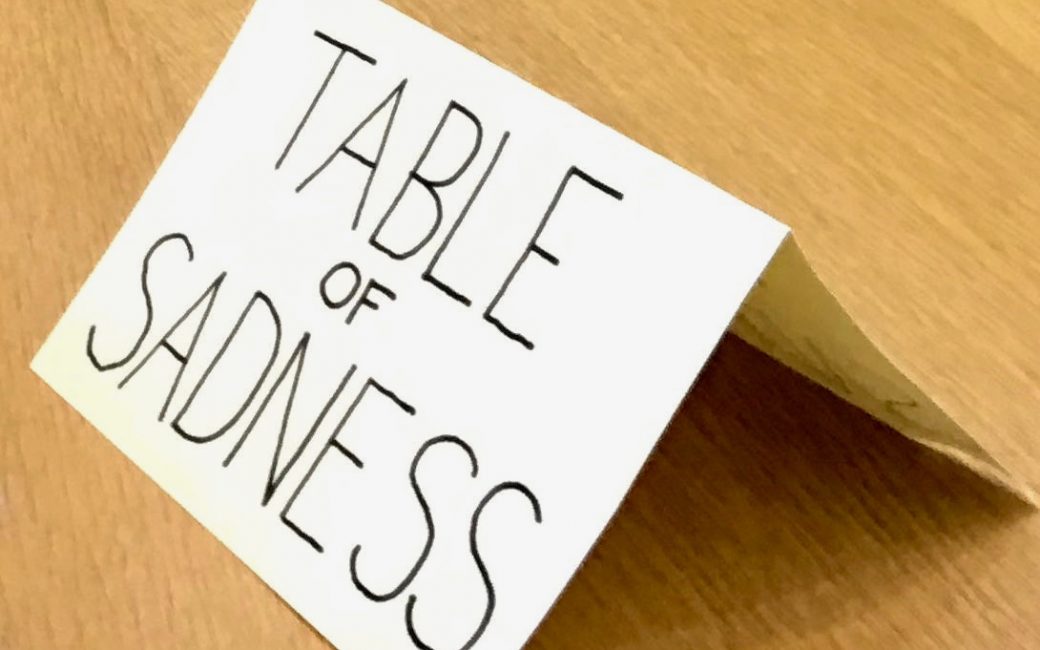Yahho! (SPELLED CORRECTLY 🤓 I thought maybe you’d change it to “Yahoo”… ) Kaylee dayo! And I’m definitely a geek.
Yahho! (SPELLED CORRECTLY 🤓 I thought maybe you’d change it to “Yahoo”… ) Kaylee dayo! And I’m definitely a geek.
As I’m crazy (and this has been confirmed by Allison herself), once again this year, I have been running all the betas! (Well, except for watchOS, because I no longer wear an Apple Watch). I give Apple one-hundred of my hard earned Hoonyackers every year for a developer account, partly so I can sideload iOS applications I write for personal use in class and partly so I have early access to beta software. Sure, I could wait for public betas and such, but the cost is worth it to me to live life on the bleeding edge.
Except… this year has been… rough, to say the least. I’ve been running betas for years, but this has got to be the worst set of betas ever, by far. iOS 13 & iPadOS 13 have just been incredibly unstable. Usually, the first month or two of betas after WWDC are rough, but usable. And by August, things have usually settled down, meaning that, quirky bugs aside, there are no show-stoppers which prevent me from working. To be fair, in the early betas this year, there was a really nasty Airplay mirroring bug on iPadOS, but since this same bug has surfaced before in the past, I knew how to work around it for a while & it was fixed by August…
But here we are in late September & stability is nowhere to be found. My iPad Pro & adorable new green iPhone 11, both on 13.1, continue to spontaneously reboot (or even kernel panic!) at least a few times per week, and while I’m used to this by now, the not-so-crazy ones of you out there who stay far away from the fast lanes of the Beta Speedway may be less patient & less tolerant of iOS 13 & iPadOS 13 as they stand currently.
Therefore, my recommendation continues to be to wait as long as possible before updating, or at the very least, until 13.2 is released. 13.1.1 has been released, and while it seems to fix some bugs, as Allison can attest to, there’s still plenty of wonkiness left, and with the exception of new hardware & security fixes, there’s likely no reason to rush into upgrading. After all, for most people, it is a one-way street.
But if you DO decide to upgrade, I implore you to make sure that iCloud backups are current, and perhaps even make & archive a backup using iTunes before hitting that update button. https://www.macrumors.com/how-to/create-an-archived-itunes-backup/ And if you can wait for 13.2 or even 13.3, I believe that you will be happier with the overall quality of the experience.
And above all else, I would STRONGLY urge you to be cautious about upgrading to Catalina. Catalina has been, frankly, a mess. My MacBook Pro continues to have spontaneous reboots & hibernation issues, and while the problems have been less frequent since the last beta, there are still more bugs to be worked out, especially when you couple these issues with compatibility issues from apps yet to be updated for 10.15 (not to mention the loss of 32-bit app support all together!)
Now, yes, I know. “It’s a beta”! But I say all these things to you not to bash Apple or to spread negativity, but rather, to give those of you out there who want & need your Apple devices to continue working smoothly a reason to pause & reflect on whether or not you need to rush out & download the latest shiny. This year’s beta cycle is very, very different than any beta cycle in recent memory.
And besides… we are fast approaching the time when it’s soon to NOT be a beta, so unless Apple pulls back the curtain & reveals a magically stable suite of operating systems, well… winter (and the point releases!) are coming.
And the advice that it’s “best to hold off” ESPECIALLY applies if you are the owner of a Mac with a T2 chip. Which leads us to the grand tale of my recent trip to the Table of Sadness… (Trademark Podfeet Podcasts, 2019)
As usual, I’ve been running Catalina since day one. Yes, I’m crazy, but it’s fun, even when it doesn’t quite work right. But one habit I have gotten into is my annual macOS nuke & pave just before the final release. Every year, I move all files off my beta Mac & downgrade to the previous version of macOS. It clears out the cruft and makes things sparkly again when I upgrade to the final release.
It’s a song & dance I know all too well: use Command+R to enter recovery mode, and from there, erase the drive & reinstall. At this point, Bob SHOULD be my uncle, but alas, Bob quickly became more like that relative during the holidays who eats all the good stuff at dinner & falls asleep on the couch for a week & a half. Or something.
Anyway, I attempted the Mojave install multiple times, but every single time, just before reboot, it would display an error message akin to, “This computer must be connected to the internet to continue with the installation”. OK… well, sure. That’s weird. After all, it had downloaded the entire installer from the internet, but failed at the very last second. Time to go to my backup method: booting from a Mojave installer USB.
Except… this too was a failure. Every time I tried holding the option key on startup, the USB was there, but unable to be selected. As this is my 2018 Mac mini with the T2 chip, I thought perhaps the setting to “Allow booting from external media” was disabled. But since I had already wiped the drive, I was unable to change this setting in recovery mode.
OK, time to go to the mattresses: Internet Recovery. Alas, even tried & true Option+Command+R led to the same “Internet required” error. Eventually, internet recovery refused to connect to my home wifi. I even tried tethering to my iPhone, with no luck. Even Ethernet didn’t work! It would always stop at the same point in the process…
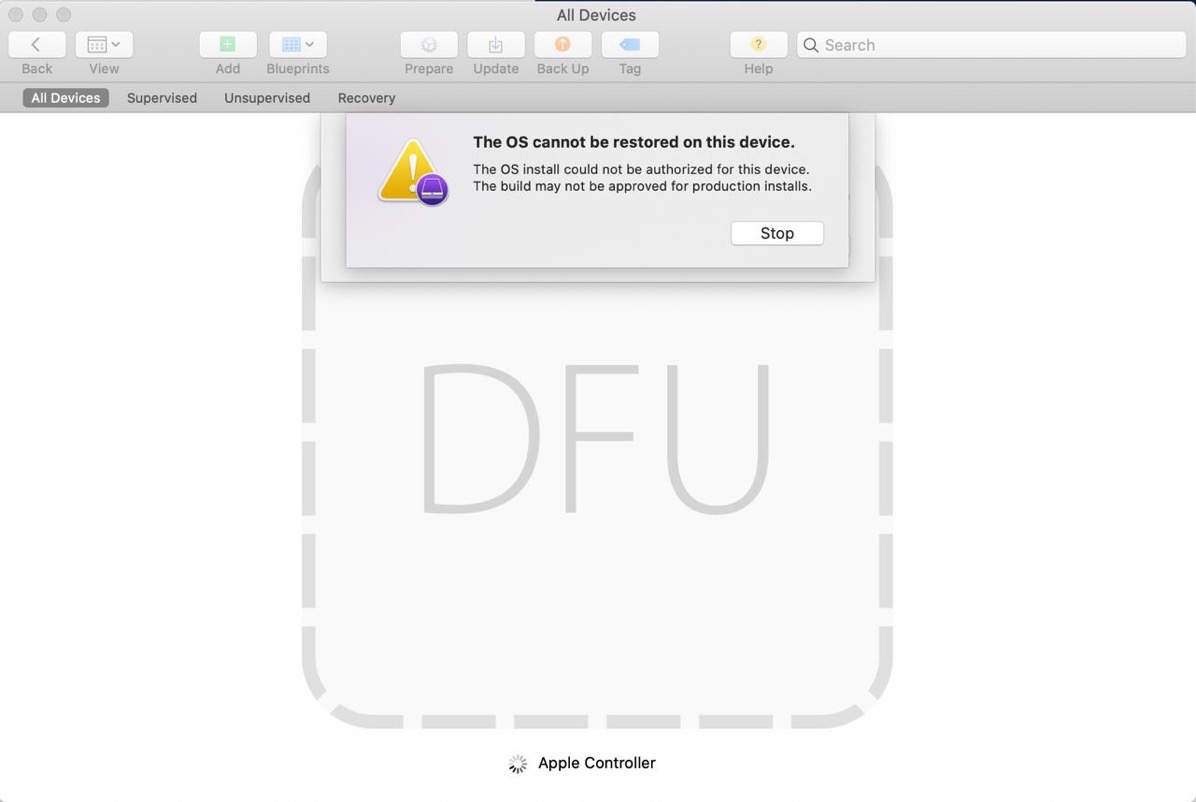 Since even Internet Recovery was failing, and USB boot was locked out, I began to suspect that perhaps this was a problem with the T2 chip. I found instructions online on how to place the Mac mini into DFU mode, which allows you to use Apple Configurator & a 2nd Mac to make low-level changes to the system & hopefully restore things to working order.
Since even Internet Recovery was failing, and USB boot was locked out, I began to suspect that perhaps this was a problem with the T2 chip. I found instructions online on how to place the Mac mini into DFU mode, which allows you to use Apple Configurator & a 2nd Mac to make low-level changes to the system & hopefully restore things to working order.
Except, this also produced a baffling message: “The OS install could not be authorised for this device. The build may not be approved for production installs”. The OS being referred to is bridgeOS, which is a low-level OS running on all Macs with a T2 chip.
It was at this point that I started to search around online for any information about downgrading from Catalina to Mojave… and this was when I knew I was in trouble. I found many folks warning that attempting such a downgrade would effectively result in a bricked Mac. If you are curious about the details, there is a link in the show notes (https://eclecticlight.co/2019/09/10/dont-try-reverting-a-t2-to-older-firmware/), but suffice it to say, as best I could tell, my Mac mini was bricked…
Side note: can you imagine a world where Macs can no longer be downgraded to previous macOS versions? I mean, it’s probably good for security in many respects, but I grow more & more scared of a future where the Macs start to resemble the iOS devices (and not in the good ways…)
Anyway, it was time to visit my least favourite place: the Shinsaibashi Apple Store here in Osaka. It’s seemingly always slammed with plenty of tourists (mostly from other Asian countries), but especially this time of year, there’s lines on BOTH floors inside the store, as well as one spilling outside on the sidewalk!
But somehow, I managed to get a next-day appointment. And the geniuses were baffled. Seriously. It took THREE different escalations because none of the people I spoke with quite knew what to do. I explained my situation in detail, and while they understood the gist of what I was talking about with bridgeOS & whatnot, they also kind of looked at me like I was speaking a foreign language. (Well, I mean… we were speaking in Japanese, but this is Japan, after all!)
I should point out that the third Genius who came to help me was NOT my little friend. However, he also was not NOT my little friend. What I mean is that, throughout the entire process of waiting for diagnostics & reattempting internet recovery, there was NO small talk.
Now, to be fair, this is simply a cultural difference. By and large, customer-employee relations in Japan are incredibly scripted & forced, and deviating from the script, especially when speaking in Japanese, tends to leave a sense of uncomfortableness & insecurity in the air. So, we sat there, for about ten minutes, in complete silence.
Anyway, this was the point at which I began to feel like maybe I should be the one behind the Genius Bar instead of sitting on the stool… (Yes, we still have Genius Bars).
See, eventually, after multiple failed reinstallation attempts, the Genius tried to reformat from APFS to HFS+. Well, I figured from the start that this wouldn’t work, but I tried to nudge him along regardless. Besides the fact that Mojave doesn’t support installing on HFS+ drives, he didn’t even know how to delete (or that you needed to delete!) an APFS container.
(Actually, I don’t think he even understood the concept of APFS containers not being like traditional partitions… https://eclecticlight.co/2019/03/15/should-you-add-a-new-apfs-container-or-volume/)
I tried to subtly explain this to him, but he just kept trying things that were wrong. It felt like, maybe, just maybe… I was being dismissed.
This happens quite often here, to be honest, and I’ll avoid detailing all about how women (especially geeks!) are treated in Japan, but suffice it to say… computers & technology are by & large seen as a “man’s hobby”. I mean, the tech magazines here STILL have female models in revealing outfits sprawled on their covers & pages. In 2019!! But I digress…
In any event, eventually, he went to help other people & I went to work. I grabbed the keyboard & fired up Terminal. With a simple diskUtil command to “deleteContainer”, I had a working HFS+ partition by the time he came back.
It wouldn’t install Mojave, of course. But at least he could check that box off his list.
Well, we both agreed that we were out of options, and since they don’t appear to fix Macs in store, it looks like it was off to the repair centre. He showed me a work order quoting 2 weeks and 360 Hoonyackers.
I started to protest & explain that, if that was the case, I would rather wait to see if the final version of Catalina fixes the firmware install not being authorised issue. (I mean, once it is officially released, bridgeOS SHOULD be authorised for install… right?)
He quickly fixed the work order & showed that it was indeed covered under warranty and so off went my Mac mini to the repair centre.
Oh, and it was during this work order section that he FINALLY decided to throw out a few small talk questions. Of course, he went with the obvious & safe questions such as “Where are you from?” & “How long have you been in Japan?” (Too long, was my answer to the latter).
In the future, I hope he’d try asking more original questions like if I’m liking that shiny new green iPhone 11 which has been sitting on the counter for an hour (I am!) or what my favourite ice cream flavour is (mint chocolate chip from FamilyMart or green tea, for the record)!
Or at the very least, maybe try ignoring my ethnicity & gender and just try having a conversation with the next geek girl like me who walks in. (They DO exist, right?)
 And thankfully my Mac mini is covered under warranty, so they fixed it for free. Actually, in the time between when I wrote this piece & have actually gotten around to recording it, Apple has shipped my Mac mini off to the service centre, swapped the entire logic board(!) and overnighted it back to me.
And thankfully my Mac mini is covered under warranty, so they fixed it for free. Actually, in the time between when I wrote this piece & have actually gotten around to recording it, Apple has shipped my Mac mini off to the service centre, swapped the entire logic board(!) and overnighted it back to me.
Talk about service! (There are perks to living in Japan…) And I suspect that, even if it had been out of warranty, this may have been covered regardless, because it seems like it was an error with Apple’s software as opposed to anything I did. (And I’m not the only one who’s having these reports of bricked Macs, so… just be careful.)
Tuesday night to Saturday morning really isn’t that bad for a repair! But still, these are the pitfalls & perils in the beta lane, and while I don’t think you’ll have as rough of an experience as me, maybe, just maybe, you should just stick to the tried & true, reliable & released software for the time being.
Ijo! Kaylee deshita! Bye bye!