Yesterday was the very first virtual Macstock. While it wasn’t the same as getting to be near the friends we’ve met in real life, the tools Mike Potter used to get it as close as possible were really fantastic.
I started to write it up but my descriptions sounded really flat when what I wanted to convey was the emotions evoked because of the technologies used. Instead I decided to ask Steve Sheridan (or as he likes to call himself, “Husband Steve”) to come on the NosillaCast #794 and talk with me about how different Virtual Macstock felt to us than other online substitutes for real conferences. We talked about the tech and how it worked and what it felt like.
This blog post is a companion to the audio content in the podcast, giving you links to what we talked about and some screenshots of what it looked like.
Jitsi Meet
Jitsi Meet can be accessed for free (it’s open source) at jitsi.org/…. This is where we had the “green room” for the speakers and the tool Mike used to pipe us individually (and collectively) into the YouTube Live video stream.

In a long-standing tradition (Chuck started it), I managed to “hack” his phone and replace the wallpaper with a photo of me wearing my hair in silly pigtails while he was on the show in the Jitsi Meet!
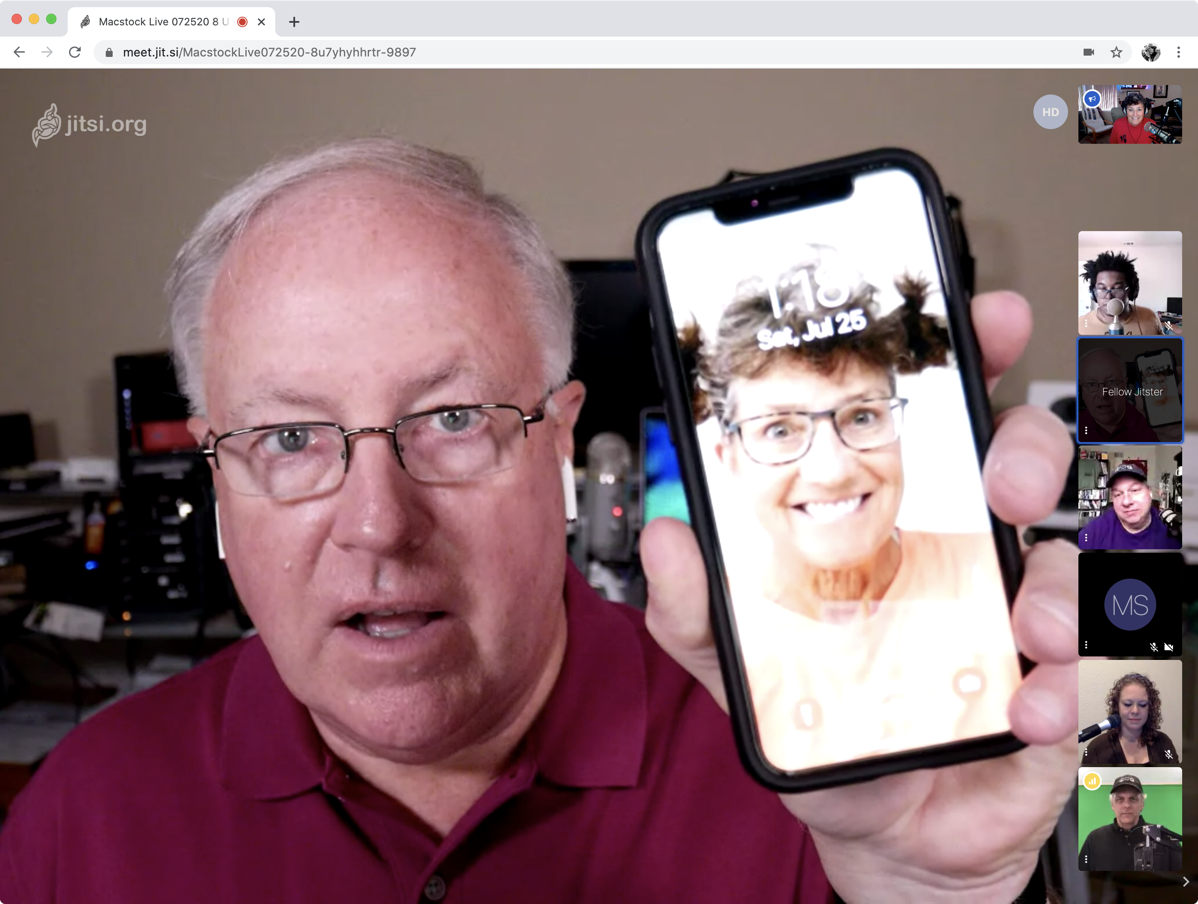
High Fidelity
High Fidelity from highfidelity.com/… allowed us to have a virtual lounge where attendees could go hang out. The magic of High Fidelity is that you can hear the avatars around you when they’re speaking and as you move away from someone, their voice gets quieter and muddled so that it sounds like a murmur in the background in real life. High Fidelity is in beta right now so you can set up a room and play with it for free (until they figure out what it’s going to cost.).
High Fidelity was huge in making us feel like we were actually with the other people. It was very compelling and we had many one-on-one conversations as well as group chats that were just like real life.

Here’s a closer-up view of what the interface for High Fidelity looks like. The glowing area out from each avatar is where the person’s voice is pointed.

Selecting on an avatar reveals the person’s name as well as a higher-res version of the person’s avatar.

We asked about how we could share images with other attendees (I wanted to show off my adorable granddaughters), and Marina Epelman suggested changing one’s avatar to accomplish this:


