As a card-carrying Apple fan, you would think that I would be a big promoter of Apple Messages. But I’m not. I seriously dislike the app. Instead of Messages, my preferred communication tool is an app called Telegram https://telegram.org. It’s been one of my missions over the last five years to convert everyone with whom I want to chat over to Telegram.
But in order to convince you, I must provide a problem to be solved. So let’s make a nice list of everything annoying about Apple Messages, shall we?
Blue vs. Green Bubble
As much as I love Apple’s products, I don’t think anyone should be forced to use them. If you love Android, no judging, I’m happy that you have something you love. Windows lovers are people too. Diversity is what makes the world a better place.
Apple’s Messages app can send text and other data to Apple devices using iMessage, but if we write to our Android brethren the information is sent over SMS/MMS. When we write to Apple people we get a blue bubble and when we write to Android people, it turns green.


If the same information can be sent to green or blue bubble people, you would think that we could all live in harmony but the bubble color actually matters. Those colors matter because message threads get tangled all the time when you have a group of people of diverse colors talking together. Young college student relatives of mine have given up on Android because their friends end up leaving them out of conversations and events because it’s too hard to fix when it breaks.
One of my “favorite” problems is when Messages gives me a green bubble when I know darn well that the person uses iOS. I used “favorite” in air quotes.
I use my Mac a lot to write on Messages, and I often have trouble when I try to write to a green bubble person. It pretends to work but hours later I look and see the dreaded red exclamation point telling me that it never sent my message. I don’t understand why it works sometimes and not others. Often I can respond to a message, but I can’t start a conversation. It’s annoying as all get out.
I want a tool where everyone can play together and there are no second-class citizens.
Tangled Threads
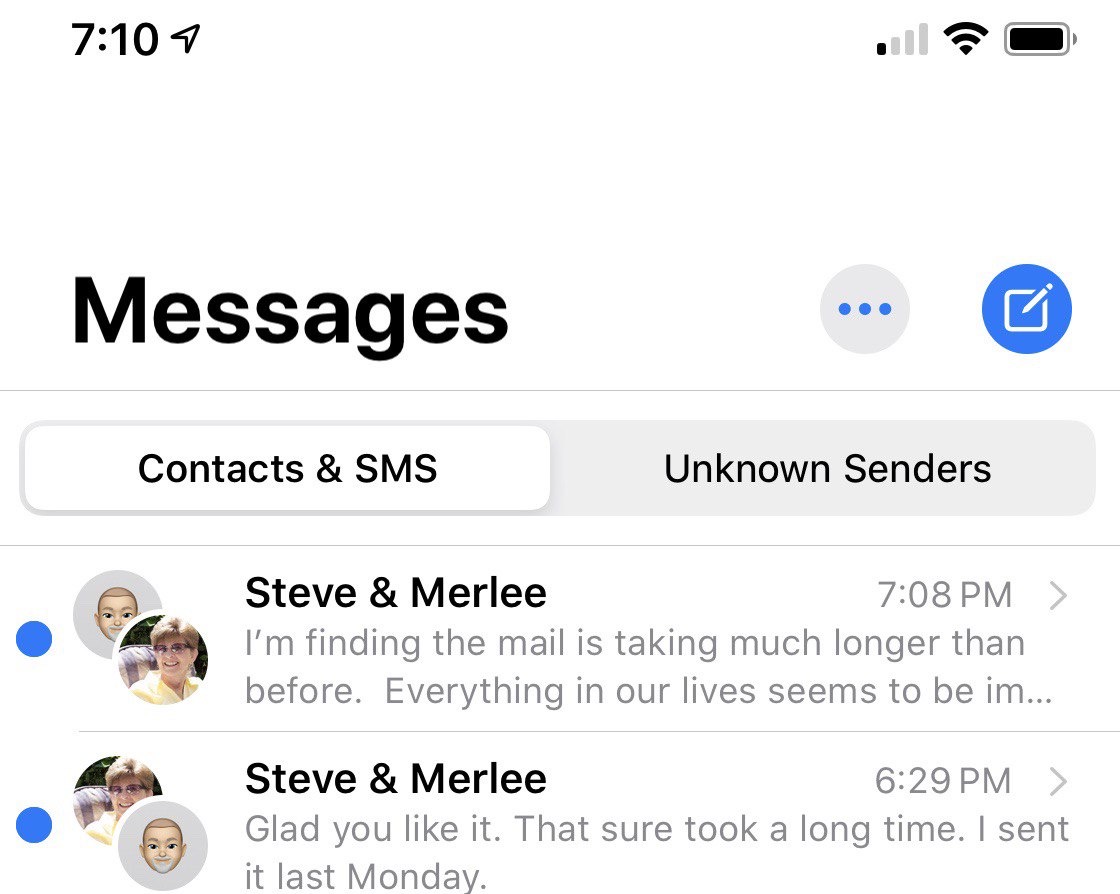
Speaking of tangled threads, Messages is the master at this. Last week Steve and I had a very short, 3-way conversation in Messages with his mother Merlee. All three of us are on iOS/macOS so no excuses about green bubble people being the problem. I looked at my phone and I had two message threads, one called Steve & Merlee, and the other called Merlee and Steve. They were the same conversation but broken up into two message threads.
One time I was talking to Dave Hamilton one-on-one in Messages, and he noticed that there was a third person injected into the conversation and he didn’t recognize the phone number. It was my son-in-law who I absolutely had not added to the conversation.
My favorite though is when there’s a message thread on one device that simply is not there on another device.
Drives. Me. Bananas.
Search
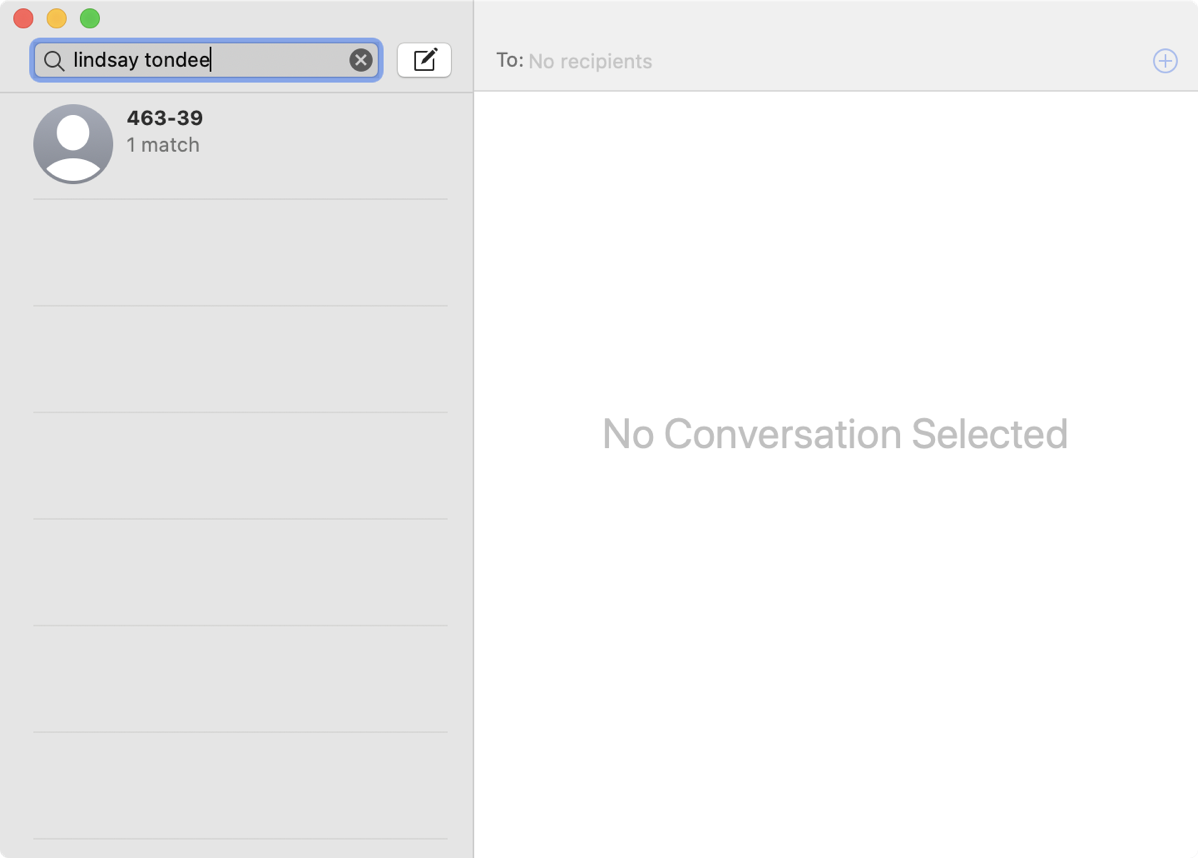
Let’s talk about search next. We have a message group called Paris Gang with our friends Dean and Suzanne. On my phone if I search for Paris Gang the group comes up with the latest conversation. On my Mac if I search for Paris Gang, it does not find it. If I type in Dean’s name, it will find Dean and also show me the Paris Gang group. Why?
Recently, I wanted to find a message, my daughter Lindsay Tondee had sent me. On my Mac, I tried searching for an unusual keyword so I could get right to the message, but it didn’t return any results. I don’t use Messages often so Lindsay wasn’t visible in the top of the list, so I did a search for Lindsay Tondee. It returned one result. It was a text message notification thread from FedEx.
Editing What You’ve Written
How many times a day do you have to write, “Oops” and retype something in Messages? Why can’t we edit what we’ve written? There is even a standard format for correcting yourself, putting a * on the next message followed by the corrected term or phrase. I suppose we’d lose the fun of stupid autocorrect if we were able to edit our messages, but still…
What about those times you write something and then realize you sent it to the wrong person? Why can’t we delete what we’ve incorrectly sent?
Animated GIFs Won’t Stop
I get a kick out of a well-executed animated GIF. In the live show chatroom, Jason is a master at finding the perfect GIF to fold into the conversation. But you know what makes me crazy? When they don’t stop animating. Apple Messages on my Mac are constantly wiggling away, pulling my attention from what I’m trying to do. It’s like those annoying ads that jump around when you’re trying to read on a web page.
My solution is to just quit Messages most of the time on my Mac. Why can’t we just make these animations stop?
About the only thing, I have good to say about Messages is that they read out loud in my headphones which is kind of nice when I’m out for one of my long exercise walks. But then people start doing Tapbacks so I hear, “Filbert laughed at a message.” I distinctly do not like Tapbacks for that reason.
Why Telegram is Better
Maybe all of these things don’t bother you as much as they bother me, but I’m sure you’ve had some of these problems. But you’re probably telling me that Messages is fine. Messages is where your friends and family already are. But imagine a world where you got them to switch to something much better and all these problems melted away and you got so much more out of messaging. Let’s go through the highlights first.
- It’s cross-platform. Runs on all the Apple gear, Android, Windows, and Linux. There are no blue/green bubble wars.
- The syncing between devices is nearly instantaneous on Telegram
- Telegram Message threads absolutely never get tangled. Ever. Seriously, never happens.
- You can edit what you’ve written in Telegram. Fix typos, finish that sentence where you accidentally hit enter before you meant to send, it’s glorious. Tap and hold reveals the edit menu on iOS/iPadOS, and on the Mac, you can just use the up arrow to edit the last thing you wrote. Clearly some Unix/Linux nerds wrote Telegram.
- You can delete messages. Not just for you, but for the other person too. It may be my favorite feature. I’m constantly writing a series of messages to Bart or Helma about some coding problem and suddenly I see the solution because I’ve been describing the problem to them. They’re asleep anyway when I’m coding, so I just delete all of them and they never have to be bothered with me writing, “Never mind…” You can also delete just for yourself. Maybe someone sent you a food picture and you really dislike photos of meat, you can delete it but only for you so you don’t hurt their feelings. I used to delete animated GIFs right after they were sent. But I don’t have to do that anymore.
- A recent update to Telegram allows you in Preferences to stop animated GIFs from animating after one cycle! That way you get all the joy and none of the annoyance. This feature brings me great happiness.
Organization
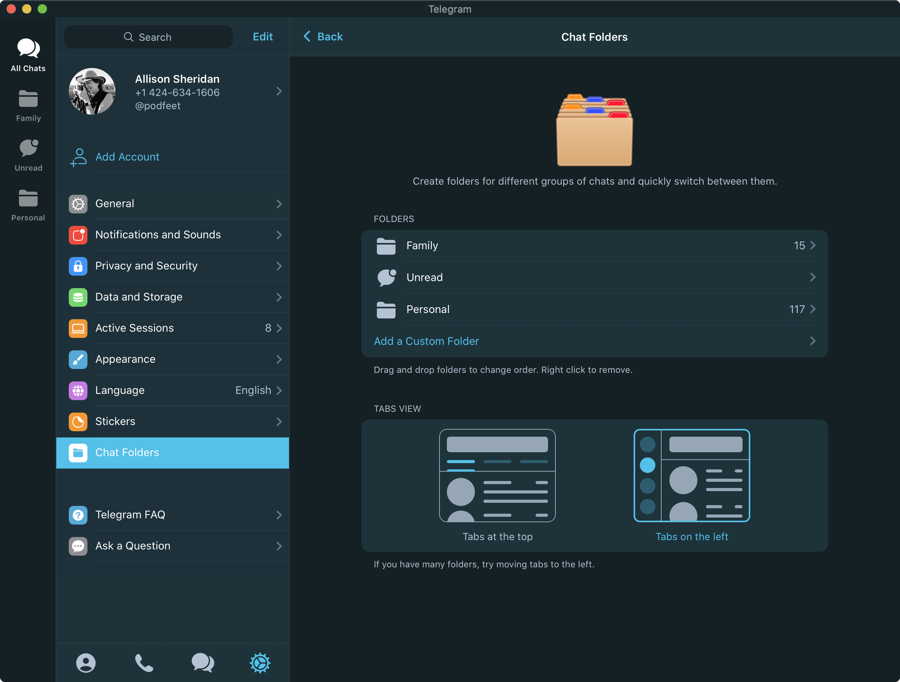
One of the challenges with messaging is finding the person you want to chat with. In Messages you do have search (which works some of the time, but certainly not all of the time) but in Telegram you have real organizational capabilities.
Just like with Messages, you can create groups. But you can name these groups and give them fun avatars out of any image you like.
You can create Chat Folders that in turn can contain individuals and groups. I have a lot of family members in Telegram now and group combinations of them, and I was able to put them in their own folder so they’re not all mixed in with my friends. There are a few standard folders you can enable too, one for Unread and one for Personal which is all of your non-group chats.
Fun

I know I’m a big grouch when it comes to animated GIFs and Tapbacks, but I do really like how easy it is to add some fun to your conversations with Telegram. With Telegram you can use stickers, which are GIANT static or animated cartoon images. I don’t know why these make me happy but they really do.
If you’re an animated GIF fan, and you’re not a rock star at it like Jason, you’ll love that Telegram has GIF search built right into it with a great visual display of the different GIFs in a nice grid.
I’m a fan of emoji but I am SO not good at it. On Telegram for Mac, you can get a view of all the available emoji, do a search and even choose to deliver the emoji in giant animated form!
In settings, you can even choose to have Telegram suggest a similar sticker before you send your emoji. For example, I can choose the emoji with sunglasses on it, and I get offered a woman with a boom box and sunglasses, a snail with sunglasses, a little yellow rubber ducky with sunglasses, a crab with a martini wearing sunglasses … you get the idea. It’s fun! And let’s face it, we need more fun in our lives.
Additional Media
Like any messaging app, you can send photos and videos and any kind of document through Telegram. But with Telegram, you have a 2GB limit … per item! Seriously, you can send giant video files if you want. These files sit on the server unless you choose to download them. I remember getting really annoyed when I discovered that by default WhatsApp downloads any images you’re sent into your PHOTOS Library!
Telegram also lets you choose how to send files – with or without compression. If you want to send some dumb little screenshot or photo to someone, as you drag the image onto the Telegram window you get two options – send without compression, or send in a quick way. 90% of the time I send an image I send the quick way. But when I was sharing my awesome photo of Comet NEOWISE that I captured with my iPhone, I didn’t want it full of artifacts. With Telegram, I was able to send without compression and it looked gorgeous on the receivers’ ends.
I don’t even worry about sending large video files because I know Telegram will compress them quickly into a manageable size. With Messages, those giant video files take up storage space on your iPhone but not so with Telegram.
The one time my family will flip back to Messages is if we want to share a Live Photo. Sadly Telegram doesn’t support maintaining the live-ness and sometimes you just gotta see that precious moment capture in the Live Photo.
With Telegram, you can record and exchange audio messages, which I do often with my buddy Knightwise. You can also do video messages, but they’re these weird little circular videos so I don’t do them often. With Telegram, you can even make voice calls which is pretty slick, but iMessages has this as well.
Search
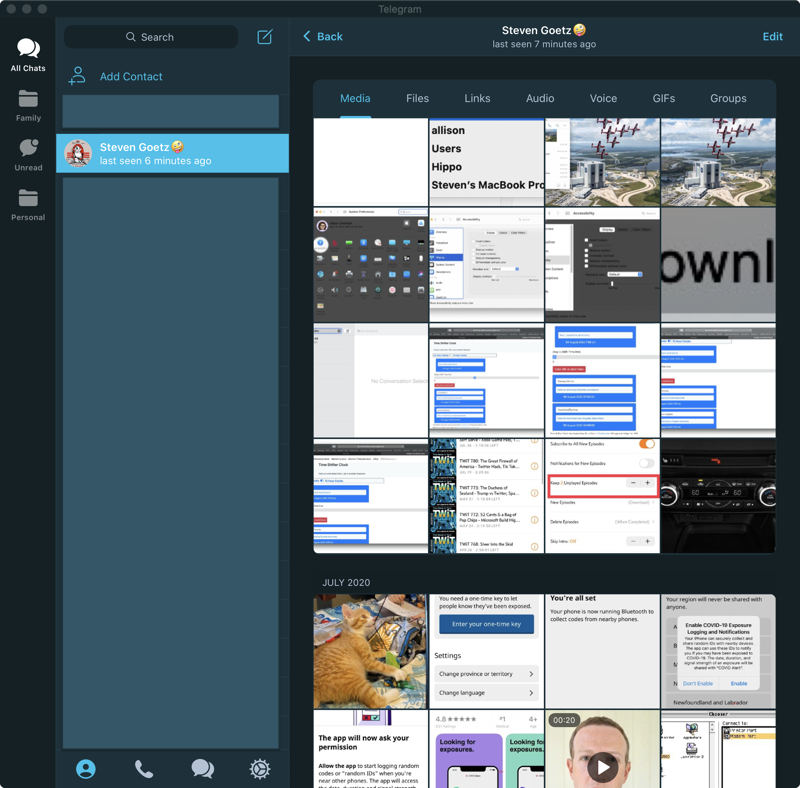
I complained about search in Messages, but I have nothing but good things to say about search in Telegram. Lindsay used the words “okey dokey” in a recent message. I can do a global search in Telegram for “dokey” and it shows me all Telegram users with “dokey” in their user names, and all of the Messages anyone has ever sent me using that word. Turns out a LOT of my friends say “okey dokey”. Diane, Helma, Steven, Dorothy, Bart, Steve, Pat, my son Kyle, Claus and Kaylee have all written it to me.
But let’s say I only want to find where Lindsay said “okey dokey”. I can open the chat window to just her, and at the top of the chat window, Telegram has another search button to search just my conversations with her. You can even go back via a calendar view and look for messages on a specific date. Compare that to Messages not even being able to find Lindsay at all!
Remember I said that Telegram stores the images and videos you send and receive in the cloud? If you select the info option on someone’s avatar, you can see, sorted into tidy tabs, ever bit of media (images and videos), files, links, audio, voice, and GIFs you’ve ever exchanged with this person, and any groups of which they are a member.
Security
It’s about time I try to answer a question I’m sure many are asking, what about security? I’m not a security expert and while I’ve read a lot about the security of Telegram, I don’t think I can explain it very well. I do know that if you’re a member of the State Department, or the CEO of a major corporation, or a protestor, then the tool you want is called Signal from https://signal.org/en/.
Telegram has a Secret Chat option, and all messages sent through this option use end-to-end encryption. I believe there is concern in the security community that Telegram rolled their own encryption though and won’t let anyone see the algorithm which makes security experts less confident. They do use the industry-standard Diffie-Hellman key exchange though. Secret Messages are device-specific and are not stored in the Telegram cloud. You can also set self-destruct timers on your messages, deleting them on both ends, for another layer of security. Of course, someone could take a screenshot of a message but there’s not much to be done about that. They also support end-to-end encrypted voice calls.
But what if you don’t use the Secret Chat option – does that mean that Telegram would give up your data to a nefarious government? They’ve made that really difficult. I’m going to quote their FAQ:
To protect the data that is not covered by end-to-end encryption, Telegram uses a distributed infrastructure. Cloud chat data is stored in multiple data centers around the globe that are controlled by different legal entities spread across different jurisdictions. The relevant decryption keys are split into parts and are never kept in the same place as the data they protect. As a result, several court orders from different jurisdictions are required to force us to give up any data.
Thanks to this structure, we can ensure that no single government or block of like-minded countries can intrude on people’s privacy and freedom of expression. Telegram can be forced to give up data only if an issue is grave and universal enough to pass the scrutiny of several different legal systems around the world.
To this day, we have disclosed 0 bytes of user data to third parties, including governments.
I feel pretty good about that so I’m choosing to use Telegram, but you have to make your own decision.
But Why is it Free?
So the next obvious question is why is it free? Telegram is supported financially (and ideologically) by a man named Pavel Durov. His brother Nikolai developed their data protocol and made the API open for anyone to develop applications for it. The Telegram team had to flee Russia due to its Local IT regulations and is now in Dubai. Pavel says that the app will never have ads, it will not have marketing but he may charge for additional services someday.
One More Privacy Item
There’s one more thing I really like about Telegram. You do register using a phone number, but you can set your privacy such that you can only be searched for by your user name, unless someone is already in your address book. This means I can tell you that I go by @podfeet in Telegram and you can come say hey to me there. But you can’t find my phone number and if you annoy me I can block you never to be seen or heard from again. It’s literally the best of all worlds.
Bottom Line
The bottom line is that all but a very few friends of mine have followed me over to Telegram and after a bit of use, have come to really enjoy it. David is one of my last holdouts but maybe this explanation will turn him to the light. I hope I’ve made a compelling argument that you too could diminish your use of Messages and leave the tangled threads, blue-green bubble wars, and lack of search behind. And you don’t have to take my word for it, ask the other 400 million Telegram worldwide users.
