The Problem to be solved
I’m a huge fan of the company Wyze, and I’ve talked to you about their inexpensive indoor webcams, their lightbulbs, their outlet switches, their proximity sensors, and motion detectors. My house is littered with products made by Wyze and I haven’t had to break the bank to enjoy all of these devices.
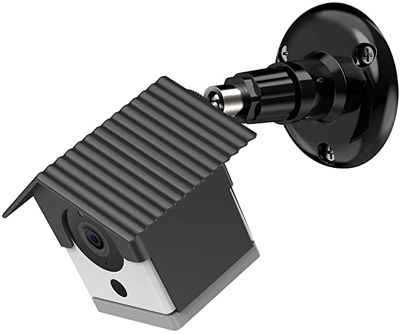
But there’s been one gap in their lineup of products, and that’s an outdoor version of the Wyze Cam. Right now there’s a whole cottage industry built up around making cases for Wyze Cams. My favorites are the ones that look like little bird house roofs!
I watched a video by Wyze CEO Yun Zhang where he explained that they could have easily taken their popular camera, sealed it in a plexiglass box, and put it up for sale. But they wanted to make their outdoor camera to be much more than an original Wyze Cam in a plexiglass box. Well, that long-anticipated product is finally here, and it’s called the Wyze Cam Outdoor.
Physical Appearance

The indoor Wyze Cam is a white cube around 2″ on a side. The Wyze Cam Outdoor is much bigger at 2.25″ on a side. This doesn’t sound much bigger, but that’s actually 42% bigger in volume. Don’t worry, David, the math is in the show notes so you can check me:
(2.25^3)/(2^2) = 1.42
It is also much heavier than the indoor Wyze Cam. The Outdoor Cam has a large, black, convex circle on the front with a tiny lens embedded up near the top along with the motion sensor. Like the indoor version, the base is articulated so it can be tilted and rotated into your desired position.
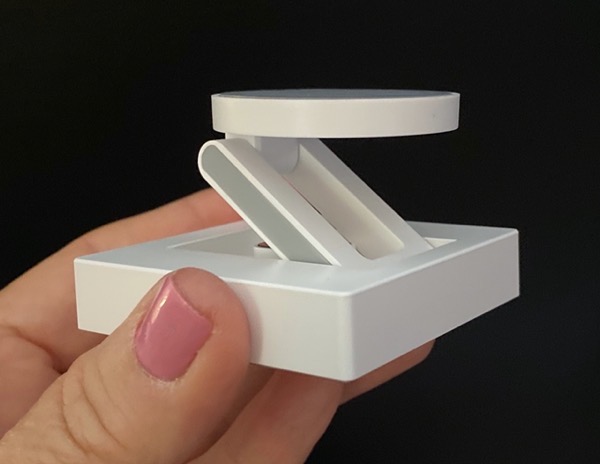
Unlike the indoor version where the base is part of the camera, on the outdoor version the articulated base is removable and is held to the camera by a fairly powerful, circular magnet. The Wyze Cam Outdoor is battery operated, so when you need to charge it, you simply pull it off its base, bring it inside and plug it in via micro-USB. The Wyze Cam Outdoor has two 2600mAh batteries and they say they’ll give you 3-6 months of battery life with normal use. With a battery-operated camera, you can mount it positively anywhere.
When you pull the camera off of its articulated base, you’ll find a 1/4″-20 threaded hole for easy mounting to tripods. On the underside of the camera, you’ll also find the pairing button and a slot for a microSD card to record videos and photos local to the camera.
Base Station Setup
The one thing I did not expect when I preordered the Wyze Cam Outdoor was that it comes with a Base Station which you must connect to your router. The Base Station allows you to have up to 4 Wyze Cam Outdoors (or is it Wyze Cams Outdoor?) connected to it over WiFi. The Base Station has a couple of problems it solves.
Wyze says that the Base Station provides more reliable WiFi range. They explain that with a long enough Ethernet cable, it allows you to get a better signal to the outdoor camera, which I suppose is true. If you’ve got a mesh router system with LAN Ethernet ports on each unit, you can get the WiFi signal even closer to the outdoor camera by choosing the closest mesh unit. The Base Station does have another purpose and I’ll get to that in a few minutes.
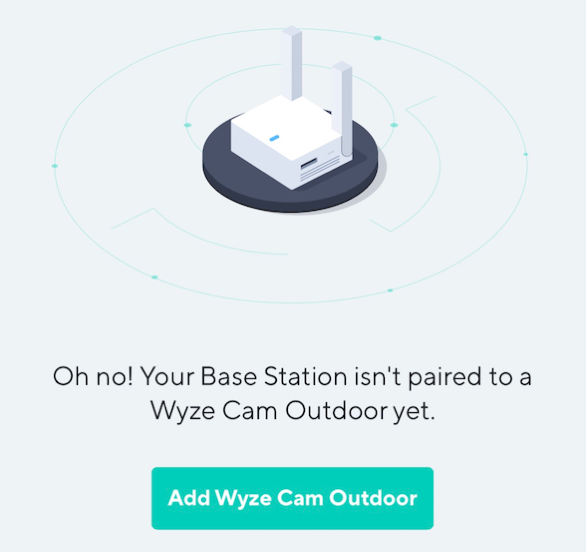 The Wyze app walks you through setup of the Base Station in a few simply steps. After plugging the Base Station into power and your router, you push a button on the Base Station and it will give you a blue light and tell you verbally that it has connected. After it queries you to name your Base Station, you know what happens next, right? Of course, there’s a firmware update. I’m a fan of IoT devices that have firmware updates, so I do them immediately but it is sort of like getting a remote-controlled car for your birthday and having to wait for the battery to charge before you can play with it.
The Wyze app walks you through setup of the Base Station in a few simply steps. After plugging the Base Station into power and your router, you push a button on the Base Station and it will give you a blue light and tell you verbally that it has connected. After it queries you to name your Base Station, you know what happens next, right? Of course, there’s a firmware update. I’m a fan of IoT devices that have firmware updates, so I do them immediately but it is sort of like getting a remote-controlled car for your birthday and having to wait for the battery to charge before you can play with it.
When you’re done with the Base Station setup it will give you an alarming screen that says, “Oh no! Your Base Station isn’t paired to a Wyze Cam Outdoor yet.” Don’t panic though, the same screen has a button to Add Wyze Cam Outdoor.
Camera Setup

The Wyze Cam Outdoor has a nearly-invisible, small, white rubber door on the back. Inside this secret compartment, you’ll find a physical on/off switch if you don’t trust software off switches or want to save battery, and the microUSB charging port.
On the bottom of the camera there’s a very difficult to open microSD card slot to save your video recordings and still images, as well as a tiny white sync button. When pressed it will happily tell you pairing is in progress. While this type of operation is almost always fiddly in IoT land, mine paired nearly immediately and offered to let me name the camera.
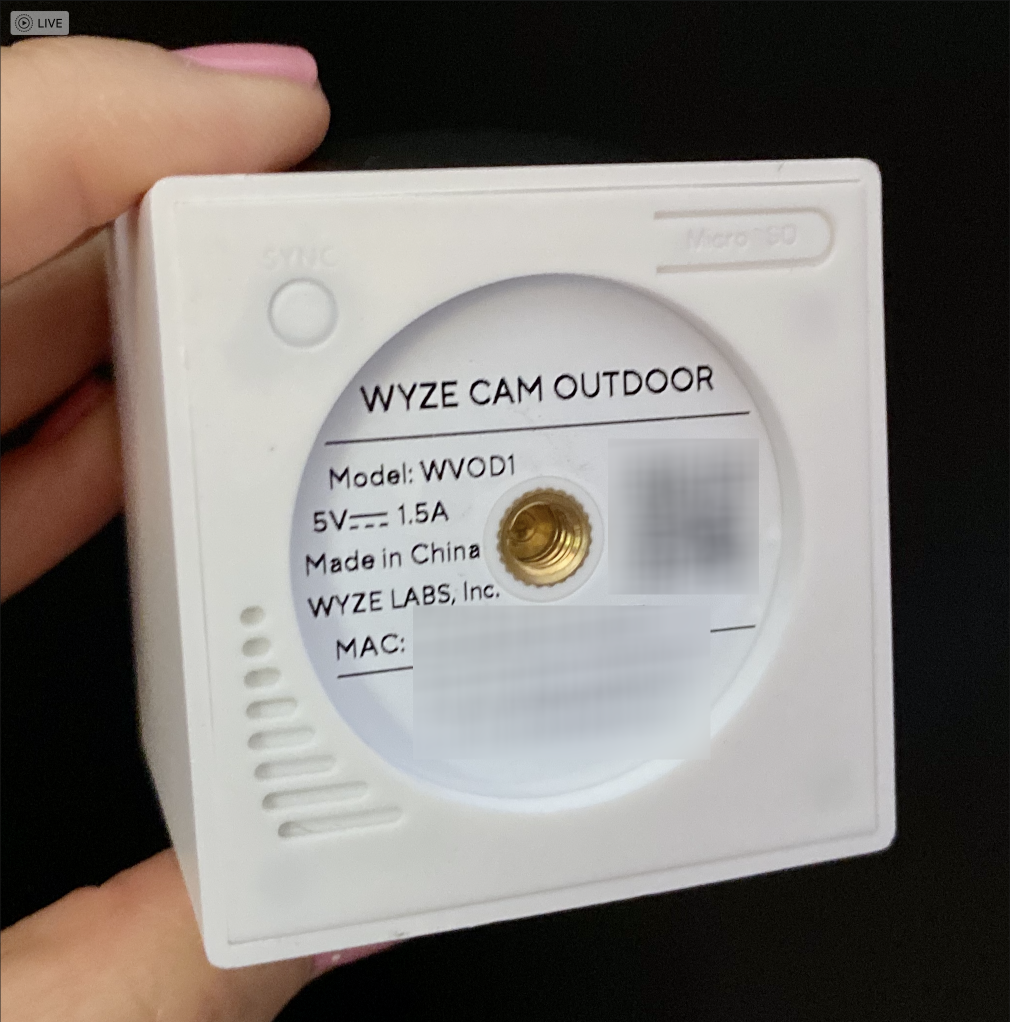
Once paired it asks if you want to share with a family member. Why, yes I do as a matter of fact. Wyze makes it super easy to share individual devices with anyone you want, which I really like. Maybe you want a neighbor to keep an eye on your back yard camera but not your kitchen camera, Wyze makes it easy to do that. Steve and I have separate accounts but we share all the same cameras.
Guess what you do after that? Yeppers, a firmware update to the camera! Again I urge you to be happy that Wyze is constantly doing firmware updates. These updates are often feature updates but having them stay secure is even more important.
Once this setup is complete, you can simply walk around any old place outdoors (within 300 feet line of sight of your Base Station) and set the camera down and enjoy the fun. The app lets you talk through the camera to scare away the nighttime possums and record the skunks and other critters to the microSD card. You can simply listen if you want and take photos with the Wyze Cam Outdoor.
Usage
I’m not going to talk a lot about the video and image quality of the camera, because it’s exactly like the indoor Wyze Cams that I’ve talked about before. Briefly though, these cameras are 1080P, have motion detection, allow you to talk through them so you can maybe scare away a burglar or annoy your pets, and to listen to what’s going on near the camera. Wyze Cams have a 110° viewing angle which has served us well indoors, but it is a little bit limiting in an outdoor camera. 180° would have been nice.
If you want to read up on the specs about the angle of view, operating temperature, how many night vision LEDs it has, the camera aperture. frame rate and more, check out the full specs over at wyze.com/…
What if Someone Steals My Camera
You might be wondering whether this camera is too easy to steal since it’s removable from its base. Here’s a couple of things to think about. First of all, the Wyze Cam Outdoor with the Base Station is a grand total of $50. When you’re ready to buy another one, you don’t need to buy another Base Station, so the camera alone is only $40. It’s not a huge investment.
Secondly, the magnet that holds the camera to the base is really strong. When I first opened the box, I thought there was a magnet holding the camera to the base but it was so strong I started to doubt whether my memory was correct. Once you know it’s a magnet it’s not that hard to pull off but I can imagine someone pulling and thinking they can’t get it off. If they were clever, I suppose they might try to pull the entire mounting base off the wall, but again, $40.
You might also think that a big drag is you would lose the video of the miscreant stealing your camera because they’d get the microSD card too. All Wyze Cams come with free 14-day video recording in the cloud so at the very least you’d have a recording of the theft. Remember at the beginning I said that the Base station had more than one purpose? If you put a memory card in the microSD card slot on the Base Station, in the app you can tell the Base Station to keep a back up of all of your Wyze Cams Outdoor. I think that’s super clever.
And finally, if someone steals your Wyze Cam Outdoor, they actually can’t enable it on their own account unless you remove it from yours! That means they can’t even use it.
Bottom line is that if an evil person steals your camera, they don’t GET a camera, you get video of them stealing it, and you’re only out $40 to replace it. Win win win!
Base Station & Travel Mode
I’ve talked about how you can yank off the Wyze Cam Outdoor from its magnetic base to bring it inside and charge, but being removable means you can move the camera anywhere you want. I’ve been playing around with setting it in-between our citrus trees to try and catch my cats doing something silly as they play around in there. Your imagination can go wild with fun things to record. Maybe you feel the need to do a time-lapse of a mushroom – the Wyze Cam Outdoor is the perfect tool for that.
The Base Station for the Wyze Cam Outdoor has another BIG trick up its sleeve. It can create its own ad-hoc network which allows you to take your Wyze Cam Outdoor away from WiFi. The Base Station will require power of course, but you could plug it a battery pack since its USB-powered.
You do need to set up your Wyze Cam Outdoor for Travel Mode before you leave your network. I found the setup to be a bit fiddly, as these things often are. You press a button on the Base Station, it announces it’s changing to Travel Mode, and then connect your phone to the Base Station’s WiFi.
The software tries to walk you through the steps methodically, and I’m quite skilled at this type of connection and yet I think it took me 3 or 4 tries before I got it to work. The Base Station creates the ad hoc network but so does the camera, so I may have been connecting to the wrong one in some of those tests.
In any case, once I had travel mode enabled, I was able to move the Base Station to an outdoor outlet, not connected to my network and play with the Wyze Cam Outdoor all over my back yard without any problems at all. When I plugged the Base Station back into Ethernet on my router, the camera was back on my network with no faffing about.
Weatherproof
You may be looking at the Wyze Cam Outdoor because of its resistance to weather conditions. I live in Southern California near the beach so we basically get no weather at all. It rains maybe 15 inches a year, which most places consider spitting, not raining. The temperature idles around 72F most of the year, with highs into the mid-80s and lows into the 50s.
In other words, I cannot personally vouch for the Wyze Cam Outdoor’s ability to withstand extreme weather conditions. However, if you want to learn about the testing, Wyze did a great video about it. The first 9 minutes or so are super fun showing them climbing into water fountains and such, but at 9:20 in the video, the CEO and another guy whose name I can’t find, explain that they were ready for their beta testers. They sent out 200 beta test units to people from Arizona to Alaska and they tested it under extreme real-world conditions.
The reason I believe them is that then around 10:10 into the video, they explain that while the weatherproofing was reported as working very well, the users identified some issues where the seal around the bottom of the black circle in which the lens is contained had light leak and caused washed-out imagery. They fixed the light leak problem, sent out a new batch of test units, and eventually got a 97% thumbs up from the beta testers to launch the product.
I couldn’t go without any testing though, so I put my Wyze Cam in the sink and ran water over it while recording its view, and I tried it in my freezer with the infrared mode on. This incredibly scientific and robust testing procedure gave me full confidence that it will work under weather conditions within the IP65 specifications.

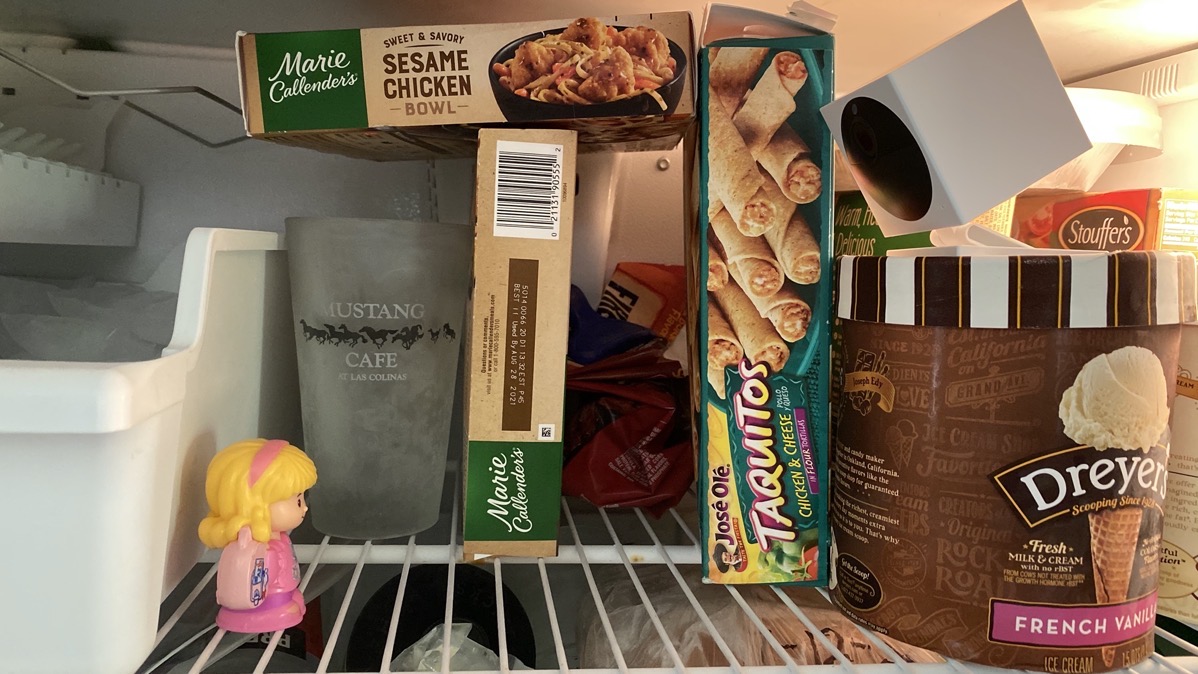

According to Wikipedia, IP Code stands for Ingress Protection Code where the first digit is the solid particle protection and the second is liquid ingress protection. Solid particle protection level 6 means: “No ingress of dust; complete protection against contact (dust-tight). A vacuum must be applied. Test duration of up to 8 hours based on airflow.” The second digit for liquid ingress means “Water projected by a nozzle (6.3 mm (0.25 in)) against enclosure from any direction shall have no harmful effects” and “Test duration: 1 minute per square meter for at least 3 minutes, Water volume: 12.5 litres per minute Pressure: 30 kPa (4.4 psi) at distance of 3 meters (9.8 ft)”.
In other words, dustproof and water jet proof, but not submerge under waterproof.
I Got a Hat

Because I was an early-access backer, my Wyze Cam Outdoor came with a hat.
It’s a black, tri-cornered cowboy hat that fits snugly over the rectangular top with a small cutout for the lens area. It has no real functional purpose, except I suppose it might keep rain, snow, and dust off of the camera but with that IP65-level weatherproofing, I’m not sure it’s necessary. But it is darn adorable.
I thought I was super special getting the one with the hat but then I looked on their website and they had 83,093 early access backers! Isn’t that insane? It’s little touches like this that make Wyze such a beloved company.
Bottom Line
Wyze is a company that keeps their users super engaged by very honest and specific explanations of what they’re doing. They do fun videos all the time where they even admit problems, they send out status updates on delivery of early-adopter units, they’re fun and they’re clearly enjoying what they’re doing. Their beta test users are rabidly loyal to them and their early access backers like me are evangelists. Oh, and they make really cool stuff at incredibly affordable prices. And don’t forget, security expert Steve Gibson says they do security right!
I think they’ve hit another home run with the Wyze Cam Outdoor and I’ll probably buy more of them. They’re on pre-order right now so put your order in if you want one because they’re sure to sell like hotcakes. Remember Wyze cancelled their affiliate program so you know I have no vested interest in this company. I simply love their products.
Uh oh, Wyze just sent me a coupon for $20 off of their smart lock. I need to start working on a justification to convince Steve I need one for our second deadbolt door…


I’m getting such a kick out of the Fisher Price doll in all of these shots and videos 😀 Great demonstration!