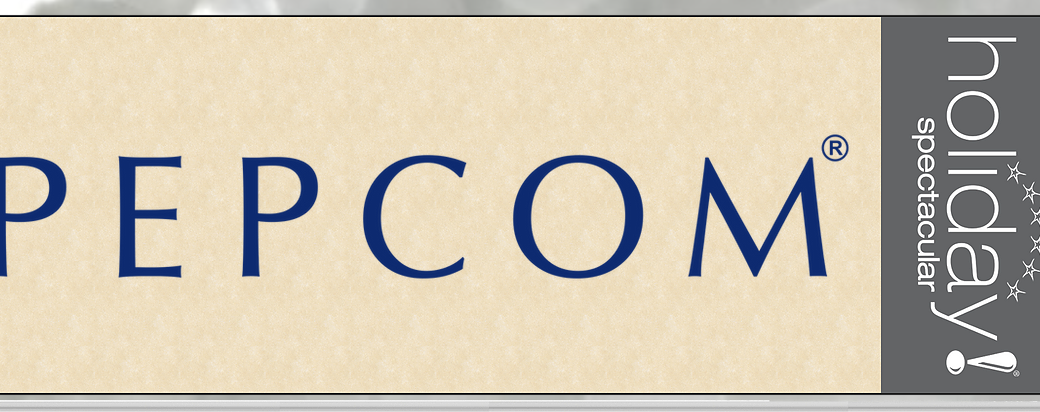One of the reasons Steve and I get so much out of going to CES each year is that we get to attend some small events just for press. In theory these are hand-picked vendors by the people who run the events so you can see the best stuff in a more efficient way than walking multi-soccer-field sized convention hall floors.
One of our favorite press events is called Pepcom. Like many other events, Pepcom has gone virtual. I found the format of the virtual Pepcom I attended this week to be very different from all other virtual events I’ve been to and I thought you might be interested in hearing about how it worked and about some of the vendors’ products that I found interesting.
When attending the in-person Pepcom, Steve and I wander up and down the aisles looking at the signage, trying to figure out what the product is, and judging whether it might be interesting to the NosillaCastaways. If I spot something that looks promising, I go to the booth, sometimes have to wait my turn to talk to someone and then let them start explaining the product. If it sounds uninteresting, I nod thoughtfully, thank them and move on. If it sounds like fun, I stop the person and ask to do an interview and make them repeat everything they just told me.

Virtual Pepcom removed the uncomfortable bits of having to walk away from someone and made it much easier to figure out which products would be most likely to be of interest to the audience.
Before the show, I was given a link and a logon that would only work during a specific span of time. When I got in, there were 44 company logos in an array on the web page. At first, I was tempted to start with vendors I knew and loved, such as Belkin, but I resisted that urge and instead started with a company I didn’t know.
Clicking on a logo took us to a common interface for every vendor. In the center of the screen was a video player where we could watch a marketing video that was supposed to convince us that they had a cool product. Some companies had great videos that explained the product well, and others just put up some cool graphics with music that seemed to be just trying to be cool.
If the video piqued my interest I had a couple of options. I could use the “Get Media Kit” button to read about the product, which really helped. In real Pepcom, vendors are always trying to hand you a paper with the press release and the last thing in the world I want is to read right then quickly followed by my lack of desire to carry around stacks of paper in my backpack!
If I had questions, I could use the “Chat with Rep” button to open a text chat, or I could use the “Join Live Q&A” button. That turned out to launch a private Zoom session for just that one vendor. So this was like walking up to the booth and listening to questions from other people and waiting my turn to ask my own questions. The odd thing is I only had to wait for my turn in a couple of booths, most of the time I got the vendor to myself. That doesn’t bode well for the people who put on Pepcom, but maybe I just got lucky.
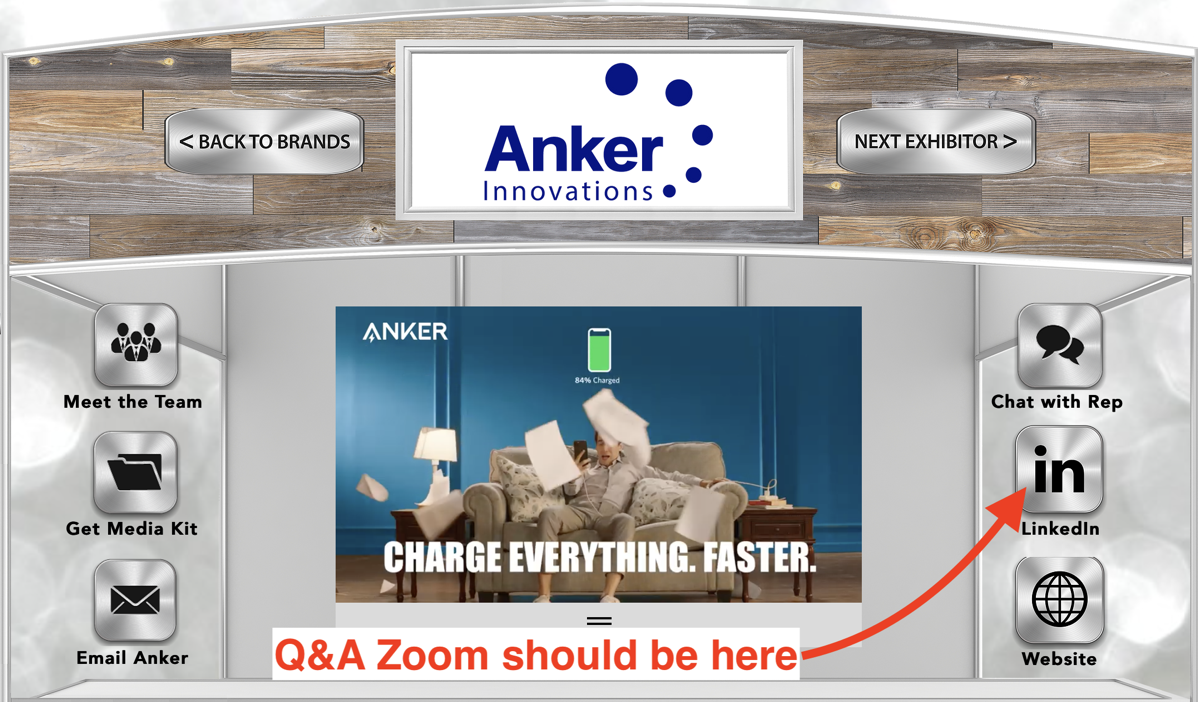
If I was interested enough to want to have further contact with the vendor, I could use the “Meet the Team” button to see photos of the company reps along with their email addresses, or I could use the generic “Email the company” button. There was also a button to go to the website for the vendor. All of these buttons seemed like exactly what I needed to get a good experience from the vendor. They also had social media buttons but I’m not really into following vendors on Instagram and such.
A few companies really phoned it in, though. I was interested in seeing Anker’s latest chargers, but instead of a button to join a Zoom call with live people, their virtual booth had a LinkedIn button instead, and the Chat with Rep button said the room was full, which I didn’t believe. That was a bummer and I was disappointed by Anker.
This format was engaging enough that I went to every single booth and spent over three hours talking to different vendors and learning about their products. I’d like to tell you about a few of them.
Ooma
The first booth I went to was for a company called Ooma. They were showing off a new product they called Ooma Telo 4G. This product is made up of a 4G cellular antenna that connects to a base station with an AC adapter. With this product, you’re supposed to be able to get land-line like capabilities but through 4G rather than the copper wire in your house. Mike Langberg, the representative, said the advantage is that if you lose power and Internet, you can still make phone calls, which is true of a traditional landline.
The kicker is that the Ooma phone service is only $12/month. I’m not sure what a standalone traditional landline costs these days but that sounded pretty inexpensive. The other thing he talked about was the problem that cellular phones are still hard to accurately triangulate your position for a 911 call if you can’t give them your address yourself. Mr. Langberg explained that because your phone is through Ooma, they know your address when you call 911.
To be fair to cellular phones, if your carrier allows you to use WiFi calling, one of the questions it asks is what’s your home address, so I’m not sure that feature of Ooma is a big differentiator.
The Ooma Telo 4G does have an Ethernet jack too so you can connect it to your router. If you want essentially the opposite kind of device, you can get their Telo Air which does WiFi and not 4G. I’m not sure these are products that would have super-wide appeal but I hadn’t seen anything like this before. If you’re interested, check it out at ooma.com/…
Clic Bot
Clic Bot are modular robot toys that you can program. The video on the landing page was pretty cool, it showed a little girl programming something that looked like a puppy, and later on a girl and boy racing a different kind of Clic Bot. Sadly when I went inside, the vendor had all kinds of audio problems. I helped him diagnose the first problem that he was on the wrong mic, but then his Internet wasn’t great so there was a lot of compression on the audio so I couldn’t understand him very well. Third problem was that the toys kept crawling around on their own and making noise which would cause the mic to cut out for him!
As cool as these robots were, from what I could hear, the starter kit was $500 and the fanciest one was $1100, and I don’t even love my grandson Forbes that much so I left and wished them luck on their audio.
Yale Smart Cabinet Lock

You know I’m a huge fan of my August lock for my front door. August and Yale were both bought by a parent company from Sweden called Assa Abloy, so now Yale and August are working together. I went to talk to them because I wanted to first gush about how much I love my August lock and how I talk about it all the time as my favorite IoT device.
Before letting them tell me about their products, I did take the time to give an enhancement suggestion to them. The August lock has two levels of access. Steve and I are the homeowners, and we can also add guests. Guests can unlock the door with their phones if they are at the house so within Bluetooth range. Owners have elevated privileges and can unlock the house remotely. Think of letting the dog sitter or housekeeper into the house while you’re away.
That’s all fine and dandy, but when we had most of our house remodeled a few years ago, I didn’t want all of the 28 different subcontractors to have access to unlock my door. I wanted the general contractor to let them in since he was the only one who knew whether the person at my door was legitimately supposed to be there. But that meant I had to make the general contractor be an owner so he could let them in remotely. As an owner, that meant that technically the general contractor could have removed Steve and me as owners! And he could have added other people as owners. Luckily he never realized he could do that. Not that he was dishonest but he was a bit of a prankster and probably would have if he’d known!
I explained to the reps from August/Yale that they really need an intermediate level between owner and guest. I came up with a few other scenarios where this would be useful. Think if you’ve got a rental house, and you’ve got a manager of the house, you’d want that intermediate level for them.
Ok, finally I let them tell me about their new product. Amy Poltorak explained the Yale Smart Cabinet Lock. Much like the August door lock, the Smart Cabinet Lock allows you to keep a liquor cabinet locked or to childproof a cabinet. The lock comes with two pieces: one is a small white box on a stand with a hole in it that you screw down or adhesive tape down on a cabinet shelf, and the other is a bracket that either screws into the door or again you can use adhesive. The bracket puts a pin into the stand piece when the door closes.
My impression from looking at the device is that it would get in the way a bit in a cabinet, and you’d have to always reach around it to get to your stuff because it has to be at the front of the cabinet. It’s not that big but it would always be there.
I did like that you could unlock it with your phone using either the Yale app or the August app. They did that so if you’re in one ecosystem of theirs, you don’t have to add yet another app. I asked about opening the cabinet remotely, which would be cool, and they said you could but you need a separate WiFi bridge to do that. I mentioned that I already have the August bridge, so I’d be golden, right? And they explained that you need a separate bridge for every single lock.
I suggested that was kind of annoying and Amy said they’ve been hearing that a lot. I also asked whether you could set the lock to auto-unlock when you walk up to it with say, your phone unlocked or your Apple Watch on your wrist which means you’re authenticated just like with the August Smart Lock for the door and she said she’d have to get back to me on whether it could do that. If it can, then that might take away the annoyance of child-proof locks on your cabinets, but if you have to fiddle with your phone and open an app to unlock it, that’s not much of a benefit.
The Yale Smart Cabinet Lock is $80 and adding a WiFi bridge brings it to $130. I sure hope you only have to child-proof one cabinet! You can find more at us.yalehome.com/…
Ampere – Shower Power

A few years ago I told you about the one Kickstarter product I was willing to back, which was the Ampere Unravel 3-in-1 Qi charger. Ampere is back with another super-innovative product and again it’s on Kickstarter. Ampere CEO Chase Larsen explained how they have solved two big problems in one product. We want a waterproof speaker in the shower, but speakers have to be charged and that’s annoying.
The Ampere Shower Power attaches where your shower head is currently, and then you connect your shower head to the Shower Power. The water flows through the Shower Power, and with an impeller (that’s like a propeller but inside instead of outside) the water hydro-powers the speaker! Not only is it eco-friendly because you’re not using any electricity to power the speaker, it’s also made out of recycled ocean plastic. Funny word for it, what he meant was plastic bottles we idiot humans have allowed into the ocean.
Shower Power will go on sale on Kickstarter for $50 on October 28th and they expect full-scale production to start quite quickly with the goal of getting the products into people’s hands by Christmas. I have to say, I’m really tempted! They also sell a $40 portable speaker called the Droplet that will pair to the Shower Power.
Kickstarter: ampere.shop/…
Chase from Ampere showed off a second product that is definitely made for these times. For years I’ve seen UV sanitizers for phones and I always thought they were silly, but in these times it sure doesn’t sound so dumb.

Ampere has for preorder a device they call the Ampere Cell UV Sanitizer Wireless Charger, and it’s a multi-purpose device. It’s a UV sanitizer that works in 60 seconds, and it’s a wireless charger for your phone, and it’s a stand for the phone. The product design is very interesting. The top is the Qi charger, with a USB-C port to power it. That top piece is connected to an accordion-style piece of plastic. This accordion design appears to have a couple of purposes.
If you pull the charger top part up at an angle, the accordion acts as a tilted stand for the phone. If you pull it all the way straight up, I think that’s how you expose the area into which you put the things you want to sanitize. You can obviously put a phone but they show AirPods and an Apple Pencil in there as an example of how you can sanitize all kinds of things.
Chase went on to explain that the Cell is made with silver ion-infused plastic to be anti-microbial. I had never heard of that before, but I did a bit of research and it’s a real thing. Chase told me about a bunch of accessories for Cell, including a nice-looking case and a charging cable, all of which have the same silver ion-infused plastic. I guess the idea is why sanitize your phone with Cell and then touch all the accessories of the Cell and get germed up again.
Cell is available on pre-order for $80 and you have your choice of red, black or turquoise for the color of the accordion. You can check out Cell at ampere.shop/…
SanDisk IXPAND Wireless Charger Sync

The next product is probably not for the typical NosillaCastaway. It’s called the SanDisk IXPAND Wireless Charger Sync and the problem it is supposed to solve is to help people back up their photos in full resolution, along with videos and contacts. The device is a 10W fast wireless charger for Qi-compatible devices, so you simply set your Android or iPhone on it and while it’s charging, it downloads the full-res photos to its own internal storage.
The IXPAND device comes with 64, 128, or 256GB of internal storage. I asked whether you could expand the storage, presuming they would have an SD card slot or something of the sort, but they said no. I couldn’t help but point out that the name is IXPAND and yet it can’t be expanded. I know they use that branding for other devices, as I have an IXPAND thumb drive, but the irony couldn’t be passed up.
We talked about who this would be for, and I explained that if someone is using iCloud Photo Library, they probably don’t have their full-res photos on their phone, so the claim of this backup could be misleading. It narrows the people who might benefit from this device to those who don’t do any other backups and have a photo library smaller than 256GB. I’m sure that’s a community of people to be served, and perhaps you have friends or family members who would fit this category.
The 64GB IXPAND Wireless Charger Sync starts at $99 for 64GB and goes up to $199 for 128GB. I like to give links to products, but I wasn’t actually able to find it on the SanDisk website so perhaps it isn’t out just yet.
TiVo Stream 4K

We’re big TiVo fans in my house with a TiVo Bolt and 3 Minis providing DVR functionality to most TVs in the house. I was confused when I talked to the reps at the TiVo booth because the device they were announcing isn’t a DVR at all. It’s called the TiVo Stream 4K and the problem it solves is how hard it is to figure out which streaming service is showing the programming you want to see. I couldn’t agree more that this is a big problem so I was intrigued.
The TiVo Stream 4K looks like a Chromecast, and in fact, it has Chromecast built-in, allowing you to stream any of the content being provided to Google TV. This includes Netflix, Amazon Prime, Disney+, Hulu, HBO Max and YouTube, and more, but of course not Apple TV+ programming because Apple isn’t available through Google. They say it has exclusive access to TiVo+ with 10,000 hours of movies, shows, sports, and more. I’ve never heard of TiVo+ before but since every other service has a + now, I guess it’s good that they have it too!
The visual interface to finding what you want is their value add here. They claim that when you add a show to your Favorites, it actually shows up in My Stuff. I thought that was a pretty bold statement because every single other application I use fails at that one task!
In addition to the visual interface helping you find your shows, the traditional TiVo remote that comes with the TiVo Stream 4K also has voice search. This is the same as you would get on an Android TV, and in fact, it’s powered by Android TV.
The TiVo Stream 4K is only $50 at tivo.com/… and note that there is no monthly service fee required for the device. If you’ve got a 4K TV without a good interface to find the shows you want to watch, I think this could be a good solution.
Belkin

I finally visited Belkin which is always my favorite. Jen Warren from Belkin and I have been meeting together more often than I meet with some of my own family! Jen reminded me upfront that Belkin was featured on stage with the Apple announcement showing their up and coming MagSafe solution to charge your iPhone, AirPods, and Apple Watch. I can’t wait to get my hands on one but they’re not available just yet.
In the meantime, she showed off their GaN high-speed chargers, including a 68W double port charger called the Boost Charge Pro 68. One USB-C port provides 50-60W while the other port provides 18W, hence the 68 nomenclature. At 60W Power Delivery you can charge a MacBook Pro with this and have enough charge for a 12.9″ iPad Pro, all in one tiny device. The Boost Charge Pro 68 is $55 and available at belkin.com/…
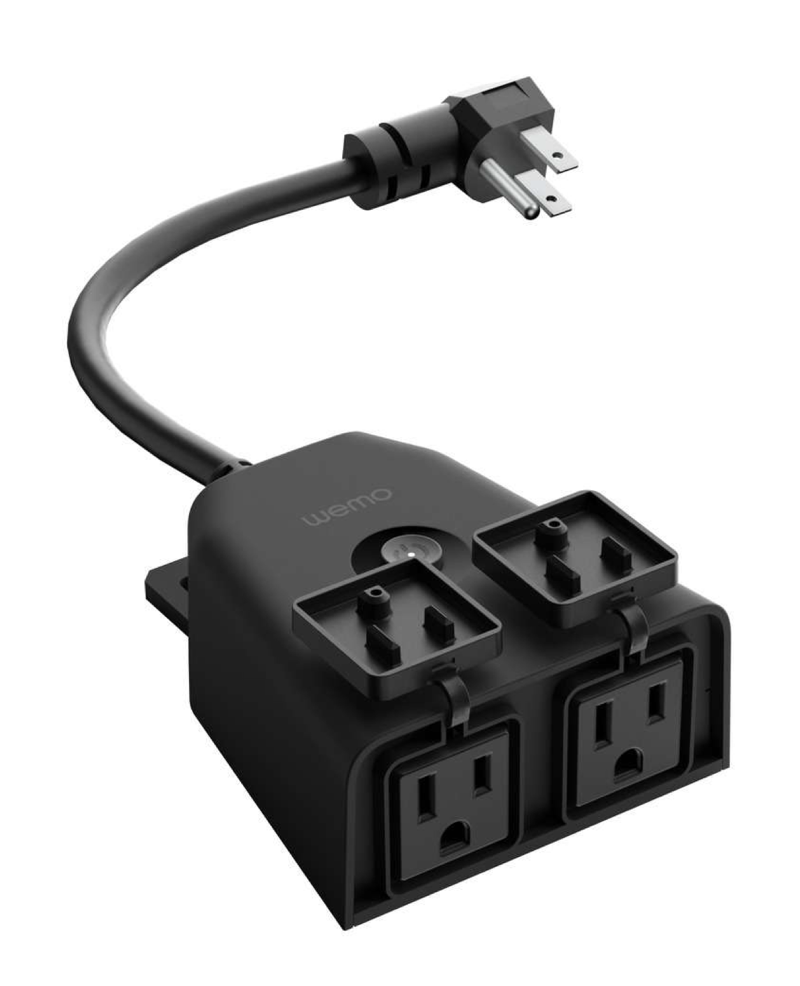
Jen was even more exited about their new Wemo Outdoor dual Smart Plug. Wemo devices are of course, HomeKit-compatible and they work with the A-lady and the G-Man. This dual smart plug is water and Sun resistant to IP44 rating, and each plug also comes with a little cover to make it even more protected when not in use. The Wemo Outdoor dual Smart Plug is $40 from https://www.belkin.com/us/p/P-WSP090/ and will be available late this month.
Finally, Jen teased that in a couple of weeks Belkin was coming out with a super-secret cool new version of their WiFi 6 mesh router. She was quite excited about it and that got me excited to find out what they’re up to.
Victrola Suitcase Record Players

You know I’m not a big fan of music in general, but when I went away to college, I brought with me a “Triphonic stereo” record player that came as its own suitcase. I thought it was really cool at the time.
When I saw that Victrola was at Pepcom showing off a vinyl record player in a suitcase, I just had to go chat with them. They were showcasing two models, the Canvas and the Eastwood. The Canvas is definitely marketed at kids, as it comes with CD-sized stickers for the kids to decorate the white suitcase. The Canvas is a classier-looking grown-up suitcase record player.
I don’t know much about record players as you might imagine, but it sounded impressive that Don Inmon who was one of the reps had worked for the House of Marley and Klipsch, and was hired on to help integrate the Audio-Technica cartridge for the Eastwood, and then to design their own cartridge for the Canvas.
The Victrola record players are cool, retro, fun devices and for $80 for the Canvas it might be a cool way to introduce vinyl records to your kids. If you’re interested, you can check it out at victrola.com/….
Bottom Line
The bottom line is that I really enjoyed Pepcom and got a lot out of it, and for a virtual conference, I think it was really well done. We didn’t get any interviews out of it but I hope you heard about a product or two that sounded fun.