
I’ve mentioned a few times (a few hundred times?) that I’m a big fan of exercise. I grew up in a family that never exercised, and it wasn’t until I began dating Steve that I was even introduced to the concept. I remember one day he said, “let’s start doing sit ups and push ups!” Not having done them in a very long time, he did 50 sit-ups and 50 pushups, followed by 25 and 25. I did not.
Anyway, fast forward 40 years and now I work out a lot. I still don’t do sit-ups and pushups but I do get a great deal of exercise. In the before times, I ran on the beach every other day and worked out on the elliptical with Dorothy every other day, and then in the afternoons, I dragged Tesla around my neighborhood for another hour of walkies.
I don’t go to the beach now, and I’m far too clumsy to run on the sidewalk (I broke my hand the last time I tried it). So all I do is walk and walk and walk. According to Workouts++ by David Smith, I’ve walked 5279.86 miles since I got my Apple Watch.
But I’ve been getting a bit bored. For quite a while I marched up and down my stairs to simulate a stair master (or is it really the other way around?) but it’s boring as all get out. I also can’t stop focussing on the spot on the wall that I tried to fix with a bit of paint and it totally didn’t match. It takes about 40 minutes for me to burn 200 calories when that same time with Dorothy would have killed off 300 calories. Also, my knees started to hurt.
Lindsay suggested I try High-Intensity Interval Training or HIIT and suggested a guy named Rainier Pollard on YouTube. I started doing it on the big screen and it was awesome. He’s hilarious and the workouts were hard. My shoes were damp when I was done I sweated so much. I really like HIIT, because you do 40 seconds of an insane exercise but then you get 20 seconds of rest. You can stand just about anything for 40 seconds if you know you get a rest. The only problem was that I started having back pain because of the plank-type exercises he does. Noticing a theme here?
When Fitness+ was announced, it came at just the right time to pique my interest. If I hadn’t tried YouTube I don’t think I would have been able to convince myself to try a TV-based exercise class. I gave Fitness+ a try this week and I like what I’ve seen.
Update A-Go-Go (™Ken Ray)
Before you can use Fitness+ you need to update every Apple product you own. Apple TV, iPad, iPhone, and Apple Watch. Ok, probably not all of them, but the watch and whatever device you plan on using to watch the trainer. The service is really crying out to be on the big screen so the Apple TV is the ideal tool for the job. But in the future when we can travel, I can see running Fitness+ on an iPad in a hotel room. Or I can see going down to the hotel bar instead of exercising, but that’s not important right now.
When the iPad is updated, you can now go to the App Store and download the app called Activity. When the Apple TV is updated, the Activity app is automatically added to your home screen. The iPhone already had the Activity app but after the update, it will have a tab for Fitness+. I used the Activity app on Apple TV, so I’ll be explaining that experience.
Let’s Get Moving
Enough fooling around, let’s start exercising. When you launch the Activity app, you will be asked to select your Apple Watch on the big screen. I assume the list I saw (my watch and Steve’s) was the list of Apple Watches currently on the same WiFi as the Apple TV. I wonder if this list might get a little cluttered if you’re on shared hotel WiFi without a VPN?
After choosing your watch, you’ll see thumbnails of different types of workouts. You’ll have the option of HIIT, yoga, core, strength, treadmill, cycling, rowing, dance, and mindful cooldown. We’ll come back to that last one at the end.
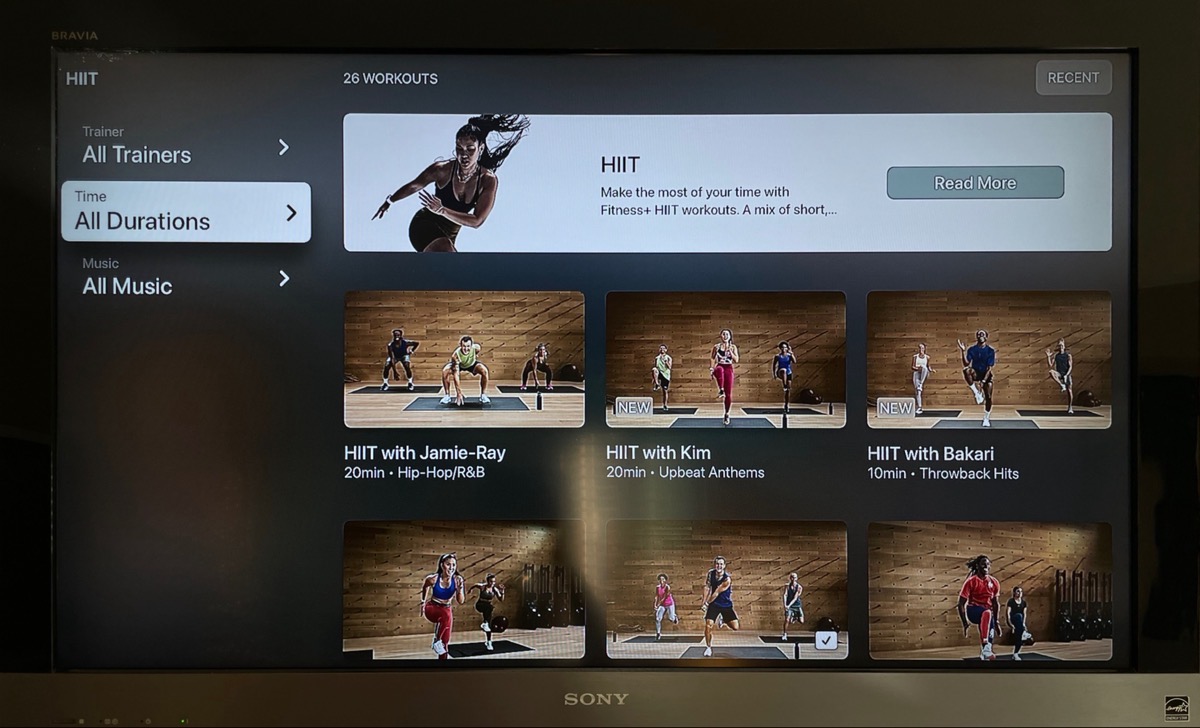
I chose HIIT and on the left sidebar I had three ways to find a workout: All Trainers, All Durations, or All Music.
Since I don’t know the trainers yet, and obviously I’m not going to choose my workout by the music, I chose All Durations. This provided 26 thumbnails representing different HIIT workouts. Once inside All Durations, I now had the option to narrow my search by duration. I chose the longest option possible, which is 30 minutes.
If you select the different workouts, you’ll be provided a very short but useful description of the workout. It will tell you a smidge about what you’ll be doing and also if any equipment will be needed. For example, some of the HIIT classes require dumbbells.
I chose a 30-minute HIIT workout with Jamie-Ray which said we’d be doing the same 7 moves 3 times with a few easy moves thrown in between rounds. The equipment needed was a mat, but I used a towel because I’m a cheater. Also, I don’t own a yoga mat.
Why This is Awesome
It was immediately evident to me why Fitness+ is so much better than watching a YouTube video. In the upper left of the screen, I had constant access to my own workout metrics, because the app is connected to the Apple Watch. I was able to constantly see my own heart rate, and how many calories I had burned.
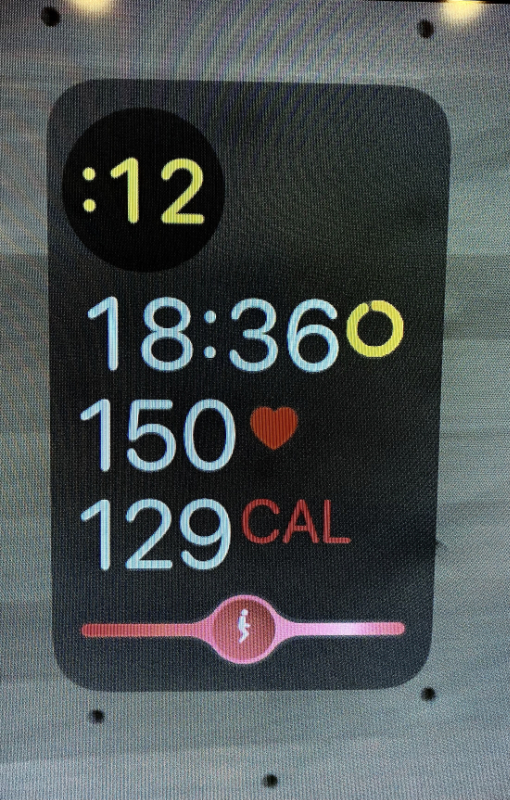
Not only could I see my own metrics, but there were also two clocks. One was the entire class length so you could see how much more misery you had to go. The second was a clock for the move we were doing. Remember I said that HIIT is a 40-second interval of workout followed by a 20-second rest interval? When Jamie-Ray told us to start a move, the clock would reset to 40 seconds and likewise 20 seconds counting down during that delightful rest period. I’m rather fond of those 20 seconds
The whole idea of HIIT is to get your heart rate up and this workout did not disappoint. A few times I was hitting 160BPM which was higher than I’m comfortable letting it go. Your peak heart rate is supposed to be 220 minus your age, which for me at 62 is 158BPM. I was at the limit! There was a right way to slow my heart rate down (which didn’t occur to me till later).
The nice thing about these workouts (and the ones I’ve done on YouTube) is that they have two people working out behind the main trainer. One of them is doing a modified version of the exercise. If the trainer is leaping in the air, the modified trainer might be going up and down on their toes. This is great for people with knee issues. What I should have done when my heart rate got too high was do the modified workout for a bit, but I tried something else.
We’d just done a tough move that had my heart beating out of my chest, and we had finished the rest 20 seconds but it was still beating too fast. Jamie-Ray had already started to move on with a new move. I grabbed the remote and paused the workout and paced around a bit until my heart rate came down a bit. This worked, but it had taken me about 9 seconds to get the video paused, so Jamie-Ray only had 31 seconds left on the clock for that move. I wanted to do the full 40 seconds, but to my chagrin discovered that you can’t rewind a workout, at least on Apple TV.
I think this is a bit of a miss for Apple. Here’s another case where I’d like to be able to pause and rewind. With a new workout, it is sometimes difficult to figure out a new move. Maybe you have one of those dancer-trained brains that can simply observe a move once and immediately replicate it, but it can take me two or three times before I can figure out that my left arm is supposed to be going forward when my right leg goes back. I wouldn’t be surprised if I’m the only person who would like to be able to rewind to rewatch a move.
When my heart was pounding away at one point, I noticed that the big screen was showing my pounding heart. I understand technically how Apple is pulling my workout data from my watch and throwing it up to the big screen, but it was very weird to be feeling my heart beating and seeing it beating on screen, perfectly in sync. I mentioned this to my daughter Lindsay and she asked a great question. How is it measuring it and getting it up to the screen in perfect synchronization? I suggested that perhaps it’s one entire beat off, or even 5 beats off, or perhaps showing the downbeat when I’m experiencing the upbeat? In any case, it’s cool.
Burn Bar
Apple has never had a successful social environment for their services, and so far it doesn’t appear that they’re trying to do that with Fitness+. But they did add a way for you to get a bit of a competitive aspect. It’s called the Burn Bar.
While you’re working out, along with the clock and your own workout metrics for calories burned and heart rate, there’s a horizontal pink line with a little icon of the type of exercise you’re doing inside it. They call this the Burn Bar. Remember those drawings they’d show you when you were a kid of a snake that had eaten an egg, and there was a big bulge in the snake and you could see the chick inside the egg? It’s kinda like that. I know that’s gross imagery but I bet you can picture the Burn Bar now!
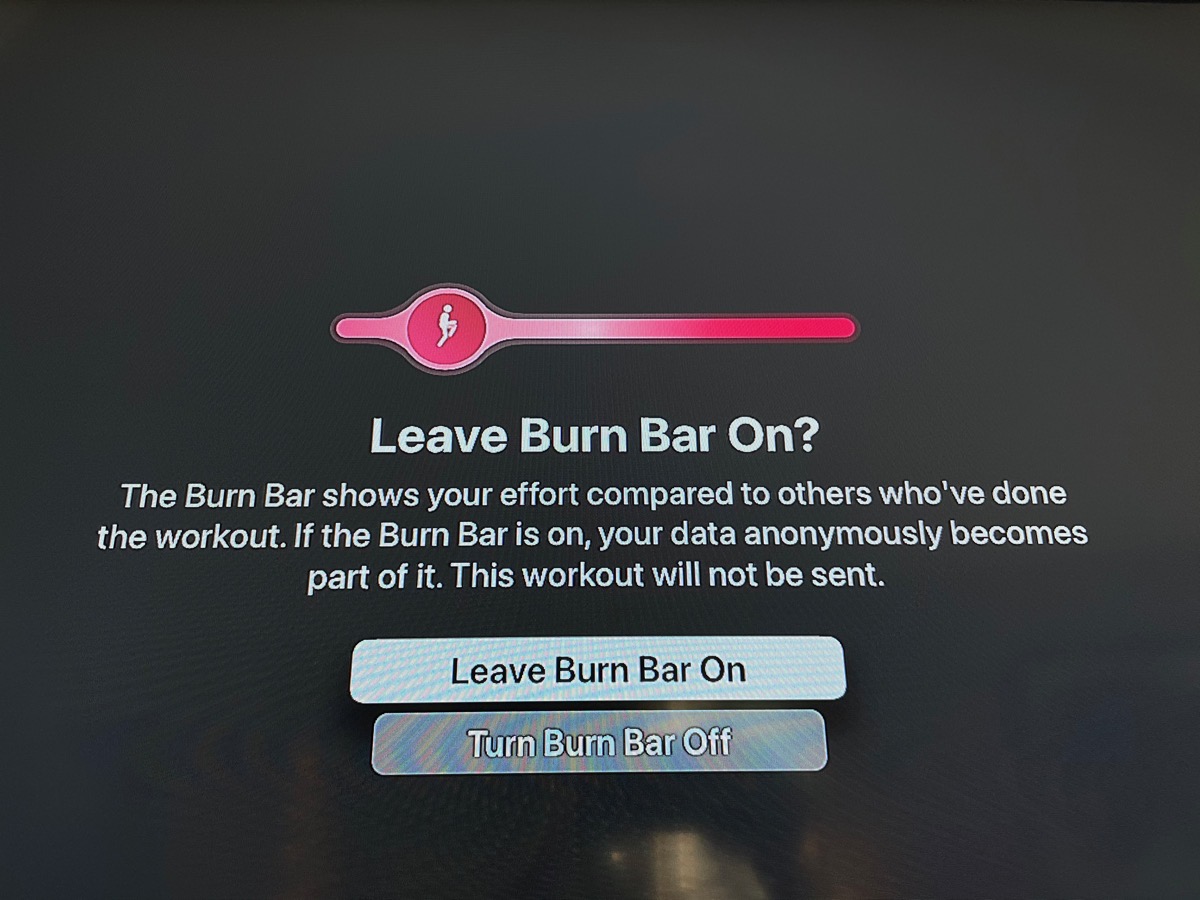
The Burn Bar shows your effort compared to others who’ve done the workout. When you finish your very first workout, you’ll see an explanation that if the Burn Bar is on, your data anonymously becomes part of it. They also tell you that this first workout will not be sent because you haven’t yet consented to have your anonymous data sent. I chose to leave the Burn Bar on because this seems fun.
When I was sweating my way through Jamie-Ray’s torture session and my heart was about to break loose, I noticed that the little HIIT egg in the snake was way close to the far right and it said I was ahead of the pack. When I finished the workout, there was a cool screen that showed all of the metrics including my Burn Bar results.
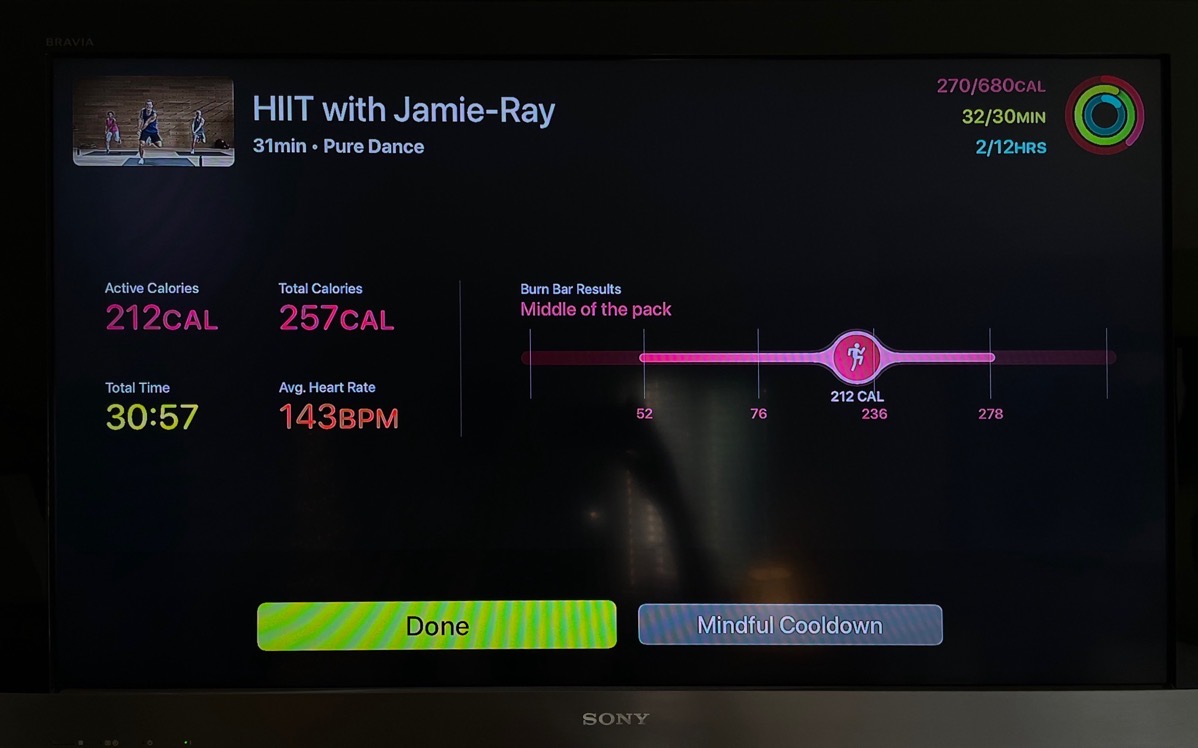
I burned 212 active calories in 32 minutes with an average heart rate of 143BPM. That put me in the middle of the pack for Burn Bar results. I’m not sure if that’s good or bad. We all want to be at the front of the pack, but when I look at that jerk that got 278 calories from this workout, is total calorie burn necessarily a good metric?
It could be that the jerk is super out of shape so their heart rate was really high because they’re carrying a lot of extra weight or haven’t much muscle built up yet. Or it could be because they are 27 years old and can hit a peak heart rate of 193BPM without expiring. Hard to tell whether you should chase the head of the pack or not.
Mindful Cooldown
In the classes I’ve taken on YouTube with Ranier, he always did a cooldown at the end. So I was quite surprised when Jamie-Ray basically said, “See ya!” after the last move. He did suggest we go find what they call a Mindful Cooldown class.
My first impression of the Mindful Cooldowns was that the descriptions sounded all touchy-feely with meditation and stuff. I’ve never been into that kind of thing but I gave Dustin’s Mindful Cooldown a try.
I’m going to put it right out there, I’m in love with Dustin’s Mindful Cooldown. It was awesome. I’m not going to lie, one of my favorite parts of the Cooldown was that I got exercise credit for doing it in the Fitness+ app! Sitting on the floor for 10 minutes on my mat-substitute old towel, I got 46 active calories. I know that because again I got the metrics at the end. I think I deserved the credit because my average heart rate was 116BPM! I clearly needed that Cooldown.
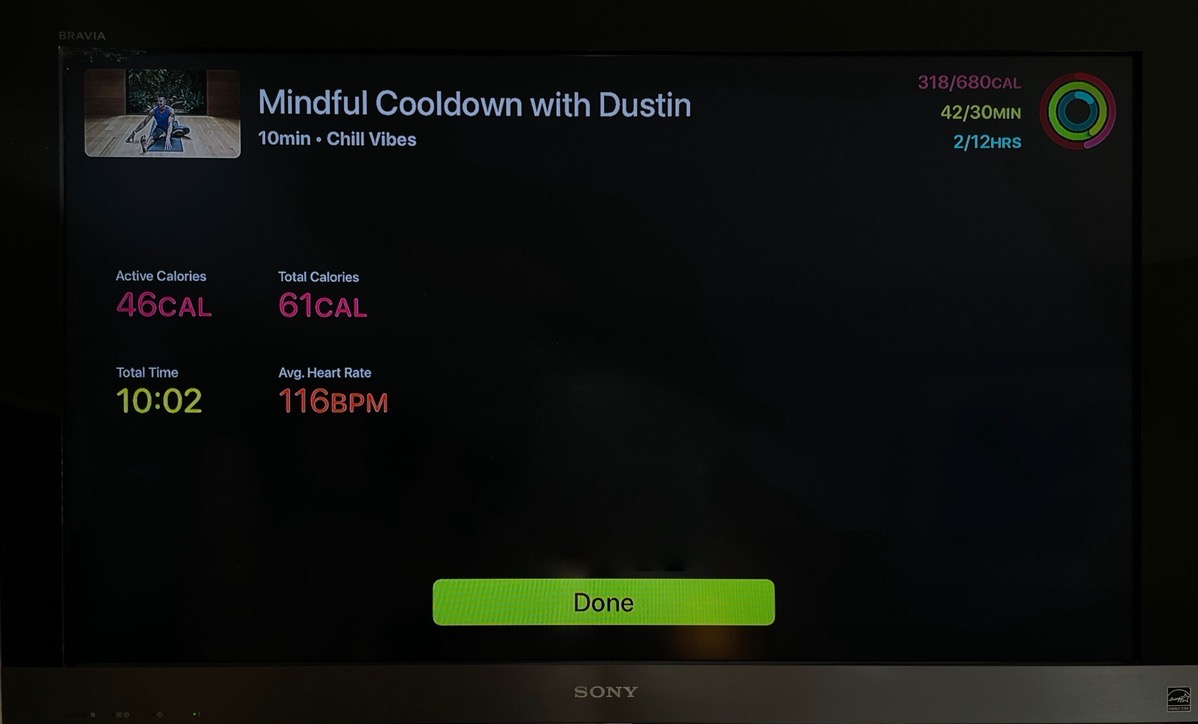
But I also loved Justin’s Cooldown because he showed some ways to stretch the hips that I’d never seen before and he said they were especially good moves if you find yourself sitting in a chair for extended periods. What nerd doesn’t sit in their chair too long?
I don’t know if all the Mindful Cooldowns are as good as Dustin’s, but I am now a big fan.
Absolute Beginner Series
If you’ve been wanting to get more exercise, but you don’t know where to start with classes like these, Apple has an Absolute Beginner Series. In these 7 videos, you can learn the basics of workouts like HIIT, Yoga, Strength Training, and more. I’ve always wanted to try yoga but I was always worried they’d say things like “do a downward dog” and I’d be the only one in class who didn’t know what that meant. I’m definitely going to try the beginner class in yoga when no one is watching.
Bottom Line
The bottom line is that I had high hopes for Fitness+ and Apple truly exceeded them for me. I hope you’ll consider getting moving and using Fitness+ to break the monotony of whatever exercises you’ve been doing. I’m definitely going to keep at it because my bottom line is really sore, which is my main measure of a successful workout!
