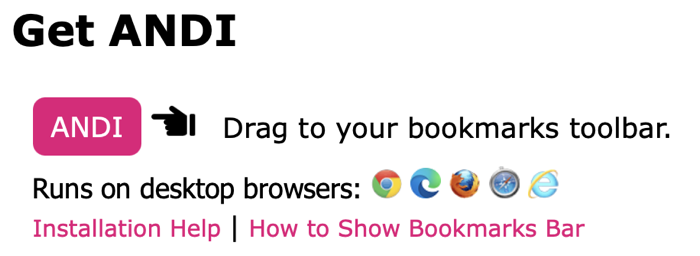ANDI 7 Focusable Areas Dropdown In my article about accessibility in the Federal Government, I explained that they had created a tool to help them assess their own websites for accessibility errors. It’s called ANDI – Accessible Name & Description Inspector. I teased that I’d installed it and that I’d tell you more about how […]
Continue readingDay: March 13, 2021
CCATP #675 – Working from Home Part 2 – Allister Jenks & Lindsay Tondee
In the last Chit Chat Across the Pond Lite, Lindsay Tondee made her debut appearance where we talked about working from home. After the show published, Allister Jenks wrote to me and told me that halfway through listening he had to stop and start writing down notes for a recording he would have to make […]
Continue readingEverything is Fiddly – the Developer Edition by Claus Wolf
Open Access Helper Safari Extension Typically this section only includes the end user perspective, but today I wanted to tell you that things are fiddly for developers as well – or at least the hobbyist developer, like myself. I maintain a Safari App Extension called “Open Access Helper”, which helps you find legal Open Access […]
Continue readingEverything is Fiddly – Grammarly by Jill from the North Woods
Hi, this is Jill from the Northwoods. I’ve always been a math girl. The world makes sense in math. It has rules that you must follow. Logical! Orderly! Everything fits inside those rules. But when it comes to writing, that is an art that has so many fiddly parts. I’ve never been a very good […]
Continue readingCSUN Assistive Tech Conference 2021 – Section 508 is More Interesting Than You Think
CSUN AT with Sign Language Interpreter One of my favorite conferences of the year is the CSUN Assistive Tech Conference. Steve and I were really on the fence whether to attend last year in person, and pulled out at the last minute as all of our friends’ companies had canceled their trips. In retrospect of […]
Continue readingEverything is Fiddly – the Audio Edition
I was watching a video on my iPad Pro and I wanted a richer, louder sound, so I used Control Center to switch it to the HomePod mini sitting right next to it. That worked great. After a bit, I wanted to change rooms, so again using Control Center I switched the audio output to […]
Continue reading