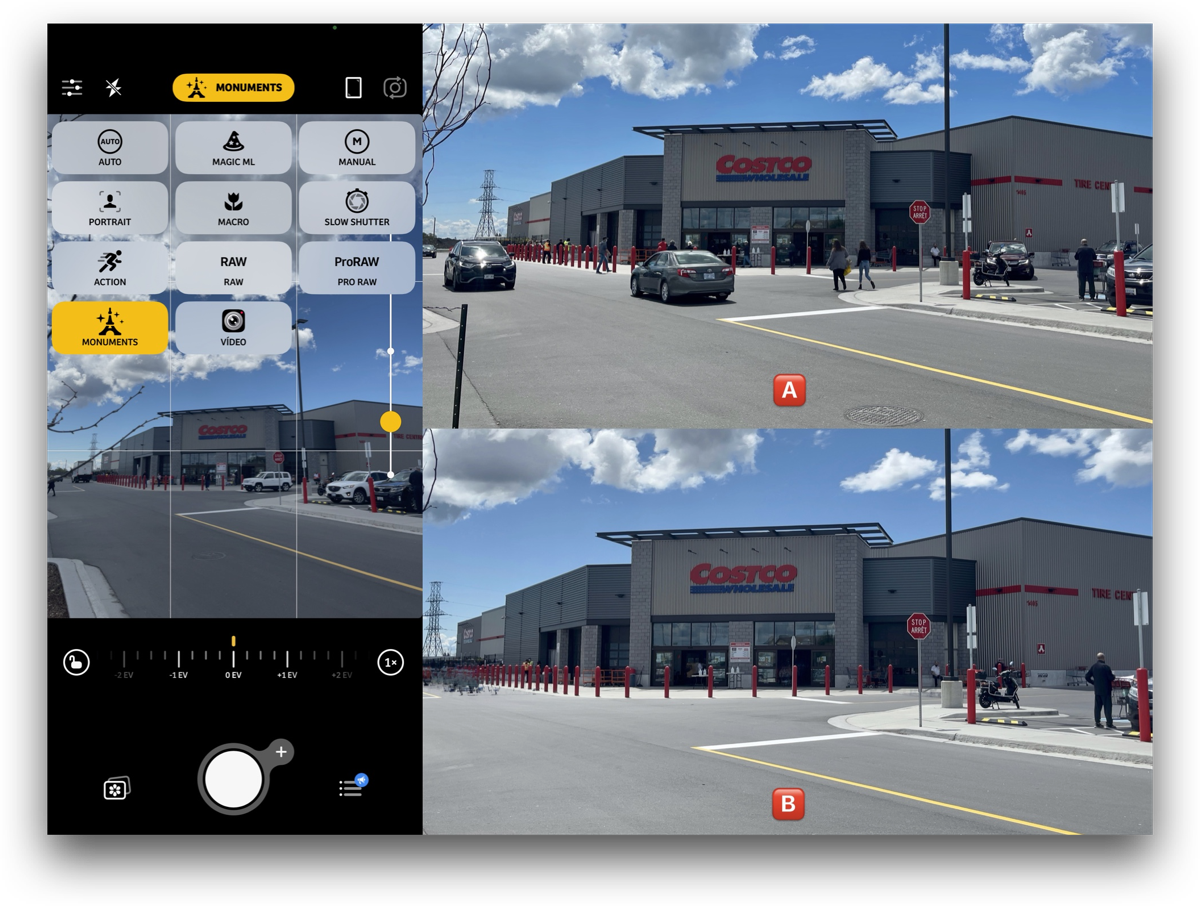
A while back I got together with our good friend Bart Busschots on his Let’s Talk Photography podcast. And one of the things we talked about was how hard it is to get good shots of places or tourist attractions when there are always crowds of people around.
You can listen to this episode of Bart’s Let’s Talk Photography podcast at lets-talk.ie/…
Well soon after that Allison sent me a note and she said – hey, did you know that the Affinity Photo app has a great feature that lets you remove people and moving objects from photos? Well, the idea is that you take a bunch of photos, maybe 20, of the same thing. A building for example. And you don’t have to worry about people or cars going back and forth in front of it. Because you can import all of those images into Affinity Photo on your Mac, stack them and let the app do its magic. And you end up with a clean shot of the building itself without all of that stuff moving around in front of it.
Well, I didn’t get a chance to try it out. But then I saw something the other day that sounded even better. And that’s the Camera+ iOS app which has a feature that will do all of that right on your iPhone. Yes. It’s called Monuments mode and it uses Artificial Intelligence to subtract moving objects from your photos as you shoot. Wow.
Now that’s something I had to check out. So I went downtown to some of our local touristy sites. Unfortunately, most of them aren’t terribly busy these days so getting a good photo wasn’t too hard. So I had to find a place with lots of people and lots of activity to put the app to the test. My solution was our nearby Costco superstore. I know, not the most photogenic subject but it’s always buzzing with people, bicycles, cars, shopping carts – you name it. So I took my iPhone there, set up on a tripod, and went into action.
Well, it’s pretty simple, just set the app to Monuments mode, touch the shutter button, and voila. The whole process takes about five seconds from shutter press to the final image. Now, behind the scenes, the camera is taking a series of frames. And the software uses machine learning to detect and filter out movement. Then it aligns the frames and puts them together into a single image. The final result keeps the static portions of the scene but makes the moving elements disappear. How cool is that? Have a look at these before and after photos.
I must say, I was really impressed. Not that the results are always perfect. Sometimes you’ll still see some artifacts or smeared objects in your photos. That often happens when the things you want to get rid of are moving too slowly while you’re taking the picture. So they don’t completely uncover what’s behind them. Same thing when they’re moving directly toward or away from the camera instead of perpendicular to it. No worries though. It might take you a few tries before you get just the shot you want but it will be worth it. Also, unless you have a really steady hand, I’d recommend using a tripod, Gorillapod, or find some way to support your camera while you shoot.
So that’s Camera+ version 2. It’s $7.99 in the App Store and for that, you get a full-featured pro camera app that’s one of the best around. If you’re into photography it may easily become your daily driver. Plus – the new Monuments mode is a fantastic bonus feature you can use to capture special shots that you might miss otherwise.
Check out Camera+2 at https://camera.plus

