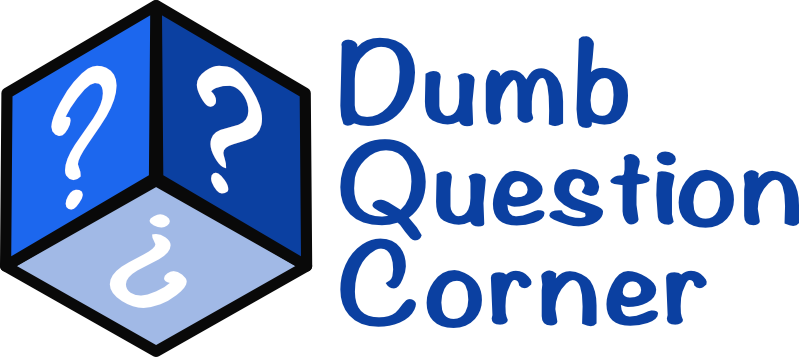Jill from the North Woods (who is a recovering Windows user) asks our Dumb Question this week:
Are Macs like Windows in that desktops are for heavy-duty work, and laptops are portable but typically less capable? And are all-in-one computers for lightweight users? It seems as I look at it, the Macs are all the same but what differs is if it has a built-in monitor, battery, more ports. If I wanted to buy a Mac to run Windows do I lose or gain anything by picking MBP, MBA, Mini, or iMac, other than attached hardware (monitors, ports, battery)?
I love this question because my answer can do nothing but generate emails that start with, “Well, actually Allison…” You would think this question would have a provably correct answer. While there are facts that can be proven, it’s the conclusion that’s difficult to exactly quantify. But that will certainly not keep me from trying!
I think the context for the answer is important. Let’s look first at how I would have answered this question in the Intel days before Apple introduced the M1 Macs.
Simply Put, “Yes”
In the most recent Intel days, we had four types of Mac computers: Mac Pro, Mac mini, iMac, and the suite of MacBooks (MacBook, MacBook Air, and MacBook Pro).
If we define the heavy-duty work machine as the one which allows the user to replace and add high-end processors, memory, graphics cards, and disk, then the Intel Mac Pro is definitely the winner. The Mac Pro can currently support 1.5TB of RAM, 4 GPUs, 8TB SSD, Up to 12 4K displays (!), and up to 28-core Intel Xeon processors. We’re not just talking about selling a kidney to buy this one, you’d have to sell off at least two of your children to be able to afford it.
If you compare any Mac laptop or iMac all-in-one to this top-end maxed out the computer, then the answer to your question of whether desktops are for heavy-duty work and laptops are less capable, then the answer is clearly “yes”.
But Let’s Get Real
Now let’s change the constraints. First, let’s assume you didn’t mean to compare a $52,000 computer to a laptop.
At its lowest configuration level, the Mac Pro starts at a whopping $5000, which is out of range for most people if they aren’t employed by Pixar.
That narrows the conversation down to the Mac mini, iMac, and MacBooks. Things get a bit muddier when you ask about heavy-duty work vs. portability. If you’re a professional photographer shooting 60GB RAW photos out in the field, the workhorse you need can’t be a desktop device, it must be a notebook. The MacBook Pro was designed for the heavy-duty user who, by design, requires portability.
MacBook Pro
The MacBook Pro line is bifurcated – the 13” is more portable but is less capable than the 16”. Apple designed the 16” to allow up to an 8TB SSD, 64GB of RAM, an 8-Core Intel i9, and high-end graphics processor options. It’s a bargain when specced out at this level – only $6500! The Intel 13” MacBook Pro is limited to a 4GB SSD, half the RAM at 32GB, and half the processor cores with a max 4-core i7 instead of an i9. It’s not just the extra 3″ of screen space that makes the 16″ MacBook Pro the top of the line.
I seriously dislike the weight and footprint of my 16” MacBook Pro and wish I could have gone smaller in size but I needed the high-end specs for the audio and video work that I do.
I would contend that the 16” MacBook Pro is for heavy-duty work, in spite of it being portable.
All-in-One iMac
The iMac was bifurcated in the same way as the MacBook Pro line, with a Pro model of its own. That Pro model was not only souped-up, the thermal system was redesigned to allow for more efficient and thus quieter fans. This Pro line was completely discontinued this year, so we probably don’t need to go any further down this product line for now.
Mac mini
The Mac mini was neglected for ages and ages, but 2 years before the M1 Macs were announced, Apple dramatically improved them to be quite capable little workhorses. You could put a 6-core Intel i7 in them with 64GB of RAM and a 2TB SSD. These were something along the line of the 13” MacBook Pro when fully loaded, and if you had your own keyboard and display, they were quite affordable. Many companies also used them as little compute servers in a rack. I think that qualifies as workhorse machines.
But Then Came the M1
I spent all that time telling you about the past, and the M1 changes absolutely everything. Apple chose to put the exact same processor with the exact same RAM in the diminutive MacBook Air, the 13” MacBook Pro, the Mac mini and the new 24” iMac. All four of these machines are nearly identical in performance with some very slight subtleties. All four of these machines blow just about every PC and Mac out of the water in single-core performance. They’re no slouch in multi-core performance either.
In single-core performance, the 13” MacBook Pro beats all of the previous Apple computers by more than 50% in Geekbench scores, including the $6000 entry-level Mac Pro with Intel Xeons. In multi-core performance, it beats all but the Mac Pro, including the top-of-the-line Intel i9 16” MacBook Pro.
All models of M1 Macs top out at 16GB of RAM, but the new design is so darn efficient and the SSDs are so wicked fast that even swapping to disk is barely noticeable.
So now you’re faced with the question of what IS a workhorse? The MacBook Air doesn’t have a fan which is absolutely glorious. The 13” MacBook Pro does have a fan and that’s the subtlety in performance I mentioned. Because it has a fan, the M1 processor can clock up faster and be kept cooler than the MacBook Air, giving it a slight edge in performance. So I’d have to say the 13” MacBook Pro is the workhorse…for now.
And That’s Not the True Pro Models
It is highly rumored that at WWDC in June we’ll be seeing the true Pro models of Apple computers announced. For example, these true workhorse machines are expected to have additional Thunderbolt controllers. The current lineup of M1 machines only has two Thunderbolt ports which most pro users find overly restrictive. I use all four of mine on the 16” MacBook Pro whenever I’m away from my dock, so the current models wouldn’t meet my audio and video needs.
The new models are also expected to support more RAM and it will be interesting to see if they are better performers in multi-core work.
24” in an iMac is considered low-end, so the 27” iMac is expected to be included in the new lineup, along with the 16” MacBook Pro which didn’t get an M1 in the previous announcements. There’s also a strong rumor that there will be a 14” MacBook Pro announced as a higher-end model.
I’m personally very interested in a workhorse machine, and while the 16” Intel is a beast, it also weighs about 12,468 pounds and it’s GIANT. I’m talking two-hands to pick the darn thing up. If like the current M1 models, we don’t sacrifice performance for notebook size, I might downsize to 14” from 16” assuming the size rumors are true.
Running Windows
So with M1, you pretty much don’t have workhorses vs. low-end laptops, they’re all the same at this instant in time. We’ll find out in a few weeks whether that will change when the high-end machines are updated, but I’m guessing that with the exception of the Mac Pro, you’ll choose your form factor and then be able to choose workhorse or not within that form factor.
But everything I’ve written here doesn’t answer your final question. You asked:
If I wanted to buy a Mac to run Windows do I lose or gain anything by picking MBP, MBA, Mini, or iMac?
The M1 processor in the newer models is an ARM architecture processor. The Windows you’re used to runs on Intel processors, not on ARM. There is a version called Windows for ARM, but it’s not available for end-users. Or at least not yet. For now, there are some janky ways to get it to sort of work, but it sure doesn’t seem like the path you’d really want to follow. There’s a very good article at Macworld that walks through the problems and how to sort of get around them using Parallels Desktop, but it is pretty squirrelly.
It seems inevitable to me that Microsoft will eventually make Windows for ARM a real operating system that users can install on an M1 Mac. In fact, Microsoft just announced that they’re teaming up with Qualcomm to create a Windows on ARM developer PC, available this summer. The purpose of this product will be for developers to create ARM64 apps for Qualcomm’s Snapdragon-based PCs. Without developers porting their apps to ARM64, there wouldn’t be much point in Windows on Apple silicon. This seems to me to be an indicator that Microsoft will, or at least could take the next step to eventually make Windows on ARM available for the Apple Macs.
The final answer to your question is that if you’re in the market right now for a Mac on which you can run Windows, you would have to buy one of the remaining Intel-based Macs, rather than the new hotness. In fact, a friend of mine did just that recently, for the same reason.