
One of the most difficult challenges we nerds face is how to justify the purchase of new tech. Often this justification must be passed by the Chief Financial Officer of the family. I think it’s valuable for us to share our different strategies in order to help each other through this difficult process.
I’ll share a few of my tips by way of example in how I justified buying a 2021 12.9” iPad Pro when I had a perfectly good 2018 12.9” iPad Pro.
Think of the Children
One of the easiest and most successful strategies is to think of the children. When I told my daughter Lindsay that I was contemplating buying the 2021 iPad Pro, she said, “Mom, you don’t need a new iPad.” I pointed out to her that her logic didn’t hold up, because she fully supports the idea of me getting a new MacBook Pro when the high-end Apple Silicon chips come out.
I have a perfectly good 2019 16” MacBook Pro, but you see, she’s going to get my 2016 15” MacBook Pro when I get the new one. Therefore she believes I need a new MacBook Pro. She doesn’t think I need a new iPad because it’s her brother Kyle who will get my 2018 iPad Pro.
Poor Kyle has my gen 1 12.9” iPad Pro, which is, of course, perfectly fine for his needs, but we never mention things like this in our justification statement.
It’s My Brother’s Fault

I’m also justifying the purchase by blaming my brother Grant. I sip my morning coffee whilst playing on my iPad in its Magic Keyboard. My cat Grace snuggles on my arm and the two of us have a peaceful time together, even though it’s hard to type with her there.
Grant is at his house in Hawaii right now and he posted a video on Instagram of his nighttime walk in the jungle where there were frogs croaking. My volume was up pretty high when I hit the play button, and the sound of the frogs freaked Grace out. She leapt up, caught one of her front claws in the hand-crocheted afghan on the bed and started to tear away. I instinctively reached for her with both hands, even though my right hand was holding my coffee.
I did get the cat loose without significant damage to the afghan, but I poured coffee in the bottom-left keys of the black Magic Keyboard. The Magic Keyboard survived for the most part, but the shift key on the left is really sticky and doesn’t always work.
While this isn’t a justification for a new iPad per se, would it make any sense to buy a new keyboard and not buy a new iPad? Of course not.
The black Magic Keyboard is a fantastic keyboard, but the black has some disadvantages. I’ve gotten a couple of scratches in it, and underneath the material is actually white which means the scratches are super obvious. I keep my things pretty darn clean but I’m surprised at how quickly the black looks kinda nasty. My iPad does go everywhere around the house with me when I move room to room, and it goes on all trips, but it doesn’t stay super clean looking very long. It also seems to show wear very easily.
When Apple showed off the white Magic Keyboard I thought it looked really pretty. Of course, it will get dirty and probably more quickly than the black, but I’m very willing to clean it more often if it looks good after I clean it. I’m hoping any errant scratches won’t’ be as obvious on the white.
Speed Matters
Our most frequent justification is that we need something faster. In the old days, this was the easiest justification, but darn it Apple has made things so fast and powerful over the last few years that the improvements are pretty incremental, making it harder to even convince ourselves to buy new devices. The one exception is the M1 on the Macs.
While my 2018 iPad is perfectly fast for everything I do with it, I figured the M1 would be WAY faster. And yes, I know it’s supposed to be based on the A-line of processors on the previous iPads but we don’t want to muddy our presentation with facts and data, do we?
So What Did You Buy
As you might have guessed, I bought a new 12.9” iPad Pro and the white Magic Keyboard case. I did something I’ve never done before though, I got this with less storage than my previous model.
On the 2018, I bought it with 512GB of storage, but even with 83,954 photos, 2868 videos, 22 songs (!), and 146 apps, I still have 384GB free! That means I’m only using 128GB on that device. On the new one, I dropped down to 256GB. See how much self-control I have?
I did treat myself to a cellular model, not because it was now 5G capable, but because of Google. That might sound funny but here’s the justification. When we travel internationally, I use the Google Fi cellular service. In the old days, before Google supported iPhones with their Fi service but it still worked, I could tether my iPad to the iPhone. When they started supporting iPhones, they disabled that feature. How lame is that? Now with a cellular-capable iPad, I’ll be able to put one of my Google Fi cards in it and have more fun.
But How do You Like the New iPad?
Others have done exhaustive and professional reviews of the new iPads, so I won’t even pretend to do that, but I do have a few comments.
Speed
Overall, I can barely tell the difference in speed. I ran some unscientific tests side by side with the two iPads, and the new one is definitely faster, but for most things, it’s only a wee bit faster. Web pages launch faster by about a half-second, AirTable launches faster, Photos scrolls through a bit faster, and Affinity Photo launches larger files a good 2 seconds faster.
The funniest test was when I tried launching a YouTube video on both devices at the same time. It was so identically the same speed that the music on both devices was exact in sync! I recorded a smidge of it so you could hear it. What you’ll hear/see is the hold music before the NosillaCast Live show and a nearly static video except for a clock showing the time till 5 pm Pacific Time.
I don’t do large video editing, and I don’t actually do many complex and advanced edits on photos either, so I don’t think this purchase could be justified by speed, even though the benchmarks prove it’s way faster.
Liquid Retina XDR display
I was a little bit worried that the 11” iPad people would be feeling seriously left out since their devices didn’t get the snazzy mini LED display. I know people online are exclaiming with wonderment about this new display but to be honest, for most applications I cannot tell the difference.
Mini LED displays are really designed to show high dynamic range. In order to see the difference in HDR, you need HDR content. I found a YouTube video designed to show off HDR and opened it on the 2018 and 2021 iPads and also on my MacBook Pro on the Pro Display XDR. The 2021 iPad has what they call a “Liquid Retina XDR display” and it does look as good to me as the big girl display. While I could tell the difference between the 2021 screen and the 2018, I had to really look to see the difference.
You might be thinking to yourself, “with your 63-year old eyes, it’s no wonder you can’t see the difference.” But remember I had cataract surgery and now have literally the best vision I’ve ever had in my life! I can see every wrinkle in my face now, so I know I can see detail.
But then I found a comparison that blew my socks off. I took a photo with my iPhone 12 Pro of the new iPad in its white Magic Keyboard. Taking photos of screens is tricky, you have to lower the brightness quite a bit in order for the screen to not be blown out or the background to be super dark.
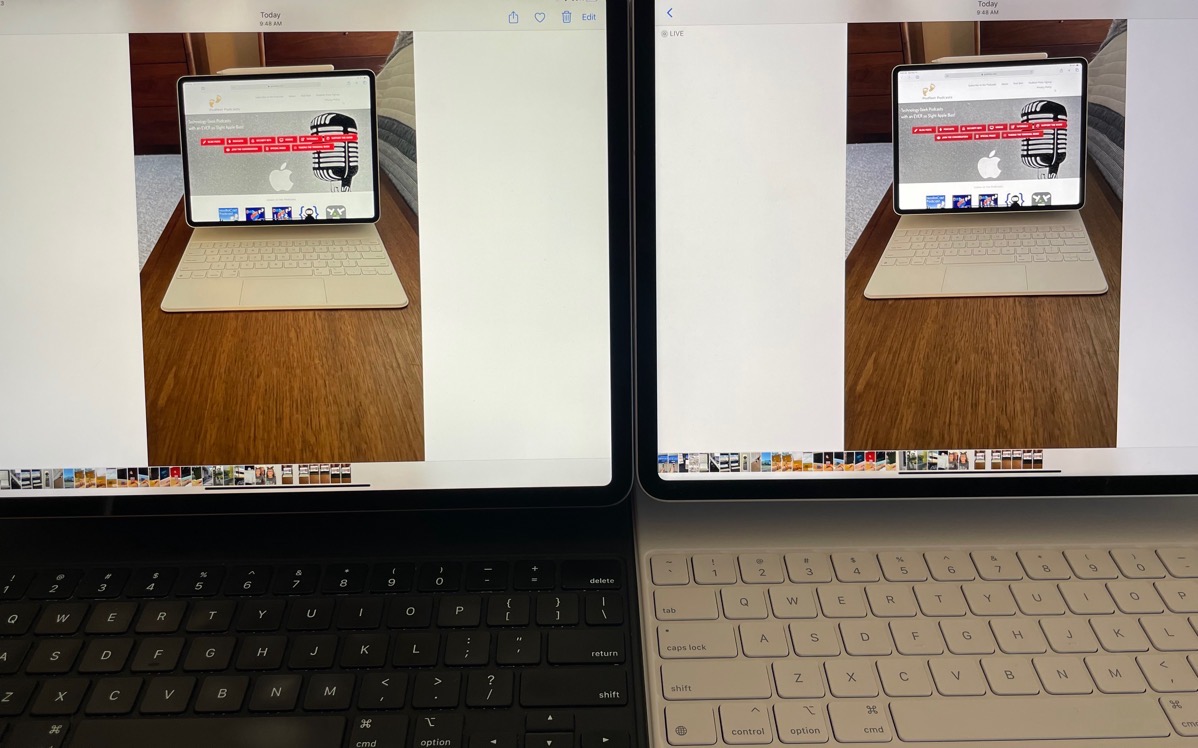
I brought up the photo of the new model on both iPads and that’s when I could really tell the difference. On the 2021 iPad, the screen is very bright and the text on the screen is super sharp and crisp, while the surroundings of the room including the white Magic Keyboard are still well exposed. The same photo viewed on the old iPad shows the screen and surroundings at about the same brightness. The photo looks very flat when viewed on the 2018 iPad and the text is also pretty hard to read.
That’s the magic of an HDR display. You can see that high dynamic range – the brightness of the display while preserving the detail in the shadows of the same photo. The difference is very striking. It made me think I didn’t pick the right HDR video to watch because I should have noticed the difference.
I found a video entitled “Deeper Blacks HDR 12k Dolby Vision” which showed food against a black background and boy howdy could I tell the difference. Black on the new iPad is truly black. Black on the 2018 is a very dark grey and definitely not black. Now the trick is to restrict myself to watching only Dolby Vision HDR content. Reminds me of the old days when high def first came out and Steve kept replaying this Dung Beetle special just because it was high def!
Speaking of the XDR display in the 12.9″ iPad Pro, this tablet can actually drive the Pro Display XDR. While this is astonishing, it’s important to keep in mind that the thing you see blown up on a 31.5″ screen is still the single-window interface of iPadOS. It doesn’t magically get a true windowing system, so it’s a bit silly.

I did open my Photos library with the iPad Pro running the Pro Display XDR and it flipped through photos at a crazy pace with ease, so perhaps it would be fun to edit photos on an iPad with a giant display. Until Apple dramatically changes iPadOS, I think this is just a party trick.
White Magic Keyboard
I’m very happy that Grant spilled coffee on my keyboard because I absolutely love the new generation Magic Keyboard, and not just because the white is absolutely stunning and so different looking. The keyboard itself is even better, and I loved the key movement on the first-gen Magic Keyboard. The throw of the keys is the same, and the shape of the keys is the same, but it’s quieter. It’s not mushy, but it’s every so slightly more spongy to hit the bottom which makes it less clicky and yet no less satisfying.
You’ll have to watch this space to find out if it looks nasty after daily use but for now, it is simply gorgeous.
Center Stage
There was one big surprise with the 2021 iPad Pro. Remember during the announcement they showed a guy in a FaceTime call while walking around his kitchen and the camera supposedly followed him? They called this feature Center Stage and I simply dismissed it as a gimmick. It is not a gimmick, it is positively crazy awesome.
I can start a FaceTime seated and centered up close in the video. I can then stand up and walk backward away from the iPad and it zooms back showing most of the room with me still centered, showing not just my head but my torso. I can walk back and forth to what feels like 180°, and the camera continues to pan and show me on screen. It’s crazy.
When I had Doc Rock on CCATP after the announcement, we talked about Center Stage and whether they’re using the camera to zoom in digitally and then pan around within its normal field of view. I have to say that it’s so smooth and amazing that it feels like it’s actually moving the camera, but I know it’s not. I also know it’s not 180° because the wide-angle camera on the new iPad Pro is only 122°, but it feels like I can move that far. It’s actually hard to get out of the field of view.
And there’s more. You can have two people in the frame and it keeps you both on-screen at the same time. How many times have you been doing a video call where you and your partner/friend are trying to smush your faces together and one of you always seems to be cut off? No more, not with this new iPad.
Center Stage is not just on FaceTime, it’s on by default in Zoom as well.
I seriously think that other than the white Magic Keyboard, Center Stage might be my favorite thing about the new iPad Pro.
Bottom Line
The bottom line is that Lindsay was right, I clearly did not need a new iPad, but I’m really excited to have the new hotness and have no regrets. Oh and one more justification. I spent so much money with my Apple Card between the new iPad, and the new 4K Apple TVs that my 3% cashback was more than enough to buy the Magic Keyboard! I practically saved money, right?

Note on tethering with Google Fi. That you couldn’t didn’t seem right, so while sitting somewhere without a familiar WiFi, I fired up personal hotspot on the iPhone 12 Pro Max with Google Fi SIM. I attempted to connect to it with my Kindle Voyage. No joy. Hmm. Looking again, I saw a toggle for Maximize Compatibility, which I assume means 2.4 MHz instead of 5 MHz. The hotspot showed up immediately and I successfully connected (and used the connection) on the Kindle. Of course, using a Data Only SIM on the iPad (as I do) means less fiddling about. BTW, I did the same test, creating a hotspot on the iPad with the data SIM, and it worked, also. No option for maximizing compatibility, so maybe the iPad Pro (12.9-inch) (4th generation) hotspot uses both frequencies or maybe just the 2.4 MHz flavor.
Ooh – it wasn’t a technical problem, Ron, it was a policy problem by Google Fi. Maybe they changed their policy! I’ll check it out.
I went with the 11″ 256 GB iPad Pro because it was the right balance of cost vs need; and I’ve never had the luxury of the latest and greatest, so I couldn’t even tell you what a super awesome display looks like.
My use case it digital planning, note taking, art, and falling asleep to YouTube (I rarely watch movies & never watch TV).
If the purchase makes you happy, and you will remain so when something new comes along, then I think you can call the purchase “justified”.
That’s awesome Joseph G. I sure love mine, no guilt!