
John Ormsby, also known as @NASANut in the live chat room and in our Slack podfeet.com/slack sends in our dumb question this week. I thought the answer to his question would be easy, but we went back and forth a half dozen times until we had a meeting of the minds. It occurred to me that there might be others with the same confusion so I’d like to walk through our process of discovery. Here’s his initial question:
In a recent show, you and Bart discussed how some photographers had put together a ‘dynamic’ set of desktops for Monterey and Bart said the link would be in the show notes. Could you please tell me which show note that link is in? I looked in that NosillaCast episode (862) but could not find it. I have had this problem in the past as well when I wanted to track down something that is supposed to ‘be in the show notes’ but could never find it. Your help would be appreciated.
I was initially confused by John’s question because he seems to already have the answer. The show notes to which we referred are the ones from NosillaCast episode #862. Since I didn’t understand his fundamental question, I suggested he search podfeet.com, and in fact the dynamic desktops he was looking for come up as the second result.
But he still wanted to understand the show notes and how they work, since we refer to them so often. In his next email, I got a little more clarification on where we weren’t speaking the same language. He wrote:
I had assumed that while I was listening to a “NosillaCast” episode and someone says ‘Link in Show Notes’, I would expect to go to the show notes for that episode and see a link to whatever item was being discussed (i.e. not the whole story, just something like “SoftwareWeDiscussed.com”, “VendorWeInterviewed.com”, or “SourceOfInterestingStoryWeDiscussed.com”. I often can remember the episode that something is discussed but not necessarily within what section of the podcast. I did not realize that, while I consider “Security Bits”, “Dumb Questions”, “Tiny Tips”, etc a part of the NosillaCast, it would appear that you consider them, at least Security Bits, as a separate podcast so the mentioned links are not in the NosillaCast show notes but in a separate Security Bits show note.
While it still took us several emails back and forth, this one description really highlights an expectation perhaps many of you have and a reality that is quite different. I think I have to go back down memory lane quite a ways to explain how the show notes got the way they are.
In the earliest days of the NosillaCast, I wrote bullet points for podfeet.com as an outline of what I wanted to say on the show. This seems like a great idea and works for many people, but it doesn’t for me. You see, I think in whole paragraphs. I don’t think in bullet points. In order to create a bullet-point outline, I would write out everything I wanted to say, and then I’d go back through it and change all the language to be short enough to fit in a bullet and remove verbs and things.
I realized after a while that I was adding work to my life while actually removing value. If I simply wrote out what I wanted to say, then there would be a useful blog post to go along with the show.
As time went on, I started to have more and more to say, and the blog post for the podcast episode was getting longer and longer.
I remember going to a talk about WordPress at Blogworld Expo one year, and I asked a question about the tool, but I prefaced my question with, “I write a 5000-word blog post each week…” and before I could ask my question the instructor simply said, “Why?” I didn’t have a really good answer.
Example of how long the show notes used to be: Show #503 with 4183 words
Sometime in 2015, I decided it was time to make a change. I asked the audience whether it would be acceptable to them if I made every subject a standalone blog post. There was some bit of a revolt at the change, but one person (I want to say it was Sandy but I could be misremembering), suggested that as long as there was still a blog post for the NosillaCast that had links to every associated article, then everyone would be happy.
For the last nearly 7 years, that’s how it has worked. The NosillaCast episode post has links to every article included in the show. What John was looking for was a simple list of links to every piece of software, hardware, and anything else with a link, all piled up in the NosillaCast post.
I think that was a reasonable expectation, and in fact, it’s exactly how the Mac Geek Gab does it. Every subject, if it mentions a product or another article, is listed with its associated links. But the Mac Geek Gab subjects aren’t written as blog posts, they’re extemporaneous, so there is no associated content. It works great for that show, but it wouldn’t make any sense for mine.
I remember talking to another podcaster many years ago about how I do blog posts for every article, and he said the funniest thing. He asked me, “Aren’t you worried they’ll read instead of listening?” Without missing a beat, I said, “Gosh, you’re right! That would be terrible if they got the content the way they wanted to consume it!”
John did explain that this second layer of abstraction from the NosillaCast post down to the blog posts does require him to remember which segment the thing he was looking for was in. While adding to John’s cognitive load is regrettable, that might be where search comes into play. To be honest, that’s how I find things on my site!
At one point in the discussion, I decided to create a diagram for John to explain how it all works. I made four boxes on the left representing four blog posts, and inside each post, I put in 3 imaginary links. Then I connected those four blog posts to one NosillaCast episode post, inside of which I put links to the four blog posts.
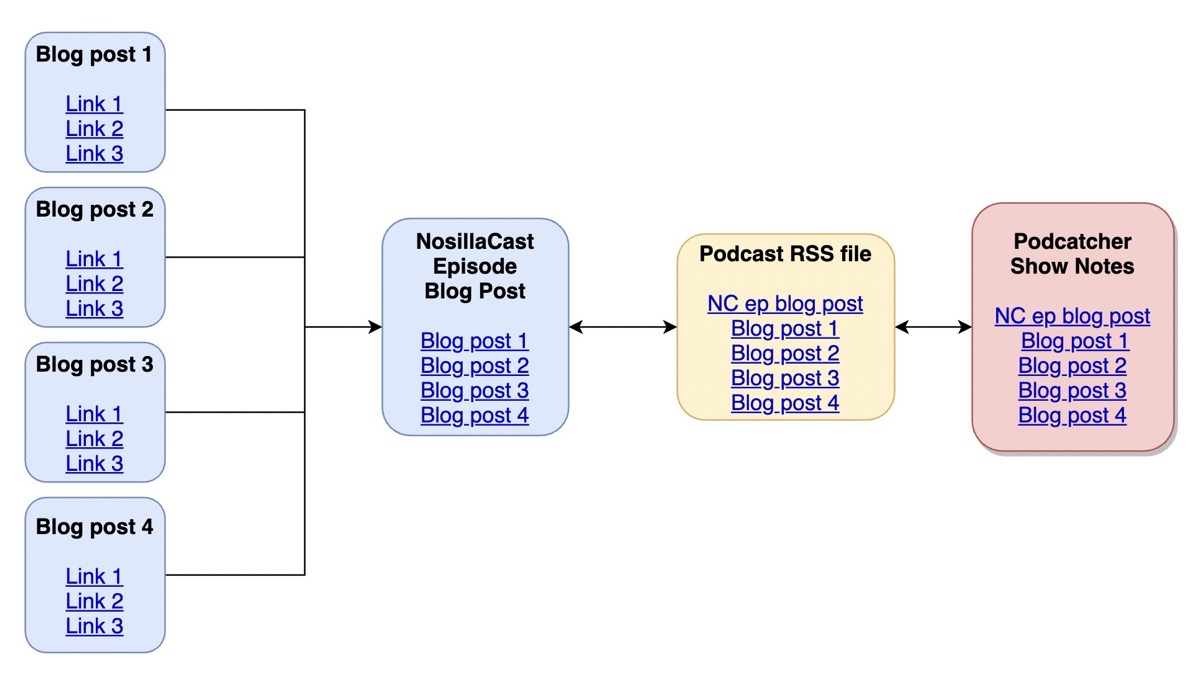
There are two more pieces to this puzzle, and one of them turned out to be an eye-opener for John.
After I create the post for the NosillaCast with the links to the blog posts, I run a Keyboard Maestro macro that copies just the titles of those blog posts and their links and pastes them into the application Feeder that I use to create the podcast feed. The feed is called an RSS file.
Now the reason you and John care about that particular file is that’s what puts all the links into the show notes in your podcatcher. When you’re listening to the show, you can access the list of blog posts, and tapping on any one of them will take you to the blog post with all of its associated links.
This is when a light bulb went off for John. He said that it never occurred to him to look in his podcatcher for any of this! He explained that 99 times out of a hundred he’s doing something like driving, mowing the lawn, or walking the dog, so pulling out his phone and tapping into the podcatcher app wouldn’t be practical.
I don’t know if any of the rest of you have ever wondered about these mysterious show notes, but I had fun chatting with John about it, and if even only one other person didn’t understand how my show notes work, it would be valuable to talk about it here. I also thought it might be fun to know the genesis of the show and the notes if you haven’t been on board for all 16 years of the podcast!

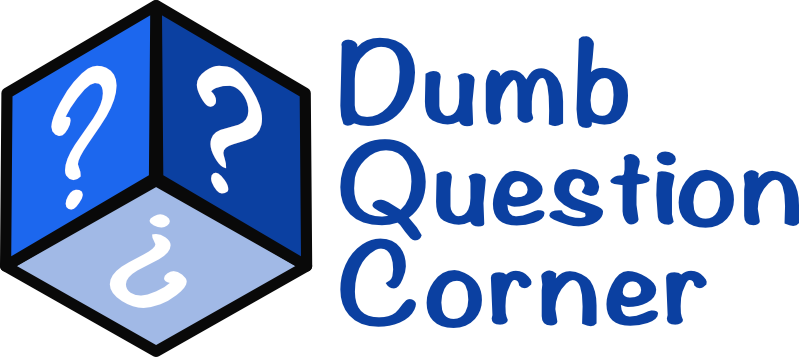
Thank you for sharing this.
I have an unrelated question: how do I add words to the dictionary in my iPad? It used to be simple. It seems to be impossible at present. If I enter a name, place, or event that is “made up” the system insists on “correcting” it. This is infuriating!