I’ve been obsessed with diagramming the new Mac models recently and in discussion with Tom Merritt of the Daily Tech News Show we started thinking about how things were at Apple before Steve Jobs’s triumphant return to Apple on September 16, 1997. Steve looked at the product lineup and immediately saw that there were far too many choices. I went through the awesome application MacTracker and mapped out every computer Apple was selling at the time, and added each of their time of death dates.
In the diagram below you can see that only two models on this diagram gracefully aged out, the Macintosh Performa 6360 and the PowerBook 2400c.
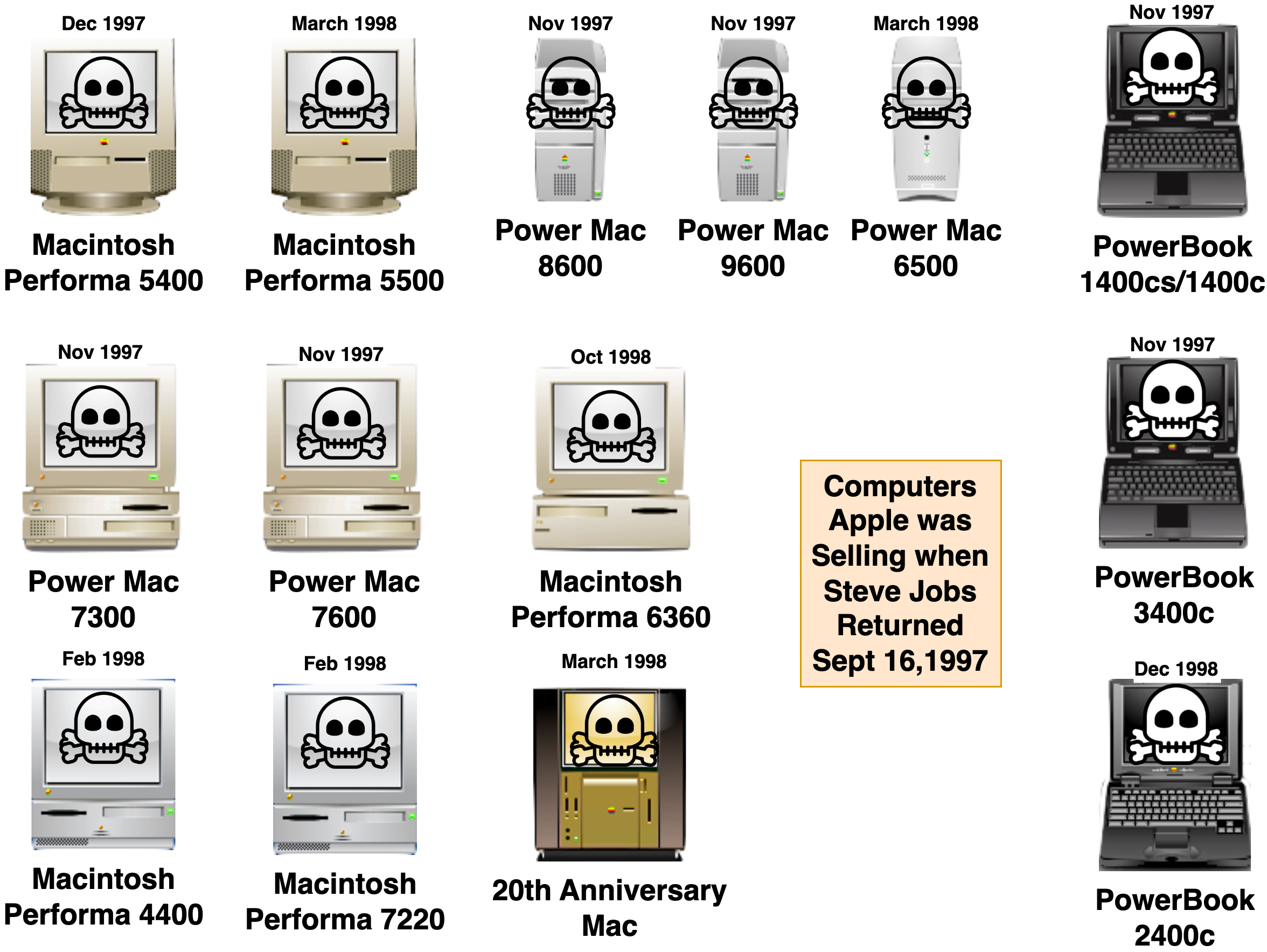
It was after this that Steve presented his now-famous product strategy: a 2×2 matrix showing the two categories (desktop and portable) and the two audiences (consumer and pro) and how there could be just 4 models to satisfy all needs.
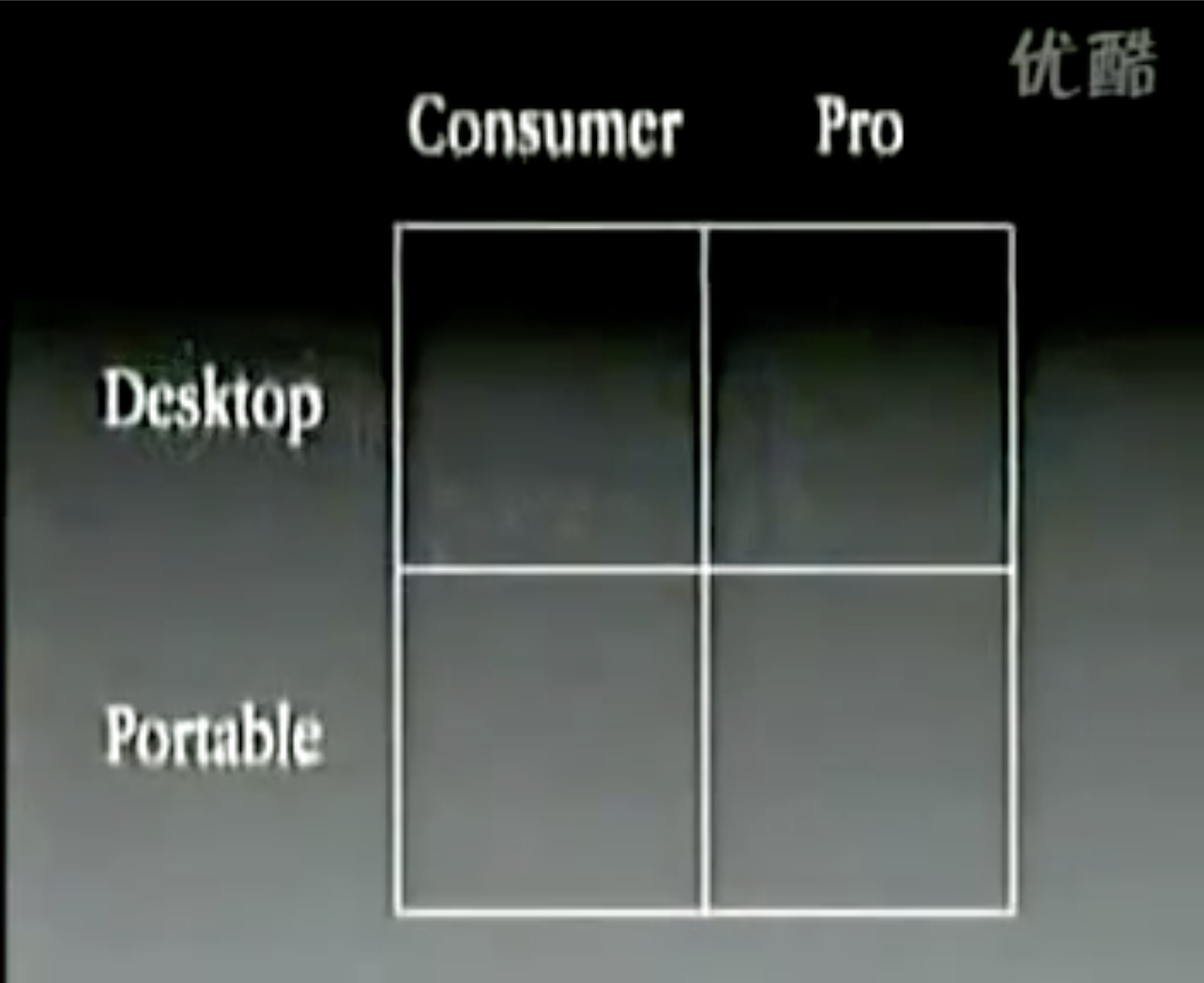
And now, in 2022, we’re back to this, before the Mac Pro is even in the picture for Apple Silicon.
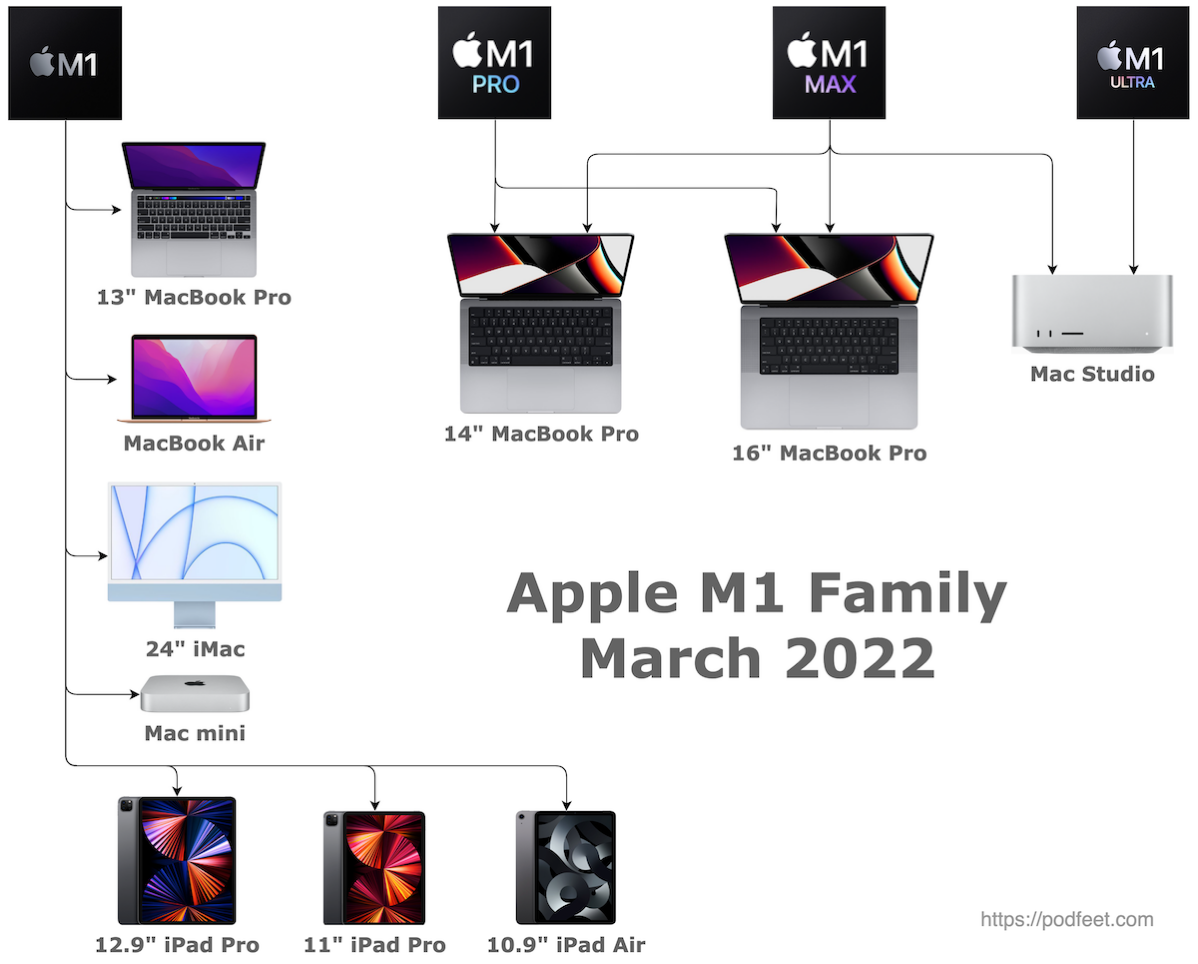
I showed these diagrams during a Daily Tech News Show episode this week and got some interesting feedback from Tom Merritt and a few folks who wrote in. They suggested that it was just as complicated during the Intel days because we did have to choose between i3, i5, i7, and i9 and we had to choose graphics cards. That got me to thinking. And another diagram came out of that thinking. Using the awesome MacTracker application again and draw.io, which is a desktop app for diagrams.net , I created a diagram for the 2019 13″ and 15″ MacBook Pro.
What I discovered was that we did have a lot of options, but they were not interdependent. Within the 15″ MacBook Pro, you could choose from three different Intel processors, from a 2.6GHz 6-core i7 to a 2.4GHz 8-core i9, but that decision didn’t affect whether you could have 16 or 32GB of RAM, and all of those CPU decisions allowed you to choose any one of four graphics cards. In the 13″ MacBook Pro, you were only given the option of an i5 or i7 processor, but that decision didn’t affect how much RAM you could have (8 or 16GB) and you were stuck with Intel Iris Plus Graphics 645 no matter which processor you chose.
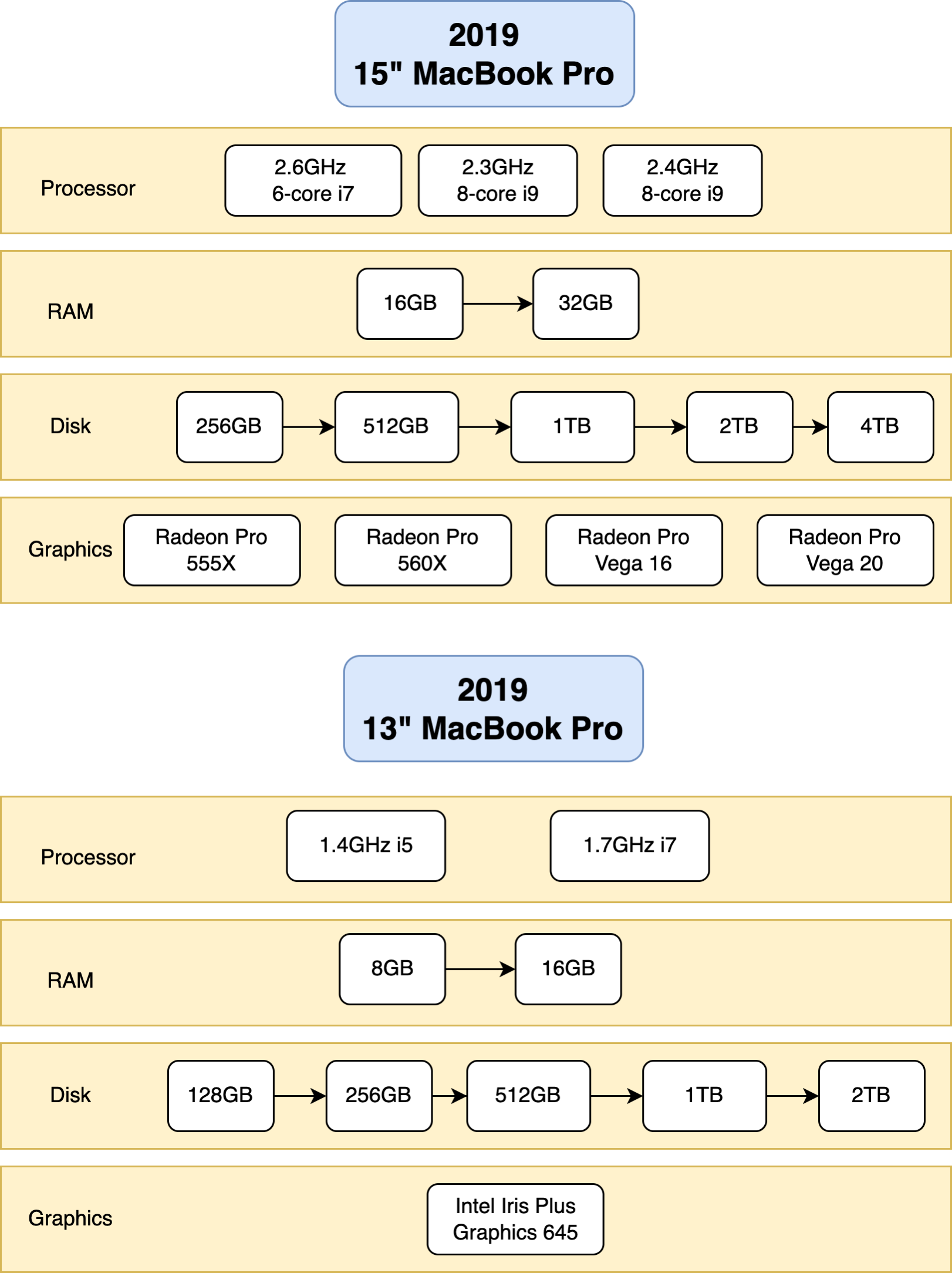
If we compare that to the M1 Pro and M1 Max decision tree I posted back in October, you’ll see why our new world is more complicated.
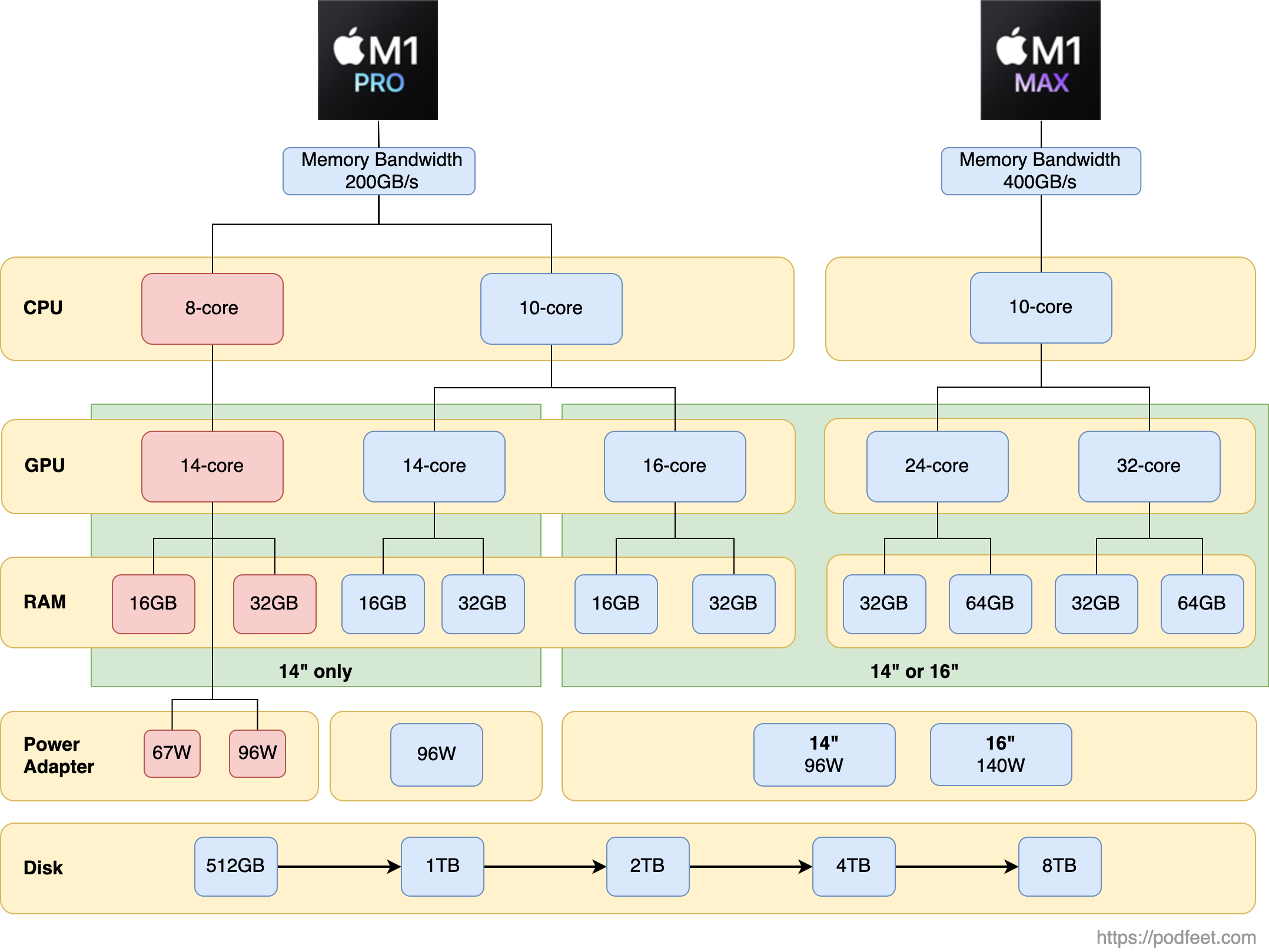
Today if you simply decide that a 14″ MacBook Pro is right for you, you have to start by deciding how many CPU cores you need – 8 or 10? If you choose 8, you will get a 14-core GPU. If you go 10 you can have 14 or 16-cores. But if you choose 10 cores for your CPU you now have four options available for your GPU from 14 to 32 cores!
Let’s look at this from another angle. Let’s say you want 32GB of RAM. That’s awesome, all options of M1 Pro and M1 Max of the 14″ MacBook Pro are availble to you. But if you want 64GB of RAM, you must get an M1 Max. Now you have to decide if you need/want a 24 or 32-core GPU. See what I mean? All of these decisions are interconnected when before the M1s were around, they were independent decisions.
I’m not complaining, far from it. I’m thrilled with the options available to us. I’m just saying that it’s hard to even describe what the options are. If you’re advising family and friends on which Mac laptop they should buy, I wish you the best of luck. I bet you can sympathize with Steve Jobs when he said back in 1997 that he couldn’t figure out what to recommend to his friends and family!

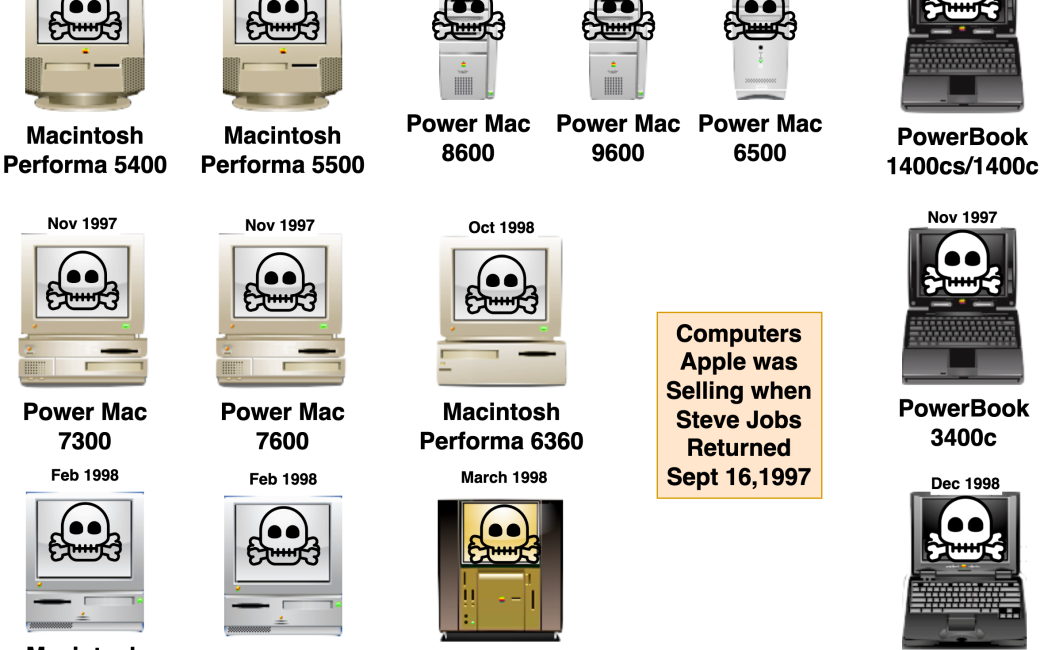
Steve’s vision was good for that time and place apple was.
Times change, markets change, technology changes.
Something like handheld device’s weren’t feasable then.
Photographers and video editors were still taping reels together.
Looking at the size of the apple market and the line af available products I think it’s manageable and fitting well.
[…] Has Apple Lost Steve Jobs’s Vision of the Simple 2×2 Matrix? – More Diagrams […]
The “Core” of the matter –
In 2015 my PhotoShop Univ instructor daughter persuaded me to buy a new camera so I could “shoot RAW.” I’d been happily using a very basic MacBook Air i5 (dual core), extended by a Thunderbolt 1 Dock as my personal computer. Processing those RAW images seemed a real challenge for the little computer, so I went out and bought a Black Friday Quad Core i7 15″ MacBook Pro.
To my great disappointment, it was no better at processing my RAW imports than the much less “capable” and much cheaper i5 Air.
Turns out that the software I was using (Olympus from the camera company), PhotoShop, DxC weren’t taking advantage of the extra cores.
Some 2022 applications take great advantage of multiple cores. Others do not.
Most of the benefit the computer industry derives from multiple cores is enabling servers to run large numbers of virtual machines. As most of us aren’t running server farms in our closets, it’s helpful to put our own need for “Cores” into context.
Before deciding to “up-buy” to get cores it’s essential to identify how many cores desired software will utilize. Some normal, basic, important software is happy with one: warp speed isn’t necessary on a text editor.
Others will. Video editing begs for speed; here’s informative Adobe guidance: https://helpx.adobe.com/ie/premiere-pro/kb/hardware-recommendations.html
As developers “improve” their offerings in a world with increasing availability of multi-core processors, it seems likely ever more cores will be addressed in software that needs speed, e.g., video editing.
Look before you leap? I ended up giving my $2,500 15″ MacBook Pro to my son in law, scrapping RAW as it was a PIA and time-eater when what I wanted was to have snapshots to share with friends and family. I still have and use the i5 Air, now running Linux Mint since it no longer receives Apple updates.
That basic M1 Mac Mini with 8 Cores, a $699 opening price, and Thunderbolt (+) expansion will do most of what we “norms” need, including handle some amateur video editing. Be nice if there were some real-world comparative reviews of “throughput” not just benchmarks –
Thank you for writing this up and diagramming it. The interdependencey is the hard part when it comes to being a buyer. And I disagree with the first commenter (Joop) about “times changing.” If that were true, then the product lineup before Jobs’ must have satisfied a more complex buyer and time than the lineup after Jobs. But that wasn’t true then and it isn’t true now. It’s circular reasoning to say they are doing something like just responding to the market. They’re dictating it as well and facilitating that complexity!
You only need to look at how Cook is handling the AirPods and iPhone market. What do the names pro and max even mean anymore? Now they’re thinking of having 2 models of base airpods, a pro model, and a max model with weird arbitrarily decided constraints between them.