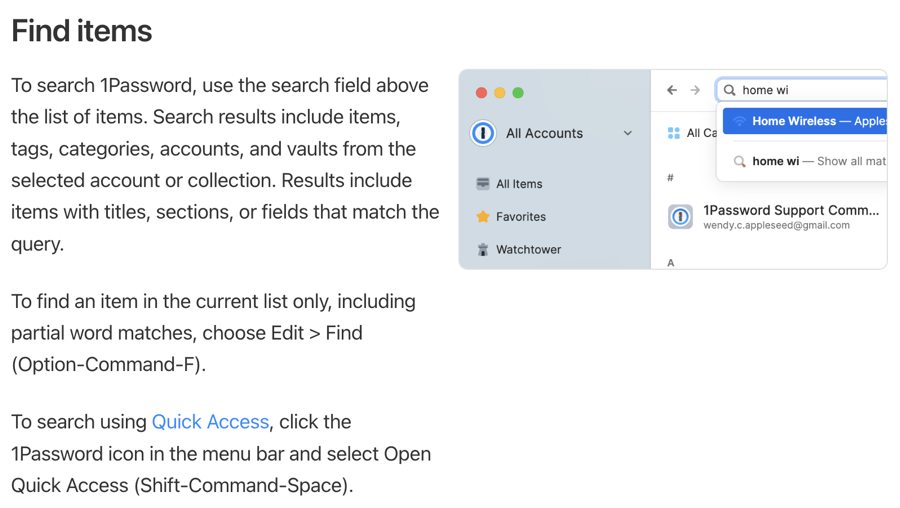
I’ve been enjoying the new 1Password 8 for its speed and ease of use, but I ran into an oddity that caused me to write to the folks at 1Password for an explanation. I have an entry for a toll service called FastTrack. Annoyingly, the website for FastTrack doesn’t have that word in it; it’s at thetollroads.com. When I want to log into my account, I can never remember the name.
Search in 1Password has always been a bit limited. You can write as many notes as you like in an entry and search will never find them because it only searches the titles of your entries. For that reason, to be able to find this particular entry, I put both FastTrack and thetollroads.com in the title.
This week I wanted to find the entry, and I knew it had “toll” in it so I ran a search and was baffled when I got no results. I eventually found the entry manually.
Being a dutiful customer of a newly-released piece of software for which I’d been a beta tester, I shot off a note to 1Password support telling them that it appeared they needed to do a bit more work on search. The response I got back was odd in a few ways. I was told:
This issue is part of an ongoing topic that we’ve had quite a few requests for. We have an open feature request that I’ll add your feedback to for our development team to look over.
A “feature request”? I’d put that pretty squarely in the “bug report” category.
I wrote that sentiment back and received response from another support person at 1Password. Their answer is also weird, but it’s also a Tiny Tip on how to use 1Password. This person suggested that I try using Find instead of Search. Wait, what? It turns out that there are two totally different functions in 1Password for finding your stuff.
The keystroke for Search is command-F, while the keystroke for Find is option-command-F. Both options are in the Edit menu as well. I got curious on whether there was documentation explaining the difference, so I went searching for any documentation. It took some digging (or is it finding?) but I found this explanation in 1Password Support:
Find items
To search 1Password, use the search field above the list of items. Search results include items, tags, categories, accounts, and vaults from the selected account or collection. Results include items with titles, sections, or fields that match the query.
To find an item in the current list only, including partial word matches, choose Edit > Find (Option-Command-F).
Isn’t that the oddest thing? I gave Find a try, and sure enough, it immediately found items based on partial word searches. I have written back suggesting that perhaps that this was bananas. But there you have your Tiny tip – use Find instead of Search to find what you’re looking for in 1Password 8.

Interesting. I use Lastpass. The partial word search is the default with Lastpass. Search results also include items, tags, categories, notes, and even passwords.