
I live in a 34-year-old house and we’ve had plumbing issues since the day we moved in, 4 years ago. So far they’ve been minor but it hasn’t been without a ton of stress and a few unscrupulous plumbers who’ll find that when they die, they’ve had their spot in hell reserved for some time. One of the issues we’ve had over the last 4 years is small water leaks. So small the only way we knew we had a leak was an alert from the City of Tempe telling us we have a leak.
We launched an exhaustive search that spanned 2 months and we could not find the leak. I was starting to think the City of Tempe had one of those spots reserved spot in hell. To prove that I was right and the city water department was wrong, I bought a Flume to monitor my ACTUAL water usage. To be more accurate I bought a Flume 2 but I don’t want to say Flume 2 throughout this review so I’m just going to say Flume.
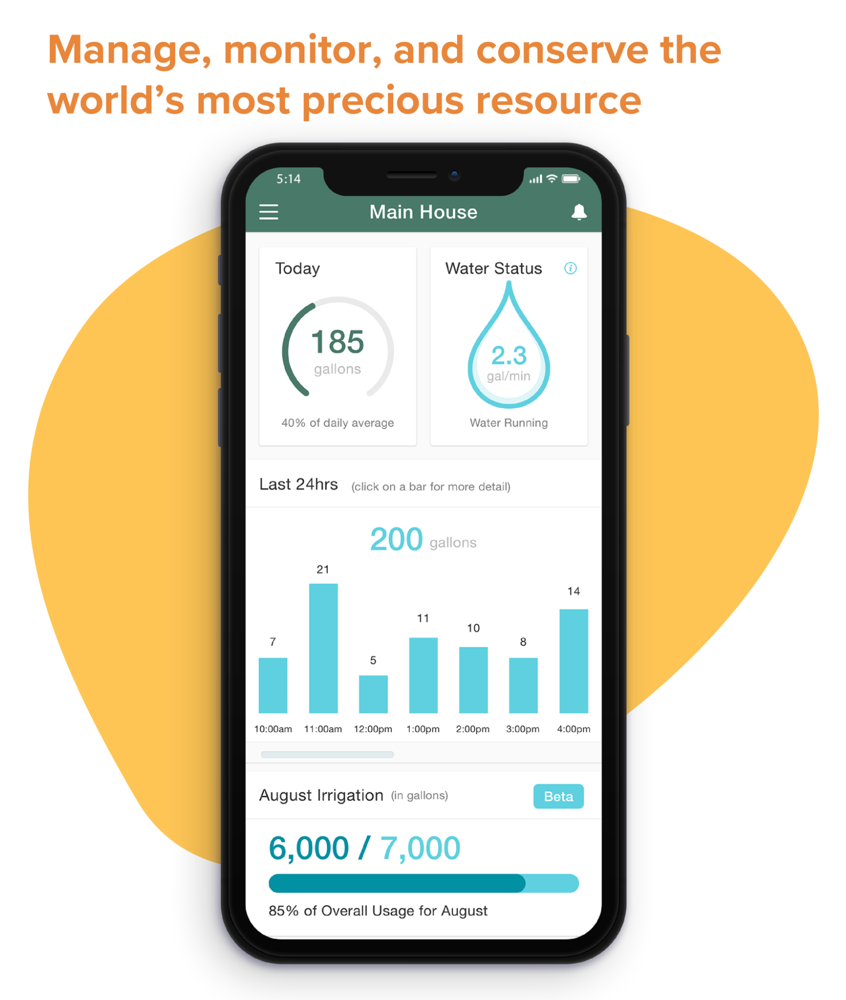
Flume not only monitors your water usage but will also notify you if there’s a leak. The Flume system comes in 2 pieces. The first piece is a sensor that is placed next to your water meter. The sensor comes with a rubber strap and you simply place the rubber strap around the meter. Think of it as the sensor giving the meter a hug. The second piece of equipment is the Flume Bridge. The bridge does two things. First, it receives the signal from the Flume sensor, and second, it connects to the internet via Wifi.
According to the Flume website, the typical water meter has a magnetic disc inside that spins when water is flowing through it. This is how the flow rate is calculated. The Flume measures the magnetic field and then sends that information to the Flume Bridge and the Flume Bridge sends that data to the Flume gods to be parsed. Once the Flume gods are satisfied, you can now view your data on your iOS or Android devices. There’s also a web interface.
Flume recommends filling up a bucket with 5 gallons of water prior to installing the Flume. I used a 1-gallon jug for accuracy and marked the bucket when I had added the required 5 gallons of water. This allows you to test how accurate the Flume is after it’s installed. After installation, I filled the bucket up to the aforementioned mark, went to my Flume app, and it reported that I had used 5 gallons of water.
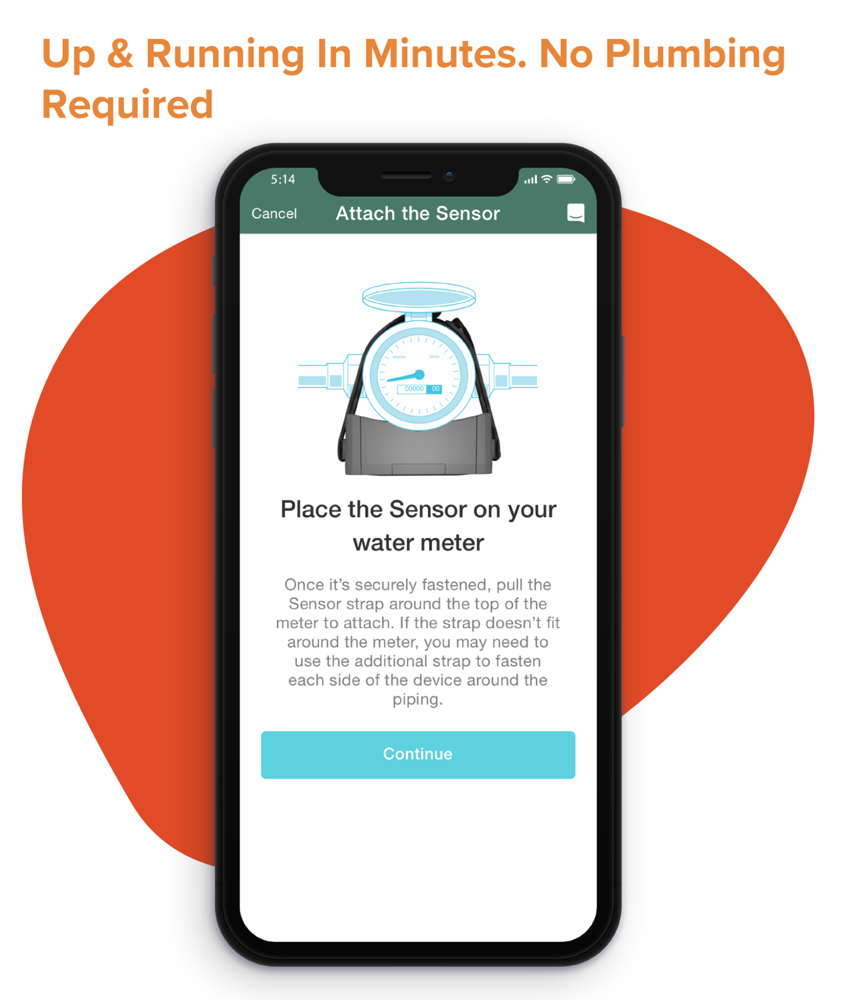
The setup was actually very easy. First, I downloaded the app. Next, I installed the proprietary battery in the Flume sensor. The battery pack is this cute little rectangular box, when you open it up it’s just 4 Double A batteries soldered together. Something to keep in mind when it’s time to replace the battery pack at $20 a battery pack.
Next, I plugged in the Flume Bridge, and finally, I strapped the sensor to my water meter with the included strap. The Flume Sensor and the Flume Bridge need to be less than 1,000 feet away from each other. I followed the rest of the steps on the app and in about 15 minutes installation was complete. Pretty easy process.
Flume claims their sensor is accurate up to one-hundredth of a gallon and while I haven’t tested it, in my experience, it’s pretty accurate.
Flume has a feature called Detail+ and it allows you to see how much water is being used with each fixture or appliance. You can set up usage alerts and you’ll be notified when Flume thinks you have a leak. Honestly, I don’t Flume to its full potential. I only want to know if there are leaks. I will say as a family we’ve done a better job conserving water because we can view how much water we’re using in a given day.
So back to my issue, did Flume detect a leak? The answer is yes it did. A really nice City of Tempe water department representative came out and determined that 2 of our toilets had a tiny leak. Like so tiny that he had to use a stethoscope to identify the leak. I replaced all of the toilets in the house because they were 30 years old and weren’t very officiant. After replacing the toilets the leak notifications went away and our water bill went back to normal.
Flume customer service is performed over a chat app. I’ve had to use them twice, once because my bridge wasn’t working, and they replaced it. The second time was while I was writing this review. The sensor wasn’t reporting our water use for the day. The rep walked me through recalibrating the sensor and the issue was fixed. Remember when I said there was a web interface? For some reason, you can’t recalibrate the sensor from the web interface but you can through the app. Having said that, there’s always a chance that I just don’t know where to look and it’s there.
Flume costs $200 at flumewater.com and when I bought it, it had a subscription service. Flume made the very reasonable decision to charge a bit more for the product and eliminate the subscription service. Now everyone who buys a Flume 2 gets the cool information found in the old subscription included in the purchase price of the Flume 2.


I like the idea of the Flume device but as Water Meters are starting to move away from magnetic discs as the way the work I wonder what Flume will do. Also, in many jurisdictions meters are not located in the home and located outside the home in what is called a meter crock or pit. This belongs to the municipality or water company and you need to get permission to open it and put something in there with the meter. So I encourage anyone considering doing this to first consult with their water provider and see what they are allowed to do. Conserving water as one of our most precious resources is critical and I have worked for a water and wastewater utility for almost 40 years so this is an issue very close to my heart.
For those of us in Los Angeles, the LADWP utility (Los Angeles Dept of Water and Power) is offering a significant discount plus a rebate for Flume, final cost is $25 plus tax and shipping ($10) here: http://www.flumewater.com/ladwp