Do you remember when you first heard about Twitter? Do you remember thinking it sounded silly and you didn’t think it had any legs? Remember thinking the word “tweet” sounded idiotic? Do you remember finally joining Twitter, but then being baffled by it, wondering why everyone was so excited? And remember wondering, “Who do I follow and how do I find people?”
I bet you’re having all of those same questions about Mastodon. If “tweet” sounded silly, how about “toot”? That’s what it’s called when you post on Mastodon. My goal in this article is to make Mastodon a bit less baffling, to offer a bit of advice on how to proceed on a few parts of it, and how to have some fun.
I’m having a really good time on Mastodon. It’s fresh and new and people are especially interactive. I encourage you to go in and kick the tires a bit and see if it’s a service that might make you happy. I don’t know if it’s going to unseat Twitter in the end, but for right now, it’s a very pleasant place to hang out and have some fun while we wait for the dust to settle.
Mastodon Confusion
As hard as it was to wrap our collective brains around Twitter, Mastodon adds a nice extra layer of complexity. Before you can join Mastodon, you have to decide which instance you’re going to join, where an instance is just a fancy name for a server. But get this: it doesn’t matter which instance you join.
I say that for a couple of reasons, the most important of which is, if you decide at any time you don’t like the instance you’re on, you can move. When you move, you don’t lose any followers and you don’t lose the people you’ve chosen to follow. I accidentally created two accounts on different server instances, and I was able to freeze one of them and make it an alias for the other, which combined my followers and the people I was following on the two accounts. No one was the wiser.
On Twitter, you follow specific people, and you can look at things like trending, or follow a hashtag. You can do the exact same thing from all Mastodon servers, because they’re federated. That means that while different people are managing all of these different servers, you can still find people and trending topics on all servers.
If you want to chat with a small group of people with a specialized interest, then choosing a server that specializes in that topic might make sense, but for most people I’d suggest choosing a server with wide interests rather than specialized.
Here’s why I give the one caveat about not choosing a server that’s too specialized.
When I suggested to Steve that he might want to join Mastodon, we talked about what instance he should join. He’s super into astronomy so I suggested the instance astrodon.social. It’s been great, but it’s actually put him into an odd position. While he really likes astronomy, he doesn’t just like astronomy. If he wants to post about physics, that’s probably still of interest to that community, but what if he wants to post a picture of our restained back fence, or of our dog Tesla looking goofy? Seems out of place.
Some servers have had to cut off adding people because the influx has been so massive, but don’t be discouraged by that. You could try mstdn.social that Bart chose, or the geek-oriented one hachyderm.io Or you could go to joinmastodon.org to pick one. But remember it doesn’t matter if you change your mind later.
But what does it actually mean to be part of an instance and what does that have to do with who you follow? Steven Goetz asked this very question and I think I came up with a good analogy to explain it.
Let’s say you and your cousin go to different high schools. You can talk to your cousin and find out what’s going on in their lives, and they can tell you what their high school friends are doing, but you can’t see everything going on in their high school. You can, however, see everything that’s going on in your own high school.
In Mastodon, someone you’re following is like your cousin in the other high school. It doesn’t matter if you and I are on different instances, we can follow each other and we miss nothing. The people you follow can expose you to things going on in their server (therehigh school), and you can see everything going on in your own server (your high school).
Hopefully that analogy helped explain how you can be on different servers and still see toots by other people. Let’s say you’ve closed your eyes and blindly chosen an instance to join. Just like when you joined Twitter, your first question is how to find people to follow and especially how to find the people you were already following on Twitter.
Because so many people are either abandoning Twitter altogether or at least hedging their bets by testing out Mastodon, something wonderful has happened. People started putting their Mastodon accounts into their Twitter profiles. A full Mastodon name is @YourHandle@YourInstance, or it can be written as YourInstance.extension/@YourHandle, e.g. chaos.social/@podfeet.
While that’s great that people are putting their Mastodon handles into their profiles on Twitter, imagine how tedious it would be to comb through all of the people you follow on Twitter to find them. Let’s say you even have the patience to do that once, what if the next day someone on your list adds their Mastodon info? Are you going to comb through all of the people you follow every day?
Of course not. And that’s where the Internet comes in to help yet again. There’s a fabulous tool at movetodon.org that solves this pesky problem. When you go to movetodon, you’ll be asked to give authorization to the tool to access both your Twitter and Mastodon accounts. This is exactly the step you go through when you install a Twitter app – it has to have the authority to allow it to pull the info from your accounts.

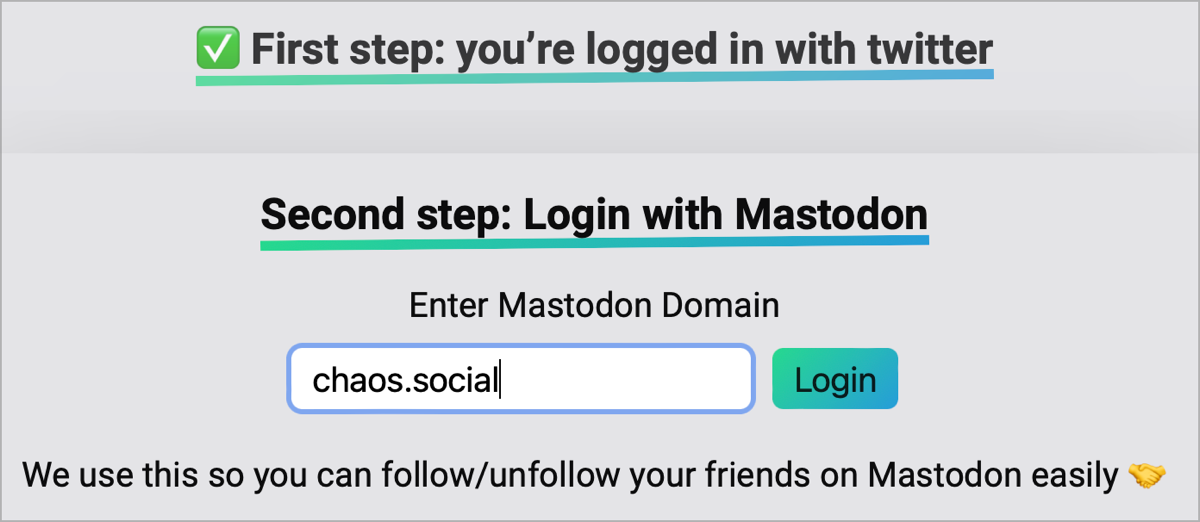
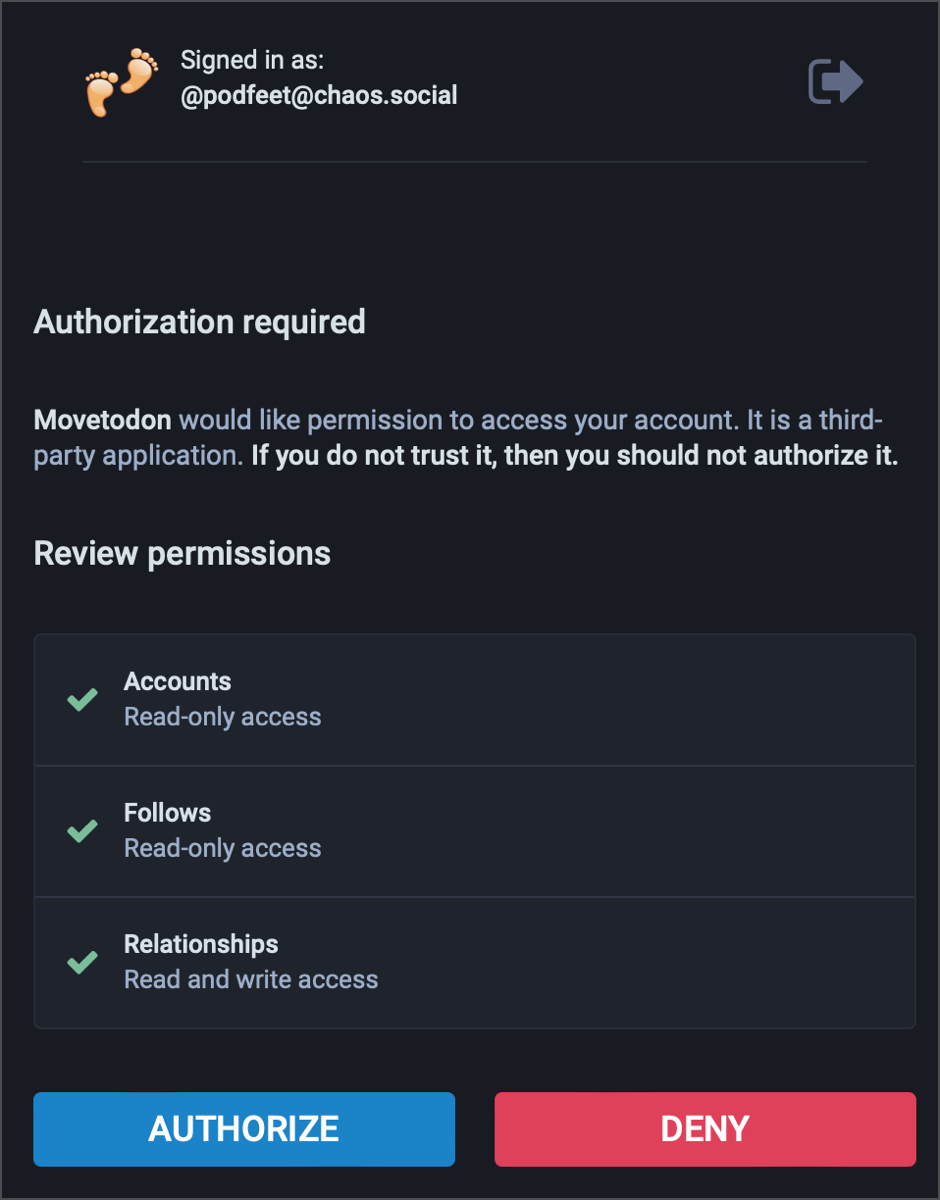
Once you’ve authorized the tool, it will show you a very nicely formatted list of the people it has found. You can see their avatar, their name, their Twitter account, and their full Mastodon account. If you hover over this area, you’ll get a popup with their full bio. This will help you remember who they are and whether they’re still interesting.
You can see when they joined Mastodon and how long they’ve been active on the service. To the far right of each name it found, you’ll see a big, purple Follow button to follow the person on Mastodon, and if you’ve already followed them, the button will say “Following”. This makes it super easy to follow people and you can just go back to the page once in a while to find more folks.
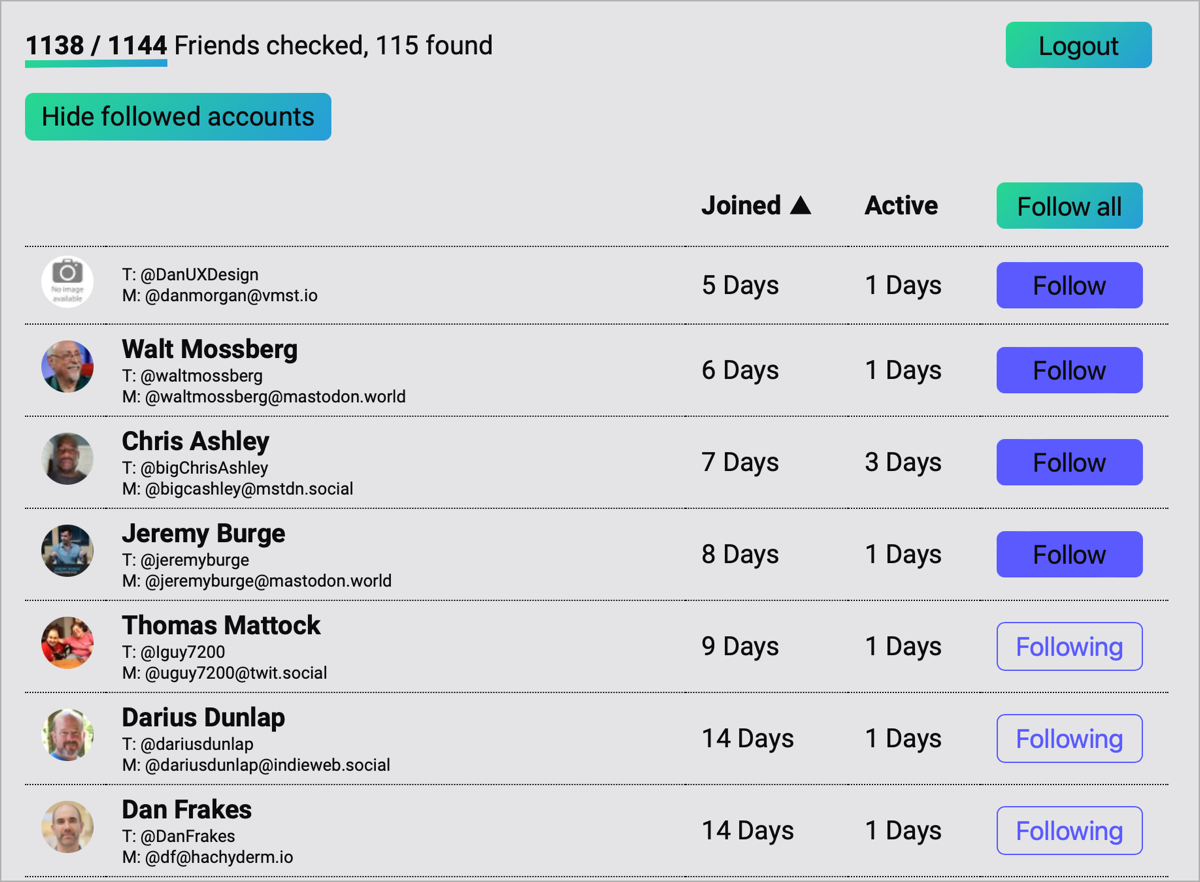
They also provide a “Follow All” button, but I recommend against this. Consider this a nuke and pave opportunity. You’re really starting fresh, so I suggest looking at each person and questioning whether they actually give you joy. If they don’t, just skip them and look for those who do. Bart said on Let’s Talk Apple that he has really culled his Mastodon list down from what he had on Twitter and I’ve done the same. No angry people, no people who don’t give me joy. I think that’s one of the reason I think I’m enjoying Mastodon so much.
Some Basics of Mastodon
Let’s talk about some basics of Mastodon. Instead of “tweeting”, you “toot” on Mastodon. Some people are trying to change it to “post”, but that’s boring. I think tooting is fun.
When you retweet on Twitter, it means that you’re exposing the clever tweet you saw to the people who follow you. On Mastodon they call this same action “boosting”. Right now when so many new folks are looking for accounts to follow, boosting is super important on Mastodon. I follow April Menendez on Mastodon @[email protected] and she follows a lot of great photographers. When she sees an image she likes, she boosts it, so now I see them in my feed and I find photographers I might want to follow. It’s a chain of happiness.
Now here’s the interesting thing. On Twitter, you can quote-tweet (e.g. retweeting while commenting) but on Mastodon, you can only boost, or comment, not both at the same time. This was an intentional choice by the founder of Mastodon, Eugene Rochko. He felt that quote-tweeting encouraged toxicity because your comment is to your audience, not to the person who created the original tweet. With comments you have to talk directly to the person who wrote the toot, which he hopes will encourage more civilized behavior.
I see his point, but I do find so many times I really want to tell people why I’m boosting a toot — why I think it’s interesting or funny or what memory it surfaced. I can boost a toot (which is just fun to say) and I can make a comment, so I suppose my followers might still see the comment.
There don’t appear to be any great clients out there for Mastodon just yet, but Tapbots, the makers of Tweetbot are hard at work on a Mastodon client called Ivory. It’s not quite in public beta yet but those on the private beta say it’s pretty awesome. For now, I’m using Metatext on iOS and Mastonaut on the Mac. They’re passable but seem to be missing some features.
But before worrying about getting a dedicated client, just log into your instance via the web and you’ll get a full-featured experience. I was originally confused by a few terms, so let me explain them. In all clients and the web interface, you’ll see Home, Local, and Public/Federated.
Home is where you see can read toots and boosts by people you have followed. It’s essentially what you would see if you were using a third-party Twitter client like Tweetbot.
Local is everyone talking on your server instance. For Steve with Astrodon.social, that’s awesome because it’s all astronomy talk. For me on chaos.social, it’s completely random and a fair percentage of it is in languages I don’t speak. Local is like your high school. You may or may not have anything in common with all of those people. If it’s a large server, the feed might be scrolling past pretty quickly.
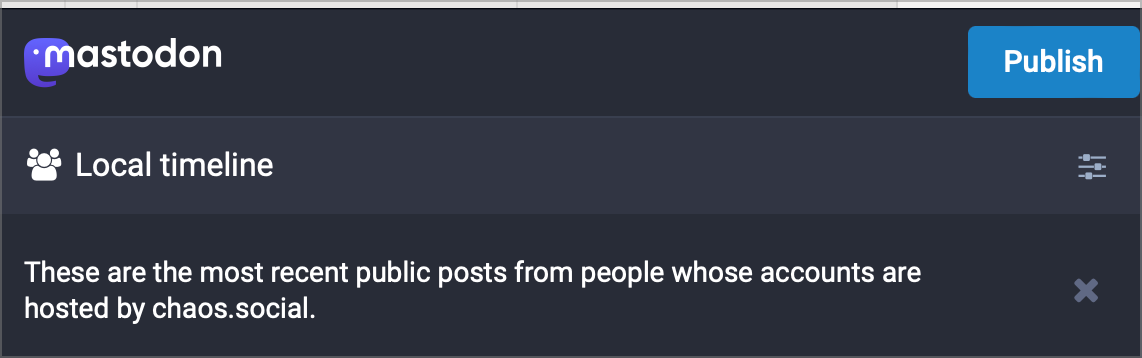
Federated/Public is where you can see everyone on every instance talking. It’s a rapidly flowing river of the conversation of the world.
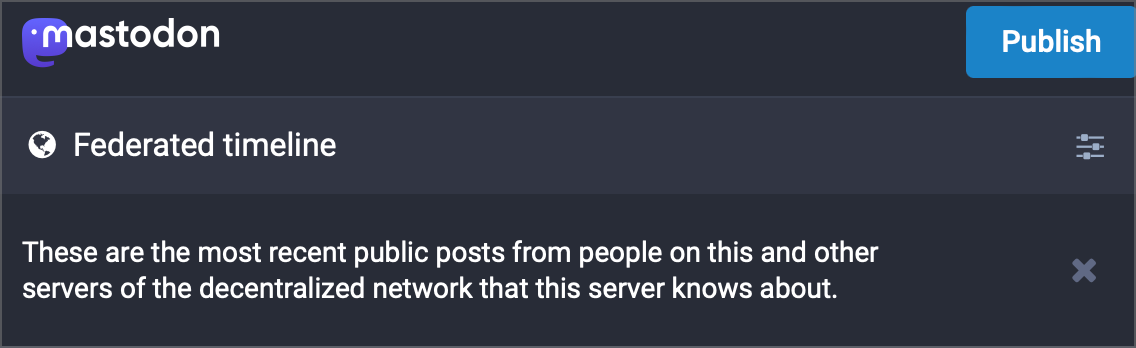
Once I found enough people to follow using movetodon, I have chosen to limit myself to just reading Home. It’s chatty enough but not too chatty. In fact, it’s pretty similar to my Twitter experience, except with less anger.
There is also a notification tab and it tells you when people follow you, star something you tooted, or boost a toot of yours. If you’re super popular it can get a bit noisy but if you’re a regular person it can be a happy place.
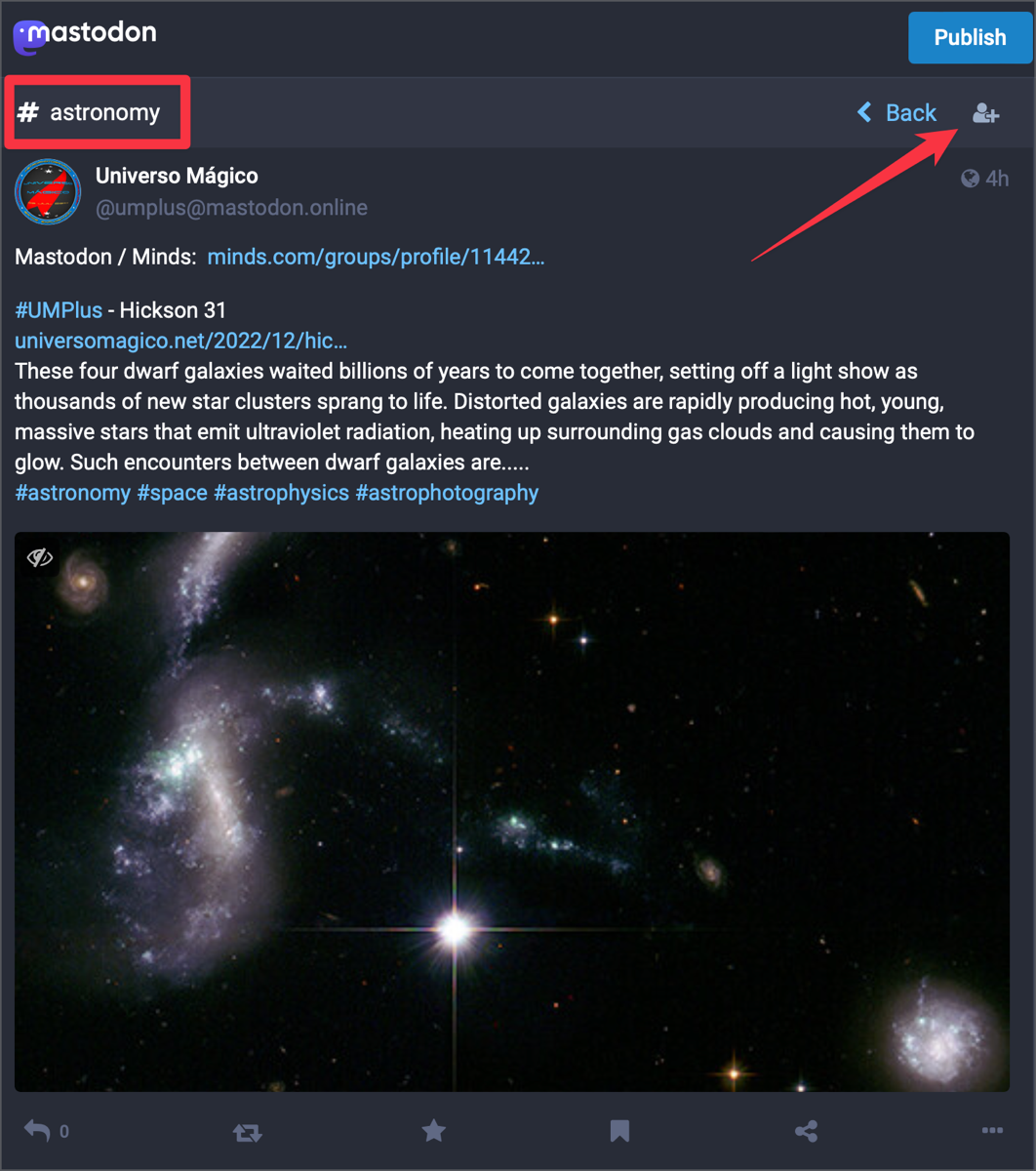
Through the web interface, if you search for hashtags, you can follow them just as though they were people. I recommend #astronomy for the pretty pictures and maybe some science!
Bottom Line
The bottom line is that there’s a lot I still need to and want to learn about Mastodon but I’m really enjoying myself. As I said to Bodie Grimm, get on over to Mastodon, it’s like Twitter but way less cranky pants. I hope you’ll come over and join us. You can find me at @[email protected] and @[email protected] and don’t forget to put your Mastodon address in your Twitter profile so I can find you!

