
I was chatting with my buddy Niraj this week and he thanked me for putting him on distribution for emails whenever I write a blog post. I told him that I never did that and that I didn’t know how he was getting them!
I asked him to send me one of these emails he gets and from that, I was able to figure out how these little treats were coming to him.
At the bottom of every blog post I make, there’s a comment box. Below the comment box are two checkboxes. The first says “Notify me of follow-up comments by email.” This is handy if you make a comment and want to know if anyone responded to you. It only sends you emails if you give it your address and only for that one post if someone else comments.
The second checkbox says “Notify me of new posts by email.”
If you’d like to have hand-delivered notifications of blog posts like Niraj, check the “Notify me of new posts by email” box and your dreams will come true. You’ll not only see all of the blog posts I create, but you’ll also get Security Bits by Bart Busschots.
I should mention that you don’t get the entire blog post in the email — you get the title and the excerpt, and a link to the website to read the rest.
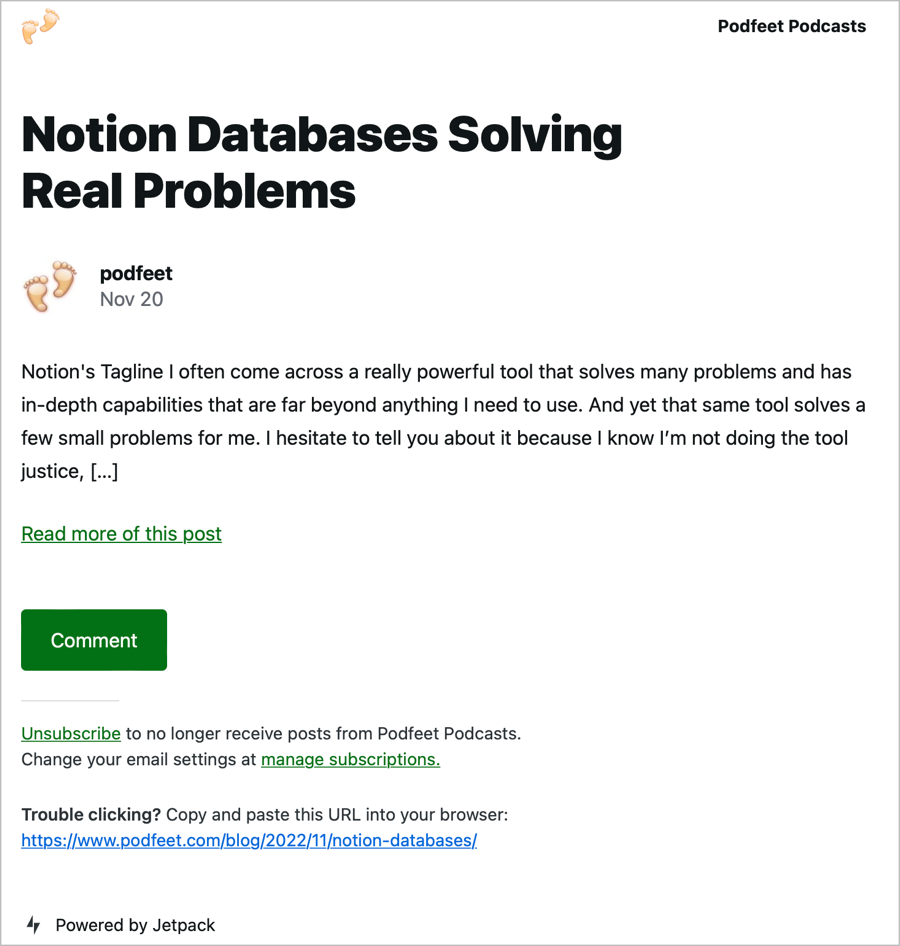
The funny part of this is that I had no idea I had enabled this feature! I have a plugin called Jetpack from the fine folks at WordPress.com that has a lot of features and buried in all the settings I found that I had enabled this it. If it sounds fun to you, check the box, and if it gets tiresome after a while, there’s an unsubscribe link in every single email.

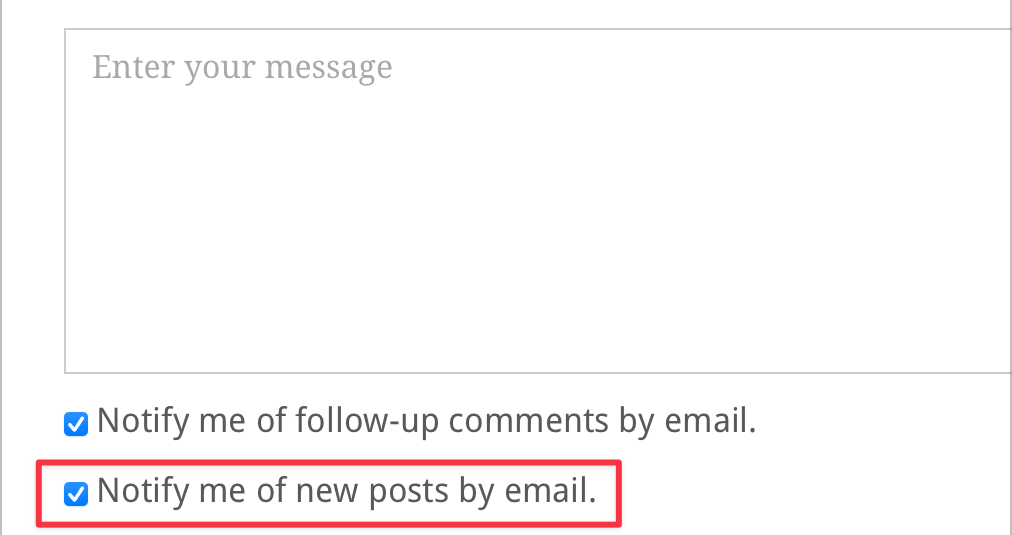
Signing up for new posts by email.
Me too!
I’ve been following your blog for a while now, and I would love to receive email notifications of new posts. It’s awesome that we can also get Security Bits by Bart Busschots delivered straight to our inbox time calculator
Hello just wanted to give you a quick heads up. The text in your post seem
to be running off the screen in Safari. I’m not sure if this
is a formatting issue or something to do with web browser
compatibility but I figured I’d post to let you know.
The design and style look great though! Hope you get the issue solved soon.
Kudos
해외 축구, KBO, NBA, 테니스 등 종목별로 정리되어 원하는 경기를 쉽게 찾을 수 있습니다.
Wow, amazing weblog format! How lengthy have you been running a blog for?
you make running a blog glance easy. The whole look of your web site is fantastic, let alone the content!
Great blog here! Also your web site loads up
very fast! What host are you using? Can I get your affiliate
link to your host? I wish my site loaded up as fast as yours
lol
https://s3.fr-par.scw.cloud/pelletofentest/modern-fireplace-design-2025-a-complete-guide.html
Hey would you mind letting me know which web host you’re using?
I’ve loaded your blog in 3 completely different browsers and I
must say this blog loads a lot faster then most. Can you recommend a good
internet hosting provider at a fair price?
Many thanks, I appreciate it!
Wow, this paragraph is pleasant, my sister is analyzing thewse kinds of things, therefore I
am going to tell her.
my web site – signal
It’s hard to find educated people on this topic, however, you seem like you know what you’re talkin about!
Thanks
Visit my website LDPlayer安全问题解决
Greetings! Very helpful advice within this article!
It’s the little changes which will make the biggest changes.
Thanks a lot for sharing!
Here is my blog – telegram 中文版 安装
Hi, yup this piece of writing is reall pleasant andd I have learned lot of things from it regarding blogging.
thanks.
My site – viber官网
This is my first time visit at here and i am in fact pleassant to read all at alone
place.
This article wiull assist the internet viewers for setting up new webpave
or even a blog from start to end.
Here is my wweb page … Nam
Veery energetic blog, I loved that bit. Will there be a part 2?
Also visit my site martial art supplies