
This is Bruce from Tennessee, aka UseTheData, with some thoughts about working with sheet music on an iPad.
First of all, what’s the Problem to be Solved? Well, the real Problem is that I’m a geek who likes toys. But we’re not going to solve that problem here, and I’m not sure I really want it solved. So, for the purposes of this article, the problem is that I travel quite a bit, but I also sing in a choir.
That travel means that I’m missing rehearsals, and I’d like to be able to have my music with me while traveling, so that I can study it and maybe practice some. I also like the idea of being able to mark my music up with some different colors, but I need to be able to erase those marks for the next person. And I need to be able to change the marks when my director changes her mind about how she wants to present a particular piece of music.
Now I could take the sheet music with me, which would let me study the music, but I’d want some sort of digital keyboard. And when I went on a choir tour to Scotland and England the summer of 2022, about half of the musicians had moved to digital scores on their iPads.
The dominant app for this purpose is called forScore, from forScore, LLC. It’s a universal app that runs on iPad, iPhone (for those with really good eyesight), and Apple Silicon Macs. The fully functional app is available for $19.99 from the App Store.
There’s an optional $9.99/year subscription to forScore Pro that offers the ability to use face gestures to turn pages, some additional menu shortcuts for moving around your music library, some additional tools for editing the underlying PDF scanned music, and higher support priority. For my needs, the app is fine, but this is such a cool and useful app that I’m paying for the Pro license.
forScore has been mentioned (briefly) on the Bart-hosted episode of Nosillacast, back in 2015 on episode 513, which included a Chit Chat Across the Pond interview with classical music blogger Bren Finan.
I’d tried forScore five or six years ago, and I liked it, but having to do everything on the iPad was a bit annoying and it didn’t quite stick. At that point, I also had the 10” iPad, which was just a bit small for the task. On a 10” iPad, the music is slightly smaller than on the paper. But, I now have a 12.9” iPad Pro, and that actually makes the music slightly larger than on the paper.

For these almost 60-year old eyes, bigger print is generally better. After a bit of experimentation, I like the DTTO leather iPad case, which runs about $22 for the 12.9″ version. The DTTO case has a nice, secure location for the Apple Pencil, a hand strap to help with holding the iPad, and a simple look that works for me.
Basically, I scan my music to PDF, and load it into forScore. There are a few steps to that, as most choral sheet music is an unusual size – about 10.5 inches by 13 inches, printed two up. But, with a bit of faffing about in Preview on the scanned copy, I get what I need and I import it into forScore. If you’re interested in the details of how I do that, I’m @UseTheData in the Nosillacast Slack. Reach out, and I’ll provide more details.
For music that have things like repeats going back multiple pages, or codas that jump forward lots of pages, I can duplicate pages in the PDF and set things up so that the document just goes straight through, with no back and forth. That can be much easier than trying to bounce back and forth in a physical copy of the music.
Once inside the app, it’s easy for me to mark up the music. There is quick access to four different pens when in markup mode, making it easy for me to have a green pen for markup related to stylistic matters and to help me find my line in multipart scores, blue to help me mark my pitch cues, white to cover up scanning blemishes, and red for reminders about those mistakes I keep making. I find this much easier to work with than marking music in pencil, particularly when I use the blue markings to help me mark how the notes in my tenor part relate to those in the other parts.
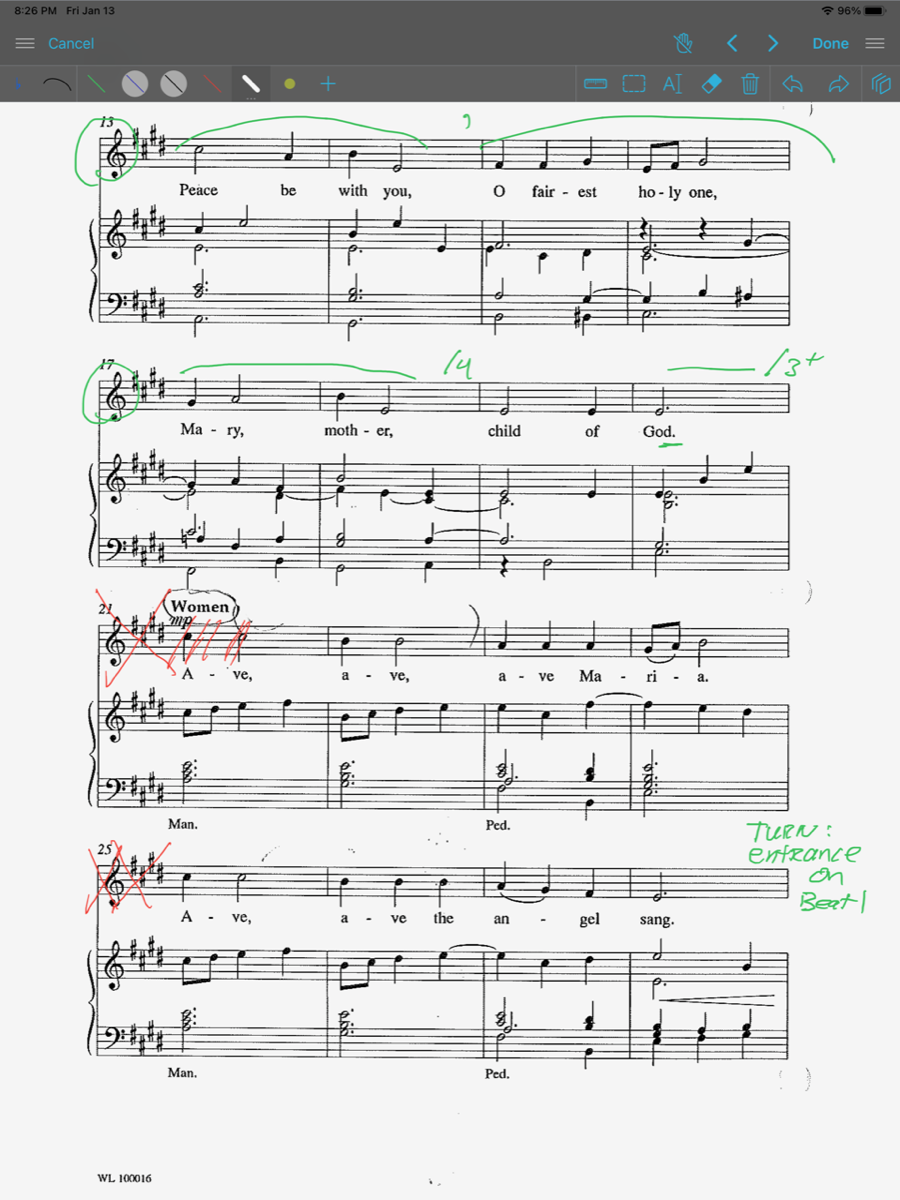
When not in markup mode, a tap on the right third of the page goes forward one page. A tap on the left third of the page goes back one page. Tap and hold in the middle of the page or tap with the Apple pencil to bring up the markup tools.
With forScore, there are tools for creating set lists and for managing multiple different libraries of music. I’ve also scanned my church’s hymnal, so I can easily create a set list for each Sunday, which has the specific hymns for that week, along with the anthem and any other music we might be doing, all in the right order. And I can manage a set list that has just the anthems in the right order for rehearsals. I can add metadata to each piece of music, including genre, composer, key, and generic tags — all of which make working with a large music library a lot easier.
forScore also includes a keyboard component. So, when I’m traveling, I can switch over to that to work out a part that I’m just not hearing, or play a chord to hear how my part fits in with the others.
I’ve not made much use of it, but there’s also a feature that lets me attach an audio file to a particular score, if I have a recording of a performance of that piece of music. That lets me listen to the music while working through the score. There are ways to mark the timestamps in the audio file for specific points in the score, which gives it more power than just starting the audio file in iTunes and popping over to the forScore app.
forScore can also sync between iOS and macOS using iCloud, and I’ve used this to do some library maintenance over on my Mac, which has a larger screen and a keyboard. This also gives me a backup of my music library, since that synched copy is backed up with Time Machine and in my off-site backups.
There are other things I haven’t explored in forScore. It’s a tool designed with capabilities needed by professional-level musicians, which I’m not. But it’s also a very easy-to-use application that has added a fun, geeky tech angle to my music hobby. And yes, holding an iPad is kind of heavy. But so is a binder full of paper music, particularly if one adds a hymnal to that. So, on the weight front, it’s about even for my particular application.
So, I hope you found this interesting. Peace, and may you find beauty in the world around you.
