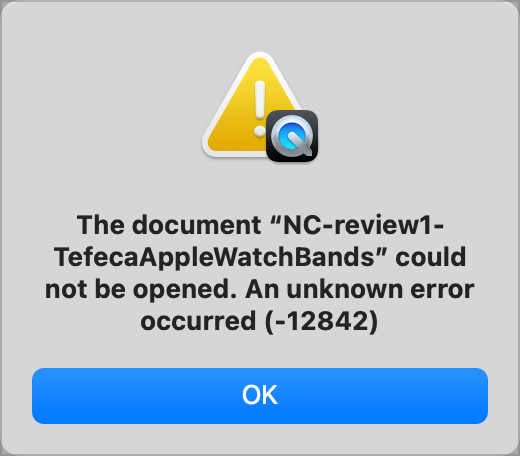
On this week’s NosillaCast, Bart Busschots will be telling us about how much he likes the Tefeca watchbands. But this segment almost didn’t make it to the show. We still don’t know what happened, but by the time it arrived on my end from Bart, the file was broken.
Bart has Dropbox installed on his iMac but not on his new Mac Studio. When he needs to put a file in Dropbox, he copies it to his iMac’s Dropbox folder, or he just saves directly to that folder on the iMac.
He recorded the segment using the very reliable software Amadeus Pro and saved out an uncompressed AIFF file to his iMac to the Dropbox folder we share. I checked out the recording using my new MacBook Air where I haven’t yet set up all of my tools.
I double-clicked on the uncompressed AIFF file, and it opened in the Music app and I heard his dulcet tones. It opened in Music because I hadn’t yet done the trick on this new Mac to tell macOS which app I wanted to use to open audio files. I definitely don’t want audio files opening in Music because it makes a copy in your Music Library. Since I create several gigabytes of audio files each week, the last thing I want is copies of those files on my disk.
I selected Bart’s AIFF file, used ⌘-I to Get Info, changed the Open With to QuickTime, and told it to change all files of this type in QuickTime.
Then I double-clicked the file again and to my horror saw a message that the file couldn’t be opened by QuickTime. The file was corrupted. I tried to open it in Hindenburg, but it reported the same problem. I opened it again in Music and it still played there.
I listened to the whole thing in Music, only to find that the recording stopped abruptly around 5 min, even though Music said the file was 7 minutes long. Now I knew we were in real trouble.
Bart and I started texting and of course, he was very sad. Since he’d saved directly to the folder on his iMac that syncs to Dropbox, he had no original Amadeus file nor a copy of the original export on his Mac. He asked me whether I could recover the first 5 minutes so he would only have to rerecord the last 2 minutes. I tried exporting from Music, but the exported file wouldn’t open in another app either.
I noodled the problem and I came upon the obvious solution. I used Rogue Amoeba’s Audio Hijack to listen to the playback of the file from Music and save it to a perfect digital copy! This sounds like a complex operation but it’s trivially easy to do with Audio Hijack.
I opened Audio Hijack and created a blank session. I dragged in an Application block as a source and set the application to Music. I dragged in a recorder block as an output and set it to record a lossless M4A file. I also dragged in an output block and set it to my speakers so I could hear during playback so I’d know when it was done. This is actually a perfect example of why the software is named Audio Hijack — I used it to hijack the audio coming out of the Music app.
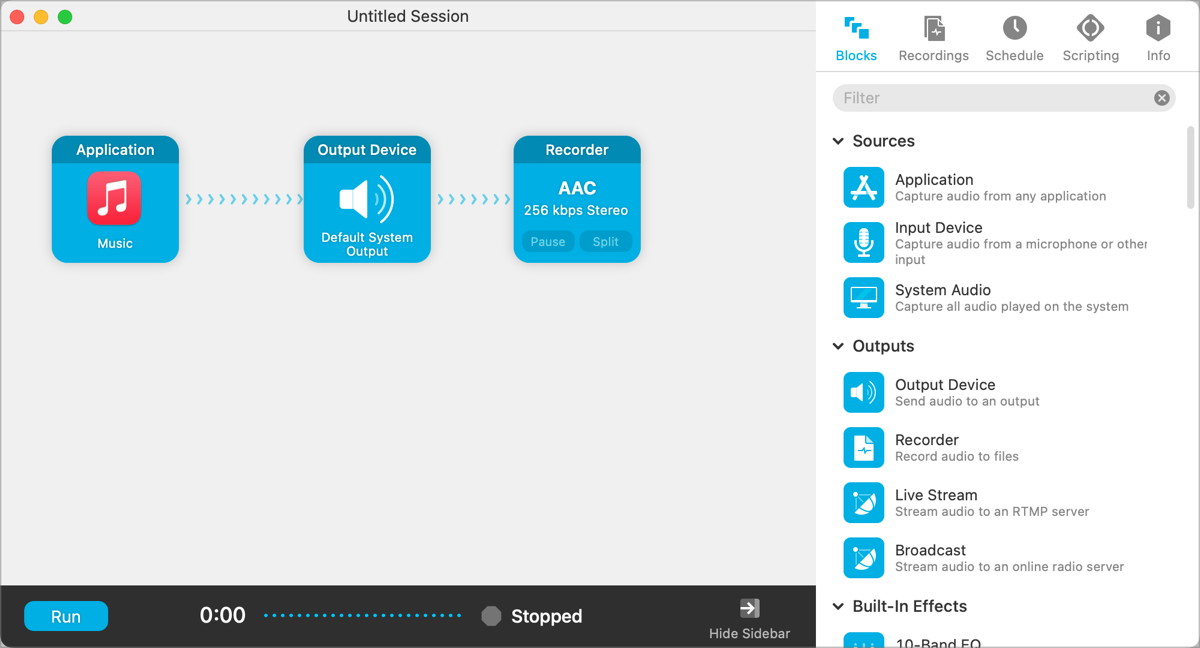
I ran the Audio Hijack session, hit play on Music, and when it was done, stopped the session which saved a copy of the first five minutes. The good news is that this hijacked version plays in all apps.
I love Audio Hijack and constantly find new uses for it. While this was a clever fix, there was an even better solution from Rogue Amoeba. Again since this is a new Mac and I’ve only been installing apps as I need them, I hadn’t yet downloaded Rogue Amoeba’s Fission lossless editor. I don’t talk about Fission too much because it’s only a single-track editor. I still use it often, mostly to view the waveforms of test recordings to make sure everyone on a call is close to the same level.
When I realized I hadn’t yet installed Fission on my new MacBook Air, I quickly rectified that situation. Now here’s the great part — it was able to open and play the original corrupted file. It was still truncated to only 5 minutes out of 7, of course. I asked Fission to export to a new file and it successfully created a working copy that would open in QuickTime and other apps. I didn’t actually need to hijack the file to get a good working file with Fission.
While Bart and I were both happy that Rogue Amoeba saved the day or at least saved 5/7ths of the day, we still don’t know how the file got truncated.
Bart did a second recording for us, and something almost weirder happened to that recording. There’s a long stretch in the middle of the recording that’s dead silence.
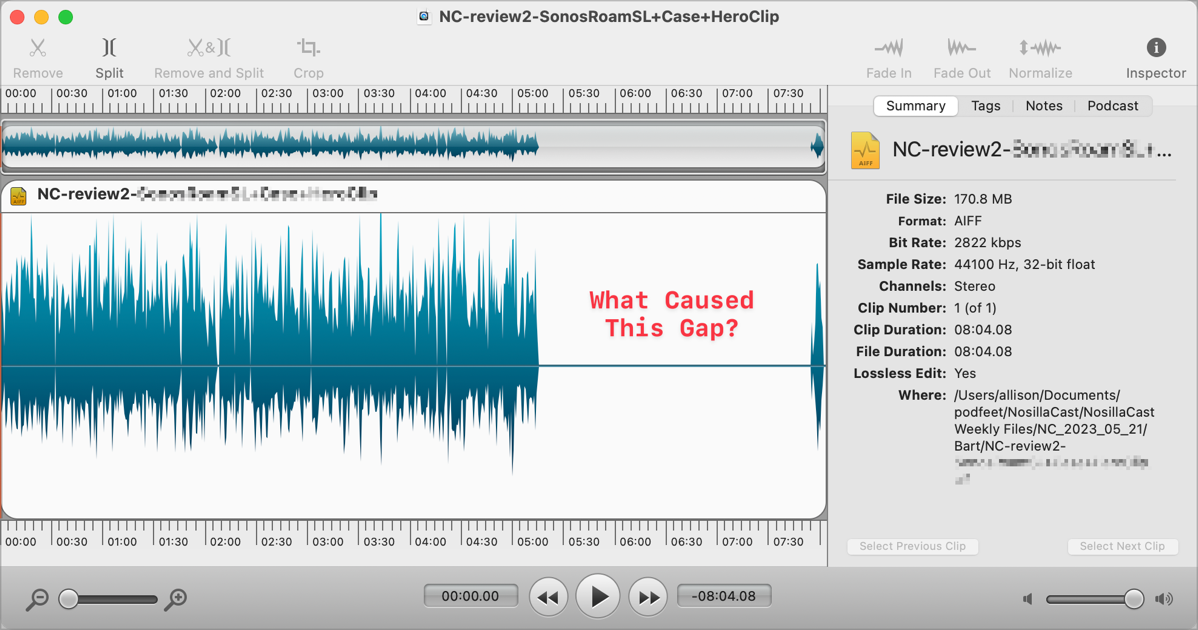
We’re really baffled on how this happened, and if we can’t figure it out, we won’t know how to make it never happen again in the future. If we had the original source file from Amadeus, we could find out whether the missing pieces were never recorded. Bart wondered whether SAMBA, otherwise known as SMB, the way the iMac is communicated with from his Mac Studio could have caused the corruption. I think that’s unlikely because I can’t see how a file corruption at the disk write level could precisely slice out a chunk of the audio leaving the audio on either side intact. But what do I know?
If you have any ideas on how both of these failures could have happened, we’re all ears!

