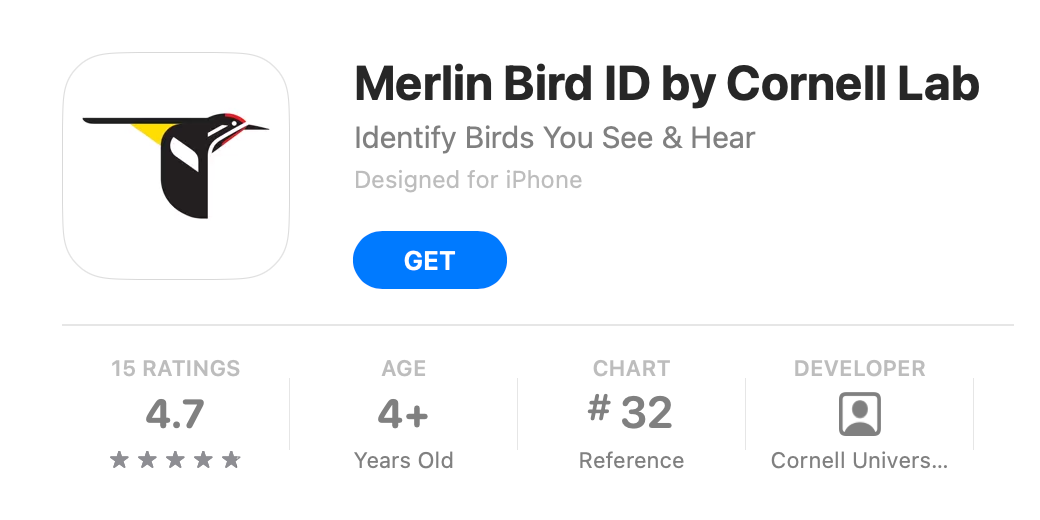Hi, this is Mr. Ed with a review of the Merlin bird ID app from Cornell University’s Lab of Ornithology.
First I want to set the stage for how I came across this app. I just recently took a vacation in Washington DC and Virginia where we spent half the vacation in the city and half the vacation in the mountains of the Shenandoah National Forest.
While in the forest, I was sitting out on the back porch of the lodge just soaking in all the quiet until I was disturbed by a whole bunch of noise from birds chirping. Being naturally curious, I wanted to know who was causing all the ruckus. So I decided to download the Merlin Bird ID app.
I want to say for the record I am not an ornithologist, nor have I had anything more than a passing interest in flying animals. However, I did want to know who is disturbing my peace and quiet. So I guess the problem to be solved is how do you identify birds by their sound?
When you first open the app, you have to go through all of the standard processes of giving it access to your microphone and so forth, so it can listen to the bird sound. It also asks if you want to sign up for membership in the Cornell labs which allows you to get access to more detailed information about the birds and to submit the birds you discover. You don’t have to sign up to use the app though.
On the start page, it has four buttons: Sound ID, Step by Step ID, Photo ID, and My Sound Recordings. I mainly used the Sound ID, but I want to explain the other ones first.
The Step-by-step ID takes you through a set of five questions about the bird you saw to help you identify it.
The first question: “Where did you see the bird?” Here you enter your zip code or city or click on the button current location.
The second question is, “When did you see the bird?” The current date is automatically selected for you, but it can be changed.
Question three is “What size was the bird?” It offers a four-bird scale representing a sparrow, a robin, a dove, and a goose. It uses radio buttons below each with ones in between the birds to let you accurately describe the size.
Question four is “What are the main colors?” Here you can select multiple colors from a color swath to describe what colors the bird has.
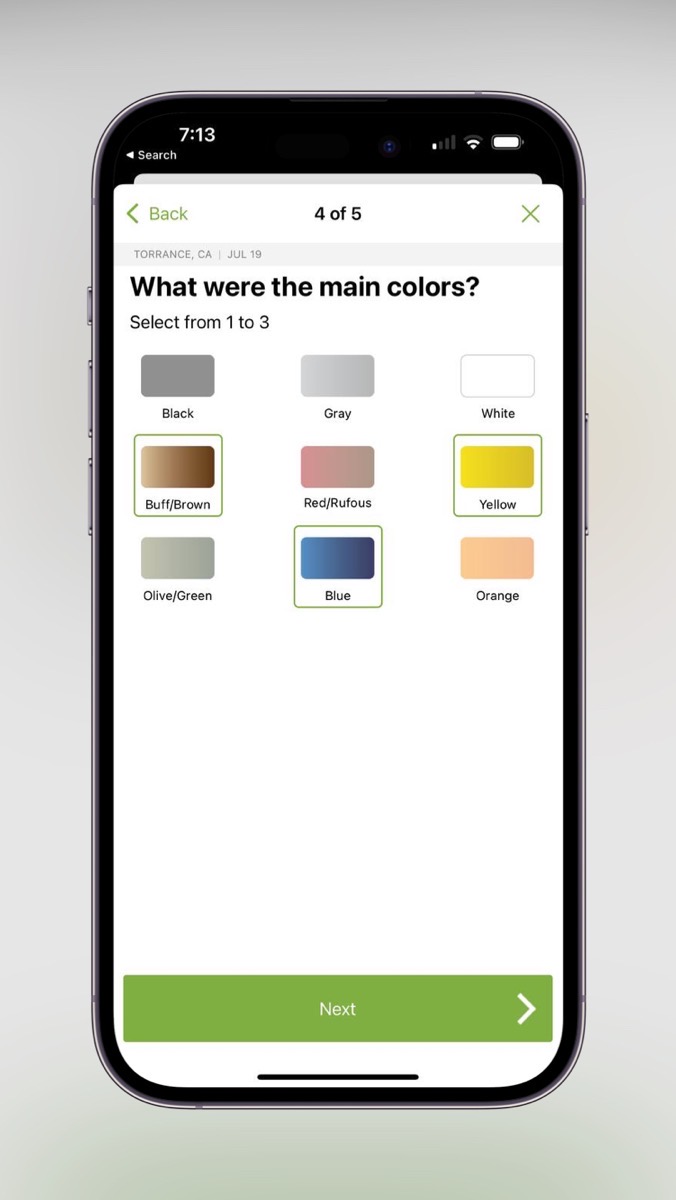
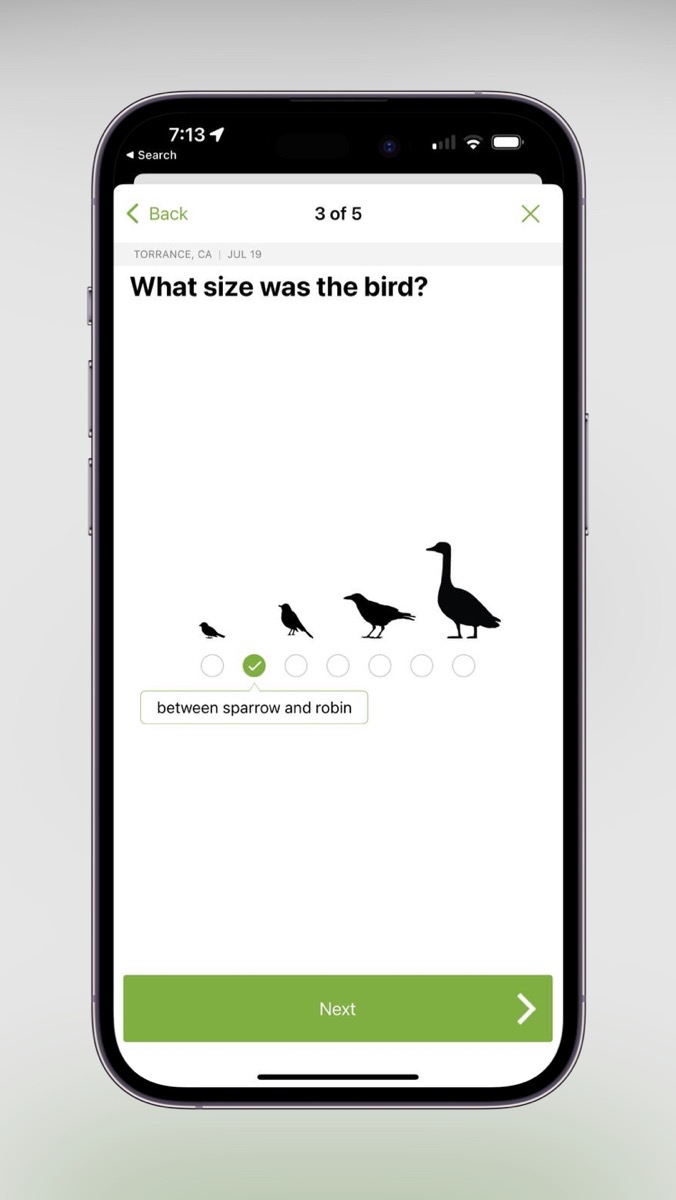
The last question asks “What was the bird doing when you saw it?” The options are, eating at a feeder, swimming or wading, on the ground, in trees or bushes, on a fence or a wire, or soaring or flying. After you select one and click on next, you are given a list of birds and their details that meet the criteria.
The Photo ID is more straightforward. If you took a picture of the bird, you upload it from your photos and it uses a specialized bird image database and deep learning to help identify the bird. Again it presents you with a list of possible candidates.
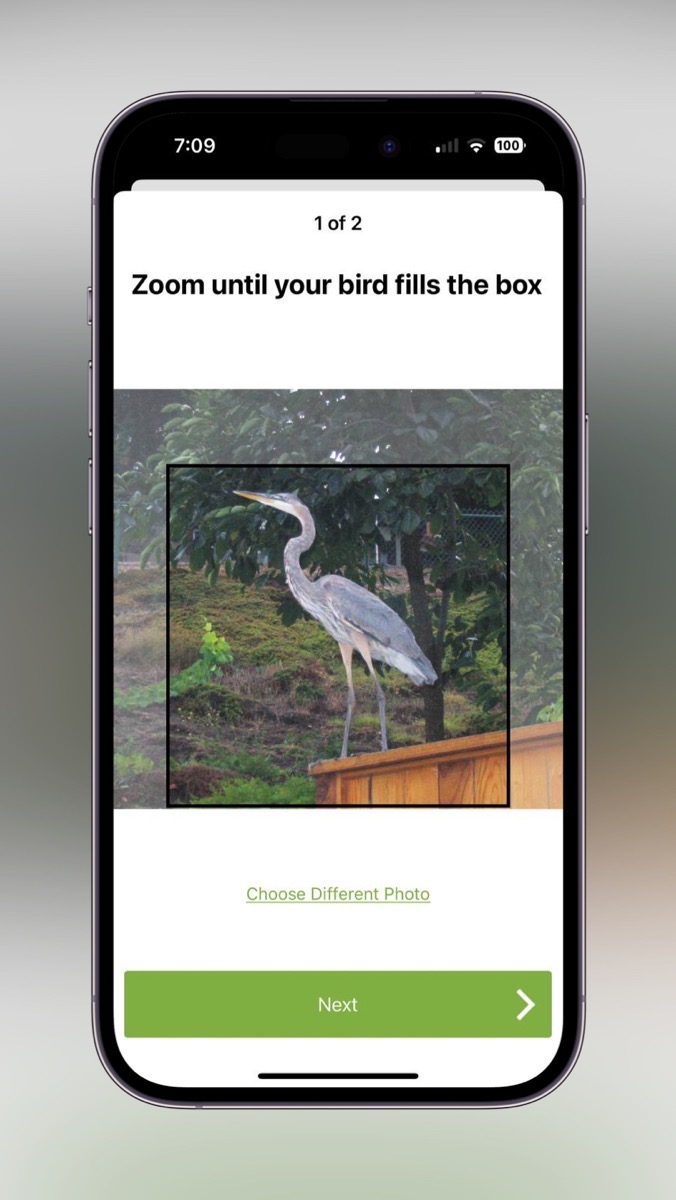
In my mind, the Sound ID is the most fun. On this one you record the bird sounds around you – you know, the ones that were disturbing your peaceful serenity?
The app displays a spectrograph showing the frequency spectrum over time. As the app detects a specific frequency signature it recognizes, it puts the demon’s identity on the list; Chipping Sparrow, Barn Swallow, American Robin, and Great Crested Flycatcher. These were some of the varmints I had to endure. As you identify the birds, you can submit them to the eBird database to help train the system.
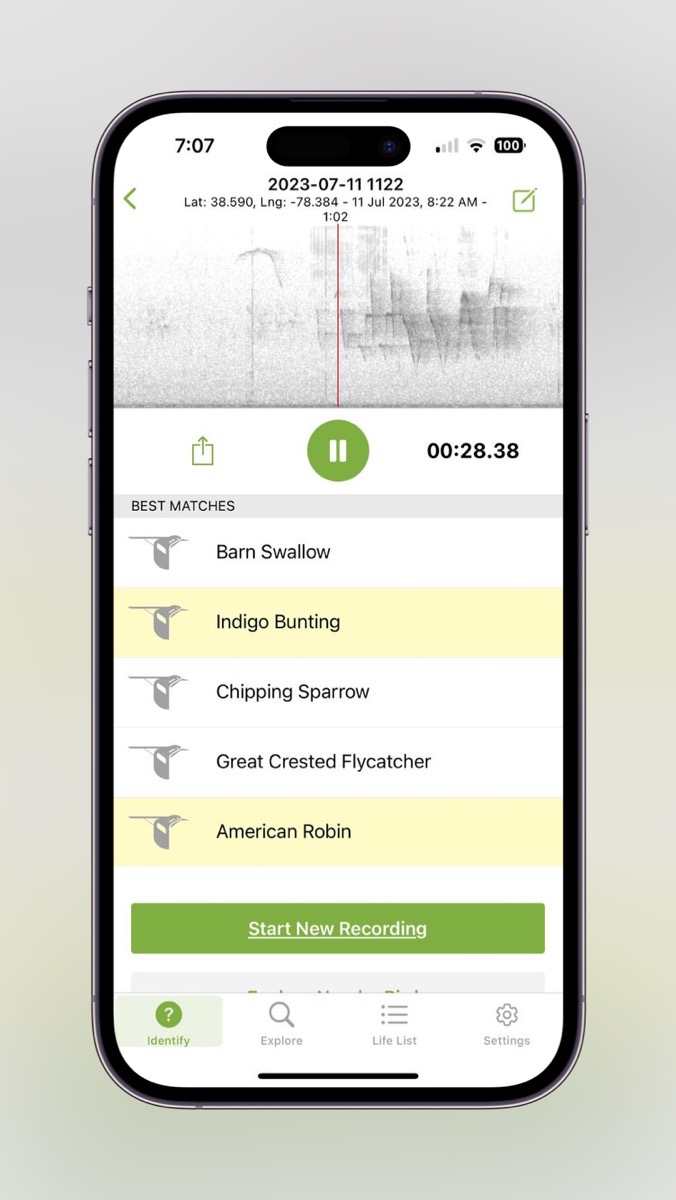
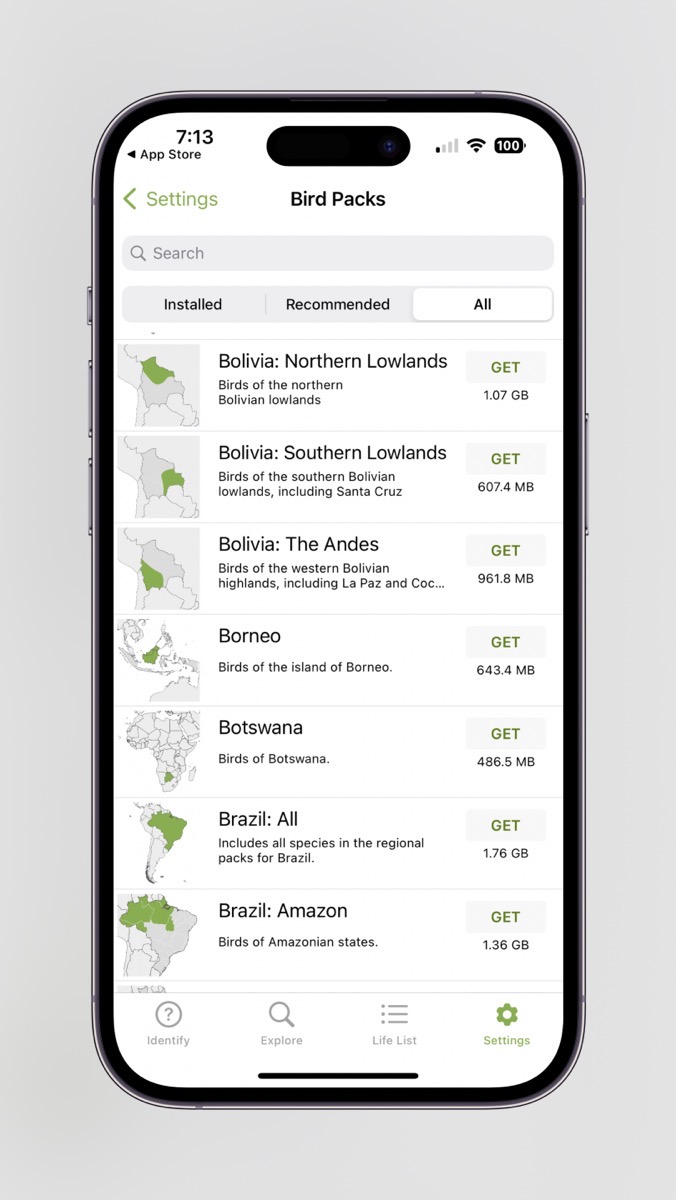
The app is free and there is an option to download bird databases for your area or for the whole continent so that you can ID these suckers even if you have no internet access. All in all, I think this is a very interesting app, even though it did nothing to restore my peace and quiet. I hope you give it a try.