Lindsay asked for an unusual present for her birthday this year. She asked for a Motion Book from themotionbooks.com. The Motion Book is a video screen inside a book that automatically plays any videos or slideshows you put on its internal storage. She wanted one of The Motion Books so she could have her wedding video and maybe some slideshows as a coffee table book.

That design sounds simple enough but the execution and elegance of the software and the instructions really made me want to tell you about it.
The Motion Book is a very elegant, linen-covered book that’s 8.5” x 6” x .5”. When you open the book, inside is a 6.5” diagonal 16×9 aspect ratio screen with five buttons below it: for rewind, play/pause, fast forward, and volume up/down. Opening The Motion Book auto-plays the video from the beginning after about 5 seconds. During that few seconds of wait time, you’ll see the battery charge level of the book.
Now that you understand what it looks like and have a feeling for how it plays, let’s talk about the elegant setup.
Inside the box is a little card with a QR code to take you to themotionbooks.com/learn where you can watch a very short 2.5 minute video on how to set up the device. It’s a really well-done screencast with a simultaneous split screen of Windows on the left and macOS on the right.
The instructions explain to connect The Motion Book to your computer using the included 9-inch long micro-USB cable (boo that it’s not USB-C). The Motion Book then shows up like a normal USB-attached drive. There are two little video files on The Motion Book – one is a welcome file and one is the help video to explain setup. After I’d followed the instructions, it occurred to me that I probably could have watched the videos right on The Motion Book.
The instructions tell you to delete the two videos from the book, and empty the trash, and only then to drag your own video(s) to The Motion Book. The last part of the instructions, and another included card in the box both say in giant letters, “DO NOT FORMAT”. It goes on to say:
Formatting The Motion Books will remove our unique software and break the video playback functionalities. To free up memory on your device, move the files you want to delete into the trash and empty the trash. Do not format The Motion Books.
Needless to say, I chose not to format The Motion Book.
After I dragged Lindsay’s wedding video onto the device, I opened the book and it instantly played. The audio was just fine – about what you would expect from a six-inch tablet. It was perfect for the device. If you hold down the fast forward and rewind buttons it easily moves forward and back through your video.
The instructions also explain that if you want to control which video plays first in your book, simply change the names of the file with a leading numerical prefix to alphabetize them on the device. Easy peasy. If you know someone who is tech-phobic, The Motion Books will preload your video for free before delivery. You upload your video to YouTube, Vimeo, Dropbox, Google Drive, or anywhere with a URL and they’ll upload it and install it on your book.
The Motion Book website has many different options on which book you buy, but in reality, they’re pretty much all the same. They’re the same size, the same storage, the same color of linen, but you do get to choose what one line of text appears on the front and the font. You can choose from “our wedding”, “best day ever”, “we do” or “memories”. You can also personalize your cover message.
The pricing is interesting. Every single book option is priced currently at $105 – $125. I assumed that would be two sizes, but it’s whether or not you have The Motion Book branding on the back of the book! You know how if you have a calendar made it will say Mimeo Photos or Shutterfly on the back? It’s just like that.
I gladly took the $20 cheaper price for two reasons. Firstly because it doesn’t detract from the beauty of the book at all. And secondly, I believe there should be a law across the land that all good product have the name of the company imprinted on them so you can figure out how to buy another one! I can’t tell you how long I spent trying to figure out who made this one kind of plastic ladle I liked so much!
The Motion Books have free shipping in the continental US as of the time of this writing, and they have a long list of countries they ship to as well.
I think The Motion Book is a wonderful gift if you take the time to create videos or slide shows to remember an event. By the way, the reason I keep saying THE Motion Book is so you remember the URL: themotionbook.com and yes, they bought both URLS with and without the “s” in books!

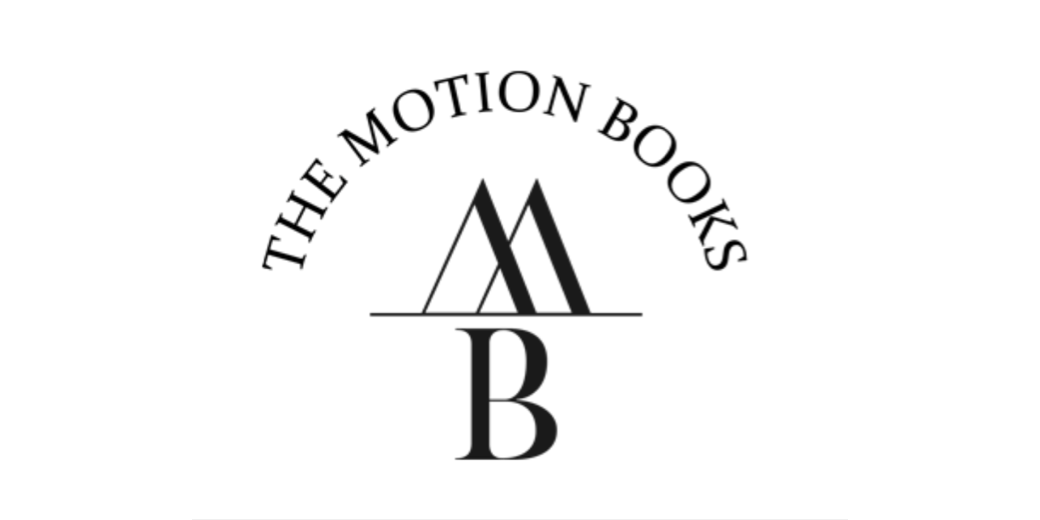
That’s a nice gift!
If you still have it, please see if it can connect to a public iCloud photo album.
Thank you.
Hi Niraj – it has no networking capability, and it’s made for video, not photos.