When the first Apple Silicon-based MacBook Pros came out, we had a lot of options to choose from, and very little information on the repercussions of the decisions. The possible configurations were so vast that I wrote an article to accommodate a diagram I’d created called M1 Pro and M1 Max Decision Tree – a Diagram of Every Configuration. I’m rather proud of that diagram because I published it right when people needed to make the decision of which one to buy.
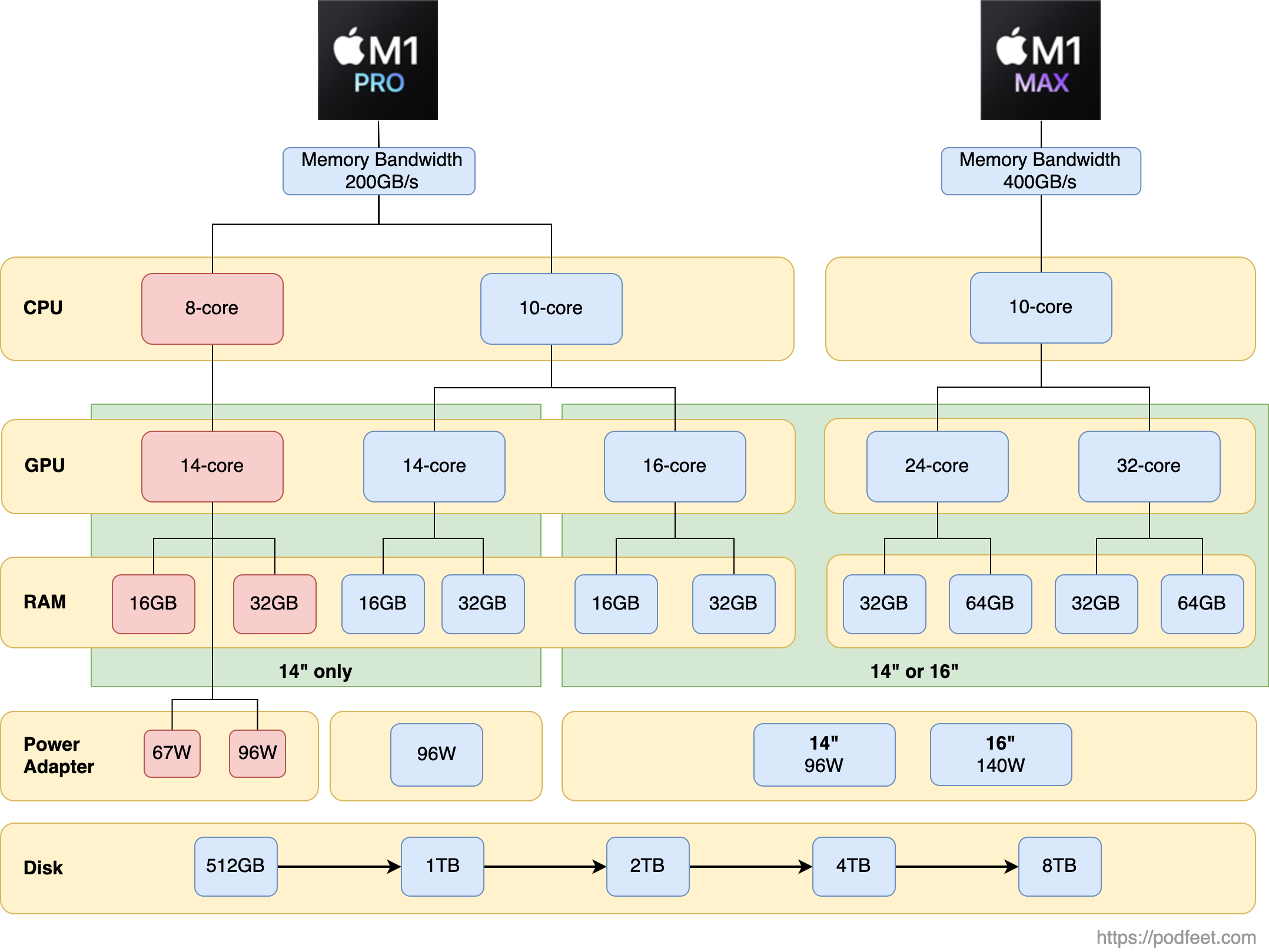
There was one problem with my diagram. While it did a great job of showing you that if you chose an M1 Pro you’d be able to get only a 14 or 16-core GPU but if you bought an M1 Max you could get a 24 or 32-core GPU, it didn’t tell you whether you needed a 32-core GPU. It showed you the M1 Pro was limited to 200GB/s memory bandwidth while the M1 Max could go up to 400GB/s, how do you know whether your applications require that much memory bandwidth?
I suspect there are people out there who positively know that they need the GPU cores and/or the memory bandwidth, and there are the who know they have simple needs. But in between those two sets of folks sit the rest of us. Nerds that will have FOMO (fear of missing out) if they buy the wrong thing.
While Steve does some video encoding and manages the live video show from his laptop on the road, and I do a lot of audio encoding and some video encoding with my ScreenCastsONLINE tutorial videos, does that mean we needed double the GPU cores and memory bandwidth? We feel like we’re pros, so we must need the M1 Pro Max. But do we know we even need a MacBook Pro? How do we know the MacBook Air couldn’t do what we needed it to do?
I used to be able to justify the MacBook Pro because it had 4 Thunderbolt ports instead of just 2 on the MacBook Air, but they took one of my precious Thunderbolt ports away and replaced it with a MagSafe connector. I know people love MagSafe, but on a laptop that gets 20 hours of battery life, is it really important enough to replace the more versatile Thunderbolt port that can also charge?
As it turns out, because of the mess that is my M1 MacBook Pro Max’s ongoing battery issues, I’ve had the opportunity to use the M2 MacBook Air I bought as my primary laptop and the MacBook Pro has been relegated to a desktop for now.
The good news is that my M2 MacBook Air is a hearty little machine that can honestly do everything the MacBook Pro can do, albeit just slightly slower on only the heaviest lifting. In my world, heavy lifting consists of transcoding audio from uncompressed multi-track recordings to mono, compressed files, processing audio for noise removal, transcribing audio with large language model artificial intelligence, and transcoding ScreenFlow video files to compressed versions.
I ran five tests on the MacBook Pro and the MacBook Air to compare speed.
The specs on the MacBook Pro are:
- M1 Max Apple Silicon processor
- 10-core CPU
- 24-core GPU
- 64GB RAM
- 400GB/s Memory Bandwidth
- Price out the door with 4TB SSD & AppleCare = $5000
The specs on the MacBook Air are:
- M2 Apple Silicon processor (no max, no pro, just plain old M2)
- 8-core CPU (20% fewer than MacBook Pro)
- 10-core GPU (less than half the cores of the MacBook Pro)
- 16GB RAM (1/4 of the MacBook Pro)
- 100GB/s Memory Bandwidth (1/4 of the MacBook Pro)
- Price out the door with 2TB SSD & AppleCare = $2500
For the audio encoding timing tests, I used the audio from my Macstock presentation which was 25 min long and over 50MB. For the video transcoding test, I used a 1.2GB ScreenFlow file about the app Shottr.
- I ran Hush to reduce the noise
- I ran the small language model from MacWhisper to do a transcription
- I ran the large language model from MacWhisper to do a transcription which takes longer
- I transcoded the uncompressed audio to an m4a using Hindenburg
- I transcoded the screencast in ScreenFlow to a compressed mp4.
The performance varied between tests in a surprising way. The MacBook Pro was 33-40% faster than the MacBook Air on the more challenging audio tests with noise removal and transcription, but the MacBook Pro was only 18% faster transcoding that huge video file in ScreenFlow.
But here’s a better way to look at it. If I add up all of these tests together, the MacBook Pro saved me a total of 9 minutes. The MacBook Pro took 18 min for all the tests and the MacBook Air took 27 min. If I take out the large language model transcription from the tests, I only saved 3 minutes with the MacBook Pro over the MacBook Air.
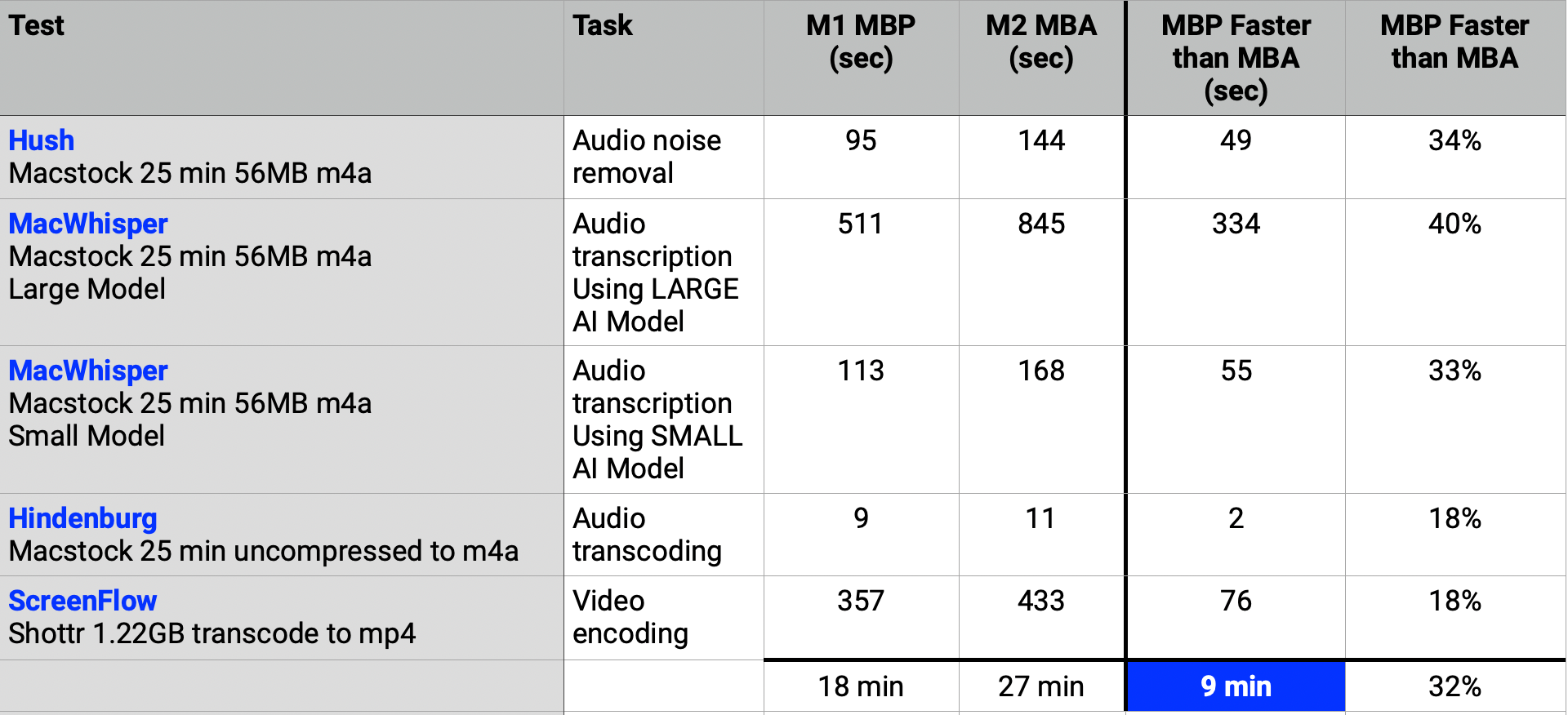
So let’s recap. The MacBook Pro cost me twice as much money, has more CPU cores, more than double the GPU cores, four times as much RAM, and four times the memory bandwidth, and on my most challenging work, I saved less than 10 minutes. It’s also important to note that every one of these operations is something I run in the background and I’m able to still keep using my Mac while it’s churning away.
The MacBook Air is a delightful machine to carry around on travel and moving about the house. It has a smaller screen than the 14” MacBook Pro, but I don’t find I miss that extra inch. It has one fewer Thunderbolt port (boo!), and it doesn’t have HDMI or an SD card slot (which doesn’t bother me at all). The one thing that is a downside of the MacBook Air is that it only goes up to a 2TB SSD, and with my huge Photos library I can’t keep the originals on that disk.
Bottom Line
So I ask you, am I a pro or not? I’m pretty sure I don’t need a MacBook Pro, and I’m 100% certain I don’t need the Max processor at all. So do you need a MacBook Pro? Or would a lovely little MacBook Air be a great machine for you?

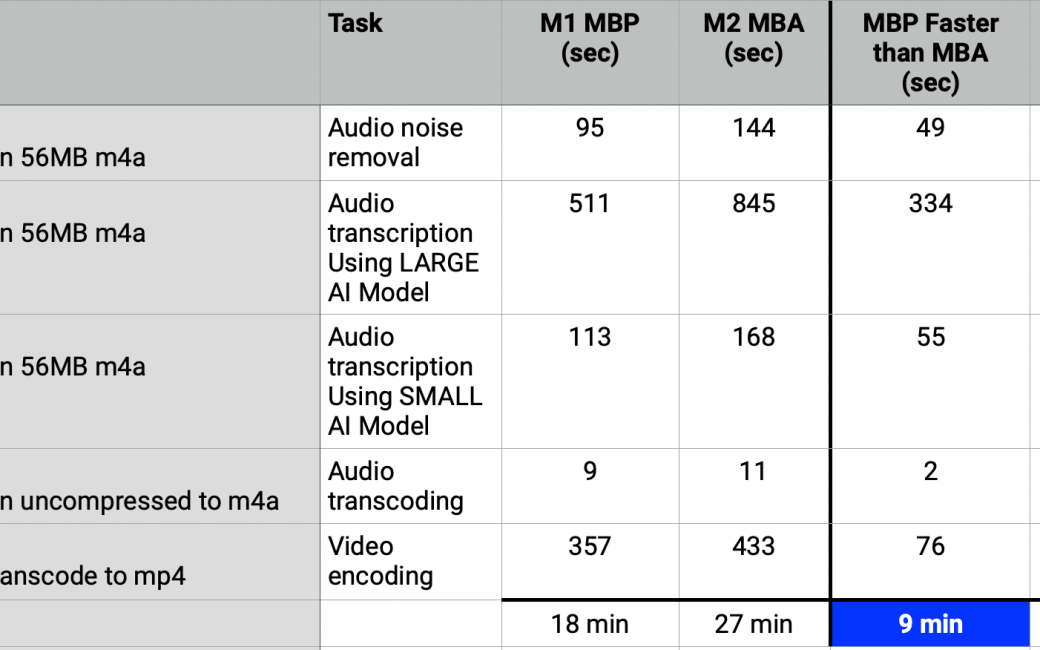
On a macro level, this is interesting information. However, the details leave something to be desired. The expense of a 4 TB over 2 TB hard drive cannot be underestimated, to say nothing of the maxed RAM. actually you have it convinced me not to upgrade to a basic M2 MacBook Air from a M1 MacBook Pro. I’m holding out for an M2 Pro or M3 in my next MacBook.
Jonathan – I think you might have misunderstood me. The disparity in price of the two devices is definitely substantially affected by my choice of disk size (which doesn’t impact performance), but the extra RAM was very expensive and does contribute to better performance.
I also wasn’t suggesting to anyone that the M2 MacBook Air would be an upgrade from an M1 MacBook Pro. I was just suggesting that people when they look for a new computer might want to take my experience into account when wondering how “pro” they are. There are a lot of valid reasons to buy a MacBook Pro. Maybe you need a 16” screen. Maybe you care a lot about better speakers. Maybe you really need an SD card slot, and an HDMI port at all times and couldn’t live with using adapters. The screen is slightly better on the MacBook Pro too (though I can’t personally see the difference) and perhaps that really would make you happier.
But if you think you need a Pro machine because of the raw power of the machine, maybe this is something to think about.
I see what you mean and meant no offense. I certainly got your idea about thinking carefully about whether an individuals use case is truly “pro.” I agree with that. I think the comparison between a loaded M1, and a mid M2 is complicated by your configurations. Generally, from what I’ve seen in reviews, the higher-end M series processors tend to only benefit workflows that lean heavily on encoding video. However, I’ve also seen that SSD size and configuration as well as RAM can have a meaningful impact on performance. For example, on your M1 MBP, the SSD is significantly faster than on the MBA M2 models – – especially true on the base MBA model. And generally the largest SSDs have among the best performance. Add to, that the maximum RAM, which tends to reduce the need to use SSD anyway. Meanwhile, the M2 MBA has less memory and SSD, so it’s not exactly a fair fight yet it still turns in a good performance. I think the valuable Takeaway is that even though the percentage improvement on the M1 MVP looks big it’s not that much in actual time. Based on your workflow… YMMV.
Another irony, I could not help thinking about is that the so-called MacBook Pro M1 only has the base M1 processor with improved cooling (and in its first iteration some pretty fast SSD). So it’s questionable how “pro“ that device even is.
I think the first issue for someone is the form of factor and then see if there is a processor that matches your desired performance. That’s where you contemporary expectations in your reply your mentioned a 16 inch display, which puts you in an entirely different league of device from the M1, MBP or M2 MBA. Anyway, I enjoy your posts.
There are differences between the M1 Pro and the M1 Max as far as number of external displays supported, too. This undoubtably ties into how GPU cores are present. Number of external displays supported might be especially relevant for people that are considering the base model processors (M1 or M2, non-Pro, non-Max) because the base level M1 and M2 processors in either the MacBook or MacBook Pro only support a single external display out the Thunderbolt port, even with a dock. This page does a good job of summarizing the differences:
https://www.colourmylearning.com/2021/12/maximum-displays-supported-by-apple-m1-m1-pro-and-m1-max-systems/
I thought the headline was gonna lead to an article about “just go use an iPad with an attached keyboard & trackpad”.

Granted the iPad is more of a consumption machine. Our CEO / CFO does plenty with the iPad to run the family.
Steering back to on-topic, thanks for that reminder to check your true needs.
I will relay your wisdom to a gal who will soon replace her broken MBP M1.