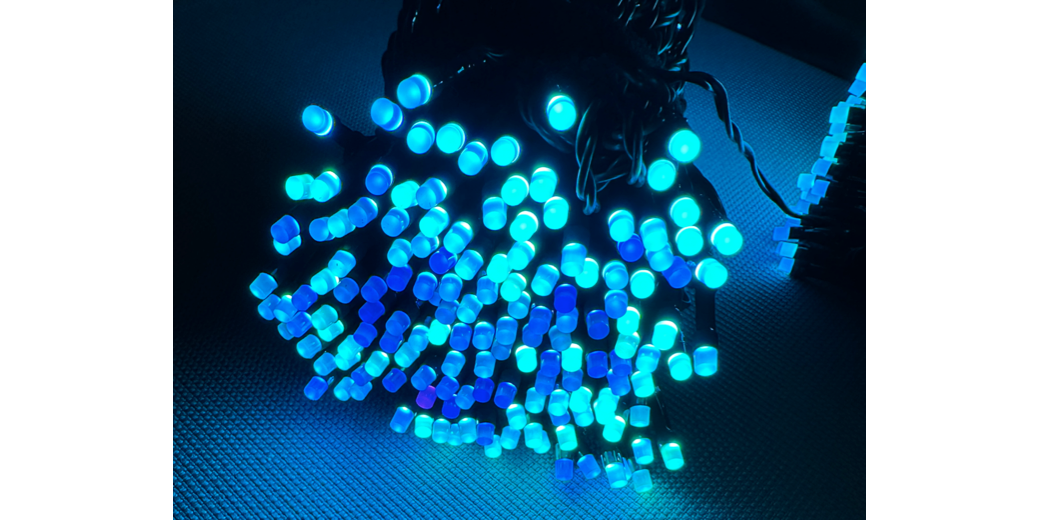Hello everyone. This is Jill from the Northwoods. I didn’t have a Christmas tree for the last 16 years, primarily because of the cats. But this year, someone gifted me a new Christmas tree because they replaced it with something else.
But here it was. I had no Christmas lights, at least none of them that ever worked. I knew I wanted to get some smart lights, something controllable, something I could do interesting things with. There are a lot of companies now coming out with string lights that are LED, controlled by apps.
There were two that came to my mind. I saw Twinkly on Amazon quite a bit, and, of course, Hue. Twinkly has been in the business, I think, four to five years. So, they’ve had a lot of experience in making these string lights controllable. But Hue just ran pilots last year, so this is the first year they’re selling them in mass.
The Christmas Light Problem
The Hue string lights called Festavia came out this year. Boy, I remember when they announced this particular model of lights coming out, people signed up for the waiting list. I know I was one of them. I am very excited to get into this kind of light. But by some weird random chance, Woot had an offer on the lights.
Woot is a discount company owned by Amazon. They were offering Festavia lights, a 500-bulb string, for a price that is about half the price of what you would pay for a 250-bulb string. Boy, I jumped all over that.
But when I got them, it was only 250 lights. And it turned out it was a mistake in the advertising. They offered me a bigger discount but said, unfortunately, they couldn’t give me the 500 lights, so I was stuck with 250 bulb version. And the sale was sold out, so they couldn’t even offer me more lights. But still, I got a Festavia 250 light for a huge bargain. I was excited about that. But still, the problem of the Christmas tree existed. I need about five to 600 lights for my new Christmas tree. I was going to have to do something else.
Hue
The one thing I was excited about Hue is that I have a lot of other Hue bulbs. I’m very invested in the system. I know how it works. I have all sorts of scenes set up and use automations to turn on and turn off my Hue lights. I really enjoy it. I think the only time I actually have a regular light bulb-colored light going on in my house is when I’m reading. Other times, it is a full light fest in here. I’m sure my neighbors wonder what the heck I’m doing. But I love the beautiful Hue lights. So, the Hue Festavia was a no-brainer for me. It fits into the rest of the house.
I saw now I was either going to have to buy more Hue lights, which are pricey when they’re not on a Hue sale, or a Woot sale for the lights. And the other problem was I noticed when I got the Hue lights they didn’t have the ability to twinkle in standard Christmas colors. I want twinkle lights on my tree, not just any lights on my tree. Boy! The bulbs are beautiful! The colors are beautiful. I really enjoy them. It was really the final touch in my recording studio to make it just as cozy and comfy as I wanted it to be.
But then what was I going to do for my tree? I still needed 5-600 bulbs of LED lights for my tree. Since the Hue didn’t twinkle the way I wanted it to twinkle, I decided to try the Twinkly lights and got the 600 light bulb kit for my tree. Now I have both systems, I thought I would tell you all about it so that you could decide which sets you want to have.
the Hue System
So, let’s first start out by talking about Hue. Hue is a more well-known brand. A lot of people have Hue bulbs. It also has a hub that is nice because all your light bulbs attach to the hub. If you must make changes in the network or you’re worried about the load on your network, the Hue hub is taking on all that extra work to make sure that the network stays proper, that when you have to change your network settings, it only changes in one location and it sends it out to all the bulbs.
Adding and subtracting bulbs is very easy in the system. I really enjoy having the Hue Hub. Where it gets a little bit different for Hue is that they have scenes that are just combinations of lights. So when I set the Aurora Borealis scene in my room, it all turns blue and green and purple and fluctuates. You can do many different scenes with these bulbs, too.

Festavia Configurations
You can either decide that you want the colors to stream through the various light settings, or you can decide that you want them to have a scattered look, which means every other bulb in five or three or whatever configurations you want will take on those Aurora colors.
So you can set them up so they have all the colors, like I said, either as they go through them all or as they individually set as scattered lights. But then again, they can’t twinkle. There is no twinkle setting in these string lights where I can make any color scheme, But I want a twinkle or glow. Some of them have these kind of pulsing colors to it.
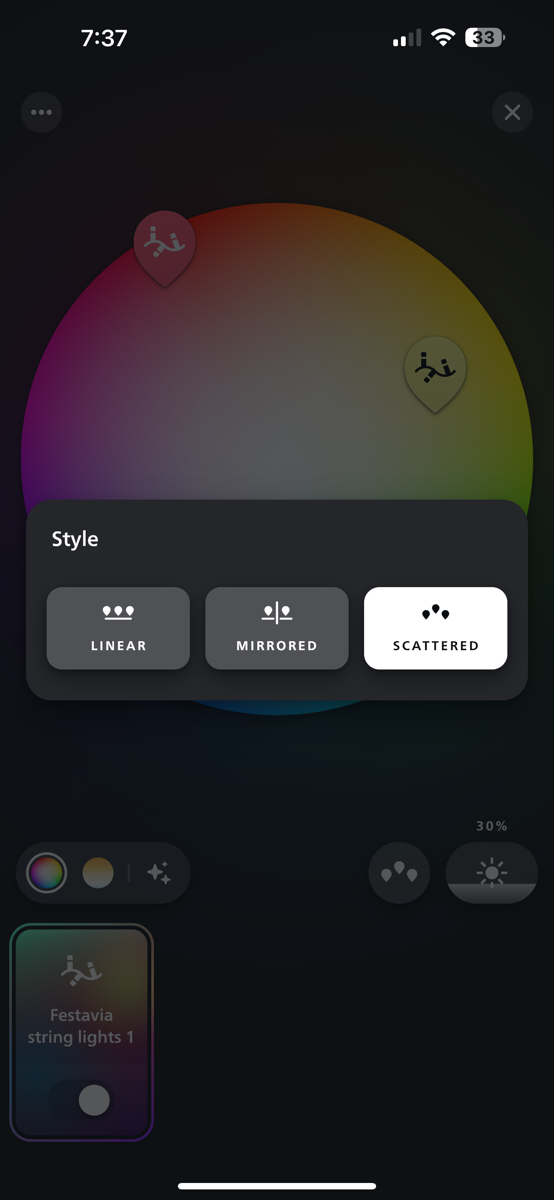
Festavia Scenes
They don’t twinkle, but they give you a couple of scenes specially made for the Festavia lights. One of the special scenes is called Prism, which is essentially the basic colors. It looks like what you would expect out of a standard Christmas light set. And again, you can make them scattered so it looks like a standard Christmas light set. And so that’s fine.
Then there’s another special scene called Candle. It is more of a golden color, glowing on and off, almost like you have a candle in front of you. There’s something called Sparkle, which is that same kind of golden color. It’s a little bit brighter, and it doesn’t twinkle or glow in that same kind of pattern. There’s something called Fireplace, which turns a very orangey red and will flicker a little bit as if it were a fireplace. And it gives you that nice warm feeling inside when you run it.
There is something called Glisten, which has a little bit of gold and white, and the bulbs will rotate in this twinkly lighter fashion like it’s glistening on a light. The last one then is called Opal. Opal is more pastels, and they glow and twinkle just like you would expect a light string to do.
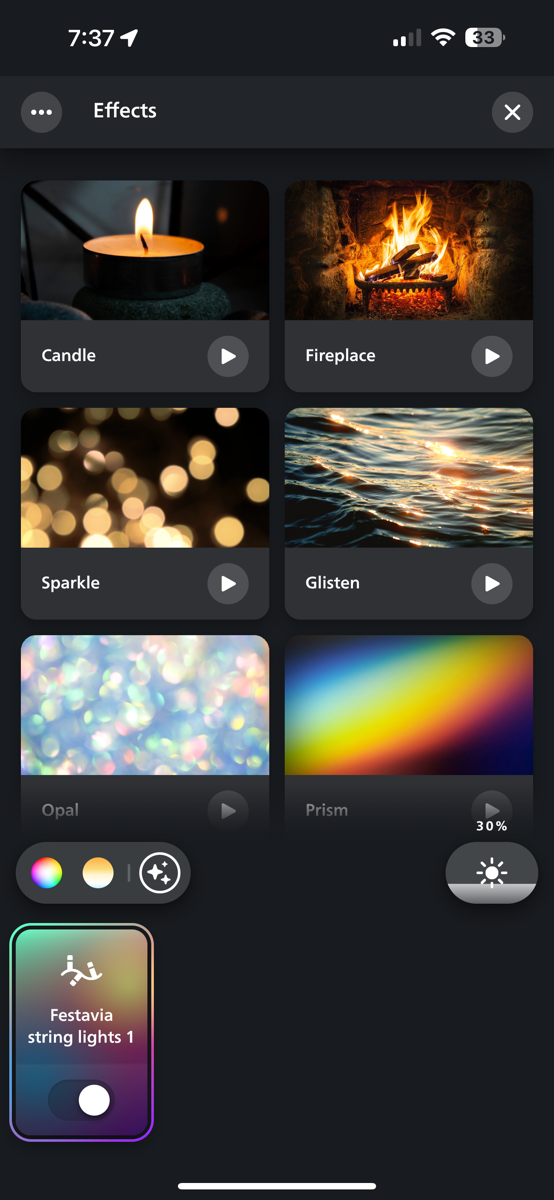
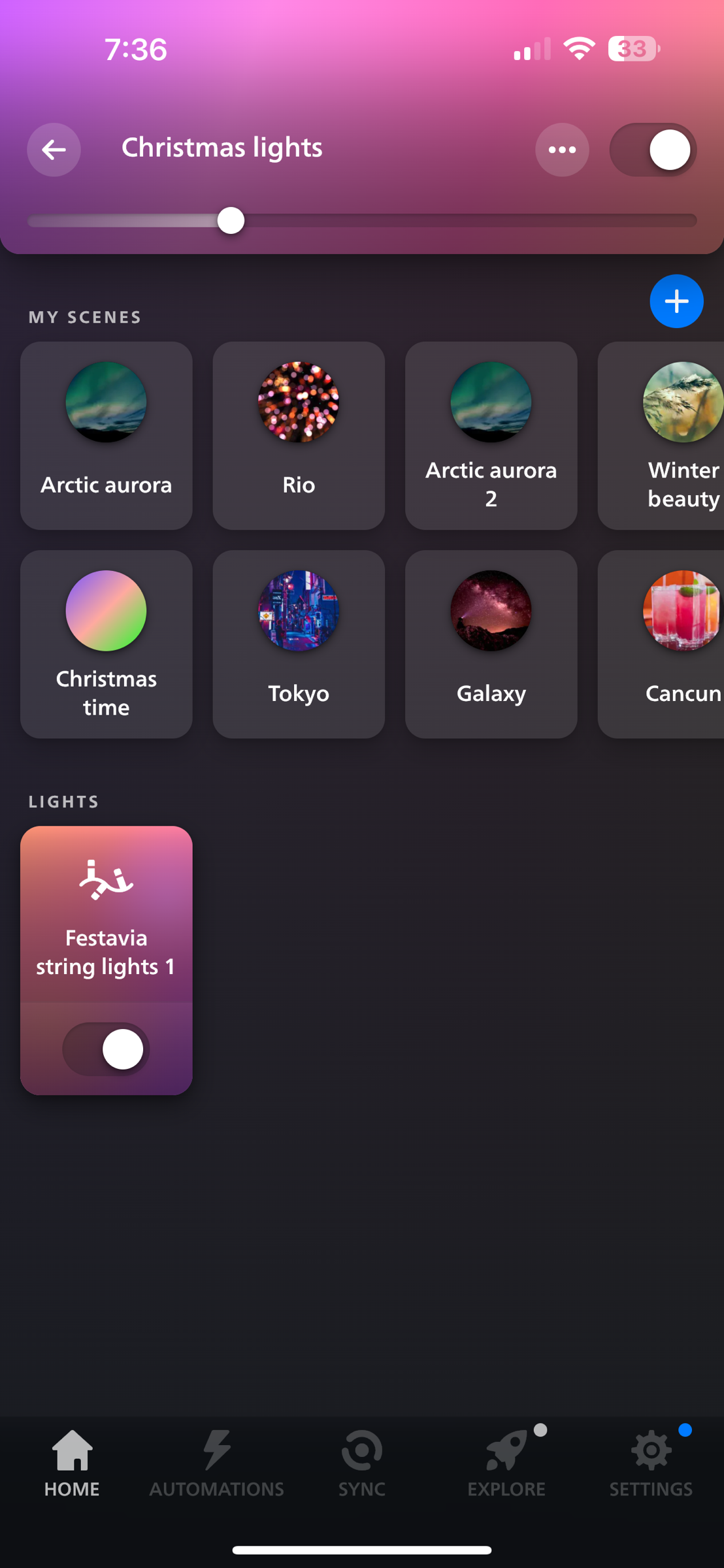

So, it will twinkle, but only when you’re using one of these special scenes. If you can do that effect, why can’t you do it on any color string you want? Now, you may laugh, but I even contacted Hue Support on Twitter and asked them about twinkly Christmas lights, and they said, “It can’t do it yet. Maybe in the future.” I told them in no uncertain terms that if you’re going to have a product that people will use for their Christmas trees or Christmas lights, it has to be twinkling. Okay, maybe I’m taking this all too far.
But still, the lights are bright, they’re beautiful, the colors are amazing, and the ability to customize the colors from anywhere from one to five different lights on the string really is nice. You have the Hue app, which will allow you to schedule it, be hooked into a motion sensor trigger, and you can always use the Apple automations to turn them on, turn them off, and do different things with them. Simple to use.
Some third-party apps offer you some additional features. And one of the more popular ones is called iConnectHue. It gives you some ability to increase or change the saturation. You have a little bit more flexibility. I still saw no ability to get my lights to twinkle. That was the goal.
Hardware
The Hue plug itself is nice. You plug the lights into a box, and then the plug goes into a larger box. I know there’s a technical term for it. And then there’s a cable running out of the larger box, which plugs into the wall. I don’t enjoy plugging big, clunky boxes into my wall. I prefer having a cable so that it’s more flexible, and I can bend it around things. So, I like how it plugs into the wall.
Of course, the strings themselves are not replaceable. If one of them were to get damaged, you couldn’t do anything about it. You couldn’t replace a light like you put on an old string. That’s what you’re set up with.
Hue Costs
And Hue has, again, all the colors. You also can get pure white out of the bulbs themselves. You can make any arrangement you want. The Hue lights are indoor/outdoor. They have water protection, so you don’t have to worry about that. And they come with a 65-foot string with 250 bulbs. That’s the one I have. And that runs about $219. The 130-foot string, which is about 500 bulb lights, runs at $359. So, they are pricey. That’s pretty much why I jumped on that sale price when I saw it—such a good deal, especially for a new product that hasn’t been out for very long. There haven’t been many discounts on the Hue string lights at all.
Twinkly
Now, let’s talk about the Twinkly lights. The Twinkly lights are very similar in a way. You have your string of lights; it plugs into a box. But here’s the thing that’s a bit different. That box actually plugs directly in the wall without a cable. I, again, don’t like that very much. I find that a bit clunky. But the other part is you get multicolored lights. You can get them in various quantities, just like the Hue lights. They’re also controlled with an app. And it’s very simple to set up and get going.
The lights I got are multicolored 600-bulb lights. That runs at $168. But it says I don’t get white or warm white with my lights. To do that, I would have to pay $198, which would be the multicolored lights with warm white.

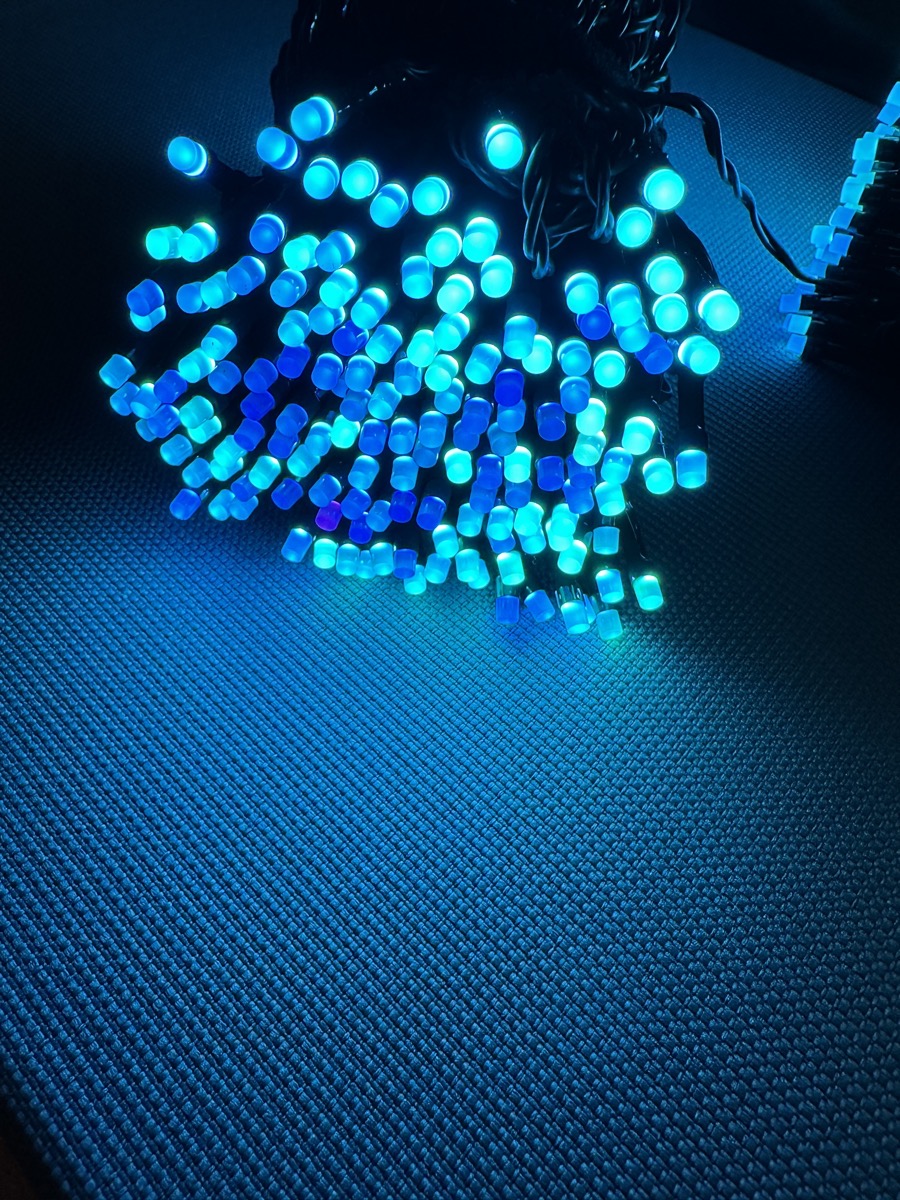
But when I was testing the lights themselves using the apps, they had some red and white or blue and white patterns. And it looks white. Maybe it’s not exactly white, and maybe it’s more like a very pale blue. But I couldn’t even tell the difference. It looked white to me. But I guess if you want that pure white, you’ll have to spend a little bit more money and get the multicolored with white. Since I was interested in the colors, I didn’t care about the white. And so, the $168, 600-bulb set works great for me.
Integration
You can see that the price is considerably less than the Hue bulbs. The Twinkly app works with HomeKit, the A-Lady, Google, and other automations. So, you can set it up just like you can with the Hue bulbs and work with any system you have. What makes the Twinkly lights a little bit different than the Hue lights is that this is something that you can set up in a very customized way.
When you load them up into your app, and maybe you’re going to put them on your tree, or you’re going to wrap them around your porch, whatever you’re going to do with them, you then bring up the app, use the camera in the app, and it maps how you have the lights configured, whether it’s on a tree or on some other object.
Twinkly Effects
Now you can apply different effects, like a fireworks effect, where it goes up in the air and then explodes in a big firework, snakes around the tree and spins around, or has hearts that float around the outside of whatever object you’re using. You can use these very interesting effects, and all you must do is draw it out, and the app will figure out the mapping and how to make it work with your lights. That’s pretty cool!
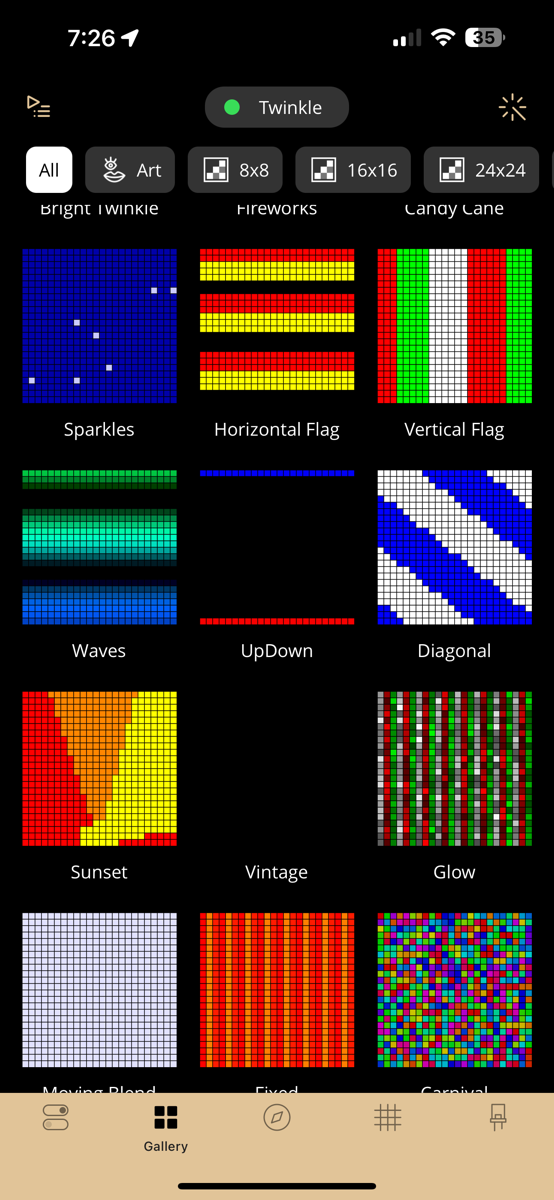
When I watch people on YouTube do more interesting effects, the one thing they say that makes those effects work better is the density of lights. So, the general rule is 100 lights per foot of a Christmas tree if that’s what you’re putting it on. You want to have enough density of those lights to make the patterns work. If you buy too few lights for your tree, for whatever object you’re putting them on, it won’t be clear necessarily what that pattern is because it won’t have enough lights to complete it. You can even have them flashing, chasing each other, or, again, even more subtle things.
I even saw someone put up a tree with this purple pulsing pattern that was going on. It was just beautiful and really neat. So what you can do with Twinkly lights is almost never-ending. You can draw your own patterns. Some people lamented that it only remembers 16 patterns. I get it because when you get set up with these lights and draw some amazing things with them, you want it to remember all your settings. I imagine a little work is involved in making new patterns. So why be limited when you’re spending all that time doing that?
Some other configurations almost look like artwork. Like there’s a starry night, an aurora borealis, a pumpkin, or a heart, you can even download some of what other people make from a library of patterns. Some of them had smiley faces that would run around on the object that you put these lights on. It’s pretty cool. I noticed in general that these lights are a little bit brighter than the Hue bulbs. The Hue bulbs are bright enough. There’s nothing wrong with them. But once I plugged in the Twinkly Lights, I could tell this was a whole other level of brightness. It just went, VOOM, when I turned them on. Boy, the colors are vivid.
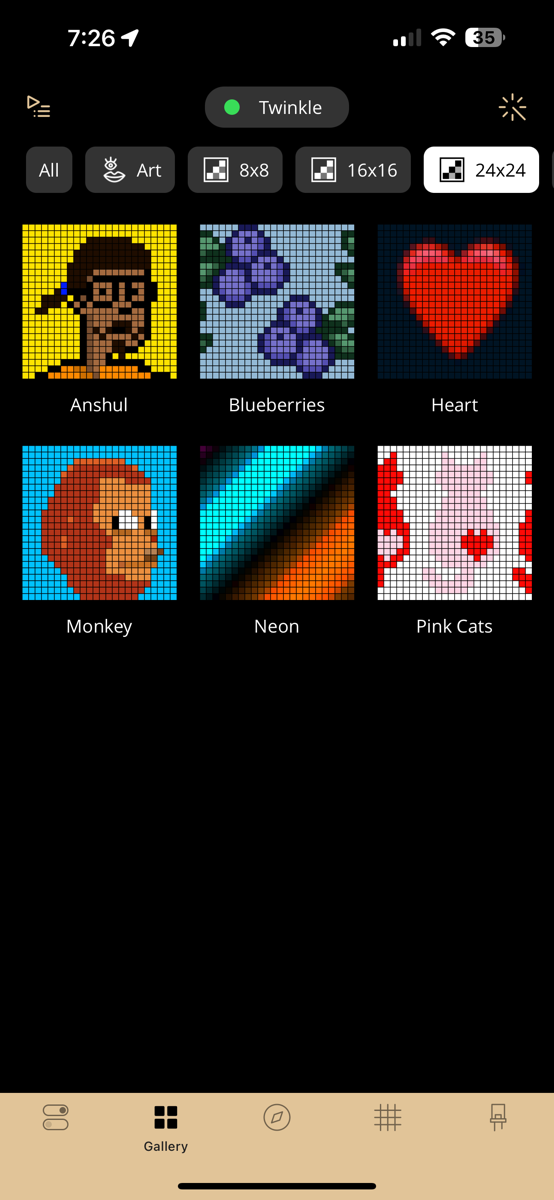
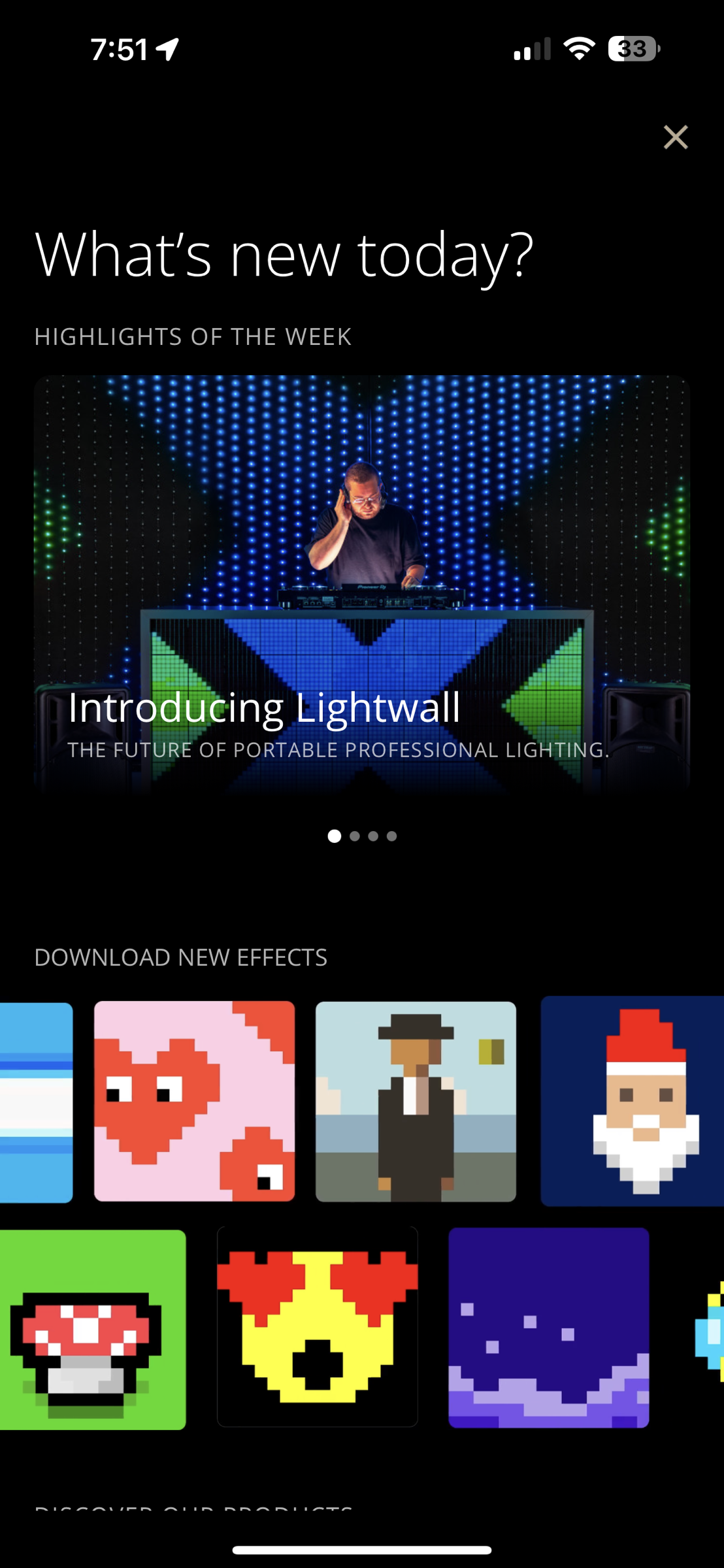
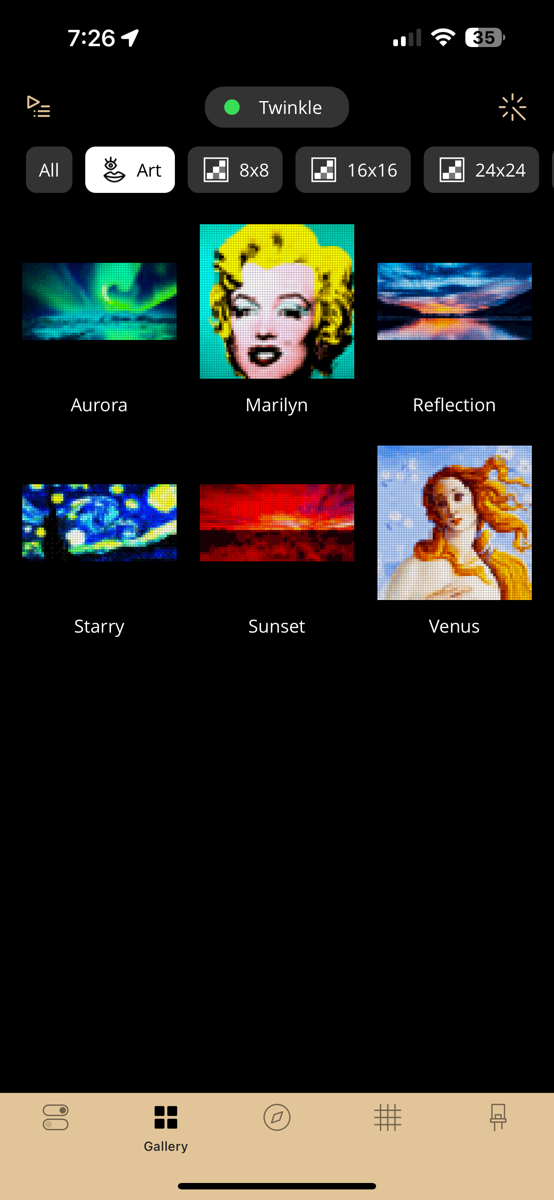
Twinkly Features
You can do all the other smart light things, like putting them on a schedule like you can with every other smart light, motion detection, or other things. Both light systems connected to my Eero network very easily, both by using the app, telling it what network to connect to, and then connecting right up. Again, Hue has the hub, but the Twinkly lights can also create a local network to talk to itself if you don’t have Wi-Fi at your house. It even has a workaround if you don’t want to connect it to your Wi-Fi.
So, I’m excited to get my tree set up. I’m going to do that next week and see what amazing patterns I can create with these lights. The interesting part about the 600-bulb kit is that you’re getting two separate strings of 300 bulbs each. So, I could put 300 on my tree and then put 300 over my tree or around the room. They all plug into the same box. So that makes it a little bit more flexible, too. These are also indoor/outdoor waterproof.
I always worry about LED lights because critters like to chew on them more than they like to chew on old-fashioned lights. I think they don’t sense the electrical pulse inside. And so they chew on them more freely. I wouldn’t want something so expensive to get ruined like that.
##T wo Products with Two Uses
The difference between the Hue setup and the Twinkly setup is that Hue is simple, easy to set up, and easy to create scenes. If you’re invested in the Hue world, you can turn your entire room into the same scene, and the string lights and the lights in your room will all work together to be on the same scale. Very easy and pleasant to use.
But if you want customization or if you want to be able to take multiple strings of Twinkly lights, wrap your house in them, and have them all have a shared pattern, maybe where it makes your house look like a giant gift, or it looks like fireworks are going up or you want lights to chase each other around the edges of your house, Twinkly can do it. It has enough flexibility to drive massive patterns on a small scale or across your entire house with multiple strings of lights. Your imagination and your ability to think about things is endless. You can find out more at Twinkly and Hue Festavia
I know for me when my tree comes down, will I box these lights up and only use them a year later? No, I will try to think of something creative to do with these lights. I thought maybe I’d put them on my ceiling in a pattern to have the whole Aurora Borealis glowing on my ceiling. I don’t know. We’ll find out what I do later. But if you’re looking for that kind of power to create whatever you want, the Twinkly lights will give it to you.
I think, in the end, this isn’t a debate between two competitors. I think these are similar products with two different use cases and two different levels of investment. One is simple and easy and part of a big system. And the other one is endlessly flexible, so you can do anything with it.
Again this is Jill from the Northwoods. I hope you enjoyed this. Please remember that you can always find me on Allison’s Slack channel, or you can email me at [[email protected]](mailto: [email protected]). I would love to hear from you and hear what you think about the different digital string lights you have and which makes the most sense to you.