In August of 2023, Jill from the Northwoods told us about a terrific Mac-based transcription service called MacWhisper by Jordi Bruin from Good Snooze. As you may recall, the naming convention for this app is very confusing – it also goes by Whisper Transcription. No matter what it’s called, it’s a terrific way to use your local processing power to transcribe audio.
You can do a lot with the free version of MacWhisper but I chose to pay the $35 Lifetime fee for the Pro version (it’s also available for $15/year). You can buy it through the Mac App Store or directly from the developer, Jordi Bruin. You might also be perfectly happy with the free version. For free you get the tiny, base, and small transcription models, but with the Pro version, you can use the larger models to get better results. I put a link in the shownotes to the page where Jordi outlines all of the other features you get with the free and paid versions of MacWhisper.
In September, just a month after Jill told us about MacWhisper, I wrote an article suggesting that we all question whether we need MacBook Pros, or whether the MacBook Air might meet even our more challenging computing requirements. I consider myself a pretty high-end user with the podcast creation and video tutorials I create, and I found that even for me this was a good question to ask. In the article from just a few months ago, I included some timing tests I ran comparing my $5000 M1 Max MacBook Pro to my $2500 M2 MacBook Air. Even though the MacBook Pro is an M1 and the MacBook Air is an M2, I thought the speed comparisons were still pretty interesting.
I chose the highest compute-intensive things I do on my Mac for my tests. One of those was running audio files through MacWhisper for transcription. I also tested running audio noise removal using Hush, transcoding audio using Hindenburg, and transcoding video using ScreenFlow. I ran all of theses apps on the M1 MacBook Pro and the M2 MacBook Air and charted out the results.
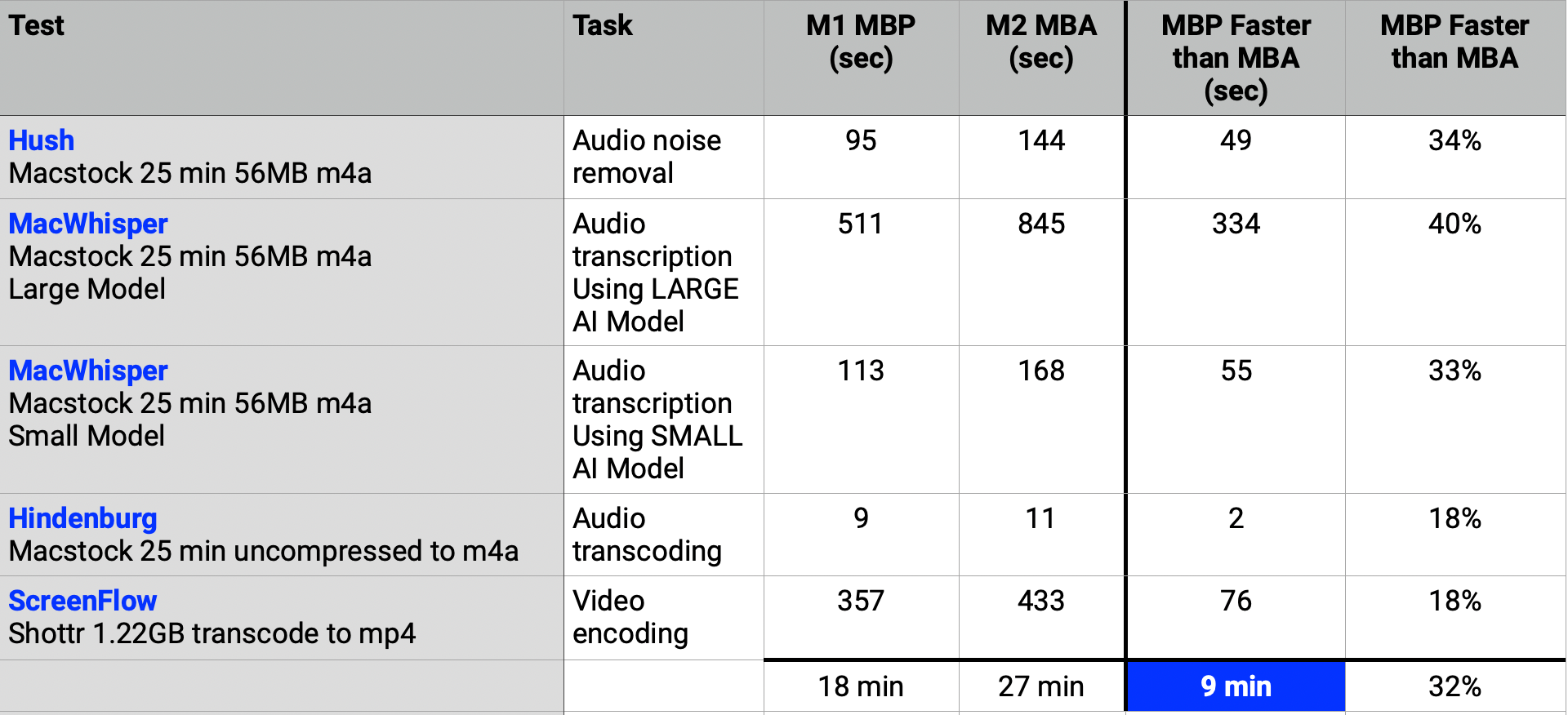
The $5000 MacBook Pro was 32% faster than the $2500 MacBook Air, cutting the 27 minutes of tests down to 18 minutes. Of the different tools involved in the timing tests, MacWhisper’s tests contributed more than 10 of the 18 minutes for the MacBook Pro, and 17 of the 27 minutes for the MacBook Air. With the MacBook Pro coming in over 30% faster overall, it sounded like it was justifiable to buy the more expensive machine if you run these apps, but when looking at a total of only 9 minutes saved, I wondered if a machine costing twice as much was worth it.
You might be wondering why I’m dredging up this old news from August. This week, Jordi Bruin, the developer of MacWhisper, just announced the release of Version 6 – a free upgrade. In his newsletter announcement, he explained that MacWhisper can now use your GPU if you have a Mac with Apple Silicon and that you should see audio transcription two to three times as fast as before. You know I had to rerun my timing tests on the new version of MacWhisper to verify his claims.
When I ran the timing tests in August, I used an audio recording of my Macstock presentation to test the speed of audio transcription with MacWhisper on the two Macs. When Jordi released version 6 of MacWhisper, I used the same audio recording from Macstock. The m4a audio file is 25 min long and weighs in at 56MB. The original tests were with that file running the large AI model and the small AI model with MacWhisper on both the M1 Max MacBook Pro and the M2 MacBook Air. I repeated these four tests this week, but this time I used the new version 6 of MacWhisper.
And the results are in!
Results Comparing MacWhisper 4 to MacWhisper 6
The M1 Max MacBook Pro transcription of my audio file using the large AI model went from 511 seconds down to 155 seconds, which is 3.3 times faster. Jordi claimed 2-3 times faster, and the MacBook Pro with the new version of MacWhisper exceeded his claim. Isn’t that fantastic?
Next, I ran the same large AI model on my Macstock presentation but this time on my M2 MacBook Air. On the old version of MacWhisper, it took 845 seconds, but on MacWhisper 6 it finished in only 343 seconds. That calculates out to 2.5 times faster. Not quite as impressive as the speed increase on the MacBook Pro, but it still supports Jordi’s claims of 2-3x faster.
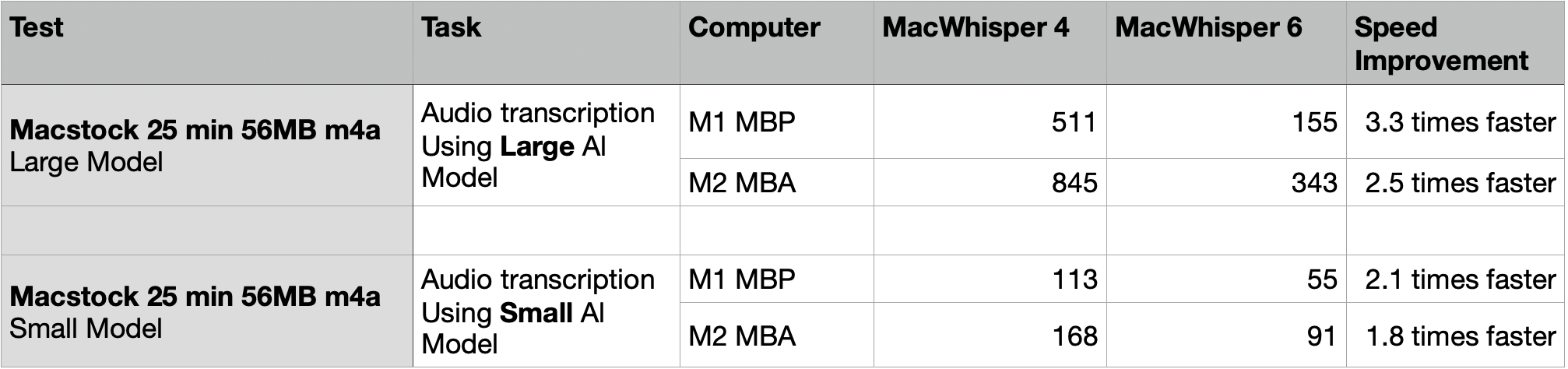
Since we know the improvement in speed is due to MacWhisper now using the GPU, the difference in speed increase is understandable. My 2022 M2 MacBook Air has a 10-core GPU, while my 2021 M1 Max MacBook Pro has a 32-core GPU. In all my years using Macs, I have never before been able to actually measure the difference a GPU could make in my real work. 32 cores vs 10 cores is finally measurable for me. In a super nerdy way, that’s kind of exciting.
It’s also notable that while the MacBook Pro was already significantly faster in the original tests with the older version, it widened its lead from 40% faster to 55% faster than the MacBook Air.
The timing differences using the small AI model in MacWhisper were not as dramatic, presumably because the time to transcribe was so much shorter. The M1 MacBook Pro transcribed the same MacStock presentation 2.1 times faster than it did with the old version, while the M2 MacBook Air was 1.8 times faster. That’s a smidge lower gain than Jordi said we’d see but we’ll allow it since the large model transcription speed exceeded expectations.
As exciting as it is to finally have justification for a higher-end GPU in a MacBook Pro, let’s back up and see if it can really justify double the cost of the MacBook Air.
I updated my original chart that included not just the MacWhisper tests, but Hush removing noise from audio, Hindenburg compressing audio files, and ScreenFlow transcoding large video files. In my original tests, the MacBook Pro took 18 minutes for all of these tests and the MacBook Air took 27 minutes total.
When I updated the chart with the results of the new version 6 of MacWhisper, the total time for the MacBook Pro was 11 minutes and the MacBook Air was 17 minutes. Percentage-wise the spread between the MacBook Pro and the MacBook Air had widened, but the total time between all of these tests went from a 9-minute spread to a 6-minute spread.
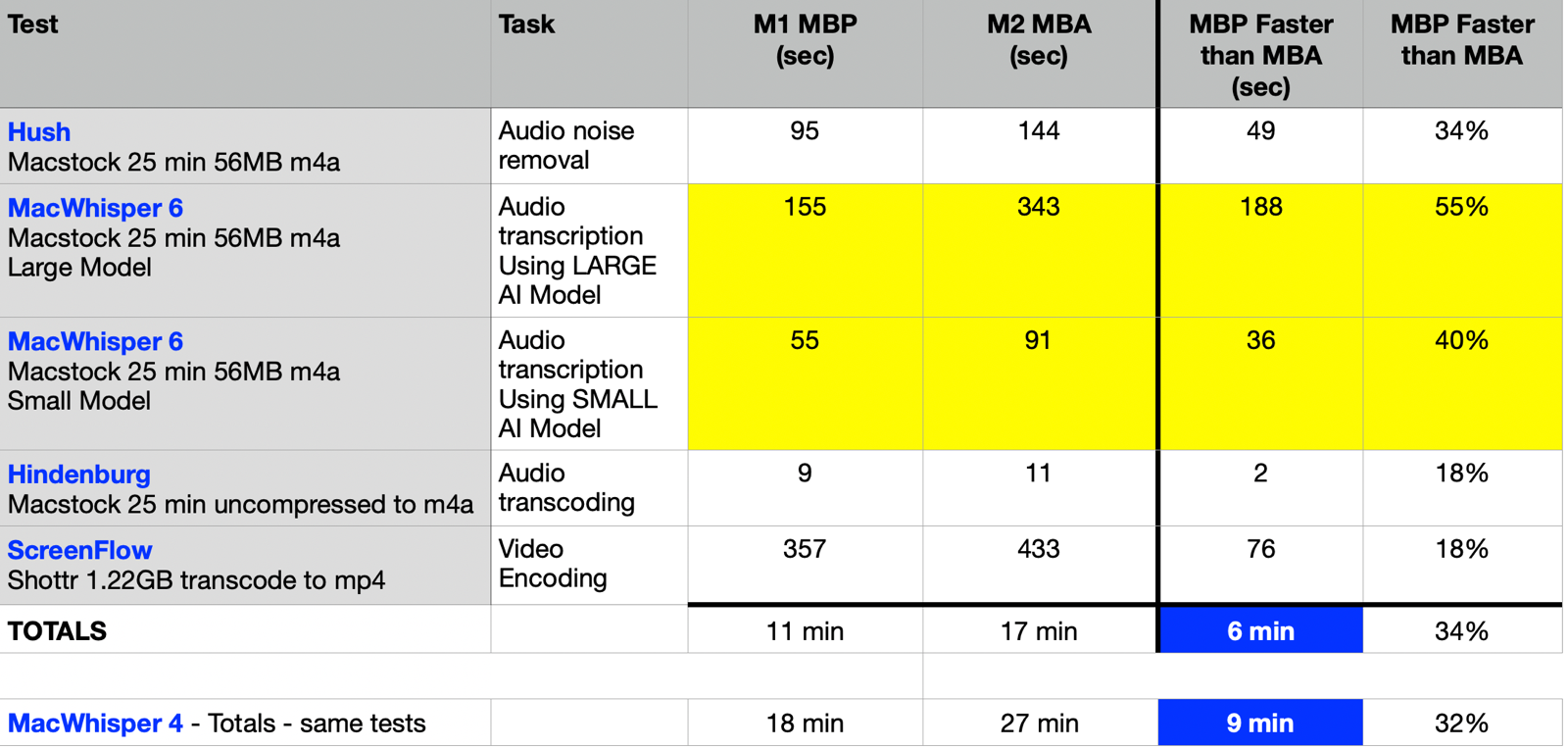
So if we’re going to be rational, we have to look at whether 6 minutes is worth doubling the price of the machine. Everyone will have to answer that question for themselves, right? How many times a day or a week do you need to run a large AI model on your audio files? Are there other things you can be doing with your CPU while the GPU is off doing all the heavy lifting? Do you make more money if you could get more of these tasks done in a week? I can’t answer these questions for you but I can for me.
I now know that I don’t really need a MacBook Pro, and I definitely don’t need to spend the money on a Max next time even if I do buy another MacBook Pro someday
Bottom Line
As irritated as I continue to be that Apple have not solved my battery problem on my MacBook Pro after more than 7 months, I’m very glad I bought a MacBook Air so I had a computer to use during all of the tests they’ve made me do. I love that little machine and these tests prove to me that I don’t gain much benefit from the high cost of the GPU cores and CPU cores in my MacBook Pro.
If you’re interested in Mac Whisper, you can find it in the Mac App Store or you can buy it directly from Jordi at goodsnooze.gumroad.com/….


I’m using MacWhisper to transcribe a video and audio archive with thousands of hours of material. Having 32 GPU cores saves days and weeks of computing time.