Recap
Last August I told you about an automated pet feeder from a company called PETLIBRO. My goal was to have my two cats, Ada Lovelace and Grace Hopper, get regularly scheduled feedings when we’re away from home rather than having a near-infinite supply of food from a plain gravity feeder. Grace will regulate her own food, but Ada seems to balloon up when we go away even for just a few days. While we do have a pet sitter who comes in daily to change their water and remove their waste, controlling Ada’s weight became a priority..
I explained that the PETLIBRO automated pet feeder allowed us to now have scheduled feedings of known portion size.
We Fell Down on the Job
Over the last four months or so, we’ve come to really like the fact that our cats are fed on a schedule even while we’re home. The seamless operation made us stop thinking about feeding the cats, which turned out to be a problem.
A few weeks after I wrote the initial review of the PLAF203 Granary Pet Feeder from PETLIBRO, we went on a trip to a cabin in the High Sierra Mountains with our friends Bill and Diane. We knew our Internet connection on the trip would be dicey but we didn’t realize that it would be completely non-existent on the trip. We managed to survive by hiking, playing cards, and eating.
On our last full day, we decided to drive over to the Mammoth Lakes ski area to take Diane and Bill up the gondola to the top of the mountain so they could see the spectacular 360° view of the Sierras. When we got into the Mammoth area, we had cellular service, so we immediately began ignoring each other like normal people.
While up in the area, we took the opportunity to take the tram down to Devil’s Postpile. Being bored on the bus ride, it occurred to me to bring up the PETLIBRO Lite app to check in on the kittens. From the app, I can watch the cats on video, talk to them, and look at the logs to check on their feeding status.
Imagine my horror when I saw that for more than a day, the logs said that the feeder was out of food!
The PETLIBRO pet feeder had been doing its job so efficiently and without effort on our part that we entirely forgot all about checking the level of the food before we left. We didn’t tell our cat sitter to even look at the feeder to see if the red light was on which would indicate some sort of problem like a jammed chute or it being out of food.
On the tram, we had only little drips and drabs of Internets but I was able to squeeze out a quick text message to our cat sitter and he raced over and fed the poor things. While Ada could stand to miss a meal or two, Grace is fairly svelte so I felt terrible.
PETLIBRO Pet Feeder Fell Down on the Job
While we as pet parents clearly fell down on the job, the PETLIBRO software fell down on the job as well. I get notifications constantly when the cats (or anyone really) walk in front of the feeder or if sound is detected. I get notifications when they’re fed. I can control when I get these notifications, and which ones I receive.
But I didn’t get a notification when the feeder was completely out of food! I put this in the “You had one job” category.
This began an extended discussion with a support person at PETLIBRO named Ornn. It has taken a fair bit of time to get to the bottom of the problem, but Ornn stuck with me, and of the two of us, he was much better at closing the loop in our conversations. I was the procrastinator in the conversation. Ornn and the team behind him gave me all kinds of suggestions including uninstalling the app on our phones and such, and while it seemed improbable that it would help the situation, in my tests it did seem to solve the problem.
But then it happened again (under controlled testing). I was finally able to articulate to Ornn exactly what the problem was.
The PETLIBRO Lite app that controls the feeder sends out notifications based on what are called Bulletins. Bulletins notify you that scheduled tasks are completed. Log files contain information about the success or more importantly failure of the portions of food to be delivered. But log file information is never sent via a notification.
I sent two screenshots to Ornn. The first was of the bulletins, and the second was of the log file over the same period. While the bulletin page happily announced that the scheduled tasks had been completed, the log file showed that the feeder was out of food. I think the bulletin page is just reporting that the signal to churn the mechanism did it’s job, not that any food was actually dispensed.
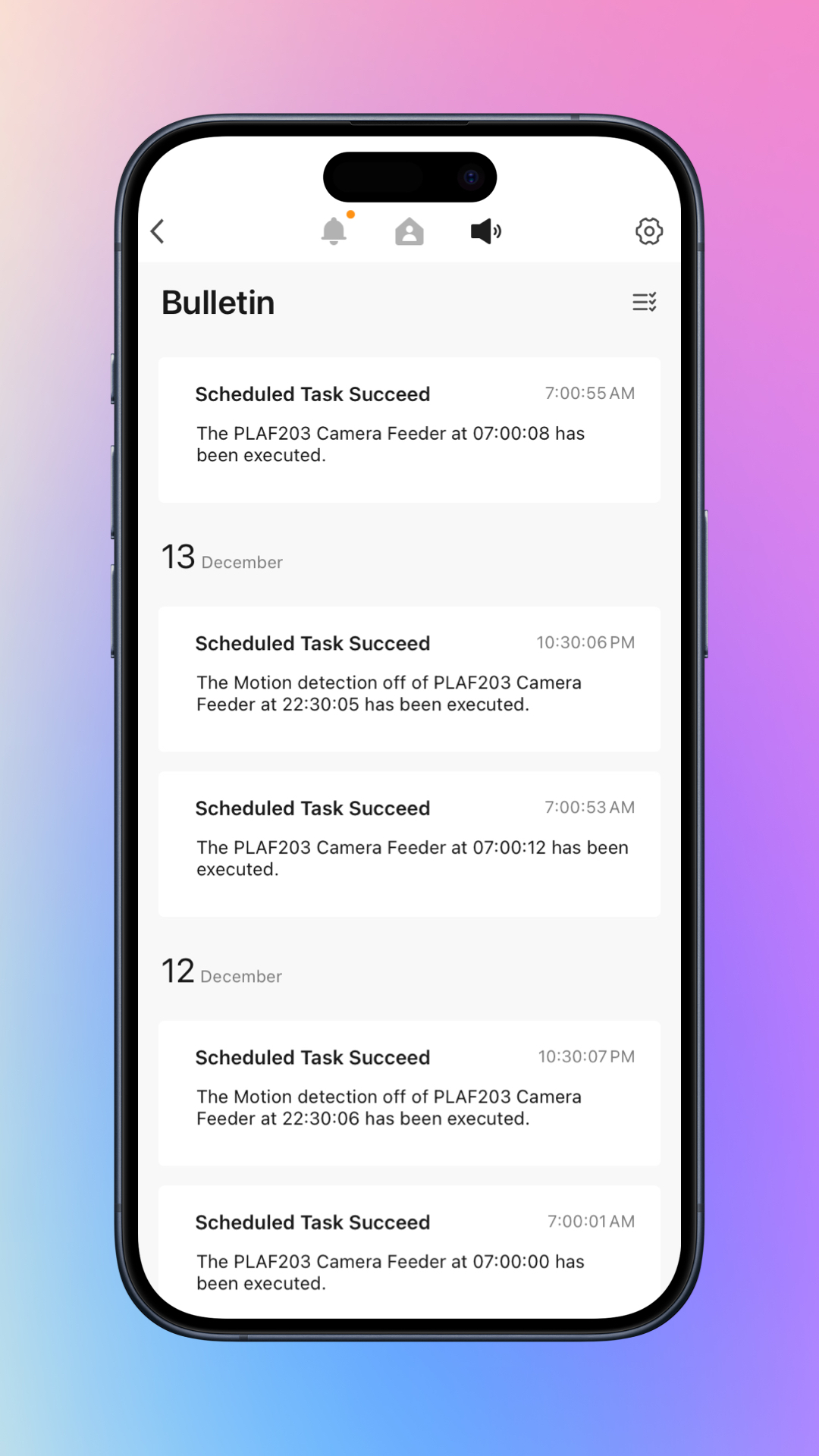
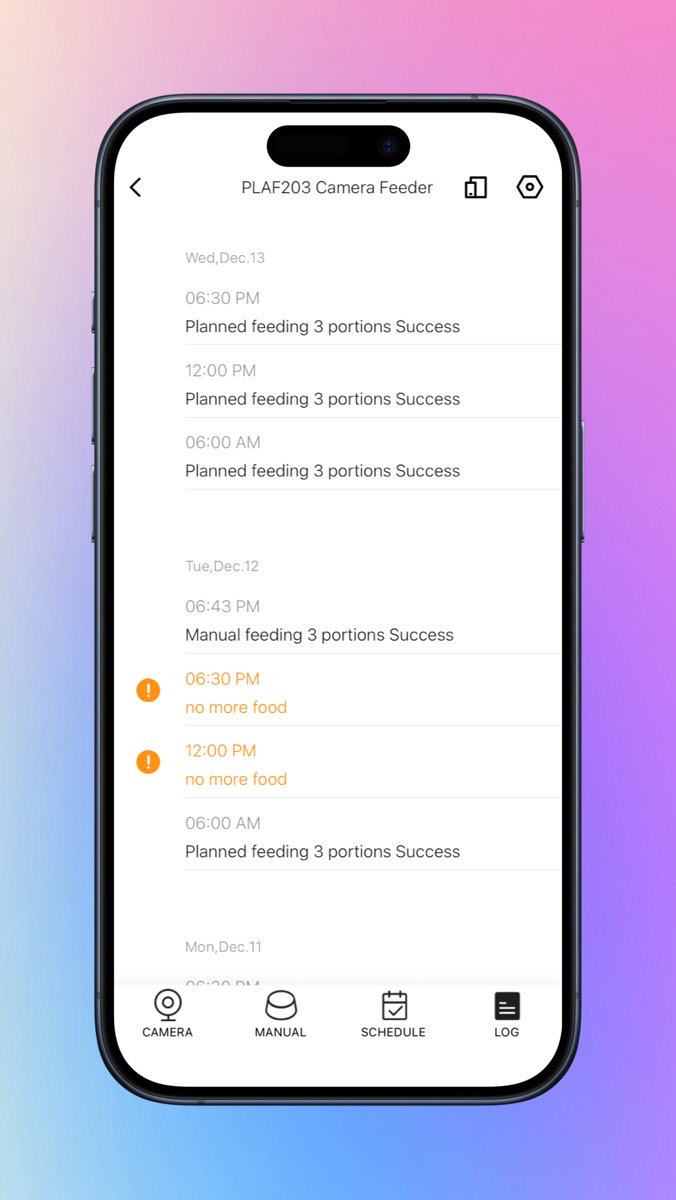
I was quite strong in my opinion to Ornn that the notification system simply had to be improved.
The Solution
Ornn explained to me that the software I was using, PETLIBRO Lite, was written by a third party and that PETLIBRO had little ability to modify it for customers with “specialized needs” such as myself. Personally, I think getting a notification when your pets aren’t fed is a rather mainstream need, but I didn’t quibble with him because I liked his solution to the problem.
Way back when I got the original feeder, one of the weird things about it was that I had to look at the serial number (underneath in the battery compartment) in order to know whether to download the PETLIBRO app, or the PETLIBRO Lite app. My serial number required the Lite version. At the time, I didn’t know the difference between the two apps.
It turns out that the non-lite version of the PETLIBRO app is one that PETLIBRO does control and he suggested that it would better meet my needs. Ornn’s solution was to send me a new PLAF203 Granary Feeder exactly like the one I had, but from the new serial number range allowing me to use the new software.
New and Improved PETLIBRO Experience
Ornn sent me the new feeder back in the middle of December but I only made the time to set it up now that the holidays are behind us. Spoiler: this new software rocks. It’s very similar to the Lite software but it’s so much better.
Since the hardware is identical to the original one, I won’t go through how to physically put the feeder together, but I do want to tell you about the installation from a software perspective.
I attached the double-bowls to the bottom of the canister for the food and plugged in the USB-C adapter with the lovely braided cable. I downloaded and launched the full-sized PETLIBRO app, and plugged it in. The app asked if I wanted to add a new device – why yes, thank you, I believe I do. It immediately found the new feeder, connected it to my WiFi, and guess what it did next?
I hadn’t yet put food in the canister so as soon as it was connected, I got a notification that it was out of food!!!
Happy days are here again.
I like so many things better in the new app than the Lite version. In the Lite app, we had to tell the feeder how many “portions” to feed the cats. And no, they didn’t tell you how big a portion was. We had to push the manual feed button, pour it into a cup, and then compare that to what we had been giving them before. The big-girl version of the app lets you define it in 12ths of a cup (or you can use units of oz, g, or even ml). Not sure why it’s 1/12, but it’s pretty easy math to figure out that 1/4 cup is 3/12ths so I’m not complaining.
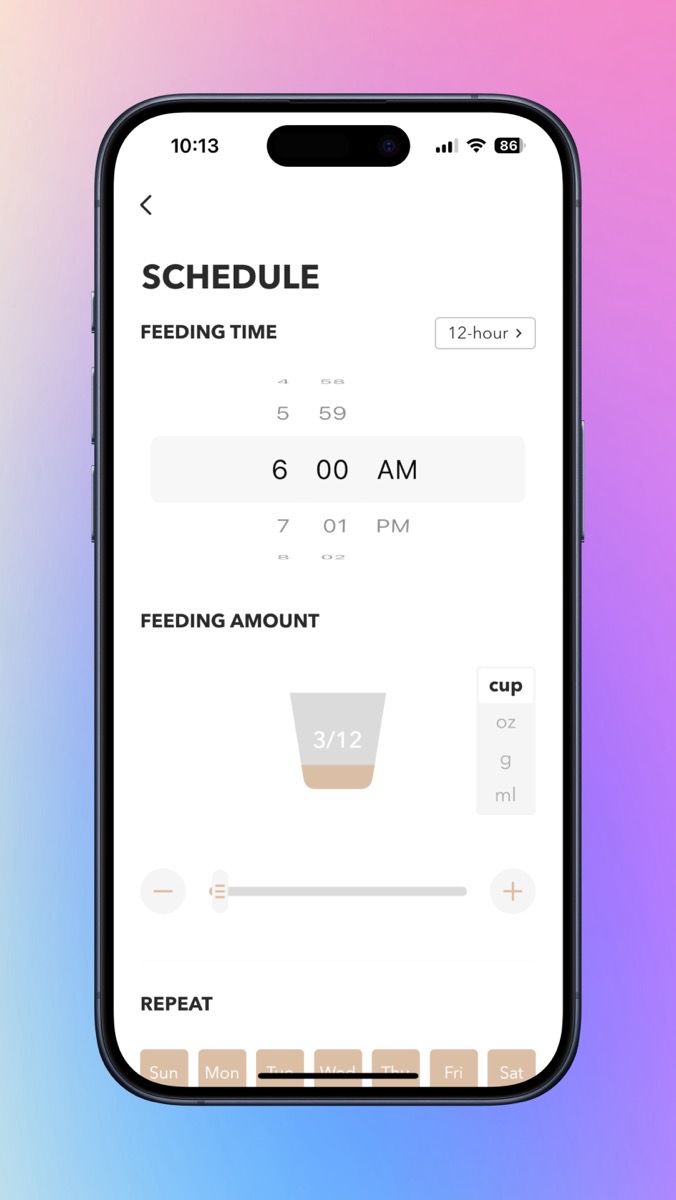
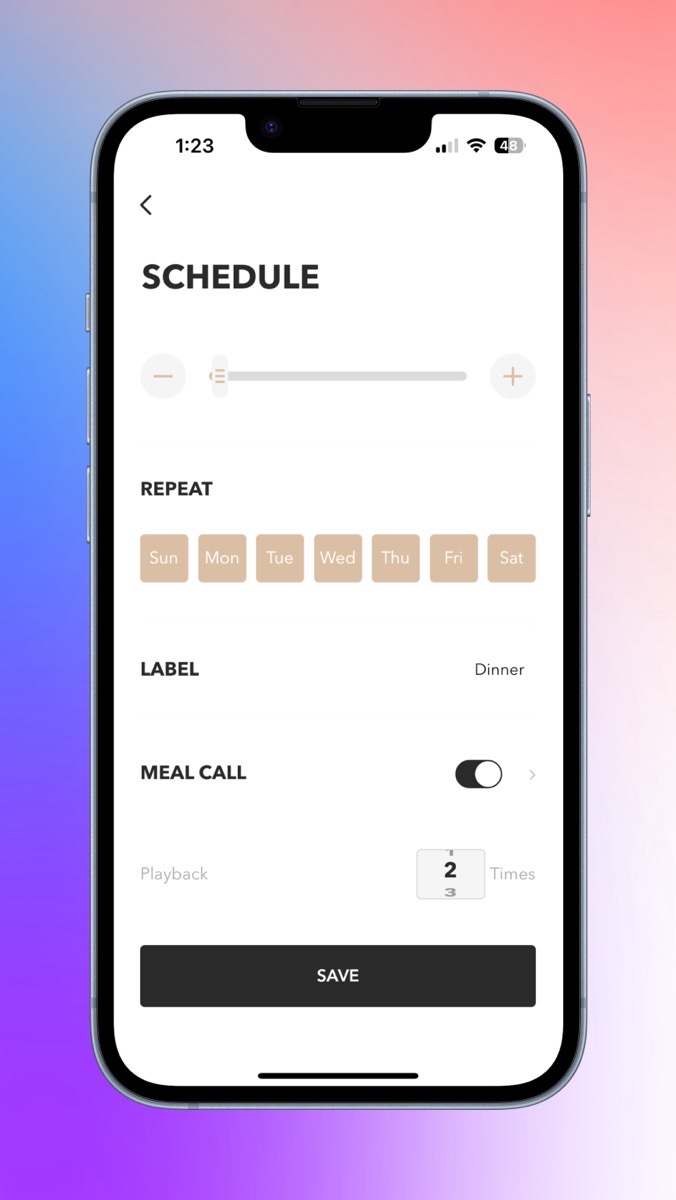
Both feeders let you create a recording that can play multiple times when it’s feeding time, and as a joke, I made mine a pig call, “SooEEEEE pig pig pig pig pig pig!” It makes Steve laugh every single time the cats get fed. I like that in the new version of the app you can name the scheduled feedings so it’s easy to see breakfast, lunch, and dinner. The new app let me name the feeder and I knew immediately what I wanted to name it. I simply had to name the new feeder “Pig Slop”, right?
Speaking of feeding time messages, you can create multiple recordings where the Lite app only allows one. On the scheduling page, you can even control whether the meal call is played on a meal-by-meal basis. Maybe you have a feeding scheduled during your naptime and you don’t want to be disturbed so you could disable the pig call during that feeding.
At this point, Steve and I were pretty excited about the improvements. He downloaded the full PETLIBRO app to his phone and logged in with my account just as he’d done with the Lite app. To my annoyance, I saw the app on my phone log me out! I logged back in, and it bumped him off. Well that’s going to be a non-starter. We both need to be able to manage the feeder.
I started poking around in settings and found a lot more cool stuff, including the ability to share my feeder! He created his own account (which is much better anyway) and he was able to log in and we can both manage the little piggies now.
I mentioned that the PETLIBRO feeders plug into power via a USB-C charger But what happens to the little darlings if you have a power outage? PETLIBRO anticipated this problem. You can insert 3 C-cell batteries into the base of the unit for just such an emergency.
With the original feeder, we tested the batteries by unplugging the feeder from power, and not only did the feeder stop working, but the darn thing lost all of our scheduled feedings. I worked with Ornn on that ages ago and engineering was convinced my WiFi signal was too weak (the feeder is 10 feet line-of-sight to an Eero mesh router). If there’s a power outage, it would seem that the feeder would need to have the schedules stored locally, not depending on WiFi at all. I argued a bit with Ornn and his engineers without success. I didn’t fuss around batteries again because we have a whole home battery backup anyway but it concerned me for others considering this pet feeder..
With the new unit, I put in the same 3 C-cell batteries and unplugged the feeder from the wall. I immediately got a notification on my phone that it had lost power, then one that said it would soon be disconnected from WiFi to save power. The WiFi light on the front turned off, and so did the lock light. Normally you have to press and hold on the lock to use the manual feed button (so your more intelligent pets can’t press the “feed me” button on the front). With the wall power removed, the unit unlocked itself and I was able to use the manual feed button to kick out a portion of food.
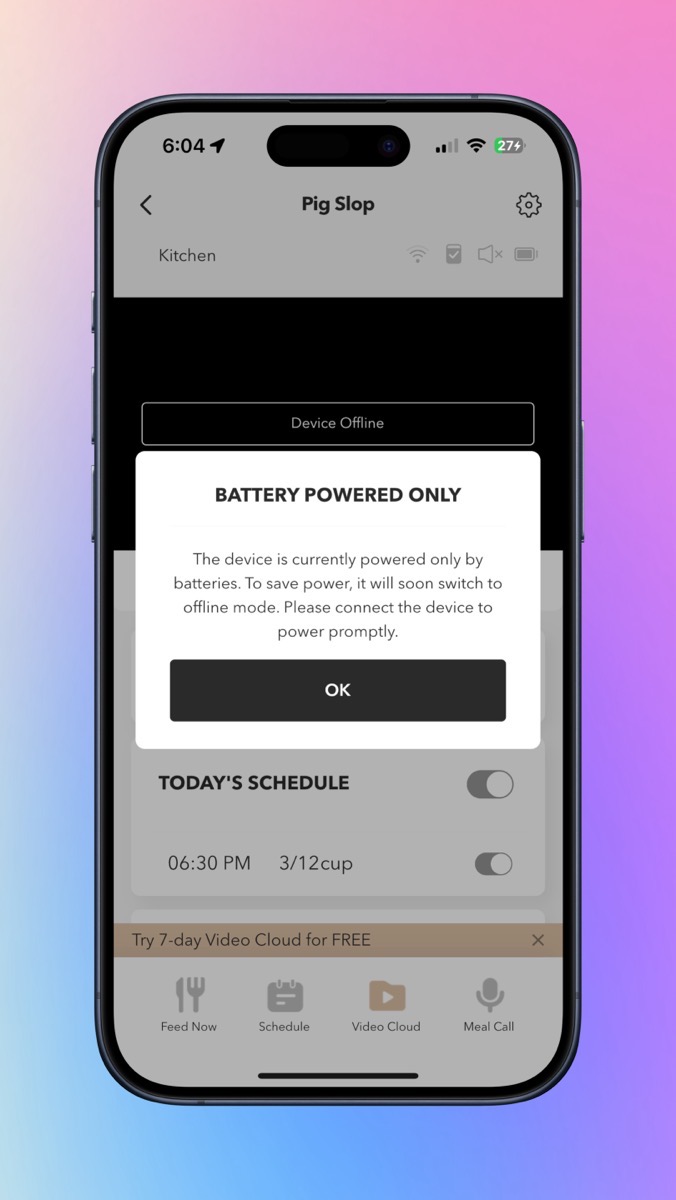
But the real test was to find out what happens when feeding time comes. Without wall power, will the new unit know about the scheduled feedings in its firmware and will it execute the feedings on time? With the power still removed, I sat and waited to see what would happen when their dinner time feeding time came around and the PETLIBRO feeder fed them just as you would hope. While it successfully dispensed the food, It did not make the pig call to alert the cats. This gave the svelte cat, Grace, time to beat the more Rubenesque cat Ada to the food and get a bigger share than usual.
More Notifications
Back on the subject of notifications, you get way more granular control with the full app.
- Set custom notification times
- Be reminded a defined number of minutes before the feeding schedule starts
- By default you are notified when the food level drops below 10%
- If you rely on the batteries you can be notified when they’re getting low
- Motion detection – unlike the Lite app, you can even set the area for motion detection.
- When the device is offline
- Food outlet jammed
There are also so many options on the device camera:
- You can have it on all day or custom time
- Change resolution from 1080p to 720p
- Whether to use night vision (IR)
- Save video to the SD/TF card continuously all day or at a custom time, or just let it record when it senses motion
- You can even tell it to record during feeding time. That might be good for us to be able to see whether Grace is ever getting any food or if Ada is eating all of it every time
Bottom Line
The bottom line is that while I thought the original PETLIBRO automated pet feeder was good, the new version of the software makes me much more confident that if something goes wrong, I’ll get a notification.
If you’d like to get the PETLIBRO Automated Pet Feeder, Ornn assures me that if you buy through Amazon you’ll get the new version of the software. The dual-pet Granary Feeder is $150 and there’s a 5% off coupon right now. If you buy it directly from PETLIBRO, there’s a 12% off coupon bringing it down to $132.
Check out all of the PETLIBRO products at petlibro.com/…. Don’t tell Steve but I’ve got my eye on the pet water fountain next!

