Are you getting really tired of hearing about Apple Vision Pro? Yeah, me too. I’m not sure why really because I’m sure it’s an awesome device. I have no doubt that the people who have them are delighted with them. I definitely feel FOMO – fear of missing out – because everyone is so excited about this device. And yet I’m also bored to tears hearing about it. Maybe you’re torn between FOMO and boredom because you live in a country where you can’t even get Apple Vision Pro. The cost is certainly prohibitive for just about everyone also creating a soup of FOMO and boredom.
If you’re like me feeling both FOMO and boredom, I may be able to give you some easy steps to fix the FOMO part. All you have to do is try someone else’s Apple Vision Pro. I know that sounds counterintuitive, but let me tell you a story.
I figured my friend Pat Dengler would buy Apple Vision Pro on day one, but she didn’t. Then a couple of weeks ago she made an appointment to get a demo for Apple Vision Pro. I wasn’t surprised when she told me that as soon as the demo was done she told Apple to take her money.
She got a pickup date at the Apple Store near my house, and she asked me if I wanted to go with her for pickup and then she’d do her unboxing at our house and let us play with it. This plan sounded great – all the fun but without the $3500 coming out of my checking account.
Pat and I met up at the Apple Store and she told them she had already purchased the Apple Vision Pro. I figured they’d go into the back room, bring it out and we’d go home. But Pat wanted to get verification on the size of the light shield, which is the structure that holds tight against your face.
When Pat did the demo, they fitted her with one size of light shield, but when she purchased the app, it ordered her a different size. In the Apple Store app as you’re purchasing Apple Vision Pro, it asks you to rotate your face to the left, right, and then up and down. Kind of like Face ID but only recording those four positions. From that it figures out the size of the light shield. When it determined the size in the app, she couldn’t override it with the one she knew fit well.
She didn’t want to go home with the wrong one so she asked for a new fit check. Seemed like a reasonable thing to ask, but they took forever to even start the process. I define “forever” as 40 minutes because I am so not good at standing around waiting.
After the 40 minute wait, a guy came out with a questionnaire. I know that sounds weird, but it was asking things about her demo experience, like whether her eyelashes hit the glass or if she saw an alert on screen. This might make sense if she’d had a bad experience with the demo, but she didn’t; the fit was fine for the demo. The problem was that the app was giving a different size for the light shield and she couldn’t change to the right size within the app.
I’m not sure what all that was supposed to accomplish, but eventually they came out with an Apple Vision Pro with a light shield. She tried it on and it was perfect. I enjoyed that part of the evening’s experience, mostly because I got to sit down. After confirming the size, they took the light shield into the back, packed it into the box with the Apple Vision Pro, battery, and cables, and sealed it so it looked like new.
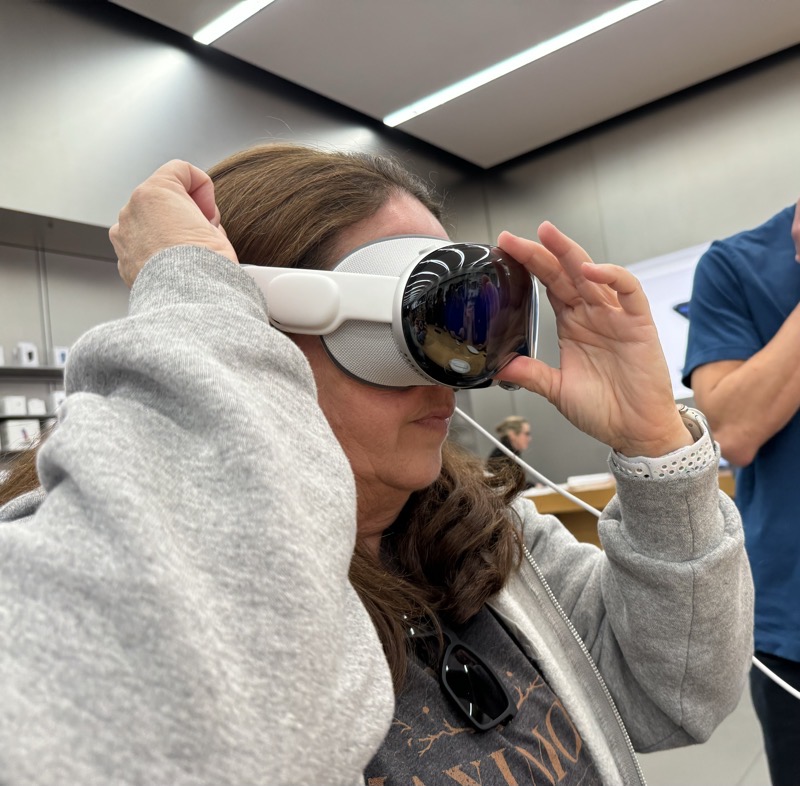
Pat had also talked about getting a third-party case for her Apple Vision Pro because the Apple ones were so expensive. But they let her look at the Apple case and she fell in love and bought it on the spot. I don’t blame her, it is nifty. I had worried that the case would get dirty instantly since it’s pure white, but it’s made of sailcloth which would be easy to clean.
The whole process took nearly an hour but we were finally able to go home for the unboxing which was a lot longer and more boring than I expected.
The unboxing was fun as you would expect, and you’ve probably seen enough of those so I don’t need to go through it. But then it got super boring again. Watching someone else be amazed is not amazing at all. Pat did her very best to talk through everything it was doing and what she was seeing but I might as well been across the globe watching it on video.
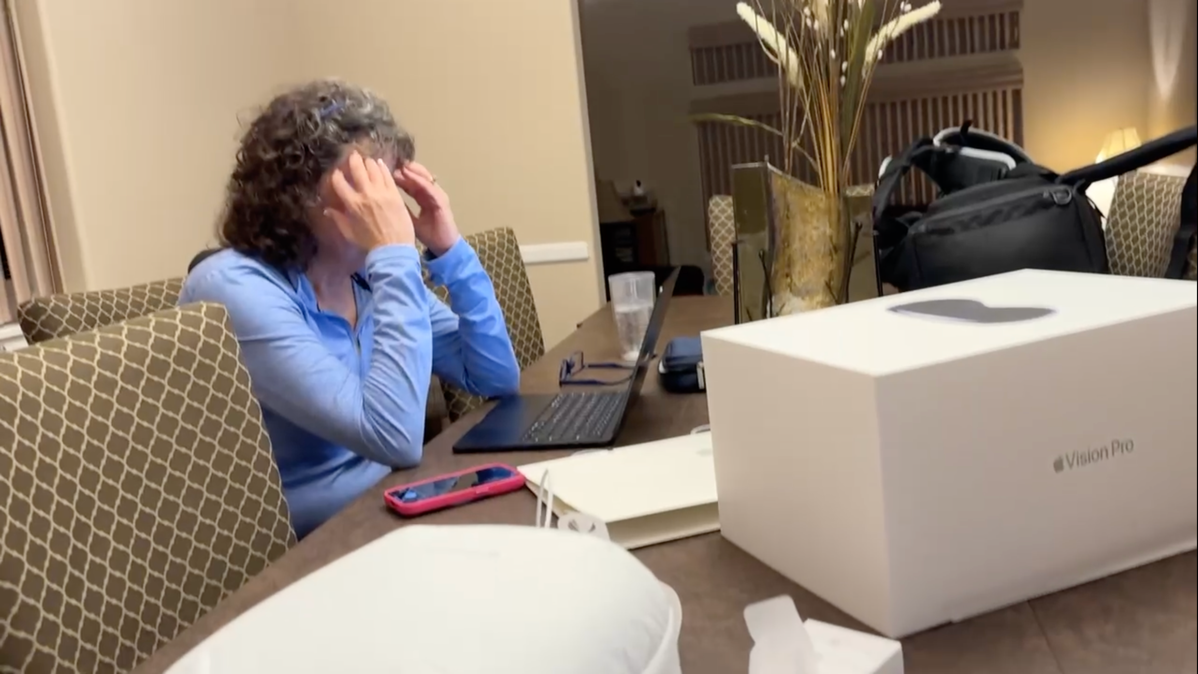
It got a little more interesting was when the instructions told her to take off the device and point it at her face while she made various expressions. This was to create her persona but it was fun to watch as it told her not to smile, then smile, then smile with big teeth, then to raise her eyebrows.

But then it was back to just listening to what was going on. At the store when they conduct the demo, they can see on a screen what the prospective buyer is seeing so they can guide them. But at home, the most interesting thing we could see was the googly eyes on the outside. We could have set up screen mirroring to an Apple TV or a Mac, but the content gets blacked out if you look at anything with DRM on it.

Pat could not have been more generous with her new toy. After maybe 10 minutes of playing with it, she offered to let me try it out. She is so kind. I never would have done that!
Now we’ll get to what cured me of every ounce of FOMO. The experience for me was dreadful.
When I first put it on, a little green goggle thing came up and indicated that I should push on the digital crown to have it set itself to the correct distance between my eyes (called interocular distance). That worked great and is a pretty important thing for it to do if it’s going to do eye tracking.
When Pat did the setup, it scanned her irises, which is the biometric method of logging into Apple Vision Pro. Since my irises didn’t match, it gave me a keypad on which to type her PIN. It was super easy to look at the buttons, tap my fingers together, and log in. So far so good.
Pat started to tell me how to do stuff and I snapped at her that I wanted to figure it out on my own – I wanted the fun of discovery. Well, in about 3-seconds I was saying, “wait, how do I find immersive experiences? wait, where did that window go and how do I get it back?” I was immediately lost.
I had cataract surgery a few years ago and when asked what focal length I wanted, I chose computer distance. I don’t know why everyone doesn’t pick that distance. With it fixed to 50cm (19 inches) my depth of field is still pretty deep so I can also read without glasses. But I do need distance glasses. I haven’t found confirmation of this, but the folks at Accidental Tech Podcast say that the focal distance for Apple Vision Pro is 1.3m, which if correct is almost 3X as far away as my ideal focal distance. Obviously if I were to purchase Apple Vision Pro, I’d need the optical inserts.
Pat, on the other hand, has monovision after her lasik surgery so she can see quite clearly without lens assistance. When I used her Apple Vision Pro, everything was slightly out of focus. I had expected that so it wasn’t a really big deal, but it did take away from the magic of the quality of the visuals of the experience.
As I was starting to mess around, doing things seemed to be getting harder. I couldn’t grab the corner of a window to resize it. I couldn’t figure out how to move the windows closer and farther away. When I got into the Apple TV app to try one of the cool videos, Pat said to look across the top at the carousel because that’s where they were. But for the life of me, I couldn’t get them to stop moving to select them. I’d drag from right to left to try to get one back, but when I let go it would snap back and disappear again.
Then the whole Apple TV window turned white. I quit and reopened the app but nothing I could do would make it show content again. We finally decided we’d try rebooting the device. We’ve since learned that you can tap and hold on the digital crown to do a reboot, but at that point in time we only knew about removing the power cable.
But things went downhill from there. When I put the device back on my noggin, it had me do the interocular distance thing again. But when the keypad came up, as I moved my eyes to the correct numbers, it was selecting way below where I was looking. It was selecting two full rows of numbers below my intended target. I adjusted the helmet on my head to see if that helped but it was still way off. I was worried I’d mess up Pat’s PIN, and if you do that after 10 tries you have to take it into the Apple Store to be completely reset.
I think I remember handing it to Pat so she could tap in the code and it let me put it back on and keep going. At one point, the Vision Pro suggested I mess with the strap on the back to readjust the headset on my face. That made it a bit better, but it was still off by a fair bit.
But if I found it tricky to manipulate windows before, now it was nearly impossible. I eventually beat the Apple TV app into submission so that I could select the Alecia Keys video everyone is so gaga about. For about 6 seconds, I was immersed in her studio while she walked right up to me and the audio was amazing in full surround sound.
And then the video froze. Pat asked how the network was in the room, and I pointed to the eero on top of a wood china cabinet in direct line of sight right above us. That doesn’t mean it wasn’t a network problem and to be honest that room has had some issues, but that’s why the eero is in that room.
Eventually, the video restarted and it was pretty darn cool, but I started realizing how incredibly uncomfortable I was wearing Pat’s Apple Vision Pro. I must have a giant face because I felt like it was being squished in really tight. It wasn’t the weight of the device, it was the light shield shape and size that was so incredibly uncomfortable. I had to keep taking it off to give my face a rest.
Steve has a smaller head than me (do not call me a fathead), so when he tried it on, it was a lot more comfortable. He seemed most excited about making the googly eyes on the outside and entertained himself quite a bit with that. Sadly they googly eyes were not consistently showing so we had to pretend for his sake that he was entertaining us moving his eyebrows up and down.

He got into the Alecia Keys video and while he thought it was really cool, being a nerdy engineer like me, he spent his whole time in the experience looking for where the cameras had been and trying to work out how many there were and how the angles had been created. That doesn’t mean he didn’t enjoy it, just that he enjoyed it just as much for how they created the effect of making something so immersive.
Don’t believe me? Let’s hear it in his own words.
This is why we are a match made in heaven.
Let’s get back to my recommendation on how to make sure you have no FOMO for Apple Vision Pro:
- Whatever you do, don’t do the demo where they’ll teach you how to use it and make sure you have a good fit on the light shield giving you a great experience
- Do try someone else’s Vision Pro
- Don’t let them tell you how to use it
- Make sure their vision is completely different from yours so everything is fuzzy
- Choose a friend who has a different head size from you so it’s uncomfortable
- Don’t let them set up a guest account on the device which might make it work a lot better
If you follow these six simple tips, you’ll save yourself at least $3500. Steve and I were so happy we did it this way because if we loved it, we’d both want one, which means we just saved $7000+.

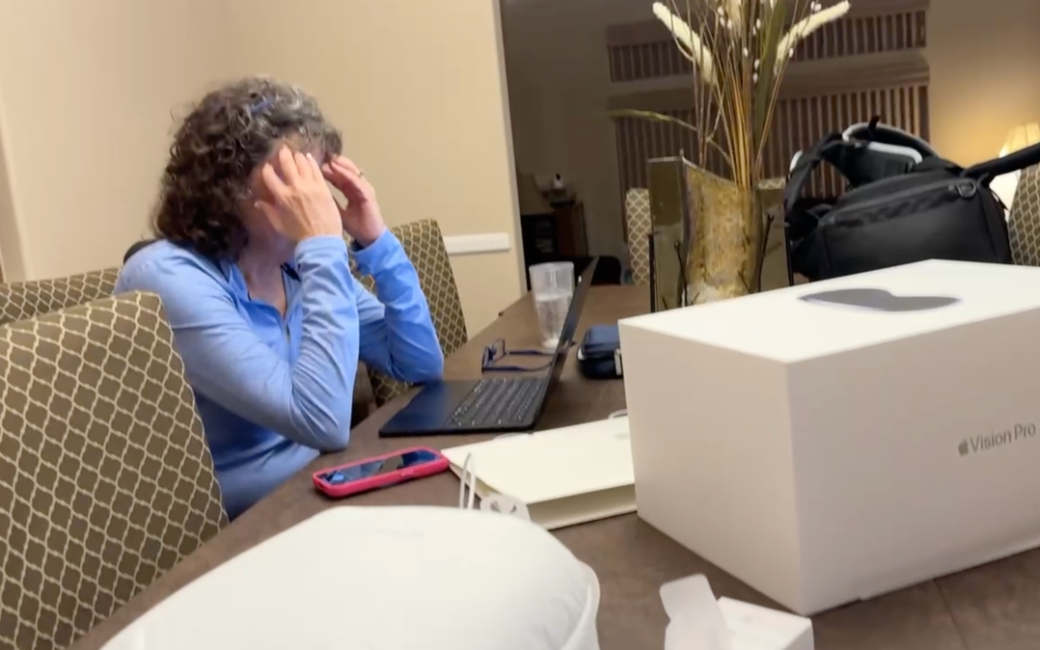
No FOMO here! I have persistent vertigo as some sort of ongoing labyrinthitis so I’m pretty sure Apple would warn me away from using it. Not to mention I don’t have it in my budget or a real need for it. Thankfully I’m actually deeply happy, satisfied and thankful that I have an M1 iPad Pro. It’s been the best computer I’ve ever had.
I take a certain satisfaction in being content with what I have. In these days of ecological, climate and resource crises, honestly, I think it’s an ethic and change of world view that we need more of, especially in the tech sphere where so many are focused on the next big thing.