In November of 2021, I bought the first M1 Max MacBook Pro. Within a few months I noticed that the battery life was nothing like what Apple had promised. I worked with Apple and had them replace the battery since it had gone down into the 85% range in just those few months.
After the new battery and a clean install of all my apps, things seemed to be ok. But then I started noticing it was dying quickly again. I was getting two and a half hours of battery life on a Mac that was supposed to get ten. I dragged my feet on calling Apple but in April of 2022, I finally called them to get this resolved.
It’s been 373 days now since I opened the case, and I’ve had 29 phone calls with Apple and 27 emails. Much of this you’ve heard over the course of the year but there’s news finally so I wanted to tell you a bit more about the story.
But first, a quick recap. Over the course of the last 12.3 months, Apple has had me do a wide variety of experiments, always blaming the problem on my third-party apps. They finally convinced me last October to wipe my Mac and do a clean install. I begrudgingly complied.
It was hard to measure the battery problems while the Mac was in use, but I was able to show that the Mac lost about 7% every 4 hours while sleeping. After each change I had to run what they call a “capture date” which is basically a bunch of log files.
After the clean install with no third party apps installed but while logged into my Apple ID, I was able to demonstrate that the Mac still lost 7% every 4 hours while sleeping. I thought that would be conclusive evidence that the Mac itself had a problem. I even bought a new MacBook Air (which has been a delight, by the way) and proved that the problem didn’t happen on that Mac with the same apps installed. It’s 6 months later and I was never able to convince them of that.
The senior advisor who stayed with me the longest was Margo, but she actually stopped responding to me for over a month. She had been telling me that engineering was pointing to specific applications again as being the root cause, even though we clearly know that’s not the root cause.
New Viewpoint
Now we can fast forward to last week where I told you about my possibly compromised Apple ID and the lovely Senior Advisor Makiah who helped me work through what was going on. I promised you that it wasn’t the last time you’d hear about Makiah.
After we got done messing around with my Apple ID, I told her of my now longer than year old battery problem. She brought up the case, and noted that while I’d tried to get a response out of Margo, engineering had responded to my responses but Margo never called me back about it.
Makiah was much better than any previous advisor at giving me detail and she read me everything engineering had written. They said that they understood I’d done a clean install and tested the battery life after the clean install without my third-party apps. But they believed that the battery drain at that time could have been caused by my Mac syncing everything the first time. I have to admit that could have been the problem – I did not wait for my 100K photos to download before doing my battery tests.
They went on to say that they still saw elevated battery use with a few third-party apps, calling out Backblaze in particular. I wish I’d remembered while I was on the phone with Makiah, but Backblaze had been mentioned a month or so back and I’d turned it off and it had no effect on the battery drain when sleeping.
Makiah and I talked through all of this and then she said something interesting. She said, “Have you thought about just trading it in?” I later kidded David Roth asking him why he hadn’t ever suggested that (he’d told me about 28 times to do it.) For some reason when Makiah said it, I thought to myself that maybe life is too short, maybe I should throw in the towel and move on with my life. What really pushed me to take her advice was Steve’s reaction when he heard her say it on speakerphone. He vigorously nodded and mouthed the words, “Do it!” with enthusiasm.
We chatted after I got off the phone, and unlike David who’d lost all sympathy for listening to my endless stories about this when money could fix the problem, Steve said he just feels bad for how sad this continues to make me.
My 2.5 year old 14″ M1 Max MacBook Pro with a 4TB SSD and 64GB of RAM would return me $1800 on trade-in, which isn’t near the $5000 I paid for it, but it’s not too bad.
Do I Really Need an M3 Max?
I toodled off the the Apple website to see which Mac I should buy. You may remember an article I wrote in September of 2023 entitled, “Do You REALLY Need a MacBook Pro?” in which I explained the testing I did comparing the high-demand work I normally do on my computer. I looked at audio encoding, video encoding and audio transcriptions with Mac Whisper. In the end my answer was that even I didn’t really need a MacBook Pro, the MacBook Air was just fine.
It is just fine but I am limited by having only two ports and the MacBook Air can only be configured with a 2TB drive. Those 100K original photos at 1.1TB will not fit on a 2TB drive and allow me to have much breathing room for other things like ScreenCastsONLINE tutorial videos.
Clearly if I didn’t really need a MacBook Pro for its power, I definitely did not need the Max chip. A regular or Pro version would be fine. The Max chip is distinguished by its high number of CPU and GPU cores. The Max has 16 CPU cores while the Pro only has 12. The max has 40 GPU cores vs. 18 on the Pro. I highly doubt I could tell the difference. But what I did care about was getting 64GB of RAM. I can’t prove I need 64, but I can say that I run out of RAM on the 16GB MacBook Air.
It turns out if I go for a lower version of the M3 Max with fewer cores or even go to an M3 Pro, I can’t get 64GB. I’d have to go with 36GB or 96GB.
I considered that this Mac doesn’t actually need to be a laptop, since I bought an M2 MacBook Air to hold me over while I tried to get Apple to fix my MacBook Pro. Unfortunately, the Mac Studio and Mac mini are not yet out with the M3 chip so they were quickly dropped from consideration.
So in the end, I bought the exact same machine as last time, but with a fancy M3 chip instead of M1. Oh and I wanted Space Black this time instead of silver. Woopdedoo. But it really bugged me to be spending $4900 before tax to replace a Mac I bought for $4700 and Apple refused to replace. I hesitated over that “buy” button.
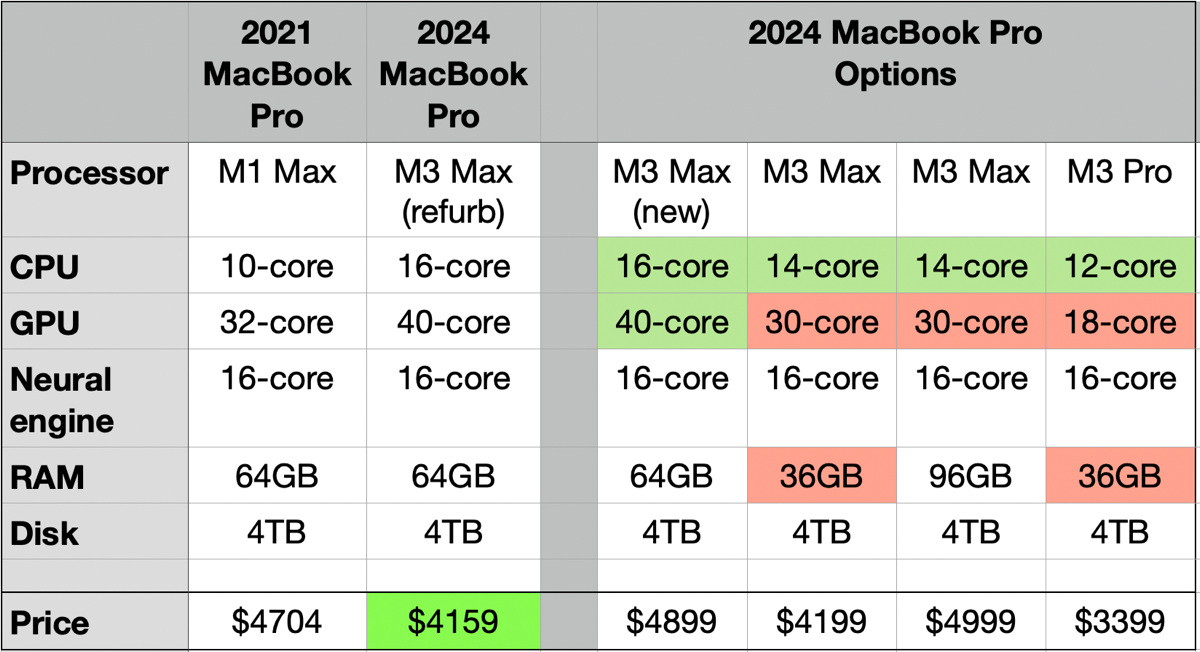
Fast forward a few days when I was hanging out with Pat Dengler, and she suggested I look at refurbs from Apple. I was certain that they would not have a 4TB 64GB M3 Max … but they did, and it was $740 cheaper than list price! I really had no choice but to click buy.
How’s that Battery on the New Mac?
I ordered on a Saturday night and by Monday it was delivered to my local Apple store. While I was probably going to keep the new machine no matter what happened, I didn’t actually do a trade in just yet. I can easily find a way to spend $1800 on a gift card at Apple, especially since those OLED iPad Pros are supposed to be right around the corner.
That also gives me more time to experiment with the new machine and see what the battery life is like.
The first test was just to charge it to 100%, log into iCloud and put it to sleep. This would replicate the clean install I did on the M1 MacBook Pro. Remember Apple said the problem was that it was syncing everything and that’s why it was draining the battery so quickly.
While the M1 drained 7% every 4 hours, the M3 drained at 2% in 4 hours. Even while syncing the new Mac was 3.5 times better in draining. That improvement cannot be accounted for merely by the 86% battery health of the older Mac. In my opinion, the myth that the root cause was that it was syncing has been debunked.
For my next test, I needed to let iCloud finish downloading all of my photos. As I’ve mentioned, this is the Mac on which I keep all of my full-resolution photos. I was taught years ago by an Apple Senior Advisor that the fastest way to get them down is to start from scratch and download originals. If you let it download optimized images first, and then change to full-resolution, iCloud has to check every single photo one at a time to see if it’s full resolution. Back when I had around 75K photos, it would take 3.5 weeks to bring them down after optimized were already there. Apple said that was normal and to be expected.
I flipped the switch to download full-resolution images, plugged it into power, and changed the battery setting to force it to stay awake. Every so often I checked how many had downloaded and how much elapsed time had passed, and then graphed it to predict when it would be done, as one does. The entire download took about a day and a half and it was ready to run another sleep test.
I started the test at 8:36 AM and finished at 6:16, so just under 10 hours, and in that time span it lost, drumroll please … 0%. It stayed solid at 100% for 10 hours.
Time Battery
-------------
08:36 100%
10:02 100%
13:36 100%
17:27 100%
18:16 100%
I never ran this particular test on the original M1 Mac so I don’t have anything to compare it to. Since the M3 lost 2% in 4 hours while it was trying to do some syncing, it does add credence to engineering’s suggestion that my clean install test on the M1 did include drain because of syncing.
My final test has to be to prove or disprove that the severe battery drain is caused by my third-party apps.
You know I’m a big advocate of doing a true clean install of apps, but I had done one just six months ago on the M1, so I decided to use Migration Assistant to move all of my data, settings, and apps.
Since the vast majority of my disk is taken up by my photos, migrating the apps and data only took an hour or two. I was surprised how many apps lost their
“launch at login” status and how many things had to have permissions regranted. I thought migrating settings would, well, migrate settings. I have so little experience with Migration Assistant, I didn’t really know what to expect.
Final Battery Test
It was finally time for the big test to definitively tell us, was it Allison’s third-party apps or was it the hardware at fault for the massive battery drain on the M1. I unplugged the Mac with 100% charge and closed the lid at 9 PM. I woke it up at 6:40 AM the next day for an elapsed time of 9 hours and 40 min. In that time … it lost NO BATTERY AT ALL. Nothing. it was still at 100%
Date Time Battery
-------------------------
2024-04-18 21:01 100%
2024-04-19 06:41 100%
9 hours and 40 min
Bottom Line
There are two ways to look at these test results. One that a rational person who can weigh cost/benefit of their own time and sanity might choose, which is to be relieved that the more than year-long nightmare is finally over, and sell the old Mac back to Apple for $1800.
But you know I’m not choosing that path, right? I plan another call to my new little friend Makiah to discuss these results. It would be delightful if the response back from engineering was “Golly gee, Allison, we’re so glad you ran all of these experiments and obviously we’ve been wrong all of this time. We now understand that you’ve been right all along and we apologize for what we put you through. Obviously we should pay the $5000 for your new machine and would be delighted if you would send us the M1 so we can tear it apart in our lab and see what caused this battery problem.”
But they won’t, of course.

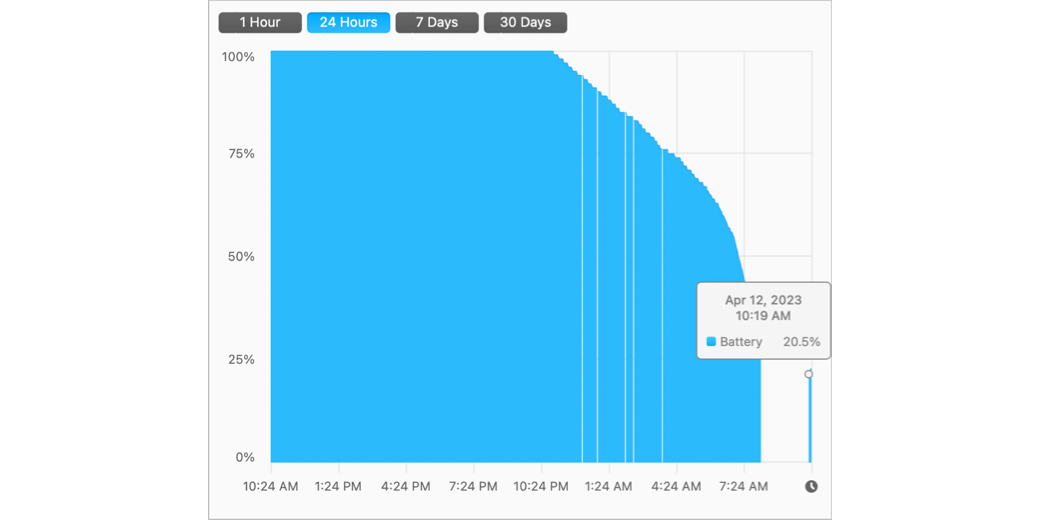
I feel your pain. I too am unsatisfied when I let the computer win. I normally latch onto a problem and obsess over it until I find the problem. Letting the computer win feels like giving up. Your debugging for Apple is to be commended. In a short time, you will let it go and take the win with the new computer. 🙂
I am also very intense when it’s time to fix a problem, I usually end up fixing everything.
I have a M1pro, 32g of ram, 2tb of SSD.
I updated to Sequoia 2 weeks ago, and the battery is now shit.
My battery used to last a full week on basic internet/streaming.
Now 1-2 days.
I went to the Apple Store, had 3 calls with Apple techs, similar bullshit as your story.
They always blame 3d party apps, and some tech even blamed Chrome (the thing is I deleted Chrome couple days before to rule it out, but she was somehow convinced/brainwashed that it was the culprit).
These employees follow some sort of guidelines and they feed all their desperate clients the same lines. (oh, have you tried low power mode, have you removed browser extensions, have you reinstalled the os? these things never work.
No matter when I do, they always find something else. I explicitly and carefully explained that the whole problem started the day of the update from Monterrey to Sequoia, but hey let’s blame some random 3d party app that I didn’t use for the last month.
This is the exact thing I have been looking for. I have a 16in M1 Max 32GB 1TB and the battery has been terrible for the last while.
It now lasts ~6h from my personal experience; This is in stark contrast to the easy 18h I used to get. The M1 Macbook Air that I used to use can last easily 12h and more with it rarely being touched. I understand that battery degradation exists, but this is horrible. I am looking to possible get the battery replaced as I have apple care on the laptop as I intend, barring major destruction, on keeping this laptop for at least the next 2-3 years.