Back in October of 2023, I tried to demystify the hot mess that Apple had made with so many different iPad models and Apple Pencils. It took me days to even figure out what all the options were to make one of my world-famous diagrams to explain it. One of the things that made it harder to diagram was that I also tried to clearly denote which ones had Touch ID on a button, Touch ID on the home button, and which had Face ID.
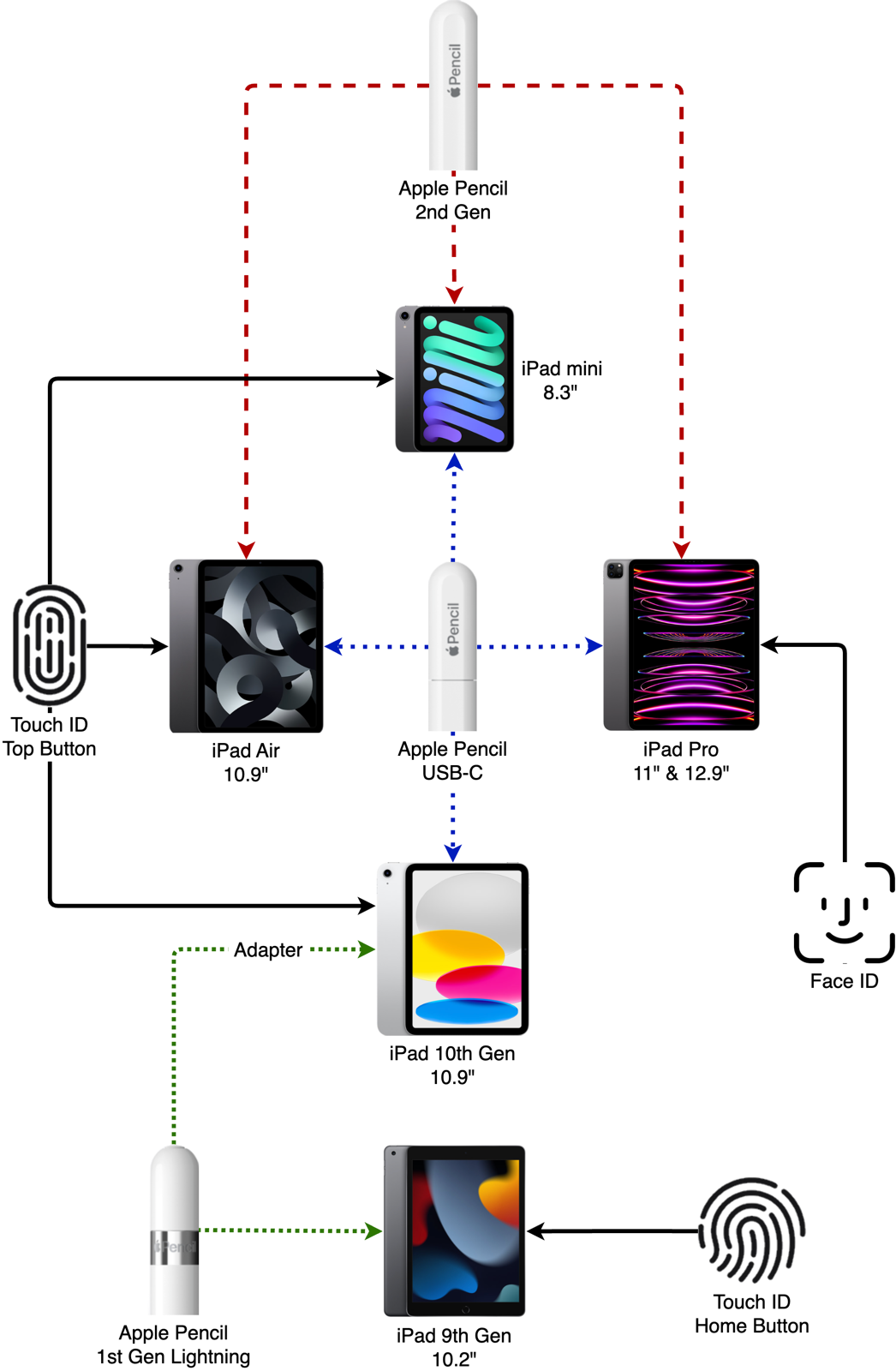
It’s June of 2024 now and Apple made it even more interesting by introducing yet a fourth Apple Pencil. Surprisingly, they made enough other changes to the iPad lineup that it’s significantly easier to explain which iPads and Pencils work together. My new and improved, handy dandy 2024 diagram only includes currently shipping iPads. These are the two sizes of iPad Pros, iPad Airs, the 10th Generation iPad nothing, and the now 3-year-old 6th Generation iPad mini. My previous diagram also identified which iPads had FaceID vs. Touch ID on a home button vs. Touch ID on the power button. I don’t think that’s as big of a differentiator any longer so I left that off the diagram which also helped to simplify the information presented.
One of the tricks of creating a diagram like this is to find the simplest way to display the information. You don’t want a bunch of arrowed lines crossing over each other in a tangled web or you’ve defeated the purpose of the diagram. To solve this, I put the Pencil with the most cross-device compatibility in the middle with the iPads surrounding it.
You also want your diagram to be accessible to as many people as possible. If you use color only to provide information, anyone with trouble distinguishing the differences between colors can’t play along. I used different-colored arrowed lines going from the various Pencils to the iPads with which they were compatible, but I also made them solid, dashed, and dotted with various spreads of those dots and dashes.
Finally, I made a table that explains which Pencils and iPads go together so those with visual impairments can play along.
Starting with how the most cross-device Pencil should go in the middle, the winner of that position is clearly the Apple Pencil USB-C. All four iPad models have USB-C ports, so all four can use the USB-C version of Apple Pencil. That’s the end of the lack of complexity though.
If you’ve got a 1st Generation Apple Pencil, the one with a Lightning connector on it, you can only use it on the 10th Gen iPad nothing and since it’s USB-C, you’ll need an adapter. I don’t have an explanation for why none of the other iPads can use that Pencil with a USB-C to Lightning adapter. You’d think that if any one of them could do it, it would be the oldest one – the iPad mini 6th Generation, not the newer 10th Gen iPad.
If you have a 2nd Gen Apple Pencil, it will now only work on the 6th Gen iPad mini. And then finally we have the fancy pants new Apple Pencil Pro, which works not just on the Pro model iPads, but also the new M2 iPad Air.
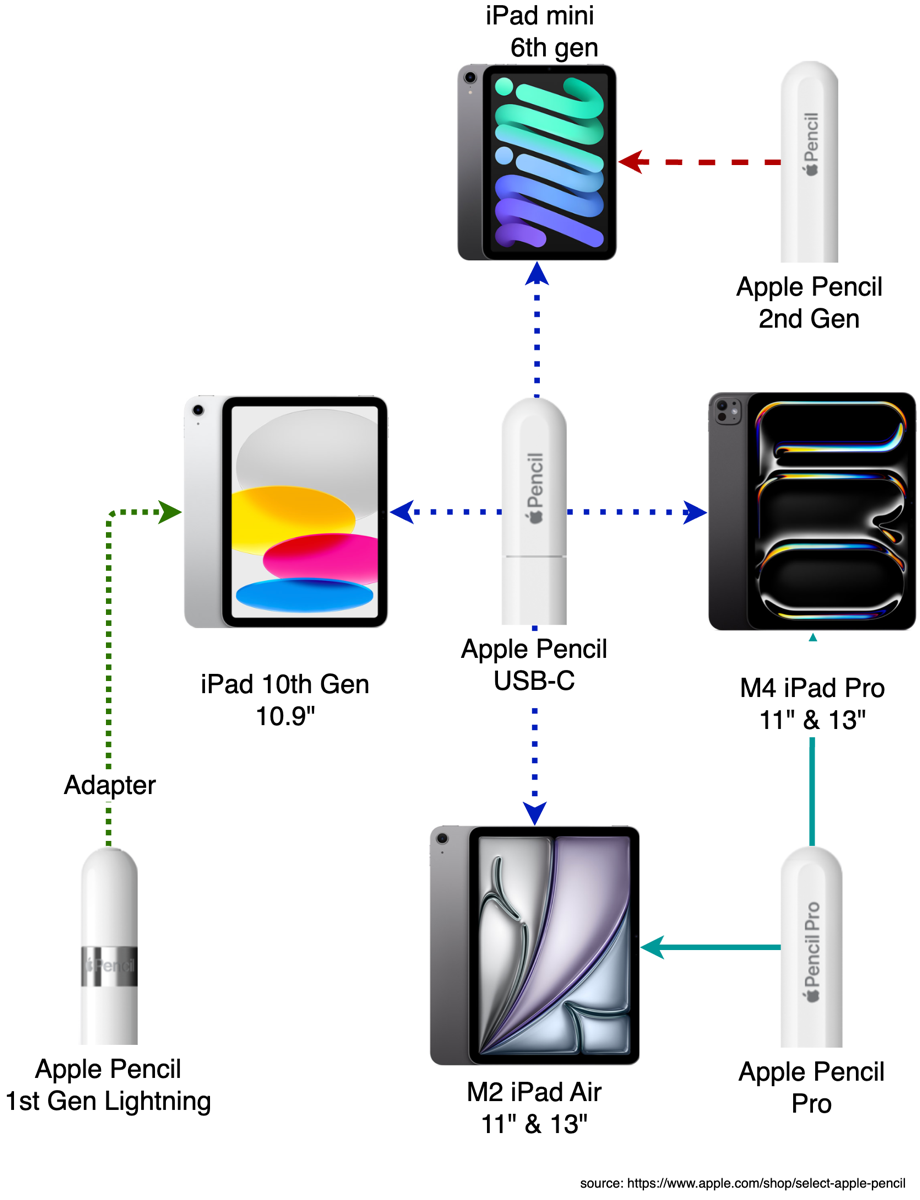
| Apple Pencil 1st Gen (Lightning) |
Apple Pencil 2nd Gen | Apple Pencil USB-C | Apple Pencil Pro | |
|---|---|---|---|---|
| iPad mini 6th Gen | X | X | ||
| iPad 10th Gen 10.9″ | with adapter | X | ||
| M2 iPad Air 11″ & 13″ | X | X | ||
| M4 iPad Pro 11″ & 13″ | X | X |
Accessible Table of Pencil to iPad Options
That wasn’t too bad, right? Since that diagram wasn’t too challenging, I decided to throw in a bonus diagram and explain the iPad keyboard lineup. Many people expressed dismay when Apple came out with the new iPad Pros and Airs when they learned that their beloved Keyboard Folios wouldn’t work on these new models.
While I’m a big fan of the Magic Keyboard, not everyone has the same tastes so nobody is right or wrong about what they like. (Can you tell it’s a pet peeve of mine that so many tech podcasters say, “This keyboard is bad” or “This keyboard is good”??? I prefer to say what I favor and leave everyone to make their own decision.)
I made a new diagram as I said but it’s really quite simple. The iPad mini 6th Gen works only with Bluetooth keyboards. This is one of the reasons I’ve bought iPad minis twice and then given them to my kids. Without an attached keyboard, I didn’t find a use for the mini. Note that I didn’t say the iPad mini was a bad device, I just don’t favor it myself.
Next up is the 10th Gen iPad nothing and it’s the only one that gets a folio, specifically the Magic Keyboard Folio for iPad.
You’d think Apple would have simplified the Magic Keyboard lineup but the iPad Airs with M2 use the Magic Keyboard for iPad Air while the M4 iPad Pros can only use the Magic Keyboard for iPad Pro. I guess it’s swell that they say which iPad they go with in the name now, but why are all three of these “magic”?
My diagram and the table for the keyboard options per iPad are pretty simple but I felt for completion’s sake I should include this valuable way to present the state of affairs.

| Bluetooth keyboards | Magic Keyboard Folio for iPad | Magic Keyboard for iPad Air | Magic Keyboard for iPad Pro | |
|---|---|---|---|---|
| iPad mini 6th Gen | X | |||
| iPad 10th Gen 10.9″ | X | X | ||
| M2 iPad Air 11″ & 13″ | X | X | ||
| M4 iPad Pro 11″ & 13″ | X | X |
Accessible Table of Keyboard to iPad Options
I’m sure I’ll be back next year with a new installment of “Fun with Pencil/iPad Diagrams”.

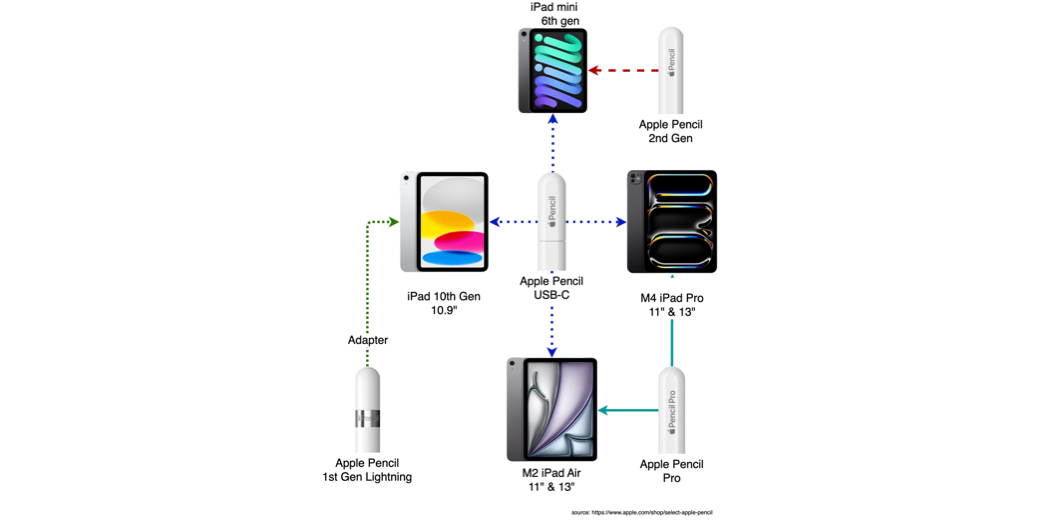
Thanks so much, great explanations! Love the diagram and charts
Yay, glad it helped!
Thank you for this. So pissed with Apple’s frigging around. Nothing short of abuse of its breathtakingly HUGE Marketshare!!