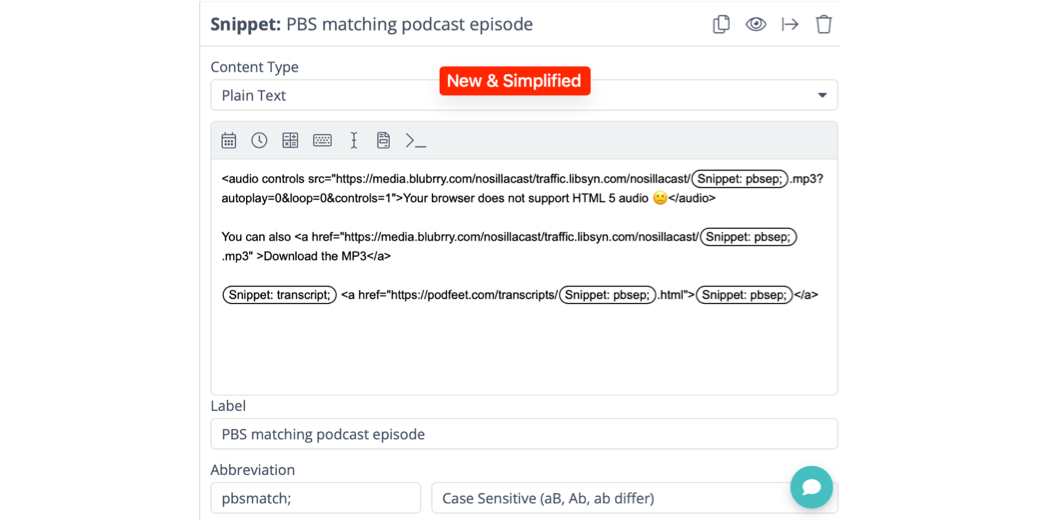Recap
When I made the decision to clean up my sprawling podcast empire, I didn’t really think about how intertwined my processes were. I thought it would be fun to talk about the cleanup I had to do on the back end after the Great Podcast Migration of 2024. To recap so we’re all on the same page:
- Chit Chat Across the Pond used to have Chit Chat Lite and Programming by Stealth within it
- Chit Chat Lite and Programming by Stealth were standalone podcasts
My changes were to:
- Strip Programming by Stealth out of Chit Chat Across the Pond
- Chit Chat Across the Pond would only be the Lite content
- Chit Chat Lite would cease to exist
- Chit Chat Across the Pond recording would also be inside the NosillaCast
Task List
I knew that these changes meant changing the feeds and I won’t relive the debacle of that experience, but there were a lot more moving parts that I didn’t anticipate. Let’s go through those.
Remove PBS Content from CCATP Feed
After the migration, when I went into Feeder (the awesome app from Reinvented Software that I use to create the podcast feeds) to post the first vanilla Chit Chat episode. I realized that even though I wouldn’t post new PBS content, all of the old episodes were still in there.
I first downloaded a copy of the XML file for the CCATP feed for safekeeping. Then in Feeder, I selected the CCATP feed, did a search for PBS, select all, delete. Then I pushed the feed, refreshed in Overcast and I was done. That’s another reason I love Feeder!
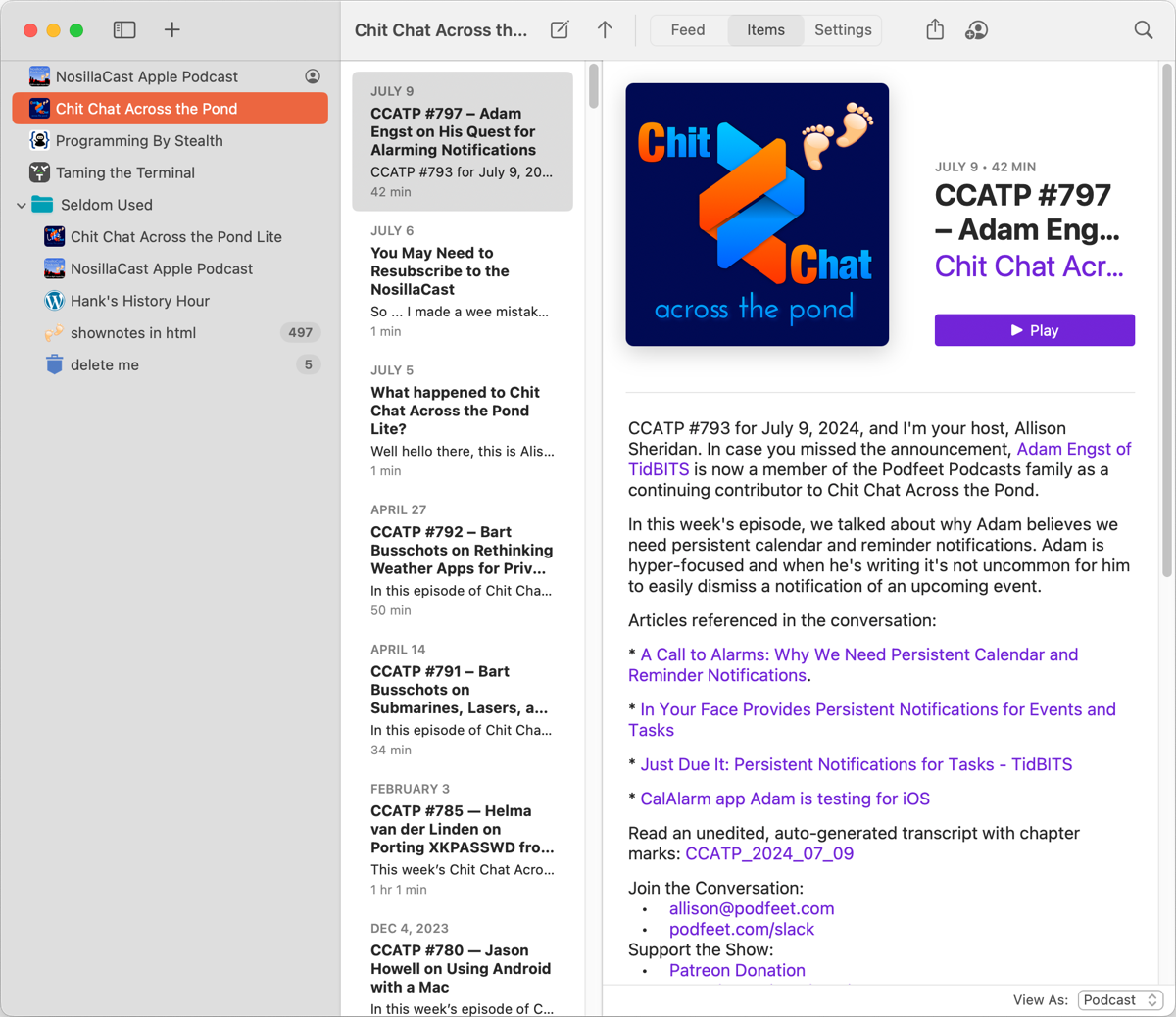
Even though the CCATP Lite feed no longer existed online, I still had it in Feeder. I could have deleted it in Feeder, but being a self-proclaimed digital packrat, I simply dragged it into my archive folder within Feeder, “just in case”.
Podfeet Front Page
I very rarely edit the home page of podfeet.com. It’s purposely designed to give you a landing page where you can quickly get to the content you desire. There were five big buttons to take you to the blog posts for each of the different podcasts, but with the elimination of Chit Chat Across the Pond Lite from the lineup, I needed to modify things.
My home page is created using tools from my theme vendor, SiteOrigin. I can create a custom home page using little building blocks. I don’t have a terribly sophisticated home page compared to what SiteOrigin lets you do, but it does make it a bit simpler than coding the page by hand. Using this tool does reduce my flexibility but the lack of complexity wins me over every time.
To manage the custom home page, you plop in these little widgets that look like rectangular boxes, and you modify them with the wrench (or spanner as the Brits like to say).
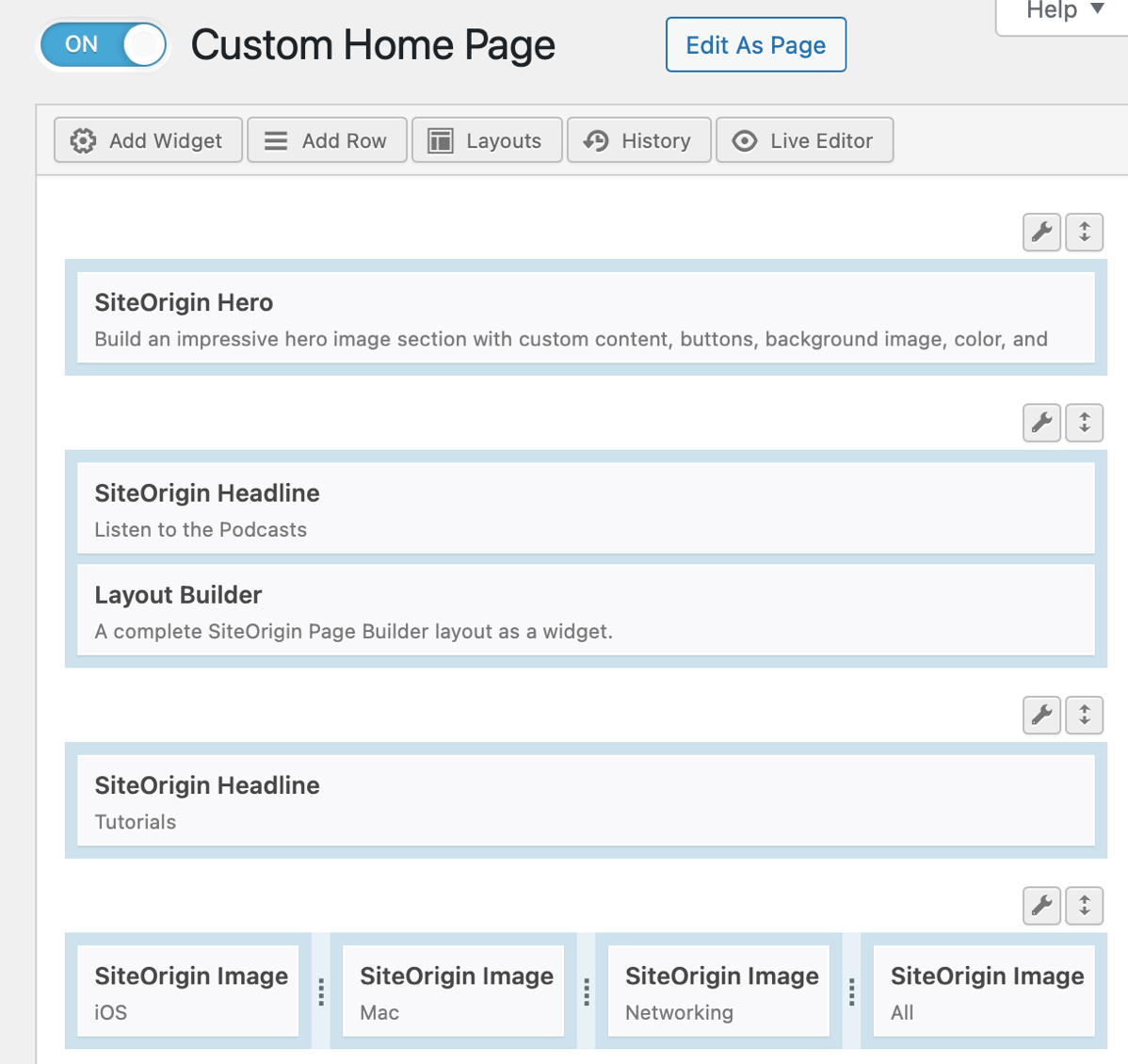
One of the widgets is called Layout Builder and it’s an easy way to make a table of elements on a page. You can easily add rows and then drop in widgets for the images for the different podcasts and text I want below each image. It was a little scary to eliminate a column but I managed to remove Chit Chat Across the Pond Lite. Then I realized the text under Chit Chat Across the Pond needed to change to reflect the new model. Like I said, scary to edit my home page like this but now it looks good.
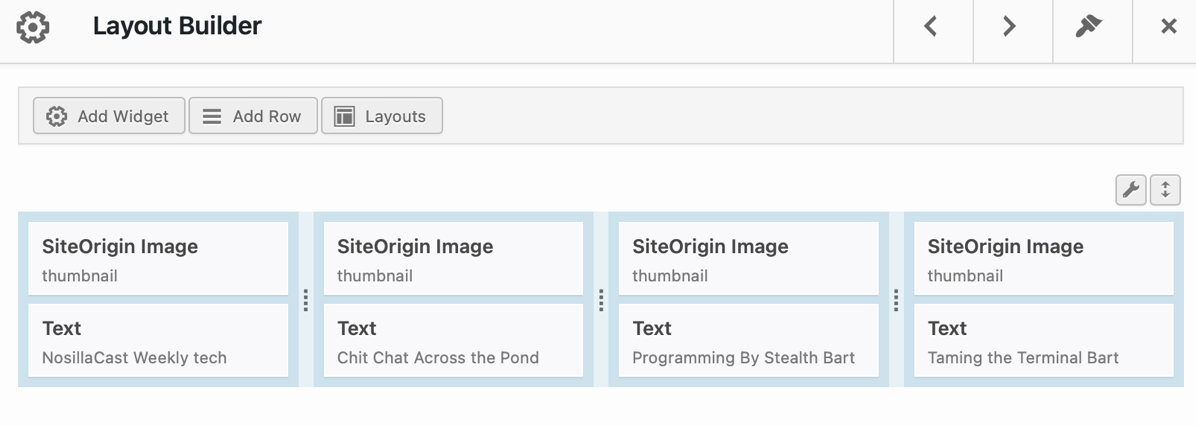
I mentioned this briefly during last week’s show, but I made another change to the home page last week. Whilst sitting with Kaylee at Macstock, she berated me for how hard I make it for someone to figure out how to subscribe to my podcasts. While you can see the artwork for the four podcasts and follow the links to the blog posts, that doesn’t give you any way to subscribe.
When I designed the home page layout years ago, I put a link in the text menus across the top to get to a few things, one of which says “Subscribe to the Podcasts”. This link takes you to a static HTML page I made that has a row for each podcast and how to subscribe in Apple Podcasts, Overcast, Pocketcasts, and using the RSS feed.
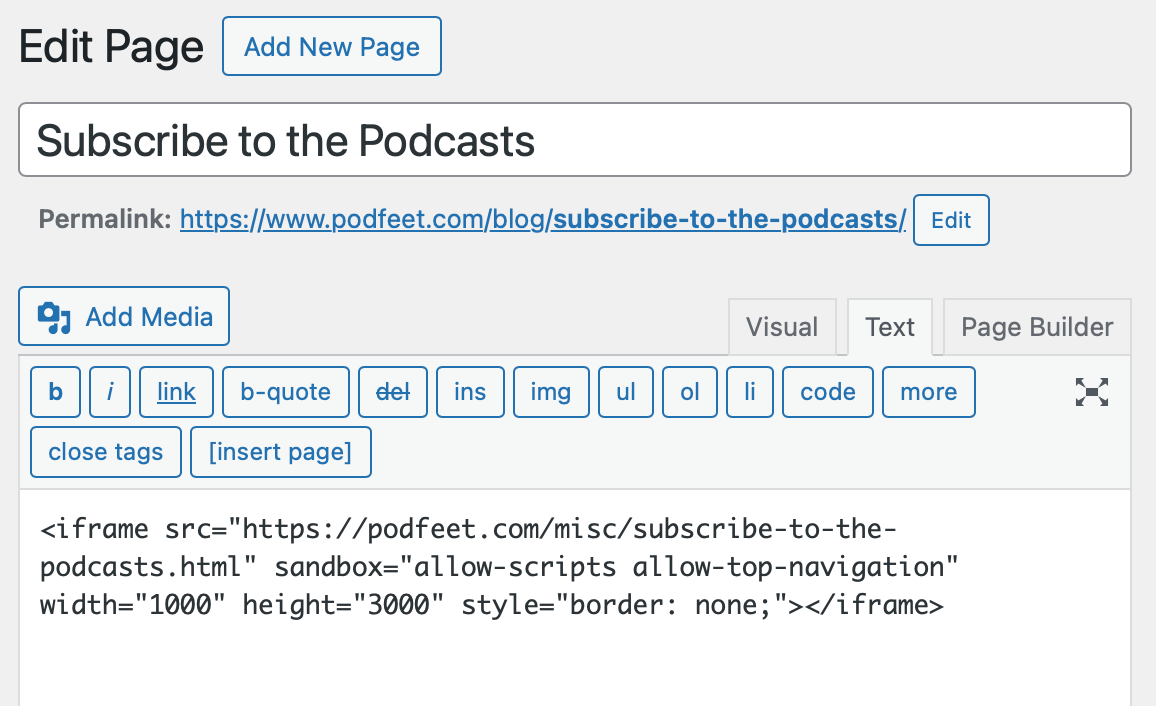
With all of the colorful buttons and icons to do other things on the home page though, that little text link at the top to subscribe isn’t very eye-catching. Worse yet, as Kaylee pointed out to me, on mobile the text is collapsed into a hamburger menu.
While sitting at the table during the conference, I went into this Custom Home Page builder tool, and this time edited a widget called SiteOrigin Hero. A Hero image is the big banner or background-type image you see on some websites. Mine is a photo of a Mac laptop I used to have that had a cool old-timey microphone on it. The red buttons you see across that image are part of the SiteOrigin Hero widget.
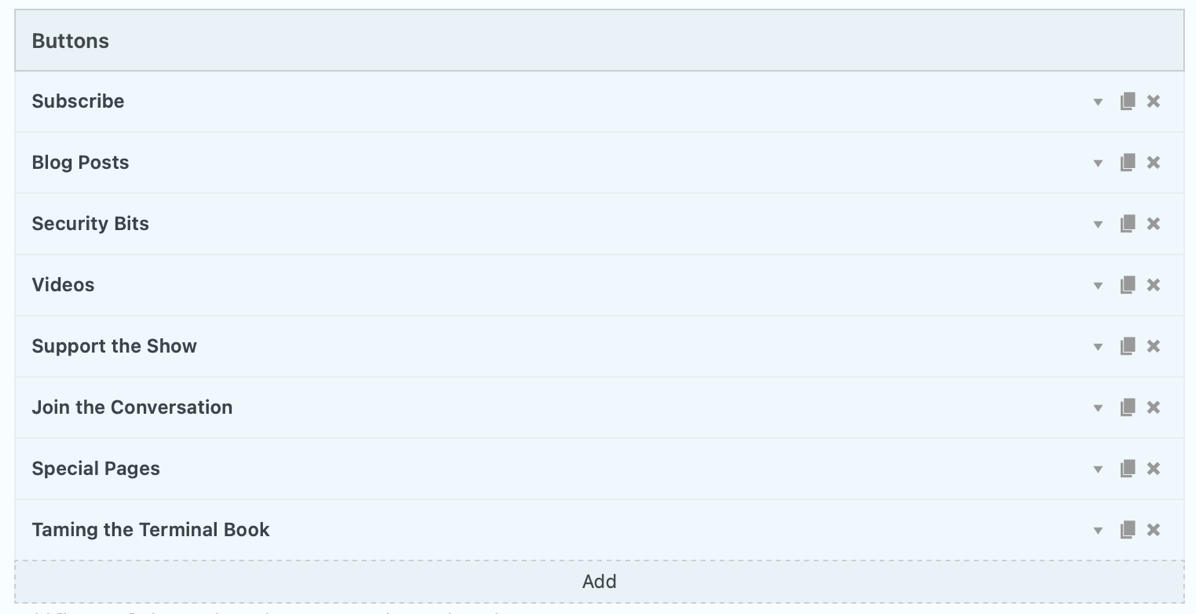
I looked through the buttons and realized that the “Tutorials” button had gotten quite stale as I don’t seem to do so many of those anymore. I removed that button and added one that says Subscribe. I set the Subscribe button to link to the static page I just described, and then chose a little mic icon for the button.
Now that Kaylee had pointed out to me how silly it has been of me not to have this button, I was committed to having this button be obvious, so instead of red to match all of the other buttons, I made it blue! I know, wild of me, right? I’m so happy with how this looks now and how it’s impossible to miss that subscribe button now.
Kaylee, in a moment of channeling her inner John Siracusa, pointed out to me that the blue and red buttons aren’t all the same height so if you pixel peep up really close they’re ever so slightly misaligned vertically.I can’t easily fix it because I think it’s caused by which little icons I choose for each button. But thanks, Kaylee, I really appreciate you pointing this out.
Subscribe Page
One of the last pages I remembered to edit was this static Subscribe to the Podcasts page. It still had Chit Chat Across the Pond Lite and the old descriptions for the shows.
I knew this page was out of date but I procrastinated working on it because it was a static page. In WordPress, the page is a simple iframe tag that points to the static HTML page.
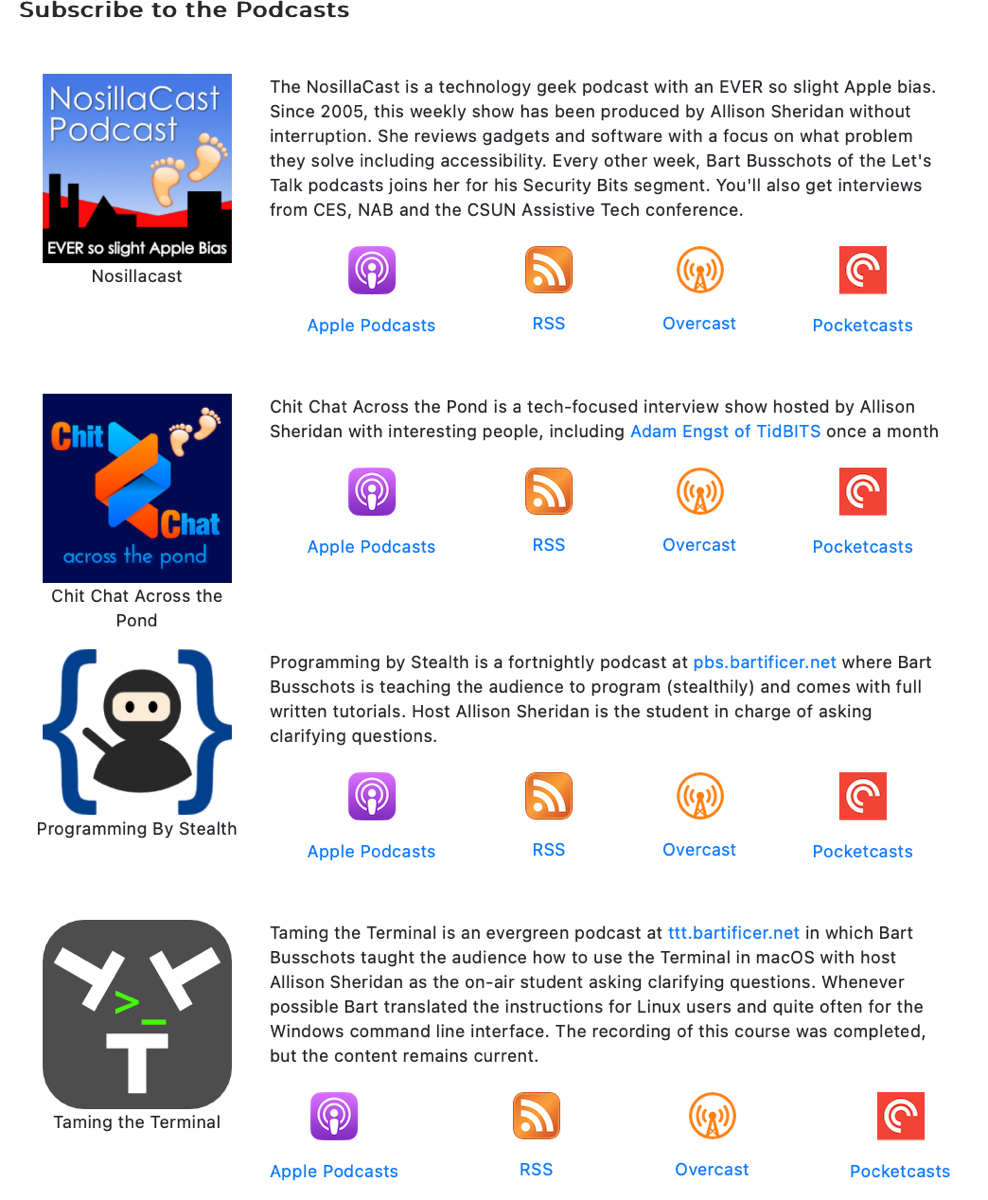
In order to edit this, I needed to use my FTP client of choice, Transmit from Panic, and edit the page. The first thing I did was to download a copy and put it away for safekeeping in case I borked the page.
I wrote this HTML page after Bart taught us all about Bootstrap and responsive design in Programming By Stealth, so it works great on mobile and on the desktop. But it’s been a very long time since we learned about Bootstrap so I was trepidatious about editing this file. I put a screenshot into the shownotes that you’re not intended to be able to read but gives you an idea of how much coding glop goes into making one row of that cute table of podcasts.
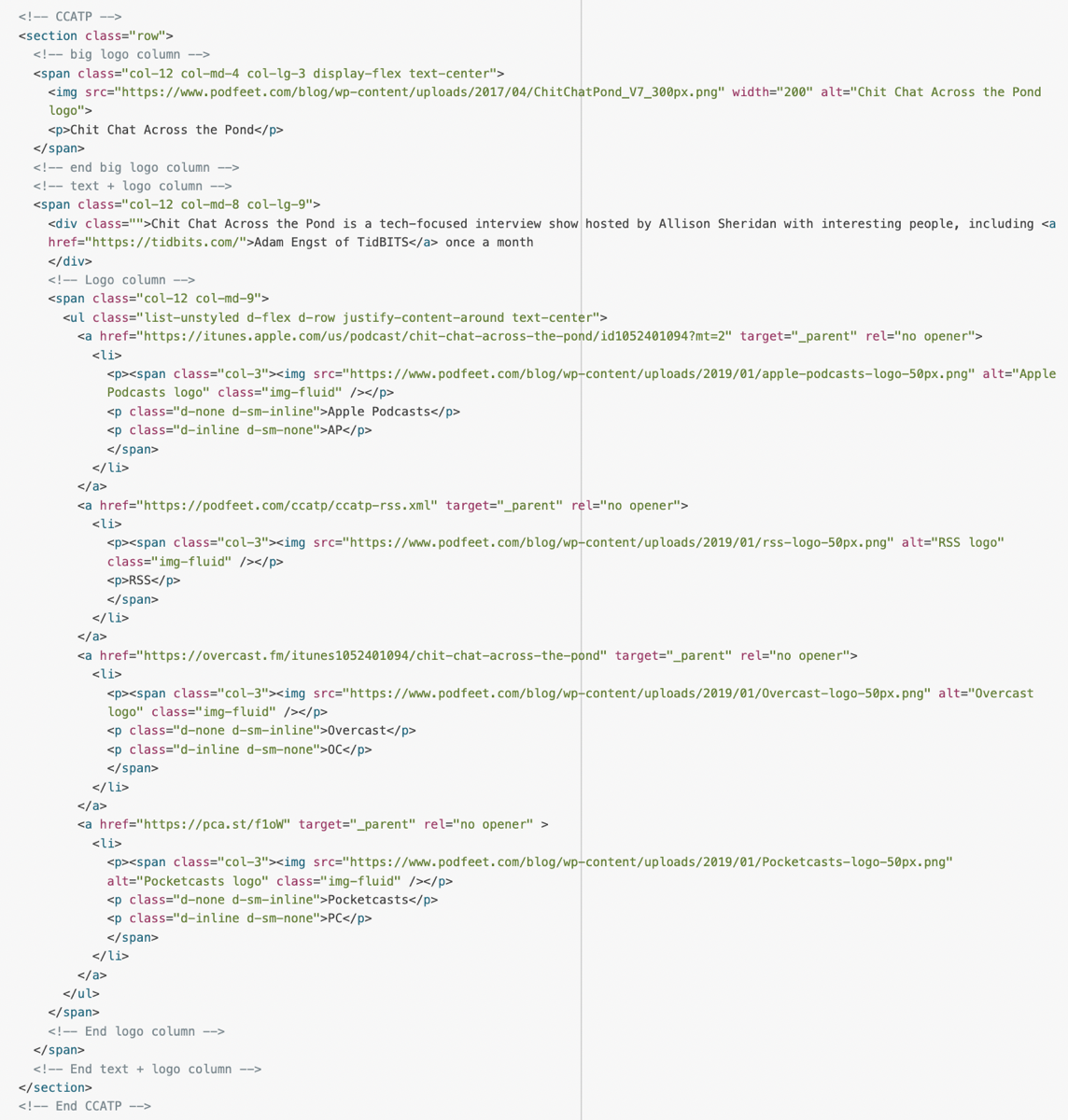
The reason I didn’t bork this page is because Bart taught us to write comments for future us when we need to edit our code. I had clearly listened to this part of his instructions because I could see comments that told me where the beginning of one section for a podcast started and ended. That made it trivially easy for me to grab all of Chit Chat Across the Pond Lite and delete that entire row. Then it was a quick effort to edit the text describing the shows. I added Adam Engst to the Chit Chat Across the Pond description including a link to TidBITS.
Auphonic
Last year I wrote up a lengthy article about how I use Auphonic’s web service to sweeten my audio, convert to MP3, add the album artwork for the podcast, and send the file to the server for you to download. I had specific presets created for the NosillaCast, Chit Chat Across the Pond Lite, and Programming By Stealth.
It wasn’t a lot of work but I needed to change the Chit Chat Across the Pond Lite preset to be Chit Chat Across the Pond with the correct logo and to make sure the description now matched the show. If I hadn’t done this work, you’d be getting Chit Chat Across the Pond episodes with artwork that said it was a Lite episode.
The last time I’d worked on Presets, the developer Georg hadn’t allowed us to edit a preset (or at least I hadn’t figured out how to edit) so I was worried I’d have to delete and recreate the presets, but now there’s a very obvious Edit button and you can even duplicate a preset and just change what you need to modify. Auphonic constantly gets better and better.
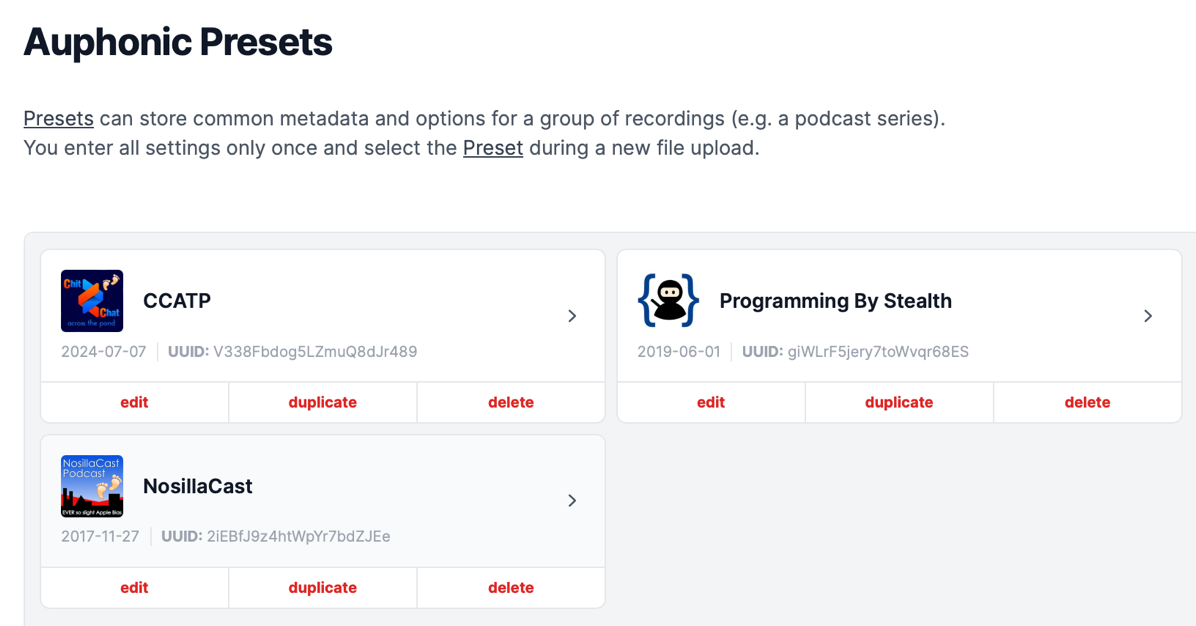
Let’s Talk Snippets
One of the ways I’m able to create my podcasts so quickly is because I am a heavy TextExpander user. Every episode means writing titles, adding links, and putting in standard text. These go into the blog posts as well as into the feed file so you get nice links and text in your podcatcher of choice.
Changing up the shows the way I did necessitated doing more modification of my TextExpander snippets than I anticipated.
Programming By Stealth Snippets
The most challenging change is with Programming By Stealth. In the past, you’ll remember that I would create a blog post on podfeet.com for the episode which would give a summary of what we talked about, then the player to listen to the show from the blog post, and then a link to Bart’s fabulous tutorial shownotes at pbs.bartificer.net. With the exception of the player, that same content gets plopped into the feed file as well.
Over on Bart’s side, each installment’s shownotes included an intro, then a player to listen to the episode and … wait for it … a link back to podfeet.com where I’d written the summary and put the player to listen and then go to Bart’s site.
In a fit of pure genius, I realized this was not helpful to the Programming By Stealth learners, and now I direct people straight to the PBS shownotes at pbs.bartificer.net/…
This meant I needed to modify my TextExpander snippet for the feed, and I needed to modify the TextExpander snippet that inserts the player over on pbs.bartificer.net.
I put screenshots of the original version of my snippet for this work and the new and simplified version. You can see in both that I make heavy use of embedded snippets so if there’s a change that’s isolated to just one piece of a snippet that’s used in multiple places, I only need to fix it in one place.
For example, the original PBS matching podcast episode snippet for the PBS shownotes includes the snippet ccatpep; which plops in the text with the form CCATP_YYYY_MM_DD. This snippet gets used everywhere that I point to the audio file and it’s used in the link and title of the transcripts.
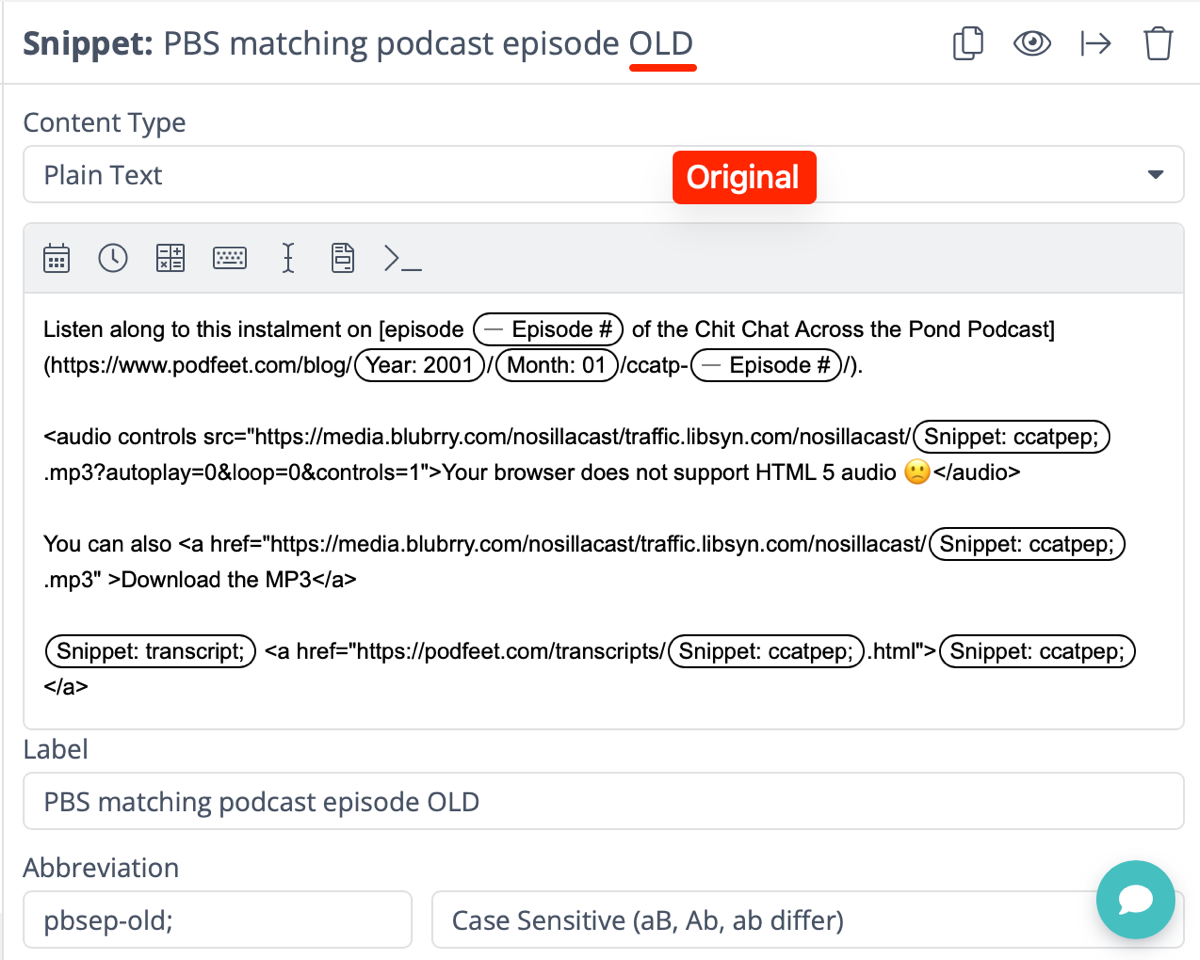
In the new and improved version of this snippet, I replaced all of the references using the CCATP snippet and swapped in the PBS equivalent snippet pbsep; which plops in text of the form PBS_YYYY_MM_DD.
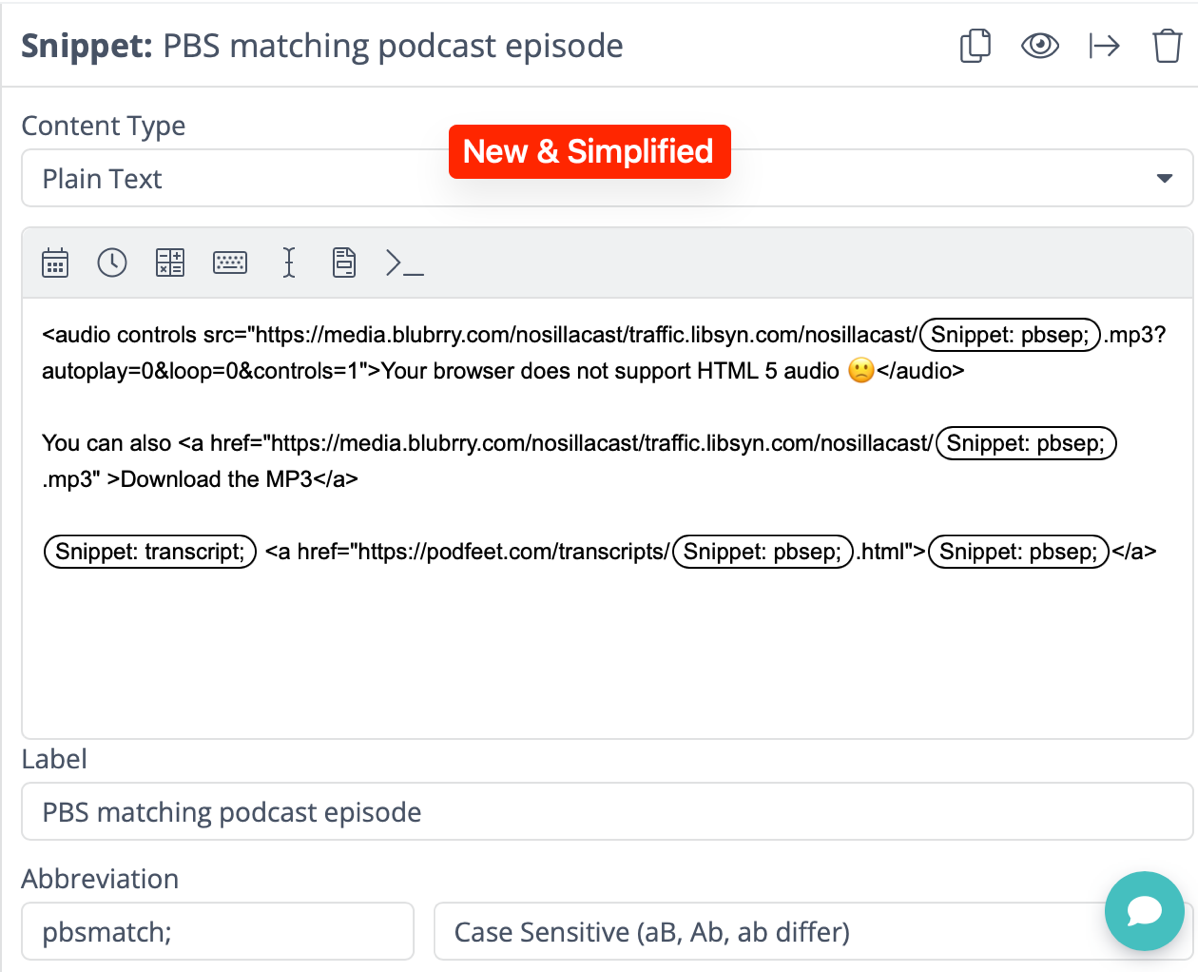
Some of you may think this is an excessive bit of automation, but realize that I’ve already had to type this text 169 times and this is the podcast with the fewest number of episodes. Now how silly does this automation sound?
Rosemary’s Shortcut to Tell Me the Next Show Number
I’ve told you before that my brain has a dead spot where the next episode number should be able to be calculated. I don’t know why this is true but I’ve proven myself incapable of looking at any source data for a podcast and adding the number one to the episode number and then saying it correctly out loud or even typing it into the shownotes.
Years ago I mentioned this failing to Rosemary Orchard, the queen of Apple Shortcuts, and she wrote me one that lets me simply ask the S-Lady, “next NosillaCast” or “next Chit Chat Across the Pond” and it will be either hollered out on my HomePod or displayed on my screen for me. I know this sounds ridiculous but I use it every single week before I record.
I never had one for Programming By Stealth but now since I would need to say it at the beginning of every episode instead of saying the Chit Chat Across the Pond number, I needed to figure out how she did it for the other shows.
I duplicated one of the shortcuts and then tried to decipher it. I never could have been able to write this on my own, but it’s actually pretty easy to understand. The steps are:
- Get 1 item from the feed file (the RSS XML on my website)
- Match the number using a regular expression from the title
- Get the group at index 1 in all matches
- Add 1 to that number
- Copy this incredibly complex calculation to the clipboard
- Show the text, “The next episode of the show is” followed by the calculation
In the duplicate file, I changed the feed to the RSS XML file for PBS instead of Chit Chat Across the Pond and tried it. And it failed, just like every single Apple Shortcut I’d ever run.
I dropped a screenshot into Slack and asked for help. Physics Nerd Graeme immediately came to my rescue. Regular Expressions look like a cat walked on your keyboard, so I hadn’t really inspected how Rosemary had used it to match the number in the title of the NosillaCast and Chit Chat Across the Pond.
Graeme pointed out that the Regular Expression started with a hash mark (#) because the original two shows start with “NC #XXXX” and “CCATP #XXX” but we don’t use the hash mark before the number in PBS titles. As soon as I removed the hashmark from the Regular Expression in the Shortcut, it worked a champ.
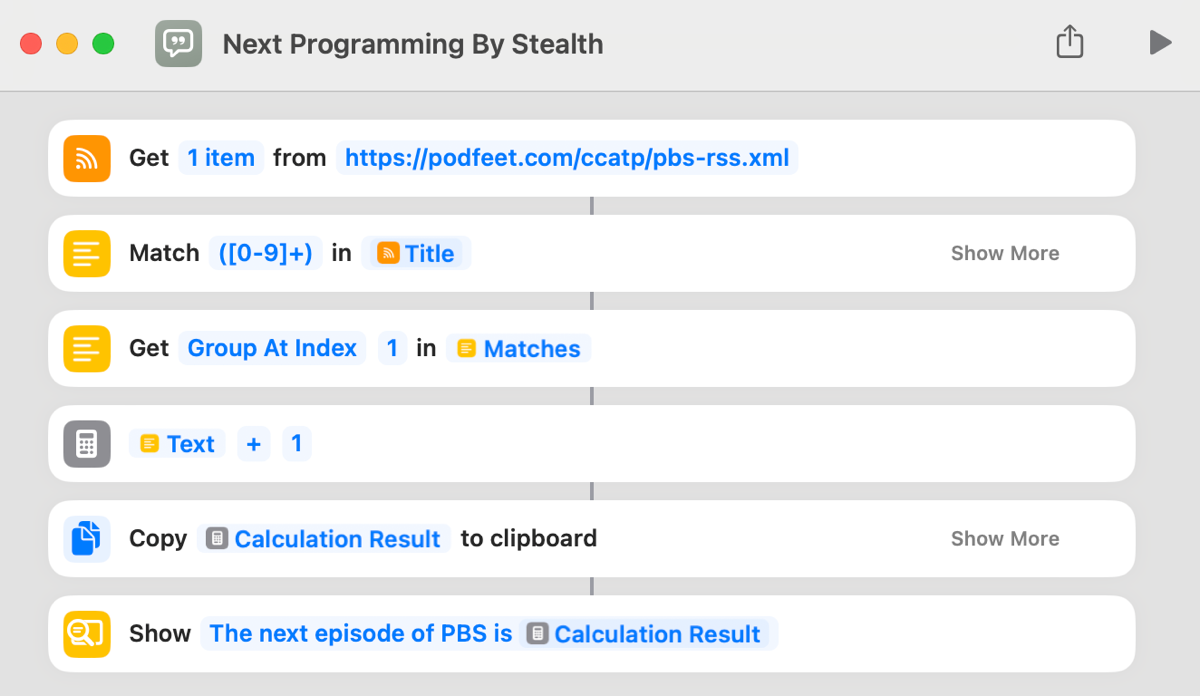
With any luck, you’ll always hear the intro with the right number. Not guaranteed of course — I said the wrong number for the NosillaCast just a month ago in spite of Rosemary’s hard work.
Bottom Line
The bottom line is that there was a lot more cleanup than I’d realized I’d be dealing with when I made the changes a few weeks ago, but I think I’ve got a good handle on most of it. I hope you enjoyed this little behind-the-scenes nerdery on the machinery behind getting the shows posted for you.