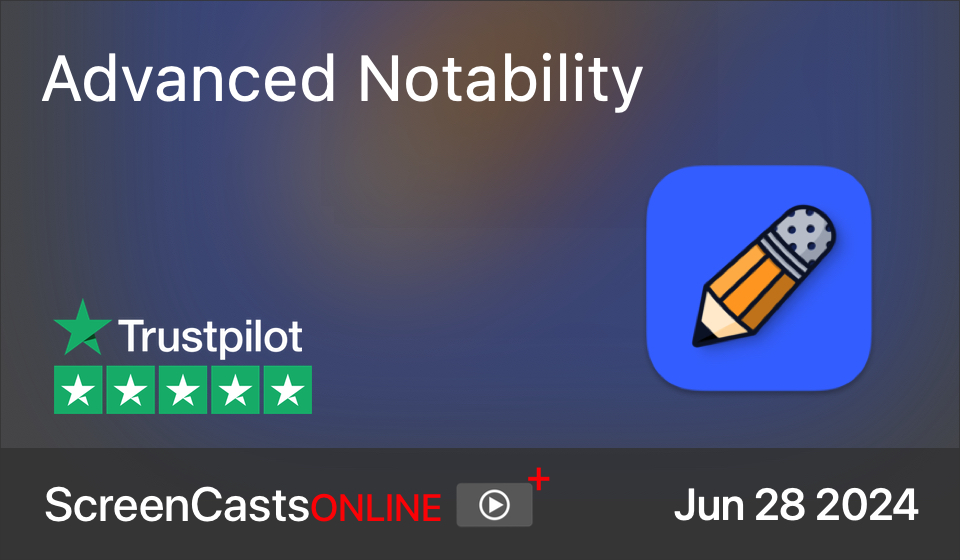Just a bit ago I told you that my ScreenCastsONLINE tutorial video on the foundations of using Notability had been posted, and I teased that the Advanced Notability tutorial would be hot on its heels. In this advanced tutorial, I’ll show you how you can take notes with Pencil or with a keyboard while recording the audio you’re hearing, and then later go back and tap on a note and have the audio played back right when you were writing that note. It’s crazy cool.
I’ll go through some more advanced tools like the Zoom box for where you’re writing, and precision drawing with the ruler. I’ll walk you through how to organize your notes into subjects and dividers too. My favorite part of the tutorial is where I show you how you can handwrite math and have it automatically be converted to beautiful typed text notes in the language LaTeX.
Remember, after you watch the teaser video, if it sounds like fun to watch the full video, head on over to screencastsonline.com/… and sign up for the free, 7-day trial where you can watch this video, the foundations tutorial on Notability, and all of the current back catalog.