MyNetDiary App and Website
A decade ago, I decided to start tracking my calories, primarily to lose weight, but then I started running into some health issues, and food tracking became more important. I started working out with a trainer, and when I told her that Weight Watchers had been very good for me because there was accountability, she suggested that if I turn in food logs every week, she would review them and make sure that I’m, first of all, getting accountability, but second of all, eating the right types of foods. This was a good deal for me.
It takes time, primarily when entering food to a tracker. Every food tracker out there will have a database of foods you will commonly find in a grocery store or perhaps a restaurant, but when the databases are very small with some apps, you don’t find the food you’re looking for. This can be frustrating and time-consuming because now I’m entering all the nutrition. There are about 108 nutrients that you could record, and it just takes a lot of time. It’s not fun. Nobody loves food tracking, but if you make it even more time-consuming, it leads to rebellion.
I needed to find something that I could easily track food. I found something called MyNet Diary, and I thought it was just the perfect thing. It wasn’t giving me advice or pretending to be an AI buddy. “Hi there. This is your AI friend. I noticed that you haven’t gone exercising today. Don’t you think you should?” Some people like that kind of coaching. It was a little bit annoying. I wanted to know the facts and be able to run reports that I could hand off to my trainer or a nutritionist so they could do this food analysis for me. This app does a great job of that.
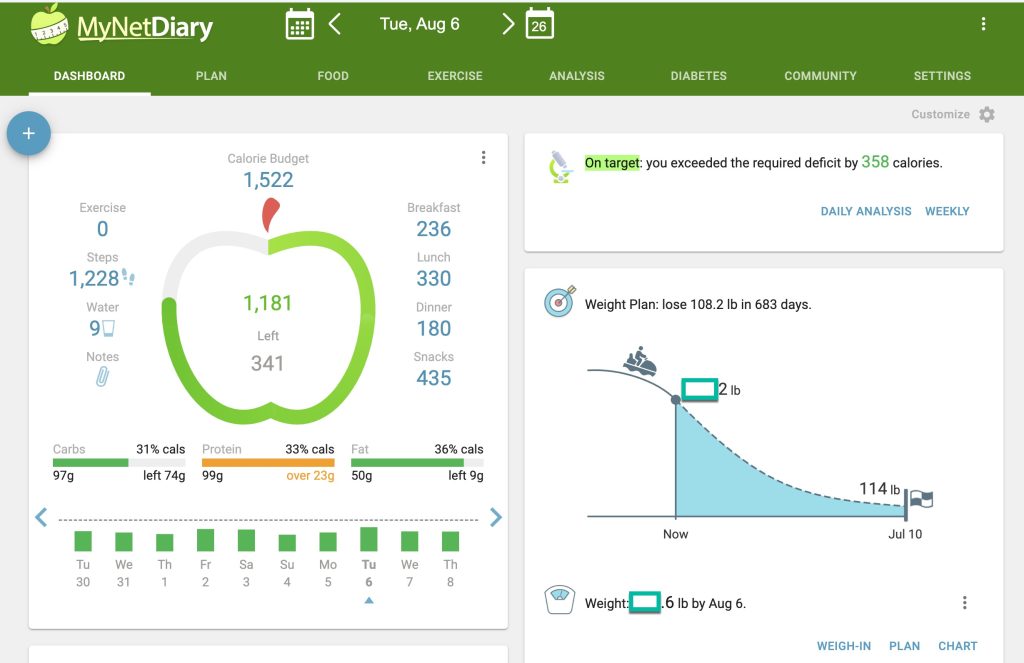
Huge Food Database
First of all, it has a database of 1.6 million food items, which is huge, and I have not, in the last few years, found anything it didn’t know. It knows many of the well-known restaurants. Even if you’re going to an off-name restaurant, you will see that beef kebab with vegetables usually has about calories and nutrition as other entries. This will break it down by each meal and tell you how you’re doing for your calories for today.
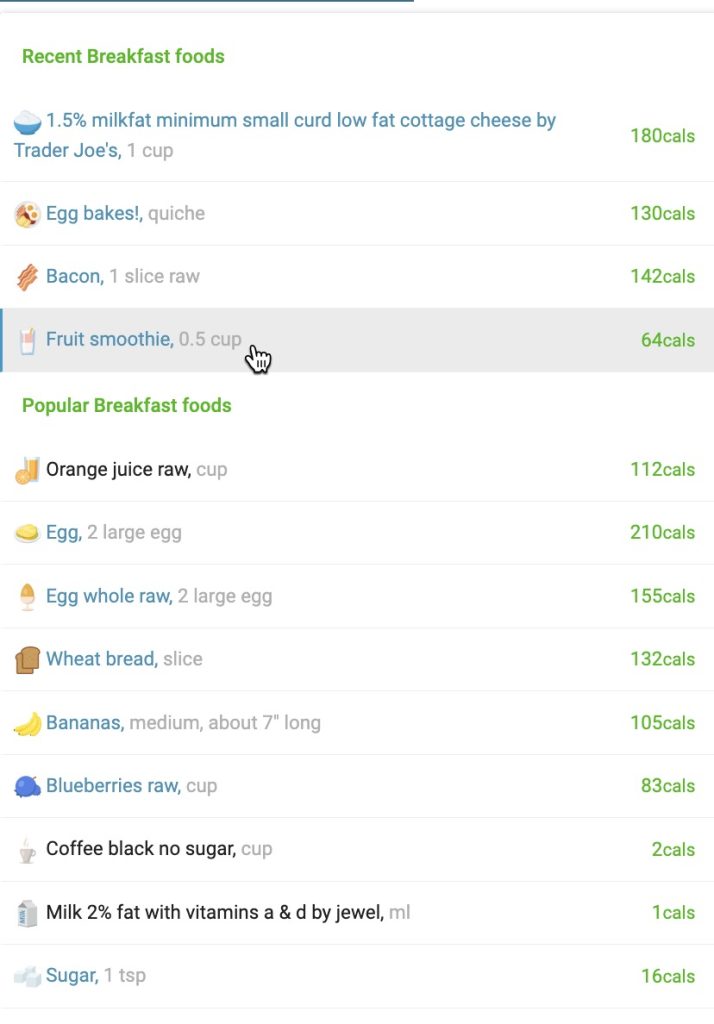
Create Your Own Meals, Recipes or Customized Plans
Let’s say you created your own recipe and want to add it to the system. It will allow you to add it and then use it for meals. I have two special recipes: one I call Superfood Salad and one called Superfood Soup. Whether it’s summer or winter, I have something very healthy I could eat. But when I record it in my food diary, it knows exactly what kind of stats it has and shows you a created food label. You can then make it public so everyone can use that food. For example, let’s say there’s a brand-new chain restaurant out there. You can start entering calories and nutrients for their dishes and now know what you are eating.
Tracks Exercise
It will even track your exercise in a basic way. You can indicate what you did. I went for a bike ride or a run, and let me know how much time you spent doing it. It will give you a general calorie burn. You could start a run, a walk, or a bike ride, and it will act as a timer for you, track your GPS, and then calculate the calories. Or you can enter the calories. If your treadmill indicates you burned about 200 calories, you can enter that amount. Then, add it to your daily diary and calculate how many calories you have remaining for the day based on your weight, goals, and daily food intake.
If you look at calories as a math formula, 3,500 calorie loss is about a pound. And if you are looking to lose 50 pounds in a year, that will be one pound a week. Then, it will calculate how many calories you should be eating and how many calories you should be reducing. Then, calculate how much you’re eating compared to how many calories you should have. It tells you when you’re over your suggested calories, “Oh great, you exercised another 200 calories. You still have some more room in your calorie budget.”
Macros
The important other part is that it will give you what people call macros. Many people track macros over calories. Macros refer to how many grams of proteins, fats, and carbs you eat. Because you usually want to get a certain amount of protein every day. When dieting, many people have an idea of how many grams of protein they should get. This will give you a suggestion if you don’t really know. But the idea is that protein will help you build and keep muscle. They also try to keep the calorie-dense fats down and the carbs down to a certain number. This will do a great job of helping you do that. You can also adjust your numbers if you have been told differently.
When you start using the app for the first time, it asks you what you weigh and how much you want to lose, as well as some basic stats about your height, sex, and exercise level. Then, it analyzes the data and gives you a basic plan for losing weight. Now, you can just start tracking food and exercise.
Track Water
While you’re tracking your food, you can also track your water. The nice thing about how it tracks water is that you can put it in the various water vessels you own. So, my orange Owala bottle holds about 24 ounces of water, while the Yeti bottle I have holds about 26, and this cup that’s sitting on my desk right now, it’s about 12. But I can name and label my water bottles so that as I drink, it is easy to log the amount. It’s nice, and like I said, it gives you that basic plan.
Summary Report
It will also give you a daily analysis of how well you did. Hey, great job. You kept under your amount of saturated fats and sugars, but you also ate a bit more sodium than we recommend. It will show you where you got the most sodium today, so you can avoid it in the future. And if you don’t like that thing, you can take it off your dashboard.
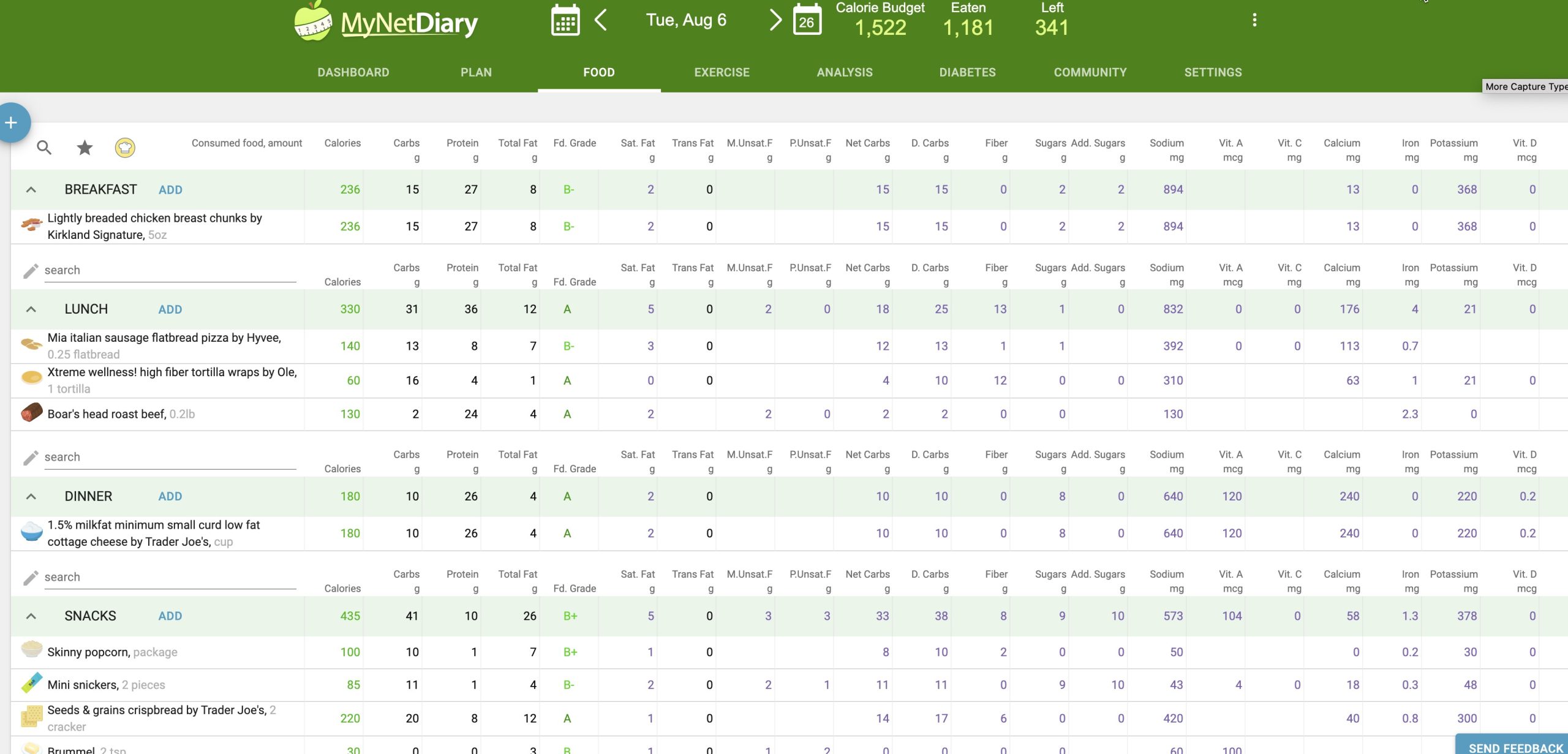
Synchronize Data with Apple and Google Health Tracking
The free account will do everything I mentioned, including tracking calories, water, and macros. It’ll give you a basic grade for your meal and tell you if you’re getting saturated fats, trans fats, fiber, sodium, and calcium. It will also synchronize your scale with Apple HealthKit or Google. The app will connect to your weight, sleep, and steps. This app becomes a homepage for your entire health. There is a community message board so you can talk to other people in the same situation you’re in. Maybe you’re all taking a certain drug, have a certain health condition, or are all weightlifters looking to bulk up a little bit more. Whatever it is, you can find someone who meets whatever goals you’re looking to have. Perhaps you want to share tips and recipes.
In the end, MyNetDiary has been incredibly helpful in losing weight. But here’s where the premium part comes in. It costs about $60 a year to be in the premium, and occasionally, they do have sales. About five years ago, I started going towards diabetes, and I decided that I wanted to try to work on it on my own. I went with the premium account because it had some features I needed.
Premium Account
First, when you enter the premium account, you will get a breakdown of all 108 nutrients. I started getting slightly concerned that my diet wasn’t healthy for me and wasn’t giving me what I needed to be healthy. And the older I get, the more concerned I get with being healthier, and the nutrients I care about change. Being able to track many things was a big bonus to me. Not only that, but it also gives me a number of reports so I can look at the nutrition across the entire week or whatever time frame I care to see. That was something I could hand off to my trainer.
Autopilot Adjustments
The premium account gives you much more flexibility, choices, and settings. First of all, they have something that they call autopilot. Autopilot will start adjusting your calories as you lose or gain weight. Whether you’re on a plateau or lost a lot of weight, your metabolic rate starts to decrease just a little bit. So, with the autopilot system, your calories, nutrients, and macros will begin shrinking. The amount of protein I will eat when I reach my goal weight will differ from what it is now. It can even do calorie cycling, which means some days you have a bit higher calories and some days you have a bit lower calories. On my bigger scheduled exercise days, my calorie budget increases slightly.
Better Reports
With a premium account, you will get a more sophisticated weight chart showing how you’re doing with your weight over time. You’ll even be able to get charts of your measurements. If you do a digital tape measure or enter them in manually, you’ll be able to see your measurements go down in time with its reporting. For the free level of this software, we’ll give you a daily report of your food. But my trainer was looking for a weekly summary of my food or whatever time frame I wanted. We had an irregular week set up. That is part of the premium account. I also get a nice weekly summary of my health targets.
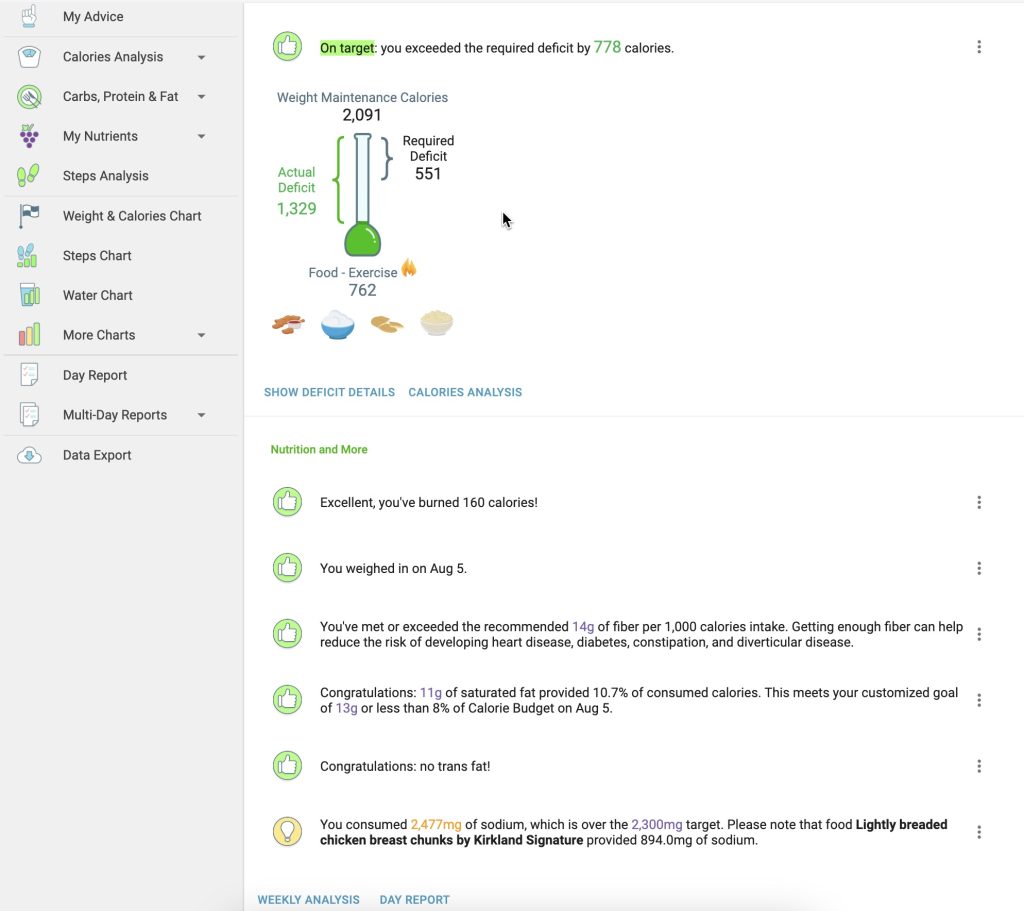
More Connections to Gadgets
I can automatically connect it to Apple’s iOS Health Kit and Google Fit Kit for free. The premium account connects to Health Connect, Samsung Health, Fitbit, the Withing scales, and Garmin.
Trackers
One feature in the premium account that I’ve really enjoyed is what it calls a Tracker. So you can track what kinds of medication you’re taking. You can also track your measurements and other types of numbers that you wish to track over time. As I said, this really looks like a total health app to me. But you can create your own trackers. For example, I like to track my medication dose. I want to track if I’m not feeling very well. Sometimes, the drug I’m taking can make your stomach quite unhappy. I like to track how often that happens. Is the dose affecting how often I feel ill? Some people even track the vitamins they’re taking. It’s easier to add the vitamin as a food diary because all 108 nutrition items come into my day.
Recipes, Diets, and Weekly Planning
Two other premium features that I just got started using are premium recipes. Those recipes are meant to be healthy. If you’re looking for low sugar meals-sugar meals for diabetes, or high-protein meals, it has so many different recipes to find something you like. If you select one of the recipes and decide that you are going to make that for dinner tonight, you can log in to your dinner tracker directly. You can also plan your meals to decide on your food early. You can log into your diary if you eat that plan as you recorded it. You can also select other diets. If you prefer to go keto, use a low-carb diet, or follow the Mediterranean diet, the macro numbers will be re-adjusted to fit those other types of diets.
Glucose Tracking
The last part that came in for me was, like I said, I was having some issues with my blood sugar going up. I needed to start glucose tracking. I went on Amazon, got a glucose tracker, and began testing on a schedule throughout the day. The glucose tracker is part of the premium account, which made a huge difference for me. There is a series of tags for glucose tests, such as “Fasting,” “Before Breakfast,” and “Two Hours After Eating,” and it gives me the glucose number with a time and date. There are about two dozen tracking tags in the app. I can then see charts and reports based on the criteria I want to see all my fasting glucose measurements. I want to compare the time of day side by side. I could see that numbers were coming down tag by tag.
I could see what I ate and when and started changing my eating behaviors. I was skipping breakfast, which shot my numbers up, and when I moved to having a high-protein breakfast. That made a big difference. I was able to see how exercise affected my glucose measurements. As the number started to come down, I could see improvements. That was teaching me what I could do and what I couldn’t do. Then I got on this drug that I’m tracking right now, and I could see my numbers come plummeting down. My blood sugar went from high to okay, and now, at times, I get low blood sugar. So, I am tracking that now to see if I can prevent that from happening. It usually happens when I eat a light breakfast and then exercise, mow my lawn, or hike. It’s allowing me to track when it was going up and coming down, and I can now see what makes a difference with my blood sugar. To me, that was important. And I have reports that I can run.
I’m going to see my doctor in a couple of weeks. I can run this report and show him how my numbers have been going. Also, the premium account removes any advertising and, of course, gives you premium support. This app has been very good. It’s highly secure. They’ve never spammed me with offers. It is a serious weight loss app that sets targets and keeps you accountable. That made all the difference in the world and has helped me see improvements in my health or places where I could do better. But now I’m looking forward to achieving my goals.
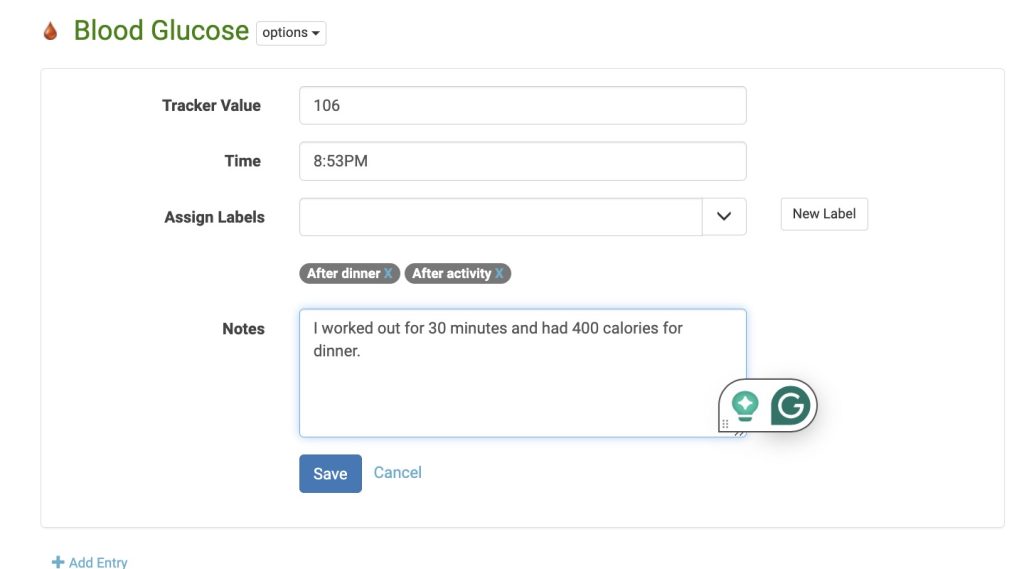
Happy scale
I wanted to make stepping on the scale less scary and more fun. Could I find something that would encourage me while losing weight and help me stick to my diet? And I looked at a couple of different apps to see if there was a really good scale app out there and one that didn’t just steal all your data and sell it anyway. For this, I found an app called Happy Scale. I’ve heard about this app for a long time because it is a favorite of many dieters. MyNetDiary has a very good chart of how I’m losing weight, but Happy Scale is slightly different.
Smooth Weight Loss Chart
One of the things that Happy Scale will allow you to do is smooth out your numbers. So when you lose weight, some days you go up 0.6, the next day you go down a pound, and the next day you go up 0.2. And it’s variable based on whether you ate a lot of carbs, had a lot of salt, drank a lot of water, or to make you miserable. Unfortunately, even though it’s primarily a math formula, weight isn’t exactly a math formula. There are a lot of things that determine your weight for a day. Sometimes, scales make people unhappy because they see the ups and the downs. This is what Happy Scale tries to make easier for you. It will show you a chart that smoothes out the bumps with the general slope of your line. So that you can see how it’s going and not get so worked up about the highs and the lows.
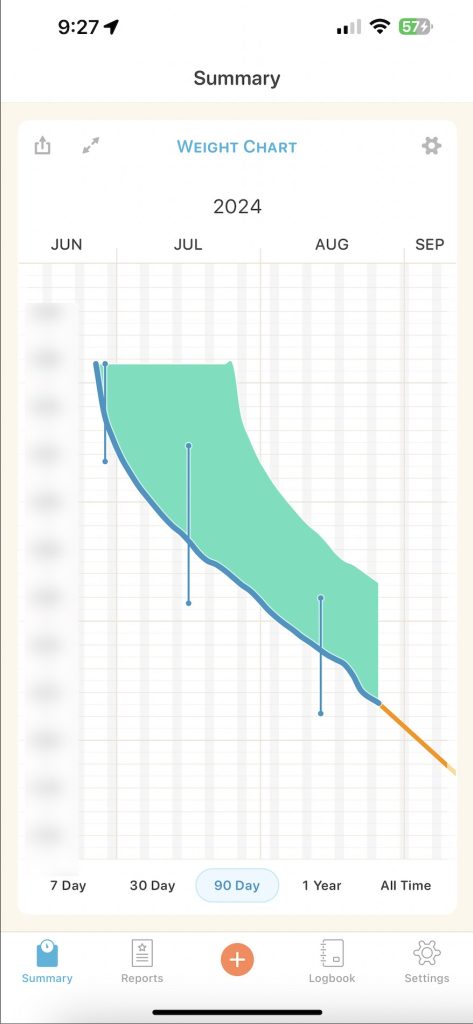
Goals In Small Steps
One way it keeps people motivated is to break a weight loss goal into ten steps. I’ve said on Start With Small Steps before that you want to ensure your goals are not so overwhelming. The way to succeed is to break the goal into smaller steps. Can you lose five pounds? Can you do it again? I really wanted to lose 110 pounds, which is intimidating. It can make a person demotivated and depressed that you will never get there. This app automatically does that for you. It takes whatever goal you want and breaks it into ten steps to have these mini successes. Yay, I lost 10% of my goal! Take a moment to celebrate, and give yourself another goal to keep going. That helps to make it a little bit easier.
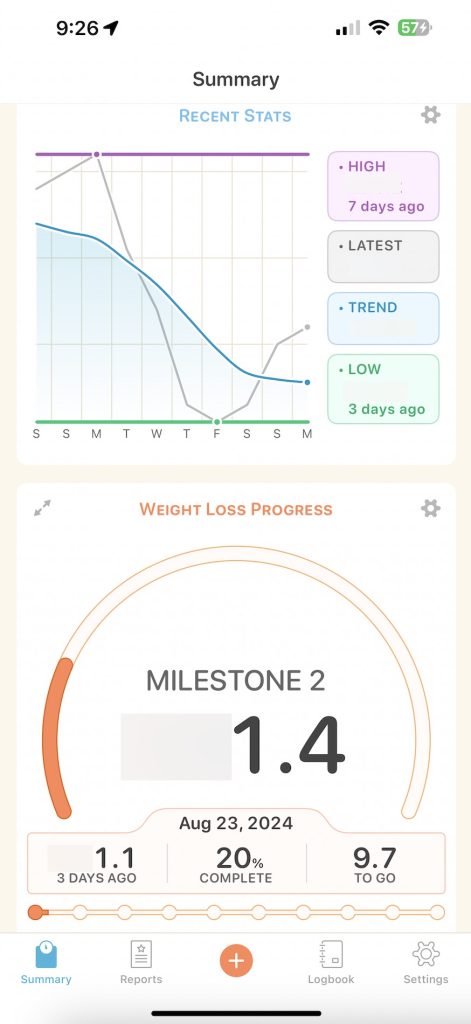
Premium Account Benefits
Of course, everything has a premium, and this app costs $1.99 a month or $11.99 for a year. I decided to try it for a year. This app has been very motivational for me. The premium will first allow you to synchronize these other devices through your Health Kit, either automatically or manually, so you don’t have to type it in.
It will also predict the future with an estimate of when you’ll get to your goal or when you’ll get specific benchmarks. Previously, I lost weight, and I felt good at that weight even though it wasn’t my perfect weight. I can look at the Happy Scale app, and it’ll show that I will be at that weight again by next March. I can see when it is estimated that I will be done entirely. So, on one side, you want to be motivated by having smaller goals, but on the other side, you might want to see that big goal, so you keep going. By next summer, you’ll be precisely where you might be about your goals. That is incredibly motivating. It’ll also offer synchronization with Dropbox or export of the data to a CSV.
Again, it is not expensive, and he also has a place where you can give him tips for money if you wish. It’s one of those apps that has been good for me and encouraging. I see other people who feel that the scale makes them upset or lacking, but they still want to track their weight. It has been life-changing to them where they can finally not look at the scale. Some people cover up the number on the scale but look at this app that makes their weight loss slightly more appealing. But I found it incredibly encouraging to give me the small goals and then show me the big picture. So, I plan on keeping Happy Scale for a year or two to keep my motivation going.
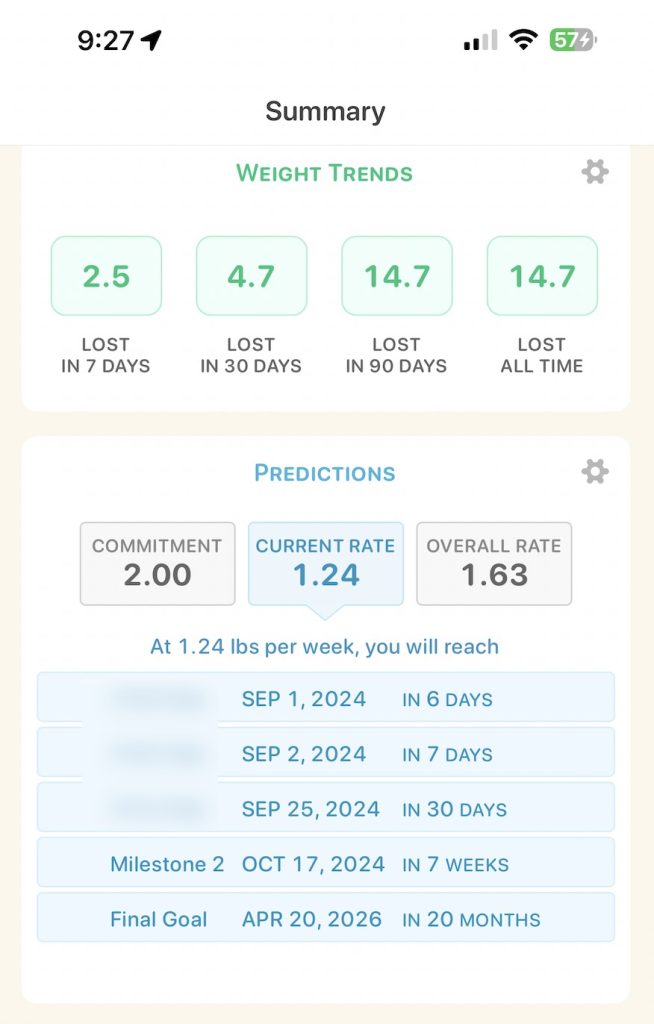

This is very interesting, I’ll have to check out NetDiary as it’s been a while since I looked at it, but I definitely was impressed with the amount of foods they have in their database. I’ve been on a weight-loss and general wellness journey for the past few years; OK it all started during lockdown when apparently I was desperate enough to do something that even exercise seemed like an appealing option. Unfortunately for me, one of the challenges I face is not only needing to find a good tracking app, but finding an accessible tracking app that works well with VoiceOver. There’s nothing more frustrating than finally getting into a good tracking routine, only to have that disrupted because of an app update which breaks accessibility. This has caused me to bounce around between a few different apps and often needing to make the difficult choice between features I really want and need, or ease-of-use from an accessibility perspective.
Unfortunately for me, one of the challenges I face is not only needing to find a good tracking app, but finding an accessible tracking app that works well with VoiceOver. There’s nothing more frustrating than finally getting into a good tracking routine, only to have that disrupted because of an app update which breaks accessibility. This has caused me to bounce around between a few different apps and often needing to make the difficult choice between features I really want and need, or ease-of-use from an accessibility perspective.
I feel that tracking apps play a key role in wellness, having a health dashboard is so important when it comes to looking at health metrics and it’s wonderful to have metrics that go far beyond calories all in one convenient app. I’m not sure how we go about getting developers of these apps to prioritize accessibility, but health metrics are critical for everyone.
Thanks for sharing your experience. Lately, I’ve been bouncing between Lose It and MyFitnessPal, I’ll definitely give NetDiary another try though because that database is something I don’t think any of the other apps even come close to matching.
I am glad you liked it and think MyNetDiary might be for you. Those other options are popular, but somehow, I didn’t take to it. MyNetDiary has been around for a long time and I have watched it grow over the years. I am always happy to see a developer who takes an interest in making their systems better. Thanks again for listening!