Hi! George from Tulsa here, responding to Allison’s request for content while she and Steve safari off to Africa.
In June 2024 Mac security company Intego published a blog article “When does an old Mac become unsafe to use?” Intego’s answer, “… if your Mac cannot run the latest version of macOS, it won’t get all the security updates it needs.”
Going further, the company writes, “Apple regularly updates the current version of macOS to patch vulnerabilities, but, in our research, we have found that Apple frequently does not fix some known vulnerabilities in previous versions of its operating systems, even the one just prior to the current version. So while you may still get security updates from Apple, they may in reality be only partial patches that only address a portion of known vulnerabilities.”
While Intego provides a link to their research, they really only needed to look up Apple’s own 2022 support document that warns “…not all known security issues are addressed in previous versions…” of macOS and iOS. Referring specifically to the current macOS 14 Sonoma Apple notes even though macOS 13 Ventura does receive security updates, it will be left with known unpatched vulnerabilities. As will the even older macOS 12 Monterey. And iOS 16.
That’s actually kinda’ scary because it was my practice for years to defer Mac version upgrades. First, it always seemed there were bugs that took until at the earliest the .3 release to fix. Then there’s the question of whether a new version will force changes in established workflows. There were a lot of reasons to skip OS X 10.7 Lion and one of the worst was Apple removing “Save As.” And, finally, worst of all, is whether the upgrade might kill essential software or valuable peripherals.
I reasoned that since Apple was actively patching our older version we were as safe as if we were running the newest. Turns out that’s simply wrong.
Last week I inventoried the dead and orphaned Macs I own and manage. There’s twenty-seven. Three have hardware issues that could be fixed but aren’t worth the time or money. Twenty work perfectly but have been orphaned since at the latest macOS 10.14 Mojave went End of Life on July 22, 2019. There are four 2014 Minis purchased new in 2018. Those are technically still supported and received what is likely their last update to macOS 12.7.6 Monterey on July 29, 2024.
But at my work, those Minis are orphaned on Mojave because that’s the last version that supports 32-bit applications. Like Quicken 2007 we need to access nearly 20 years of Mac accounting records.
Just because an old computer isn’t safe to connect to the Internet doesn’t mean it’s useless. I’m hanging on to that fleet of old Macs because every one runs Quicken 2007. Sure, they’ll all eventually die, but that could be a long, long, time. I have a 1992 Compaq laptop running Windows 95 I’m able to boot, connect to Zip drives, and pull up Quicken files from long before we shifted to Mac. On that basis, those old Macs have a longer life expectancy than I do.
Thirteen of the iMacs on my list were donated to a small-town public library in 2011. They worked flawlessly until the Library went to a phone-in drive-by operation during the pandemic.

When patron access was restored in 2021 I had them shelved since their last update was High Sierra 10.13.6 on July 9, 2018. I did wipe macOS off one and installed a direct boot of Linux Mint. It worked fine but where the Faronics Deep Freeze program offers a way to protect Macs from local hacking, my level of geekery isn’t sufficient to implement a similar safe boot method on Linux.
Tired of being pushed off the cliff by Apple’s policy of abandoning old Macs, in 2015 I decided to try switching from Mac to Linux.
That effort was mostly successful. I converted two of my three co-workers to Linux using Intel NUCs. Though all of us also had a 2014 Mini running Quicken.
I extensively tested Linux alternatives to Quicken including GnuCash, KMyMoney, Skrooge, and the proprietary Moneydance. None measured up to Quicken 2007. For that matter, neither do the 2024 Mac or Windows versions of Quicken now sold by subscription.
Had I been willing to convert to the browser-based Quickbooks online accounting system, we’d have been good with Linux. But I really, really, really, don’t want to move our data online into a proprietary service that makes it all but impossible to escape.
When Mojave went EOL and I had to buy a new online replacement system for our longest-tenured and cherished co-worker who works at an office 50 miles away, she said it was Mac for her or retirement.
Thus I let a new M1 Mini in the door, then had to buy another one so I could talk knowledgeably with her about her new computer and its operating system.
Since then it’s been Back to the Mac for all of us. I’m the only one now running Linux but as a second setup next to my M2 Mini.
In the next installment of this saga I’ll report on peripherals and software I’m using to improve my Mini M2 experience, and I promise not to rant about the new Mac Quicken Classic Business and Personal edition.
By coincidence, my daughter and her family are moving from a house they’ve owned for 16 years. While emptying the attic they found two old iMacs, including a Pixar Lamp G4, they’d stuffed away and completely forgotten.
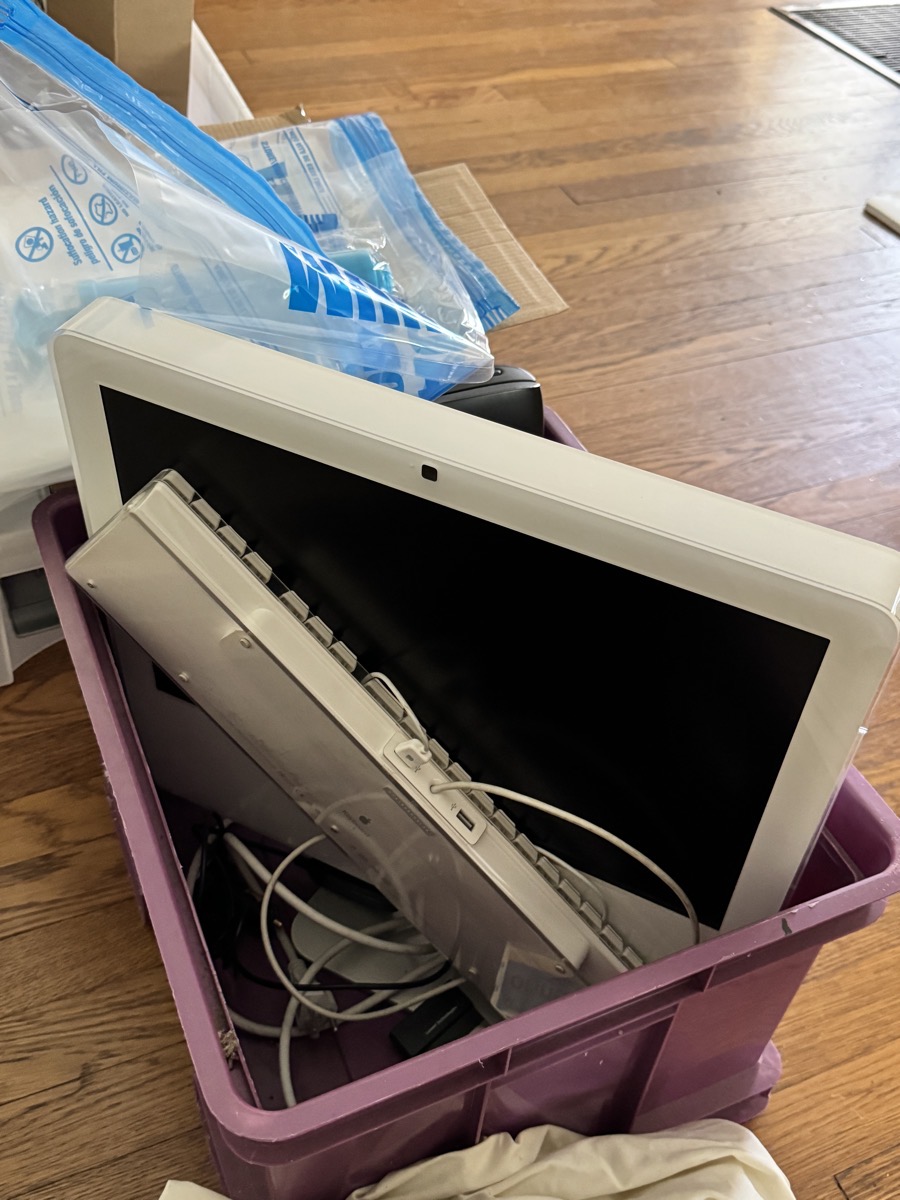
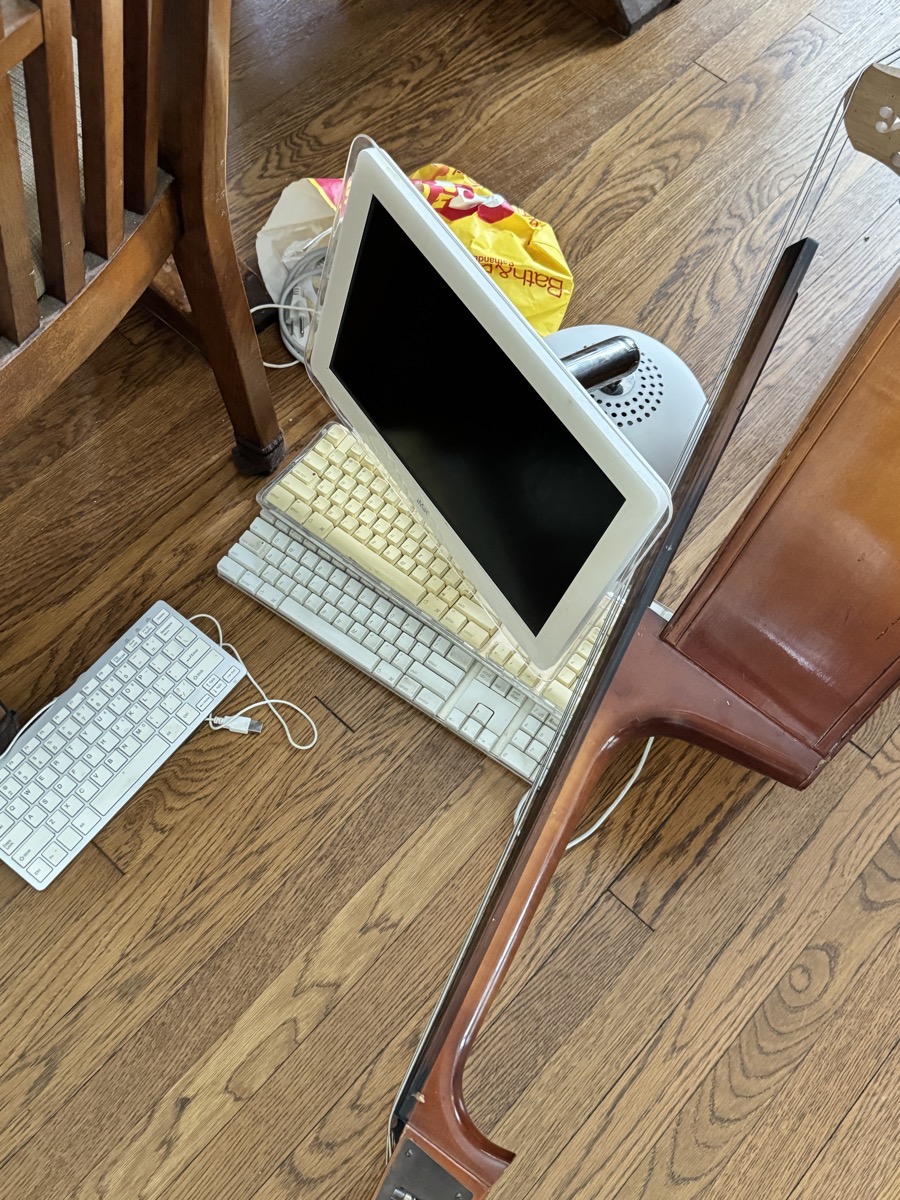
No one wants to turn an old Mac that works into a boat anchor.
(Splash)
George from Tulsa back again. Allison emailed me after my recent discussion about the 27 dead and orphaned Macs I’m keeping around but offline. Today I’m just going to answer Allison’s question I’m paraphrasing here, “Why did all four of you go back to the Mac when three were using Linux?”
The answer is software. There’s lots of great free open source software for Linux but almost none that’s specialized. Want to use a standard program to prepare your income taxes on your local Linux system? You’ll have to install Windows in a Virtual Machine and, if all goes well, you may be able to successfully run TurboTax. Given my less-than-stellar experience running Parallels on a Mac and Virtual Box on Linux, it would likely be less hassle to just buy a cheap Windows box and not worry about the complexities added by a Virtual Machine. Then there’s my co-workers. They just want to get their work done and go home, not try to cope with keeping Virtual Machines running, updating, printing, and saving files where they need to go.
Fortunately there’s a Mac version of every software we need at work. So it was just easier to set Linux aside and go Back to Mac.
Doing that reduced my support burden as we’re all now using M series Macs running the same version of macOS and the same software. Though I do need to mention our old friends, those 2014 Minis on Mojave we keep offline so we can continue to use Quicken 2007. Thankfully they’re so familiar no support is required.
