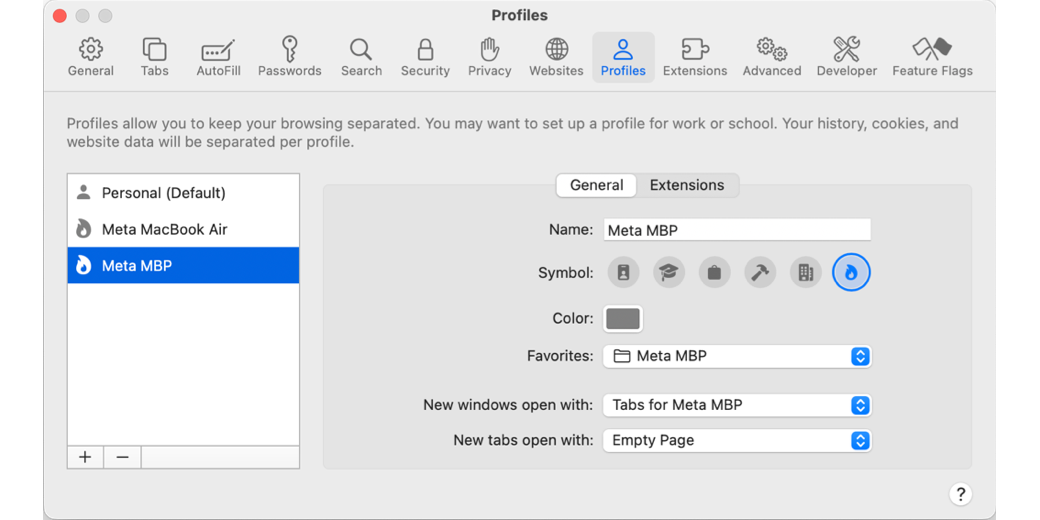A few weeks back I talked about my struggles to use Tab Groups and how I solved my particular problem by using Profiles in Safari instead. My goal was to have a way to open a handful of social media sites at once, spam them all with my latest content, and then get out. Profiles gave me an elegant way to do that. I have to do a quick review in order to explain why I’m bringing it up again, but I’ll give you a spoiler…Profiles doesn’t work as well as I described, it needs a workaround.
In the original article, I explained the two things I needed to do to have my Personal Profile open to one page, and my social media Profile open to a set of tabs for my social media sites.
First, I needed to open Safari Settings and on the General tab, set new windows to open with to my preferred page. This is where new windows for the default Personal Profile will open.
Then on the Profiles tab in System Settings is where you create a new Profile. As soon as you give it a name, you have the option to create a new bookmarks folder for Favorites. As soon as this new bookmarks folder exists, still in the Profiles tab, I needed to set new windows to open with and choose “Tabs for Meta”.
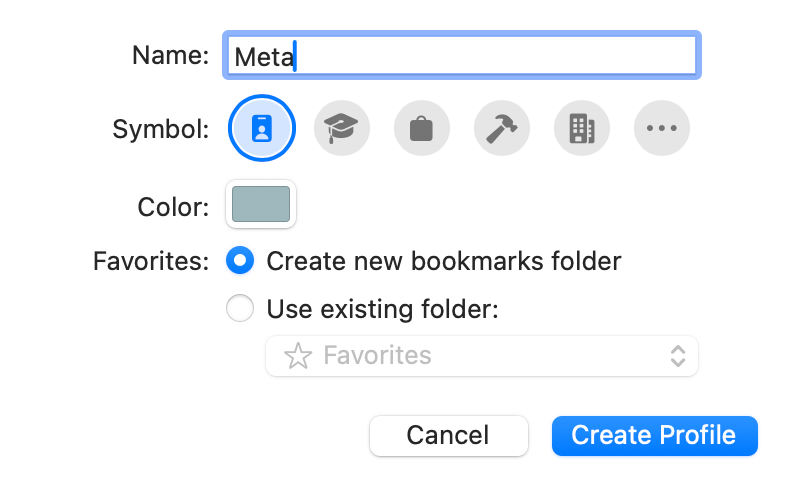
This process creates a folder in Bookmarks with the same name as the Profile. What I thought was the final step was to open each social media site and add it to that folder. This put the social media sites into the tab bar, but more importantly, when I opened the Profile all of the tabs would open automatically.
At that point in the story, I was very proud of my little self, especially since this new Meta Profile would sync between my two Macs. No matter which machine I was using, I could use the keystroke Shift-Option-Command-1 to open my Meta Profile with 6 social media tabs open, and then Shift-Option-Command-0 to get to my Personal Profile.
The day after I posted my victory, I was on my MacBook Pro, not my MacBook Air where I’d written the article and set up the Meta Profile. I used my keystroke to open the Meta Profile, and instead of it opening my 6 social media sites, it opened every single favorite for my Personal Profile! I have a folder with several bookmarks in it in my Favorites bar which meant it opened TEN TABS, none of which were the ones I wanted. Remember this is on my Meta Profile, so it should not even be looking at my Favorites for my Personal Profile!
I fetched my MacBook Air and compared the Safari settings on both Macs, and they were identical. I verified that the MacBook Air was still opening the correct tabs for the Meta Profile. Confused, I tried tickling it on the MacBook Pro by changing the Meta Profile to open new windows to the Start Page and then changing it back to Tabs for Meta. My trick worked! Now my MacBook Pro happily opened the 6 social media sites on the Meta Profile. Great!
Then I went back to the MacBook Air and guess what? Now that Mac opened all of the Personal favorites when I opened a new Meta Profile window! I was able to do this experiment repeatedly and proved that it would only work on one Mac and would always break the other Mac. I think I can call this a bug because it sure isn’t obeying what the menus say.
I briefly thought about going to apple.com/feedback and reporting the bug and then I realized that’s just spitting in the wind. They might look at it. They might even be able to replicate the problem if I spent enough time describing it. But I’m betting this is obscure enough that it would be WAY down low on the priority list.
But I did come up with a workaround. I made the MacBook Air work properly first. Then I went to the MacBook Pro and I created yet another Profile which I called Meta MBP. I had it create a folder called Meta MBP for Favorites, and told it to open new windows with Tabs for Meta MBP. Then I populated this new folder with a duplicate of my social media sites in the same order.
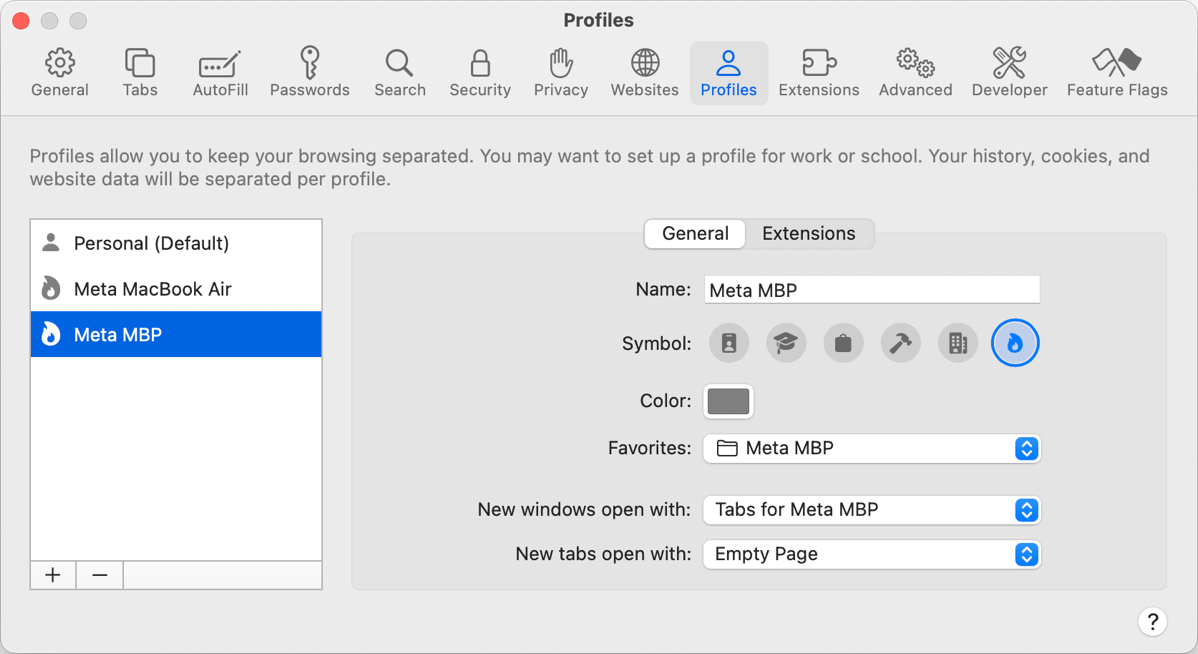
The only problem with this solution is that now I have to hold in my little pea brain the fact that the MacBook Pro is one digit higher in keystroke to open the social media sites. Shift-Option-Command-0 will bring up the Personal Profile on both Macs, but the MacBook Air is -1 for Meta and the MacBook Pro is -2 to get to Meta.
Bottom Line
I don’t expect any of you to do this but just in case there was one person out there who tried it and would shake their fist at me that my great epiphany from before didn’t work properly, I figured I’d better tell you about it. It sure would have been nice if Tab Groups were static instead of letting you change them accidentally.
Bottom Bottom Line
And then 3 days later I tried to use my keystroke for my MacBook Air Meta Profile using my MacBook Air … and it opens all of the favorites tabs for my Personal Profile again. I know this might be confusing, but the Meta MacBook Air profile is supposed to open my Meta tabs, not the Personal Favorites.
I tried the Meta MacBook Air Profile using my MacBook Pro and it opens the correct tabs.
Evidently it is not possible to have two different Macs use different Profiles and have their own independent Favorites open as tabs. Maybe I DO have to talk to Apple after all.