Many people ask me what tool I recommend for editing photos, and I almost always suggest Apple Photos on the Mac. When I show them the power inside the editing tools for Apple Photos, they’re surprised that they had so much capability all this time. In my latest ScreenCastsONLINE video tutorial, I did a deep dive into all of the editing tools you get with macOS Photos.
If you aren’t a subscriber to ScreenCastsONLINE, you can get a free 7-day trial at screencastsonline.com and watch this tutorial and all of the current back catalog.

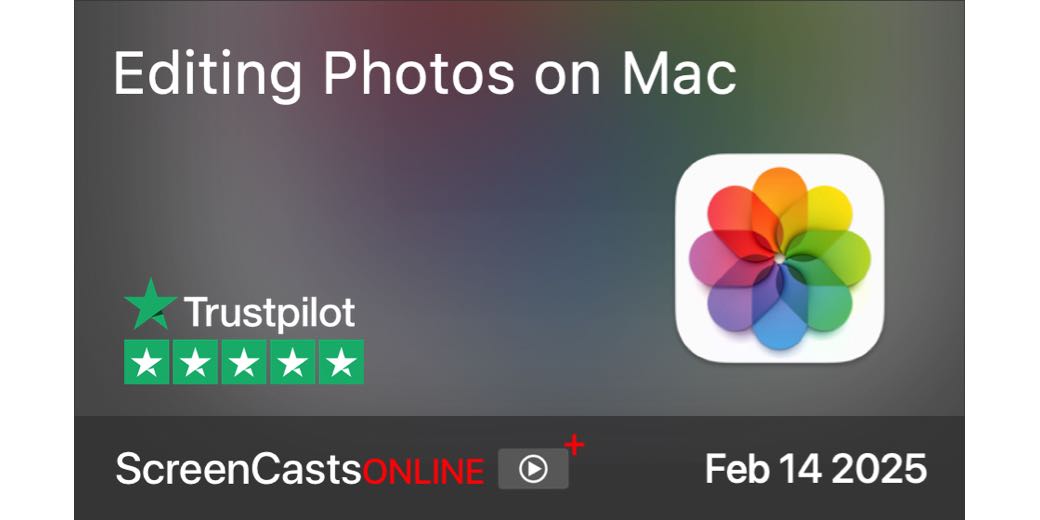
How does the editing power of Apple Photos on macOS compare to other photo editing software like Adobe Lightroom or Affinity Photo, especially for users who want advanced editing capabilities without paying for a subscription?
Lightroom is supposed to be quite good but it doesn’t meet your criteria of no subscription—it’s $12/month.
Affinity Photo is very good for high-end editing and is not a subscription.