For years, I had an ancient car that didn’t have CarPlay. Now, I have a car that does CarPlay fantastically, and I’ve been excited to try every new app I can to see what’s possible with it. Primarily, I use it for navigation and taking phone calls from work more easily while driving. Both are great features.
One thing that came out in January—and I was very excited for this—is that Carrot, the weather app, launched a CarPlay app. I think it was a little unexpected. The nice thing about this weather app is that it shows a very detailed radar. The radar image is sadly it’s stationary, not animated radar. But you know what? This is their first attempt at a CarPlay app, so I’m not going to give them too much grief just yet. At least it frequently updates itself.
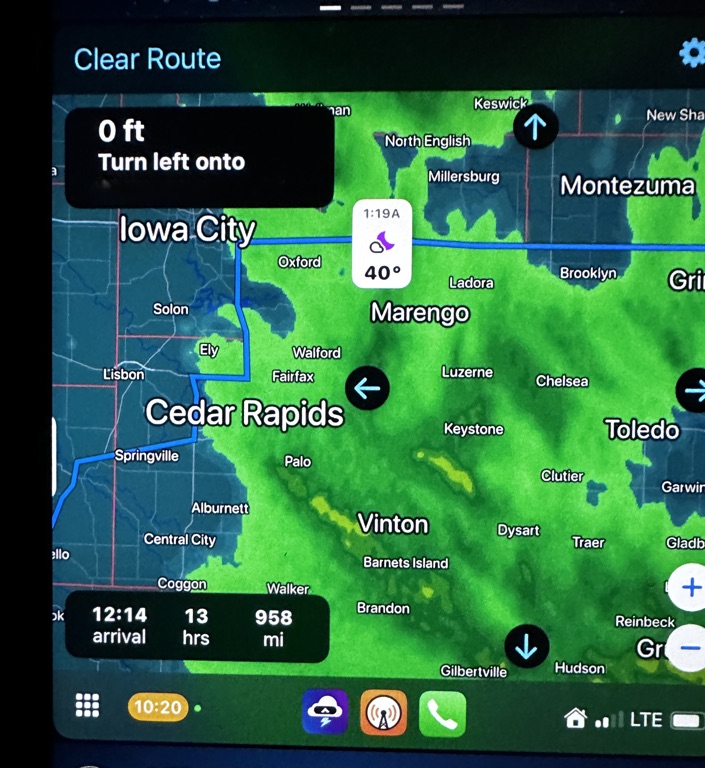
What the Carrot CarPlay App Does
First of all, as mentioned, it shows you a radar. I’m someone who likes to go out into the woods—I’m a hiker, I’m a birder, and soon, I’m going to get into biking. I love having a radar display right there in the car so I can see what’s coming next.
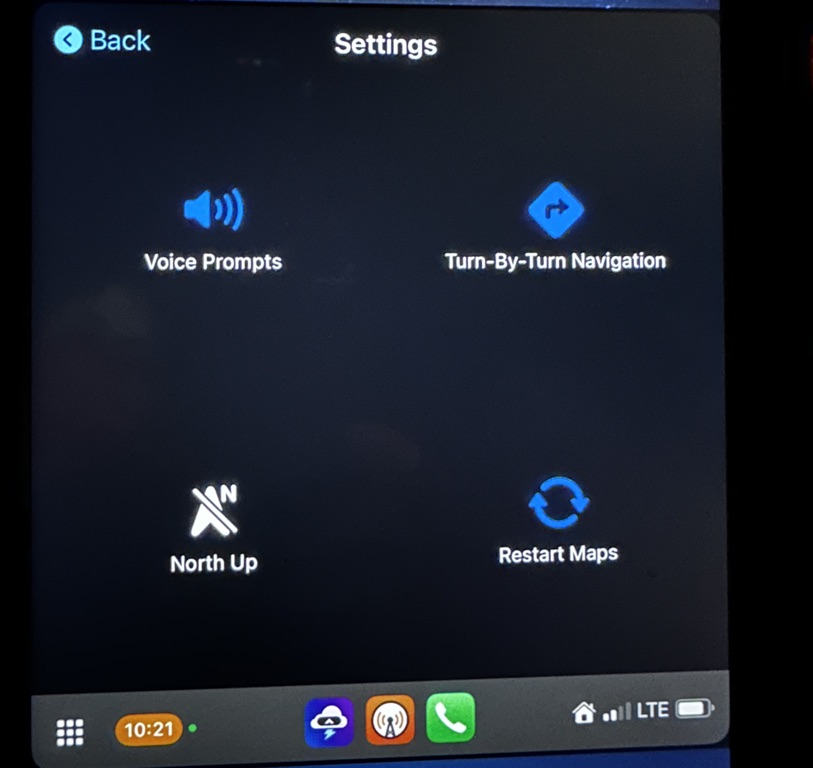
It also does some navigation. You can enter a route from point A to point B, and it will calculate your trip, showing things like your starting time, estimated duration, distance, and even a mini weather forecast. It’ll show you different points along your route with relevant weather updates. For example, it might say, “I expect you to get to Green Bay at 11:30,” and then show you the expected temperature and whether it’ll be snowing, raining, or icing at that time. It’s spring—it’s bound to do all of the above—so having that heads-up is really helpful. The other day, I was out birdwatching while the radar was running, and it was great because we could see exactly how much time we had before we needed to scoot back to the car and get out of the weather.
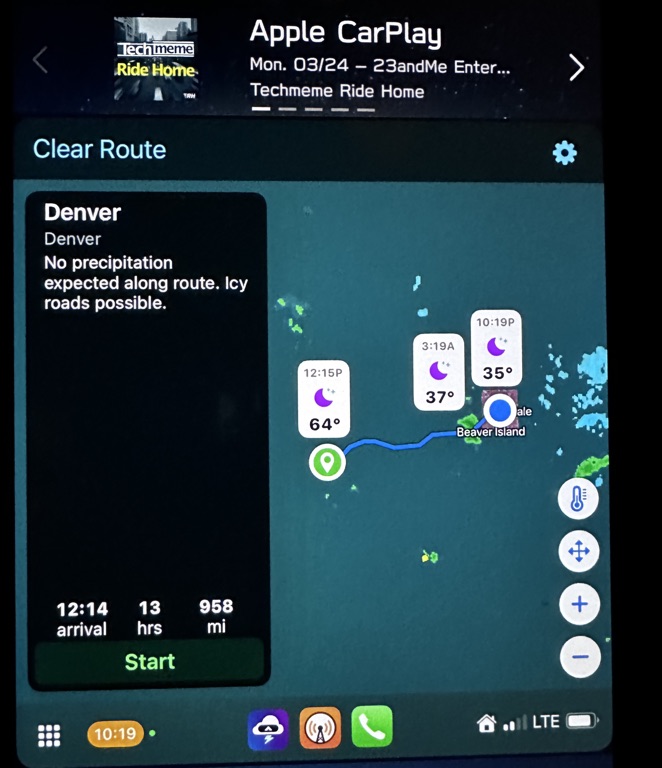
Carrot also includes its signature snarky comments, but I’ve turned those off—after all, I take Zoom meetings in the car, and I wouldn’t want that popping up unexpectedly. The app includes navigation controls too, like zooming in or out on the map and moving it around. Sometimes I want to see what’s happening farther west along my route. And I’ll say it like this: I love having a big radar in my car.
Comparison with MyRadar
I also use the app MyRadar which has its own CarPlay app. This is another of my favorite radar apps. They do great radars that are low bandwidth which is nice for spotty cell reception areas. For whatever reason, its maps haven’t performed as well in winter—probably due to radar sensitivity (I won’t get into that). Carrot consistently provides a perfect radar image in every season. If you’re into piloting, MyRadar does offer features geared toward aviation, so that might be a plus for you. At this point, the main reason I use MyRadar is that it has an Apple Watch radar widget, which Carrot doesn’t offer. That said, Carrot’s other widgets are better, so I feel like Carrot is the better deal overall. So now I have two radar options, and they both do almost exactly the same thing: basic navigation and radar display.
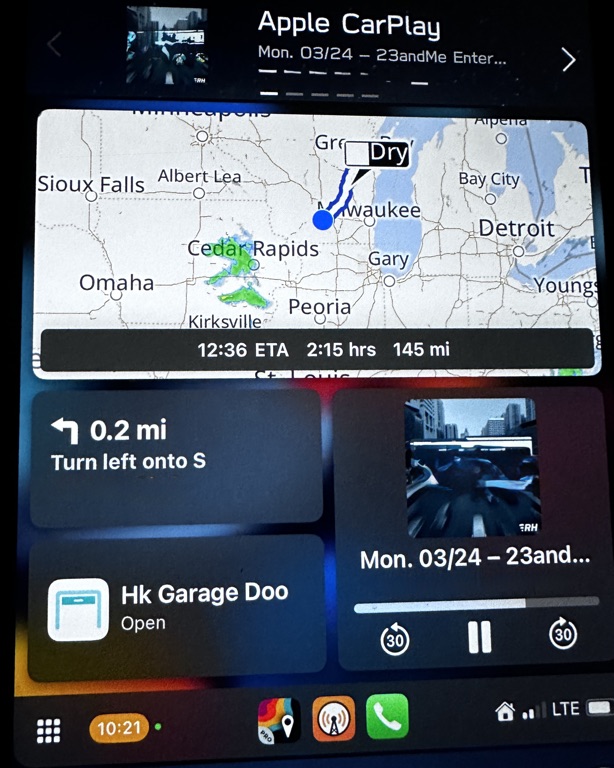
The Winner
But I already pay for a Carrot subscription—specifically, the Premium Ultra plan with the family subscription—so I have it ready to go. A few family members also have CarPlay in their cars, so they can use it too. Behind the scenes, Carrot uses Apple Maps for its routing. Personally, I prefer other navigation apps with more sophisticated routing options, traffic alerts, and better road condition awareness. But if I’m not concerned about my route and just want to see the radar, Carrot works perfectly fine. The CarPlay feature launched in version 6.2 in mid-January. I’m hoping they continue to add features to the radar navigation system.
Pricing
To access the CarPlay functionality, you’ll need a Premium Ultra account which costs $9.99/month or $39.99/year and the Family Plan is $14.99/month or $59.99/year.
MyRadar Pro, which also supports CarPlay, costs $6.99/year but Carplay feature is part of their free app.
Looking Ahead
I hope this is just the beginning. I’m excited to see what Carrot does next. I’d love to see more details on wind, precipitation amounts, or snow totals, and I really want to see an animated radar map. And if they could ever integrate Apple navigation features? That would be a dream. But this is a great first step, and I feel ready for my spring adventures—the season where you never know what you’re going to get. Tornado? Snowstorm? Snownado? Whatever happens, I feel prepared with CarPlay showing me what weather is headed my way.

