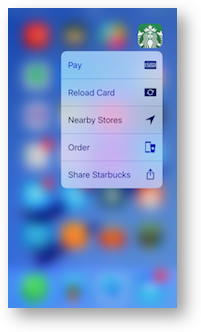 Last week I did an article entitled “3D Touch is More Useful Than I Thought”, and the response to it has been great. A whole bunch of people have written in to tell me about even cooler stuff I didn’t know 3D Touch could do. Here’s a few of them.
Last week I did an article entitled “3D Touch is More Useful Than I Thought”, and the response to it has been great. A whole bunch of people have written in to tell me about even cooler stuff I didn’t know 3D Touch could do. Here’s a few of them.
Steve Feinstein explained that on the iPhone you can use 3D Touch to control the cursor in text entry by pressing on the keyboard. This is spectacular! I never knew it could do this and will reduce a huge bit of friction. I don’t know about you but sometimes I leave typos in because it’s so tedious to try and get the cursor in just the right spot. By the way, if you’re frustrated by this on iPad which doesn’t have 3D Touch, holding down two fingers on the virtual keyboard will give you the same cursor control. I use that all the time.
Steve also explained that you can use 3D Touch to open the task switcher by pressing on the left side of the screen. He said that these two uses of 3D Touch were enough for him to upgrade from a 6 to a 6S.
Next my daughter Lindsay commented in our Facebook group (podfeet.com/facebook) after I posted the article there. She wrote, “I found another good use. I had an unknown contact call me, and when I went to add them to my contacts directly from the missed calls list, there was no option to add them as a contact. Turns out you have to 3D Touch the phone number and then it will give you the “create new contact” option. Who knew?”
I never would have thought to 3D Touch in that case, so I think the lesson is, when in doubt, 3 Touch.
This week I got to be on the Clockwise podcast and Mykah Sargent asked us to talk about whether we use 3D Touch. He walked right into my favorite subject. Anyway, in the middle of the discussion, Jason Snell mentioned that he too has trouble triggering the jiggly icon dance, now that he has 3D Touch. The guys on the show explained that you have to simply rest your finger on an icon (a long touch) and then they’ll start to jiggle. Sure enough that worked.
Then on Twitter, Ryan Warner aka @solowalker explained that you can adjust the sensitivity of 3D Touch by going to Settings > General > Accessibility > 3D Touch. I’ll have to dig into that.
On Clockwise I said that while 3D Touch is super useful for those apps that are on my home screen, I use spotlight to search for any app not on my home screen, which would mean I couldn’t use 3D Touch on them. Ryan and also Marc Gordon and Jonathan Alba all wrote in to explain that you can 3D Touch on apps when Spotlight reveals them to you. How cool is that? Thanks so much everyone for the great tips. Let’s keep going and take a look at the rest of the more interesting implementations of 3D Touch.
- I have three banking apps on my iPhone and they had very different ideas of what to do with 3D Touch. The first one let me jump right to transferring money, pay people, pay bills, or do an electronic deposit. A great list of the top most common things I’d do in online banking. The second one though, only revealed close-by ATMs and nothing else, but my credit union was a big fail, with no actions at all. Your mileage may vary on how useful 3D Touch is with your bank, but it’s worth checking out.
- I’m not a big Instragram user, but if you are you’ll be glad to know you can do a new post, view activity, search or look at your direct messages with 3D Touch.
- Netflix works much like Pocketcasts did for podcasts. You can see your list, trending now or simply continue watching your last viewed show. Series watching is the main fun of Netflix so that last option is exactly what I’d want.
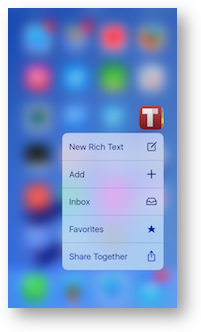
- I’m betting you have a lot of cloud services these days, so let’s flip through these together to see what they reveal. iCloud Drive gave me the option to search, or open one of the last three things I’d uploaded. Google Drive was only slightly more interesting. It showed search and the last two most recently opened files, but it also gave the option to upload photos. Why just photos though? Dropbox split the difference with search and upload a single photo (again only photos) and added in the option to view offline photos. But then they took it up a notch and gave a widget option that would let you scan a document, upload photos and create files.
- I’m surprised nobody mentioned after the first article that I had been ignoring the whole Widgets thing in 3D Touch and hadn’t mentioned it till now. I have to confess that it wasn’t until the guys started talking about widgets on Clockwise that I realized I’d just ignored them because I didn’t really get what they did. For the two other people who aren’t on the widget bandwagon yet, if you pull down from the top of the iPhone screen you get your notifications first, but then swipe from left to right on the screen, you’ll get widgets. This can easily get messy if you add too many, and it sure seems like a lot of swiping to me. I also have trouble figuring out where widgets are vs. control center stuff. It may work great for you though, don’t let my confusion keep you from experimenting.
- Slack lets you search for messages, files, channels or direct messages. I haven’t found a big use case for Slack yet in my daily life, so I’m not sure if those are compelling options.
- I’m as addicted to Starbucks as they want me to be, and their 3D Touch implementation only adds to that. With 3D Touch you can choose pay, and it will pop up the barcode of your Starbucks card, or you can reload the card with more money, find new stores, and even order right from the app. Brilliant.
- If you like to use your iPhone as a scanner, you might like Scanner Pro from Readdle. with 3D Touch you can immediately launch a new scan which makes sense, or you can create a scan from an existing photo which doesn’t seem to be something I’d need at my fingertips.
- People seem to have fallen in love with Apple Notes lately. You can view your latest note, create a new note, a new checklist, add a new photo or create a new sketch all with 3D Touch.
- Stocks seems to have a permanent home on the iPhone, and if you like it you’ll be glad to know you can check your top three stocks at the press of your finger.
- I recently did an article about the often forgotten Reminders app. 3D Touch lets you add a reminder to four of your lists. Not the top four, not the most recent four, just a random set of four lists from what I can tell. Below that it shows you upcoming items in your reminders that are time-based. I’m not entirely sure what algorithm they use to show you the reminders though. Once it showed me two items that were overdue, and another time it showed me something due the same day but didn’t show something due in two days. I’m not sure 3D Touch is something on which you’d want to rely for time-based reminders.
- A few years ago, Apple added within the Health app the ability to add information to a Medical ID. You can give your full name, birthdate, height, weight, emergency contacts and their relationship to you, along with blood type, preference for organ donation, medical conditions, medications, and allergies. It’s a great thing to do for yourself, and if you find someone in medical distress and they have an iPhone, you can launch right into Medical ID from the Health app to give them assistance. Might seem a bit intrusive to use their fingerprint to unlock their phone, but I can tell you if I’m unconscious on the side of the road, PLEASE open Medical ID on the phone. If you can figure out the swipe combinations, there is a way to get to Medical ID without unlocking the phone, but I haven’t cracked the code on how to find it.
- I love the app iThoughts for making mind maps on the Mac and iOS. With 3D touch I can jump to recents, favorites, create a Quick Thought, or generate a new mind map. I wasn’t sure what a Quick Thought was, so I created one with 3D Touch. It’s kind of interesting, they have a generic map entitled “Quick Thoughts” with a node called Inbox, with a new node highlighted ready for you to add your thought. I really should read manuals, I bet that does something cool when I open it on another device!
- IMDB is a favorite of many people for learning about movies and actors. With 3D Touch you can do a quick search or look for showtimes. I like to use IMDB to find show times and buy tickets because I really find the free service so valuable and I want them to stay in business.
- I don’t often use Skype on iOS but if I did, their 3D Touch implementation would be pretty useful. You can search Skype, go right to the dial pad to dial a number, start a text chat or start a new video call. What else would you want?
- You know I love Cloak as my VPN of choice. The main reason I love it is 98% of the time, it’s set it and forget it. When I connect to an untrusted network, Cloak protects my traffic automatically. When I connect to a trusted network, it doesn’t get in my way. I said 98% of the time it works flawlessly, so for that last 2% where it gets persnickety, 3D Touch let’s me toggle it on or off. Perfect use for 3D Touch.
- I’m not a big Snapseed user, for some reason it never seems to want to do what I want to do with my photos, but I know George from Tulsa swears by it. With 3D Touch you can paste an image, open the latest image, use the camera to bring an image into Snapseed and finally Open from Device. That last one confused me (as much of the Snapseed interface does). I tested it out, and it simply means to open a photo from your library. Why didn’t they just say that?
- If you have actual weather where you live, you might like Wunderground’s 3D Touch implementation. You can see the weather in your current location, a saved location, view a weather map or see the last 6 hours of precipitation. Again, you have to have actual weather for this to be interesting.

- I don’t think there’s anything geeks like better than testing their Internet speed. The common standard is to go to speakeasy.net/speedtest but it uses Flash so you can’t use it on iOS. The good news is that the developers of Speedtest (a company called Ookla) have a fabulous iOS app called simply Speedtest. With 3D Touch you can immediately to take a speed test. Way easier than using the website. You can also view your previous results (acquired via the iOS app) using 3D Touch.
- I probably should have lumped chat apps together but let’s take a look now at WhatsApp. The SMR Podcast guys LOVE WhatsApp along with millions of other people, but oddly I have no other friends who use it. If you use it, with 3D Touch you can go to Starred Messages, take a photo or video, start a new chat, or do a search. I would think jumping into a recent conversation or the top people I chat would be a lot more useful.
- Yelp has a lot of options in 3D Touch. The widget portion has the good stuff: you can search generically, or go right to restaurants, coffee and tea, or bars (not that I would condone that sort of activity of course). They also let you see activity which appears to be a stream of info from people I don’t know about restaurants in random locations. You can add a photo or video or check in too.
- YouTube has pretty obvious options in 3D Touch. You can create right on the spot, go to your subscriptions or search. Pretty standard but I like it anyway.
- Hey look – another messaging app! Facebook Messenger lets you write a new message, talk to one of two people (not sure how they chose them, for me it’s Lindsay and Steve but that’s not who I talked to most recently) or see your Messenger code. I have no idea what this code is. It shows my profile picture, with dots and dashes encircling me, sort of like a circular bar code. I’m sure it’s useful for something but I’ve honestly never seen it before.
- iBooks lets you jump right into the latest two books you’re reading, or you can search for a new book.
- I have an app that I think sounds really cool but I never think to use. It’s called Just Press Record. The name is perfect, you simply press record, so 3D Touch gives you quick way to start recording, if launching the app and touching the single button is too hard for you. I think it will show you recent recordings as well because it complained that I hadn’t made any recordings yet today. It does have an Apple Watch app, which I have used to grab a quick recording.
- Twitter is all about instant gratification. With 3D Touch you can do a new tweet or a new direct message but nothing else.
- American Airlines really only gave 3D Touch lip service, because the only thing you can do is view Terminal Maps. How about check my flight status??? Or heck, if that’s too hard, how about check ANY flight status? Sheesh.
- I’ve told you about the app Together from Reinvented Software. I use it as a replacement for Evernote, so pretty much anything I want to remember is inside this app for the Mac and iOS With 3D Touch, you can add a new, look at your inbox, check favorites, or create a new Rich Text document. Perfect use of 3D Touch.
- Flickr lets you go straight to Search, see your notifications, check out your feed, or take a photo directly within the app. I save Flickr for my best of the best photos, so I probably wouldn’t use that last option, but cool that they’ve added that in.
- I talked about Google Drive last week, but Google also has separate iOS apps. I don’t usually access documents from my iPhone, but Google Sheets lets you create a new document, create a new document from a template, or access the last couple of documents you’ve opened all with 3D Touch.
- As annoying as it is to diet, the app Lose It! is a pretty good way to keep track of your input and output. I used it to lose 10 pounds a few years ago so I’m a fan. With 3D Touch you can jump immediately into recording your weight (which is strangely difficult to find in the app), you can log exercise, log food, or scan a barcode to record your food intake. It also lets you start entering data into breakfast, lunch, dinner or a snack.
- I don’t want to end on a note talking about dieting, so how about a really fun one? If you swipe up on the iPhone to get to the Control Center, you can see the ever important Flashlight app. I know Steve Jobs said we didn’t need any more flashlight apps, and that was probably because they had big plans for the 3D Touch implementation. Press and hold with 3D Touch and you can choose between low light, medium and bright light. See? I told you this was a good one! Also in Control Center is the Timer, and 3D Touch lets you instantly create a 1 hour, 20 min, 5 min or 1 min timer. I mentioned last week that 3D Touch on the Camera icon lets you immediately jump to a specific mode, like selfie, video, slo-mo or a regular photo. Well the same feature exists inside Control Center. To be honest, I find this the most reliable way to quickly get into the camera. I’m glad Apple gave us so many ways so we can all use the one that works for us.
This hasn’t been an exhaustive list of all apps that use 3D Touch but I hope it was enough to help you get excited about it and maybe remember to give it a try on your favorite apps.
