Rose is distressed about time zones, Crazy listener James asks a compelling question about what I eat on Thursdays, John asks an intelligent question about backups in the cloud with iPhoto and Pierre asks about the difference between dual core and core 2 duo. Shane Jackson of blindworldblog.blogspot.com joins us again to tell us about the vast improvements in Snow Leopard for the blind and visually impaired. Paul from Peru brings us a Honda Bob commercial but this time in German. In Chit Chat Across the Pond Bart and I talk through the latest security updates to FireFox for the Mac, and OSX 10.6.1 to give us the latest Flash updated, as well as Tiger and Leopard updates. Even iPhone got a security update this week and so did Quicktime. Microsoft’s Patch Tuesday is a biggie – patch your VMs too! For our main topic Bart tells us about superuser.com, a Digg/wiki/forum site for getting great answers to your tech questions.

Listen to the Podcast Once (1hr 15 min)
Today is Sunday September 13th, 2009 and this is show number 223. Quality Control Director Steve contacted me…AGAIN. Yeah, you know that nitpicking guy who corrects my grammar and protects other critical elements of the show? Well this week he said that my saying “it’s a marathon show” was not good enough, I should have said it again before I did the Camtasia review. In fact he seemed to think I should tell you how long that specific segment is…um…before I recorded it. What am I, a time code reader? The sad part of this though is that it’s clear I haven’t been doing many in depth product reviews if this came as such a shock to him!
Here’s what I will do – I’ll tell you that THIS show will be even longer, but it’s gonna be great. I had a fantastic conversation with Shane Jackson about the changes that Snow Leopard comes with for the blind. I love talking to Shane, he’s the nicest guy and so enthusiastic, and has a great gift for explaining things. I think you’ll enjoy it. If you add that conversation to Chit Chat Across the Pond, you’ve got pretty close to an hour show. But of course we’ve got Dumb Question Corner and some normal NosillaCast items so you should make sure you’re really comfortable in your big easy chair, or plan a long run or bikeride while you listen, or maybe drive to the wine country and back while you listen because this one is REALLY going to be a marathon! Well I’d better quit blathering about how long the show is and actually get to it!
Rose on Timezones
===insert rose=====
say something about Timescroller again – Timescroller Dashboard Widget and Timescroller for iPhone/iPod Touch
Dumb Question CornerOk, I don’t know if this one counts as a dumb question, but it made me giggle so I’m going to play it!
=====insert james=====
 So James is letting you in on something about my personal life, but which is no secret so I’ll share with you. You first need to understand that Steve and I are both engineers. Engineers like order, and structure, and simplicity. When two engineers marry, something magical happens. That desire for order, structure and simplicity doesn’t just double, it multiples. So imagine Steve and I figuring out what to have for dinner every night. Imagine us living in the chaos of not knowing ahead of time what we were going to eat? unimaginable! Can you even manage us experimenting on meals? Now we love to learn and the idea of a formula, I mean recipe, is certainly exciting, but even better is optimization and minimization of waste.
So James is letting you in on something about my personal life, but which is no secret so I’ll share with you. You first need to understand that Steve and I are both engineers. Engineers like order, and structure, and simplicity. When two engineers marry, something magical happens. That desire for order, structure and simplicity doesn’t just double, it multiples. So imagine Steve and I figuring out what to have for dinner every night. Imagine us living in the chaos of not knowing ahead of time what we were going to eat? unimaginable! Can you even manage us experimenting on meals? Now we love to learn and the idea of a formula, I mean recipe, is certainly exciting, but even better is optimization and minimization of waste.
So here’s what happened – about 15 or so years ago we realized we were making pretty much the same thing each week, and we’d settled into a pattern. A really really consistent pattern. Some might even call it a schedule. Yes, we’re engineers and we eat on a schedule. So in answer to your question James the Crazy One, here’s the schedule:
- Monday: Burritos (home made, ground turkey, green onions, tomatoes, cilantro, black olives and fresh guacamole
- Tuesday: Chicken, rice and broccoli – chicken is boneless, skinless and done on the grill with only seasoned salt and pepper, broccoli is freshly steamed, and the rice is basmati
- Wednesday: Hamburger Helper. I know, this one’s embarrassing but at least it’s with ground turkey instead of hamburger, and we make boboli with I can’t believe it’s not butter and garlic powder and one of those bags of salad
- Thursday: yes, it’s Taco Bell Thursday! Best day of the week! The funny part is that Steve has been having the same meal since he worked there in high school. I’m not in a rut like that, I’ve only been on the same meal for about 5 years!
- Friday: Pizza and wine with our buddy Ron
- Saturday: a little bit of a wild card, always takeout and from maybe one or two different places!
- Sunday: Steve is in the live chat moderating during the Live Show every Sunday night (5pm GMT-8 at podfeet.com/live ) but at the same time he’s cooking me up something marvelous. He varies this one greatly – steak, chicken, salmon once in a while – it’s a wild adventure!
And then we’re back to burritos. Just in case you think this schedule has any variability at all, you should know that when Don McAllister of screencastsonline.com came to visit, and it happened to be a Thursday, we had Taco Bell anyway. So Crazy Listener James, I know the alliteration isn’t quite proper, and Taco Tuesday has a better ring to it, but it’s Taco Bell Thursday! And while it pains me to say something nice even in the same sentence with James – did you guys notice how great his sound quality was? That was from the iPhone!!!
iPhoto Backups on Mozy
John Maimone wrote in with a great question about backups in the cloud:
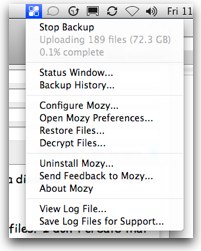
- I always follow your advice, and that of Bart as well because you are very smart! As part of my backup scheme, along with Time Machine and Super Duper, I subscribed to Mozy to back up my files up in the clouds in case of a disaster. It took a while but I got everything uploaded, almost half a terabyte of video, photos, and music.
- My question is this: Every now and then when Mozy does an incremental backup, it indicates it’s backing up between twenty to seventy gigabytes of new files. I don’t create that much stuff in only a few days. What could Mozy be up to?
- This mainly happens when I am working on my iPhoto library which contains scans of old family photos. Every few days or so I make changes to the library, fixing color, adding keywords, changing dates and comments. If I change anything about a picture, does Mozy interpret that as a change to the entire iPhoto library and re do the whole library file? Love the show and I always stay subscribed!
First John let me thank you for your kind words, and putting me in the same sentence with Bart being smart – I’m flattered! I choose to surround myself with smart people because it makes me look brilliant!
I chose your question not only because you said I was smart but because this adds fuel to my argument that they made an abominable decision when they changed iPhoto to point to a single file. In reality it’s not a single file, it’s a package file which is a particular kind of folder. You can open it and see what I’m talking about by right clicking the iPhoto library and choosing “show package contents” and then it simply looks like a folder full of your photos in a nearly unnavigable date structure. They’re all in there as separate files but not normally visible.
I’m doubly glad you asked this because it might explain why my backups to a local firewire drive take so interminably long! I do weekly backups and it takes at least 40 minutes. My drive has around 250MB on it but I’ve changed maybe a GB a week from the podcast plus maybe a 100MB of photos on a big week. If I’ve put one single photo into Aperture, I bet it has to update my entire 80GB Aperture library, doesn’t it? Maybe that’s a reason to vault photos into different batches! Well I’m sure glad you asked John, I bet this helped a lot of people! If you use iPhoto or Aperture to manage a large photo library, then offsite backup solutions like Mozy probably aren’t for you.
Core Duo vs. Dual Core
Pierre Bourgeois sent in a not so dumb question, which means it fits Dumb Question Corner perfectly. Here’s what he wrote:
- Have a potential dumb question for you. With the introduction of Snow Leopard, there is a lot of talk of 64 bit and whether a particular computer will be able to take full advantage in the future of software that runs at 64 bits.
- From my I understanding, this will be determined by the type of processor.
- Here is my question, what is the difference between a dual core processor and a Core 2 Duo. (additional question: why does Intel do this – i.e., choose names that are so close)
Well Pierre, I don’t begin to understand what’s going on with 64 bit, there’s so much confusing information I can’t keep up! I do know that you have to have a 64 bit OS to address more than 4GB of memory, but I sure thought OSX was 64 bit a long time ago.
The good news is that I can actually answer one of your very specific questions. Originally we just had one processor in a machine. then they got the idea that if you had two processors you could go faster because you could do some operations in one and other operations in the 2nd one at the same time. then they started cramming in more and more processors – especially in servers.
Then they got the idea of putting two processors on a single core, instead of having two separate cores for two processors. That’s called a dual core. They went to dual cores because making the processors a higher frequency (GHz) wasn’t getting the performance gains any more, and I believe that by putting two processors on a single core allows them to share memory and cache, probably reduces heat vs. having two processors too.
And of course then they went to quad-cores, who knows where this will end.
So Intel came out with this processor they called the Core Duo, which was a fancy name for a dual core. The Core Duo was used in the very first Mac Book Pros (I have one). The part I can’t explain is why when they came out with a new architecture they decided to call it the Core 2. Get this, there’s not just the Core 2 Duo, there’s a Core 2 Solo which is a single processor but of the Core 2 variety!
So to summarize, the term dual core processor is a generic term to describe two processors on one core. The term Core 2 Duo is an Intel brand name for a dual core processor of the “core 2” family.
the important thing is that if you have a Core Duo, like the very first MacBook Pros, it’s 32 bit architecture, so you won’t get the advantage of the 64 bitness of Snow Leopard, but you’ll still get all the other advantages.
Clear as mud?
ScreenSteps
This week I did an in depth review of BusyCal from BusyMac.com on the Mac Reviewcast over at macreviewcast.com. It is, of course a brilliant review and you should go listen to it as soon as this 28 hour show is over. The reason I bring it up though is because when I was learning how BusyCal worked, I actually read some of the manual, and guess how they created it? yup, you guessed it, using ScreenSteps. Now this shows a certain amount of intelligence on the part of the developers, don’t you think? Instead of spending massive hours creating their documentation in annoying tools like Word, they made it quick and easy and gorgeous using ScreenSteps. Now you’re as smart as these guys, give ScreenSteps a spin and see how easy it is to make lessons for your family, friends or even for your job by downloading the free 30 day trial at screensteps.com. When you realize how well it changes documentation from something you dread to something you like to do, be sure to use the coupon code NOSILLA for 25% off!
Honda Bob
This week our Honda Bob commercial comes courtesy of Paul from Peru who is at LEAST tri-lingual – this time it will resonate with our German friends!
Shane Jackson on Snow Leopard for the Blind
Shane Jackson of blindworldblog.blogspot.com joins me to tell me how Snow Leopard has improved accessibility for the blind.
=========INSERT PAUL HDABOB AD==========
Well I don’t think I could have said that any better Paul!
Chit Chat Across the Pond
Security Light
- Followup from last week – latest FireFox to do Flash version checking! – also a security patch
- Apple security updates:
- OSX 10.6.1
- latest Flash update
- Security Update 2009-005 for OSX 10.4 & 10.5
- iPhone OS 3.1 – http://support.apple.com/kb/HT3860
- Quicktime 7.6.4
- Patch Tuesday on the 8th – 5 critical updates, VITAL that all Windows machines (and VMs) be patched ASAP (http://www.microsoft.com/technet/security/Bulletin/ms09-sep.mspx)
- MAYBE – Nasty Vista-only windows flaw disclosed – http://www.securityfocus.com/brief/1009?ref=rss
Main Topic – SuperUser.com
- New site for all your computer problems. Created by Jeff Atwood from http://www.codinghorror.com/blog/
- Third part of a "trilogy" of sites, started with StackOverflow.com for programming questions, then ServerFault.com for sysadmin questions (I find that one great), and now one for regular old computer users, SuperUser.com.
- NOT a bulletin board system
- A whole new type of site entirely oriented around getting answers to questions
- You ask questions, people post answers, everyone votes answers, or indeed questions, up or down, and people can comment on individual questions and answers to clarify the question of expand on or comment on an answer
- Everything revolved around reputation. You start off with none, so all you can do is ask and answer questions. As your answers and questions gather more up-votes you begain to gain extra powers on the site. Very soon you can up-vote a question, then, later down-vote them too. You also have to earn the ability to comment and to do potentially spammy things like post links in your answers. If your reputation gets high enough you effectively become a moderator, gaining the power to edit other people’s questions and answers.
- All questions and answers are versioned, so you can see a history of all edits – very like Wikipedia in that regard.
- Questions or answers that have been edited by many people become community owned and can be edited by anyone (that has enough reputation).
- There are also badges you earn by being a good citizen.
- Basically – forum meets Digg meets Wikipedai
Main Topic 2 – OpenID
- All three of the above sites use OpenID to authenticate (http://openid.net/)
- The idea is that you have one OpenID provider, and use that ID all over the web – one account, infinite sites!
- Think Microsoft Passport only open – a standard protocol so anyone can set up a service to provide authentication
- Basic setup:
- You find an Open ID provider you trust (I use myopenid.com)
- You set up an account with them, choose a username & password etc. (can be WAY more fancy than username + password, could involve RSA tokens and other cool stuff too!)
- Your provider gives you an Open ID URL that you can use on any OpenID-compatible site in the world – the URL basically says what server is your provider, and what your username is on that server
- When you use a site with Open ID you get redirected to your OpenID provider for authentication, then redirected back after authentication.
Last week I did a review of Camtasia for the Mac, the new screencasting application. I told Betsy about the review and she responded by giving me two licenses to give away – Camtasia is $100 so this is huge. So here’s the rules – send me an email entitled Camtasia (spell it) by Friday September 25th, will give away on the 27th. Make sure you spell it right because I’ll be using a smart filter again on Mail.app so if you botch up the spelling I’ll never catch your entry! Good luck everyone!
And that’s going to wind things up for this week – be sure to keep your emails coming with Dumb Questions, product reviews and even the occasional suggestion, quality control director Steve! Send those emails to [email protected], and be sure to follow me on Twitter at twitter.com/podfeet. Thanks for listening, and stay subscribed.

Ok, I am *loving* this SuperUser.com site. Just what I have been looking for, a place to spout off all the useless computer tech answers I have been accumulating in my head all these years (and ask the occasional question to boot).
Allison – you didn’t hear the voice over start up during installation because it comes up when that screen is static for a minute or two. I bet when you install (or upgrade) the OS, you click right through the English selection and following steps. If you let it sit at that first (language selection) screen for a bit, you would have heard the voice over speak.
Yay – so I wasn’t crazy and Shane was 100% right (which of course I suspected), just that I’m impatient!
You and the rest of us! I’m generally doing 3 things at once so invariably an OS install might sit for a few minutes…Made me jump the first time I heard some voice coming out of the computer when I didn’t expect it!
Thanks for a great show! I loved the discussion with Shane, and of course, CCATP was fantastic. I am looking into superUser.com now, and Open ID! So much to learn from you guys!
Thanks!
Thanks especially for this show, Allison. I learned a lot from Shane about VoiceOver with Snow Leopard, and went immediately to their podcast of the actual install procedure. I love that you include accessibility information into your show–keep it up!!