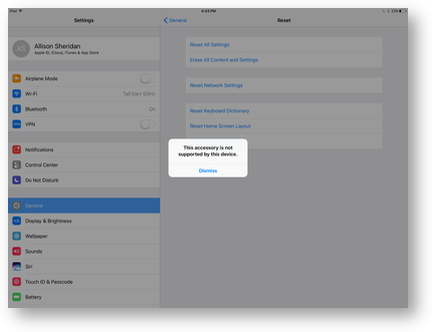 I know I’ve done a rant about the following subject before but I have to do it again. And of course I will start by telling a story and then end with the moral of this story.
I know I’ve done a rant about the following subject before but I have to do it again. And of course I will start by telling a story and then end with the moral of this story.
A few months ago, when I awoke my 12.9″ iPad Pro, it had a message saying, “This accessory is not supported by this device”. That seemed odd, and for some reason I assumed it was irritated by my Apple Pencil. I dismissed the message with no ill effects and I moved on.
Over time, this same unsupported accessory message has been coming up more and more frequently. Eventually I noticed that my iPad Pro wasn’t actually typing on the screen. I’d tear the iPad off of the keyboard and let the magnet grab it again and that would fix it. Curious, but not a big problem.This week the message was getting more insistent and at times I could’t even fix the keyboard by tearing it off and putting it on again. It was time to search for a solution.
Off to the Googles and I found a thread in the Apple Support Communities with some people experiencing the same problem. I started reading people’s comments but didn’t find any solution, or at least none that worked. What I did find were increasingly angry people writing things along the lines of, “Why doesn’t Apple fix this???” (Note excessive number of question marks.)
Finally one person wrote that they called AppleCare. Well duh, right?
I called AppleCare and Crisell wasn’t a bit helpful. She suggested I reboot the iPad, asked me if this problem happened just since a software update, and then finally told me to go into Settings, General, Reset All Settings. I told her that would reset my network settings and I’d rather not do that. She said it wouldn’t. So I asked her what it would reset. She did not have an answer for that. She searched for a bit (and so did I) and neither of us could find any description in the Apple Support articles explaining that setting change. There were plenty of articles explaining how to completely erase your iOS device but not that command in particular.
Crisell said she was going to have to contact a Senior Advisor. I suggested that she just connect me to the Senior Advisor and she happily agreed. That’s when I got through to my new little friend Tamekie. She and I got along just swell. I explained first off that I knew what I was doing so we could skip all the dumb steps and go quickly.
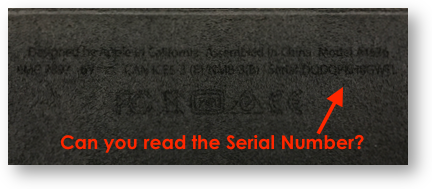 She asked me to describe the problem again and then asked me for the serial number of the iPad Pro keyboard. She explained that it was printed on the inside of the keyboard itself. Technically she was right but it’s comically difficult to read. I’m not just talking about old person can’t read a small number hard to read, I’m talking impossible. It’s imprinted into the dark grey felt. I even took a photo of it just for the comedy and put it in the blog post for your entertainment.
She asked me to describe the problem again and then asked me for the serial number of the iPad Pro keyboard. She explained that it was printed on the inside of the keyboard itself. Technically she was right but it’s comically difficult to read. I’m not just talking about old person can’t read a small number hard to read, I’m talking impossible. It’s imprinted into the dark grey felt. I even took a photo of it just for the comedy and put it in the blog post for your entertainment.
Luckily Steve and I always keep the boxes for our electronics and we had just cleaned them up so all of the Apple stuff is all sorted together so I was able to get it off of the box. Not by looking at it of course, but by using the Magnifier function on the iPhone. (See old person comment earlier.)
I read Tamekie the serial number, she asked me to hold for a bit. When she came back she told me that there is absolutely a problem with the iPad Pro keyboards, and that my serial number is in the batch that has the problem. She promptly got me a genius bar appointment at my local Apple Store and I’ll be getting a new iPad Pro keyboard on Monday.
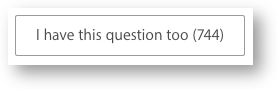 But let’s go back to the Apple support forum. I went to look at the thread again about this problem. 744 people had clicked the button that said, “I have this question too.” Five pages of people writing angry comments and feeling frustrated.
But let’s go back to the Apple support forum. I went to look at the thread again about this problem. 744 people had clicked the button that said, “I have this question too.” Five pages of people writing angry comments and feeling frustrated.
You know the moral of the story, right? Call AppleCare. We pay a lot of money for these devices and the support we get is often fantastic, but only if we use it. I know it’s a lot easier for me to waste a half hour calling them now that I’m retired, but seriously, call them. They can help.
One more thing – if your device is out of AppleCare, that doesn’t mean you can’t call them. The replacement program for this example, the iPad Pro Smart Keyboard is being fixed under a Quality Program, which means it doesn’t have to be in warranty. I’ve had a graphics card fixed in a 2011 MacBook Pro five years after it was first bought. So call Apple!


I couldn’t agree more, Allison! I don’t have the same problem as you had, nor the same hardware, but I have almost always had wonderful results from calling AppleCare — especially if I can quickly convince the tech to pass me along to a Senior Advisor.
Seems like Apple should make this problem public. Not everyone has AppleCare, so fearing a charge, they won’t call. Of course in this situation there would be no charge but you can’t know that at the outset. There should be someplace where this type of thing could be looked up. Somewhere in the apple forums perhaps.
PSA: I’ve had too many very intelligent/smart clients just google for Apple Care and been had by a faux service:
(800) MY APPLE or (800) 275-2273 or https://getsupport.apple.com
Good PSA, Pat. All iPhones come pre-loaded with Apple’s phone number in Comtacts. That’s how I call them.
Also, read in a forum that the iPad Pro keyboard is covered by a Quality Program so you don’t need to be covered by AppleCarr.
Spent an hour on the phone today with Apple, got to a senior advisor. They assured me there is no such program. I was very disappointed and frustrated.
I went to apple store in California in March 2017 with TWO keyboards experiencing problems described in this thread. ONE was purchased in Japan and the other in california. Only the california purchased keyboard had become unusable. At the apple store, they denied any issues existed and because I had bought it 13 months prior, that it was out of warranty. Now the Japan purchased keyboard is also malfunctioning. I was about to buy a logitech product and saw that apple has finally recognized an issue and has a ‘program’ to fix it ( http://appleinsider.com/articles/17/05/08/apple-offers-free-ipad-pro-smart-keybo ard-repairs-in-wake-of-functional-issues ) as long as it is within 3 years. Just 5 minutes ago I got off the phone with “nathan” a “senior manager” on the phone support. He declared that they do NOT currently have a program and that they will only deal with issues if it was within 12 months of purchase (i.e. the warranty). I highlighted the websites and this forum to them and they said that they do not acknowledge any issues. Can you believe it!?!? I’m just one guy… but my family has easily purchased 40k usd of prodcuts over the last decade or so between phones, computers, ipads, nanos, etc…. I highlighted that I’m not sure how I will react but that putting our next decade of business at risk over a 129 dollar keyboard with OBVIOUS problems seems to be a silly decision. SO this ONE guy is going to go thru a lot of inconvenience in the coming years and abandon apple products as much as I possibly can. Anyone have the logitech keyboard?