 Since I got my first Apple Watch two and a half years ago, one of my primary uses of it has been activity tracking. Those three coloured rings drive me to move during my day for the payoff of seeing them completed before bedtime. I have been managing over 3000 kilojoules a day (about 717 calories) by extending my daily commute and lunchtime walking. Part of the process is seeing the various reminders during the day – time to stand, and the occasional encouragement to get active. Plus the frequent notifications that friends have completed workouts. I’m looking at you, Allison.
Since I got my first Apple Watch two and a half years ago, one of my primary uses of it has been activity tracking. Those three coloured rings drive me to move during my day for the payoff of seeing them completed before bedtime. I have been managing over 3000 kilojoules a day (about 717 calories) by extending my daily commute and lunchtime walking. Part of the process is seeing the various reminders during the day – time to stand, and the occasional encouragement to get active. Plus the frequent notifications that friends have completed workouts. I’m looking at you, Allison.
Early in December I turned off all activity related notifications and removed the activity ring complication from my watch face. I did not want constant reminders that I could NOT meet my goals.
On one of those extended walks, I had managed to tear the gastrocnemius muscle in my left calf. Yes, it hurt. A lot. Thanks, I’m fine, now.
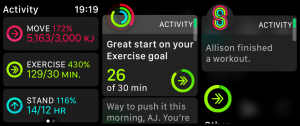 While not being able to walk completely ruined the utility of Apple Watch’s activity tracking, I had other health problems that I needed to tackle and the Apple Watch helped me out with those.
While not being able to walk completely ruined the utility of Apple Watch’s activity tracking, I had other health problems that I needed to tackle and the Apple Watch helped me out with those.
I’ll get the icky one out of the way first. When I don’t move much during the day, my digestive system doesn’t work very well. Suffice it to say I needed to keep track of bowel movements. I searched on the App Store and found an app called Body Talk. This app lets you set up what it calls Trackers. When you open the app you see a history of tracked events and a large plus button to add new ones. That’s really all there is to it – tap the plus, tick off the events you want to log this time, and you’re done.
I also needed to keep track of a stretching regimen which contained several different types of stretching, each a different number of times per day. I used Body Talk to log these as well so it was simple to check whether I had done all the stretches I was supposed to have done. All of this could be done on phone or Watch. Most usefully, Body Talk provides a complication to give quick access right on my Watch face.
Another complication I put on my Watch face was the built-in Timer app. One of my exercises was balancing on one leg for one minute. Opening the Timer app from its complication offers predefined lengths which include a one minute timer. Having the timer on my Watch was great because I often need all my other limbs to maintain the balance, and the tap on the wrist was an easy signal for when to stop, or I could raise my wrist slowly and try not to overbalance.
 As all of this was happening over summer, I had another health complication. Keeping my body working as best I could involved keeping well hydrated in the hot weather. When I’m at work I always have a water bottle on my desk and habitually sip from it throughout the day, but when at home it often just never occurs to me to take a drink. The Water Minder app has long been the gold standard for this, so I bought it and added the complication to my Watch face. It’s quite similar to the activity rings in that it shows you your progress to your goal with an easy to see ring. But tapping it also allows me to quickly add a drink from my predefined selections. I added various bottle sizes for soda and water, and one for my hot chocolates, so it is only a couple of taps to log a drink. If I have a drink that I haven’t pre-defined, I do have to use the iPhone app. Water Minder will also pop up reminders if you don’t log a drink for a while.
As all of this was happening over summer, I had another health complication. Keeping my body working as best I could involved keeping well hydrated in the hot weather. When I’m at work I always have a water bottle on my desk and habitually sip from it throughout the day, but when at home it often just never occurs to me to take a drink. The Water Minder app has long been the gold standard for this, so I bought it and added the complication to my Watch face. It’s quite similar to the activity rings in that it shows you your progress to your goal with an easy to see ring. But tapping it also allows me to quickly add a drink from my predefined selections. I added various bottle sizes for soda and water, and one for my hot chocolates, so it is only a couple of taps to log a drink. If I have a drink that I haven’t pre-defined, I do have to use the iPhone app. Water Minder will also pop up reminders if you don’t log a drink for a while.
So that is how my Apple Watch has helped me recover from my injury. Three complications on the watch face served as readouts, reminders, and trackers to help get me back to health.


This is a cool tool to more clearly record your sporting achievements and achieve new goals. And here you can find the best whey protein powder to make your workouts even more effective.