More than 10 hours in line to buy an iPhone? Who would do that? Join Steve the Dentist, Air Traffic Controller Jason, Angry Headphone Steve and Pre-Law Student Sameera on our wild adventure. After surviving that, I review iOS 4 and iPhone 4. Donald Burr also brings us his review of the Sprint Evo 4G Android phone. In Chit Chat Across the Pond Bart and I talk about our parallel experiences rescuing our computers using Disk Warrior, Single User Mode, Safe Boot and TechTool Deluxe.
 Listen to the Podcast Once (1hr 20 min)
Listen to the Podcast Once (1hr 20 min)
Today is Sunday June 27th, 2010 and this is show number 266. This has been an exhausting and exciting week for an Apple fanboy like me but we actually have a review of the Sprint Evo for today’s show to give the illusion of balance to the show. Before we dig in though, I wanted to remind you of an easy, pain free, and zero cost way to help support the show and my gadget habit that gives me all the great content. Next time you want to buy something at Amazon, simply go to podfeet.com first, and type your Amazon search into the little Amazon search box on the left side of the site. If you do that, the price doesn’t change for you, but I get a small (very small) percentage of whatever you buy from them. A lot of people have been doing it and I’m REALLY grateful to all of you, it really does help pay the bandwidth bills! Ok, enough pan handling for today, we’d better jump in and get started!
My iPhone Adventure
Ok, let’s go back to when the iPad came out. People had options. They could pre-order and have it delivered to their house, or they could reserve the iPad and pick it up in store. I looked at those options and thought that in-store pickup sounded grand. You see, having things delivered to my house is always problematic. They try to deliver when I’m not home, and then leave it in a warehouse in a nasty part of town telling me I have to wait till 8:30 at night to go get it. Makes me nuts. Back when Rose came to visit, she had a case of wine shipped to us (yay!) but they tried to deliver while I was at work and then put it in a warehouse NINETEEN MILES from my home in a really bad part of Los Angeles.
I also realized that if I had it sent to my house, and even if I waited there for it, it would surely be delivered at the last minute in the day which would drive me around the bend! So I took the option on the iPad to have it delivered to the Apple store and wait in line there. I got in line around 8am and had my iPad by about 9:30 I think. All day I got to play with it and enjoy the excitement of having the newest coolest device on day one!
Now let’s fast forward to iPhone 4 reservations. The same options are there – deliver or in store pickup? Well this was CLEARLY a no brainer, right? Why wouldn’t I choose in store pickup? So all day long on reservation day I tried to get in, but I wasn’t super frantic about it. I had an iPhone 3GS so I wasn’t desperate for a new phone, in fact mine was just fine, I just wanted a new phone. Eventually someone on Twitter tipped me off to the iPhone/iPad application and I jumped in and ordered a 16GB phone. See, I’m not completely spoiled, I didn’t got for the 32GB model.
Now let’s talk about my office. A bunch of the guys I work with all wanted to get the iPhone together so they decided we should all meet up at the Manhattan Beach store at 6am. We had a plan, all five of us. I thought it sounded a bit early, but since they had a party planned and all, I thought I’d join them. Most of them didn’t have reservations so they figured they’d better get there super early. My friend Tammy was going too, but she was just being silly, she decided to go at 4:30 am! I scoffed at her. I mocked her. I suggested that the cheese had slipped off of her cracker.
And then research assistant Niraj discovered that there was a new Apple Store opening in Cerritos. they started chatting about it and realized that if you waited at that store without a reservation, at least NOONE had a reservation. Then Niraj decided that he and his three kids should spend the night and join the ParTAY! I don’t know HOW he convinced three teenage kids to spend the night on the sidewalk but he did. I heard a rumor that he slept in the car for a while but that’s unsubstantiated at this time. So all my friends suddenly bailed on the Manhattan Beach party and decided to go over to Cerritos instead. I felt abandoned.
I had talked to my buddy Ron earlier and knew he was going to Manhattan Beach, so he and I decided to meet up at 6:30. That seemed like a little over the top, but I’m crazy that way. So I picked up some Starbucks and we got in line. Where in line were we you ask? I took a screenshot from Google maps satellite view and put it in the shownotes so you can see that we were actually a quarter of a mile from the front of the entrance to the mall. This should have been our first hint.
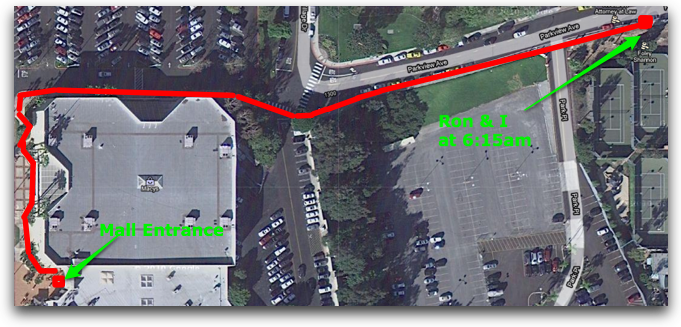
Shortly after we got there I realized that the woman behind me was scowling and making cranky noises so I moved away from her and started eyeing the people around me to see who was fun. I spoke to the people around me and said, “it seems to me we have a choice on how to react to this. We can be cranky and annoyed and stand in line way too long, or we can choose to have fun and stand in line way too long. We stand in line a long time either way, what do you say we go for the good time?
Steve the Dentist and Jason the Air Traffic Controller were the first people I started to play with, and they rose to the fun challenge immediately. Then there was Angry Headphone Steve, but I’ll have to explain that title a little later. One of my favorite people in line was Sameera the Pre-law student. She laughed at all my jokes, and was very kind to everyone. She is a very empathetic person, when I told them the story of Mark Zuckerberg’s meltdown on stage, she felt bad for Mark!
So around 8:30 we’ve moved maybe 100 feet. We seemed to make giant leaps but only once an hour. Ron start’s looking at his watch and announces that he has to get a blood test at 9:15. This is a concern because CLEARLY we’re going to be in the store by then. We make a contingency plan. He’s got a paper copy of his confirmation email, so on it I have him write his name and acknowledge that I’m allowed to buy his phone for him. He gives me his credit card, and I took a photo of him with the paper with his driver’s license clearly showing his face as proof that the real Ron was letting me do this. We’re nervous, but off he goes to his blood test.
 Around 10 Steve the Dentist realizes he has to go take care of some patients, so he calls up Sophia the Receptionist to stand in line for him. I had to give Steve the Dentist a really hard time for this because Sophia the Receptionist was wearing the wrong shoes. They weren’t just high heeled shoes, they were stilts! These were stiletto heels maybe four inches high with 2 inch high platforms on the front. My feet hurt just looking at them! She was dressed so nicely because she was going to her son’s graduation later in the day, and luckily Steve the Dentist came back to relieve Sophia and she was on her way.
Around 10 Steve the Dentist realizes he has to go take care of some patients, so he calls up Sophia the Receptionist to stand in line for him. I had to give Steve the Dentist a really hard time for this because Sophia the Receptionist was wearing the wrong shoes. They weren’t just high heeled shoes, they were stilts! These were stiletto heels maybe four inches high with 2 inch high platforms on the front. My feet hurt just looking at them! She was dressed so nicely because she was going to her son’s graduation later in the day, and luckily Steve the Dentist came back to relieve Sophia and she was on her way.
The people at Apple did a great job of keeping us happy, not by giving us any information on what was going on, or telling the people without reservations whether they were wasting their time, or giving us an estimate of how long we’d be there so we could make informed decisions. Nope, none of that seemed to occur to them, but they DID feed us! We had breakfast paninis that were marvelous, later we had some nice turkey and roast beef sandwiches, we had water and tea and finally we had the best cupcakes I’ve ever had in my entire life. I’m not kidding here, that chocolate icing was so good I wanted to write a song about it!
You may be figuring out by this time that we end up in this line for a long long long time. At one point we heard a legend of a hand stamp lady. We craned our necks and hoped to see her but alas, we were not visited by hand stamp lady. Eventually we realized that hand stamp lady must be a mystical creature who you must capture with unicorn tears…I think we were to the delirious stage by that time. It was around noon and we’d made it up the stairs by now, so technically we were now on mall property! We were grateful for the shade of Macy’s as we’d all dressed for the chilly morning marine layer that graces the south bay throughout the month of June, but now the sun was blazing down at high noon.
Eventually Angry Headphone Steve can’t stand it any more and he announces he’s going shopping in the Apple Store. You might think that the line would go crazy and not let him in, but after 4-6 hours we’re kind of a family now and we let each other go potty, go shopping, whatever someone needs to do. He wanders off and comes back with a set of very expensive headphones…but for some reason I never grasped, he’s very angry about them. Unclear if he was angry because he was stuck in this line, angry because he spent too much money on headphones, or angry because they were mean to him in the store, but he declared his headphones to be angry.
 A couple of other guys went in and bought the bumper “case” that Apple is selling – it’s basically a rubber band that goes around the phone, with metal buttons built into it, all for $29. It’s also good at fixing that pesky antenna problem everyone is yapping about. I didn’t go buy it, and now I’m kind of regretting it – but luckily my buddy Danny bought it and didn’t like it so I’m just going to buy his. The reason I want it is because the new iPhone has sort of sharp edges that annoy me. Most people don’t mind them but it’s not comfy to me. Nice that it will keep the phone up off the surface it’s sitting on, I have this fear of sliding the phone and scratching the back glass, event though Steve swears this glass isn’t scratchable.
A couple of other guys went in and bought the bumper “case” that Apple is selling – it’s basically a rubber band that goes around the phone, with metal buttons built into it, all for $29. It’s also good at fixing that pesky antenna problem everyone is yapping about. I didn’t go buy it, and now I’m kind of regretting it – but luckily my buddy Danny bought it and didn’t like it so I’m just going to buy his. The reason I want it is because the new iPhone has sort of sharp edges that annoy me. Most people don’t mind them but it’s not comfy to me. Nice that it will keep the phone up off the surface it’s sitting on, I have this fear of sliding the phone and scratching the back glass, event though Steve swears this glass isn’t scratchable.
Ron had to leave a couple times to go to work, but curiously we were still there when he got back. At one point I declared that it was MY turn to go to work, because it was really killing me that I was taking vacation time to stand in this stoopid line. Like I said we were moving maybe 50 feet every hour, so I told Ron that if the contractions got closer than a half hour apart to call me and I’d come back. I hopped in the car, drove to work which was five minutes away, put the car in park, and my phone rang. Ron said, “AL! hurry back! we just moved 200 feet!!!” OH NO! So I race back to the office, stressed beyond belief that I’ve stood in that stupid line for over six hours and now I’m in danger of not getting back in time. I had to park in the Fry’s parking lot and hike down through a ravine to get back, only to have the line not move for nearly two hours after that. Sigh.
The good news is that since I was coming back from the car, I was able to bring an important survival tool – my MacBook Pro so we could use it as an iPhone/iPad battery charger! All of our iPhones were out of juice and even the iPad was looking weak – I think that hour long blue-tooth enabled Scrabble game took a lot out of our devices! Funny to use a $2500 device to charge a phone but sometimes you use the tools you’ve got at your disposal. I realized at this point (only about 8 hours into the adventure) that maybe I should have brought my FastMac IV with me to keep the iPhone charged up, so I called Kyle and asked if he’d bring it to me. I also had him bring the Qualcomm PowerStick so that my friend John could get his Blackberry charged at the same time.
Now I do have to make a commercial interruption to all of the people who tweeted me throughout the day telling me that they would NEVER have stood in a line this long. You must realize that none of us would either! Who in their right mind would stand in line for an ENTIRE DAY to get a stupid phone? But once you’ve invested 2 hours, you figure, how much longer could it be? 4 hours in and you simply can’t give up. 6 hours and you’d be crazy to leave, right? That’s how it was for us.
Around 3 in the afternoon we finally turned the corner to where we could see the end in sight and that’s when I started to lose it. I just started to get edgy. My dark side started to get the best of me. That’s when I really needed Law Student Sameera to keep my spirits up. I came out of it when they brought us the cupcakes from heaven though, but those around me worried about that time when the sugar high would crash.
Way way way back at the beginning of the day when the store opened, there was a bit of a ruckus. Remember my friend Tammy was up in front so we were getting up to the minute updates from the front lines. The line up to this time had been a mixture of people with reservations and without. Normally I would look down my nose at those who had not had the presence of mind to reserve a phone, but in this case the reservation system was so borked that I had to figure all of these people had tried to get a reservation so I felt like we should all be in this together. My friend John had tried all day long on reservation day, and so had Law Student Sameera. On the other hand a part of me wanted to finally get the line moving! Well anyway, early on the Apple folks started trying to separate the line, so they put the first 50 reserved people in a separate line, but then a car came up and someone jumped out and got into that newly formed reserved line. As you can well imagine, everyone in line started going berserk! Tammy said a near riot broke out so they had to stop separating the lines.
But by the time we got near the front of the line they finally did start separating us, but it was bittersweet as Sameera had to leave us and join John and the others in a holding pen for the reservationless. It was a sad time. I did go visit Sameera later and she had made new friends and assured me that they were being nice to her, so she was in good hands at least.
An update now on my buddies out in Cerritos – since Niraj spent the night there, he had a pretty good spot in line, and when the other guys showed up (bearing doughnuts to assuage the angst of the people who would now be in line behind them) they weren’t mugged because Niraj explained that he and his three kids weren’t buying iPhones. They joined Niraj around 6:00 am I think, and by 10 am they had iPhones. And rubbed my nose in it. I think it was worse for one of my line friends though, he had driven past the Cerritos store early in the morning and saw the long line, figured it would be WAY better at the Manhattan Beach store! oh well.
Around 4pm the mythical hand stamp lady finally came to us. We were thrilled, but realized that Ron wasn’t back from work yet! And Steve the Dentist had to go back to work too, we figured he was skipping the whole novocaine thing just rushing his clients through, but we never saw him again. I did hear from him via email later in the evening and he didn’t end up getting back in time. He sounded like he was okay about it though.

Finally, at 4:45pm Ron and I along with Air Traffic Controller Jason and and Angry Headphone Steve were allowed entrance to the hallowed halls of Apple, and about 7 minutes later we were out. I have no idea why if we could get in and out of there in 7 minutes, a line of approximately 550 people ahead of us at the beginning with at least 10 people helping people get done would take 10 and a half hours! I guess it would be 6.5 hours, but STILL.
 I have to say the joy I should have felt at getting the phone was tempered by sadness that John and Sameera were still in line when we left. I checked in with both of them the next day – and John ended up a total of 15.5 hours in line. And Sameera? At 10pm she was turned away, but given a ticket to come back the next day, at which point she had to stand in line AGAIN, for a grand total of 20 hours in line to buy a phone. I sure hope she likes it after all that!
I have to say the joy I should have felt at getting the phone was tempered by sadness that John and Sameera were still in line when we left. I checked in with both of them the next day – and John ended up a total of 15.5 hours in line. And Sameera? At 10pm she was turned away, but given a ticket to come back the next day, at which point she had to stand in line AGAIN, for a grand total of 20 hours in line to buy a phone. I sure hope she likes it after all that!
I put a photo of all my new friends from the line in the shownotes so I can remember what overall turned out to be a pretty fun day, only because of their decision to MAKE it be a fun day.
And finally, a photo of what I looked like when I got home, sunburned and exhausted. I suppose I should talk about the iPhone 4 at some point here, but first, let’s hear a word from our sponsors.
ScreenSteps
One of the reasons I love ScreenSteps is that the developers don’t ever seem to stand still. This week I got an email from them asking about whether I’d be interested in having a capability they’re calling ScreenSteps Workgroup. Here’s the problem to be solved – you have a team of people inside your company all working on tutorials internally, and you need a way to share these tutorials without emailing the package files back and forth and causing yourself a world of hurt because you’re stepping on each other’s toes as you work on the same tutorial. Not only did the developers ask if I was interested, they asked if I’d like to help them make sure they go the right direction as they develop this new product idea. Now I have a suspicion that they may have asked all ScreenSteps users to help them with this, not just little ol’ me. I love the idea of ScreenSteps Workgroup and will definitely be giving them ideas and advice on how this should work. Well they asked, didn’t they? If you haven’t got a documentation tool that makes you excited to write a new tutorial, then you’re using the wrong tool, and should run over to ScreenSteps.com and check out ScreenSteps Desktop. Don’t forget to use the coupon code NOSILLA for 25% off of the purchase price when you get there!
iPhone 4
All right, enough of my gruesome adventures GETTING the darn iPhone, what about the phone itself? It’s important to remember that your view of the phone will be tempered by what kind of phone you’re currently using. If you have some trashed broken phone with the back falling off like Sameera, then this is the coolest thing you may ever own. If you have a first gen iPhone or an iPhone 3G, the speed increase will blow your hair back. In my case, I was coming from the iPhone 3GS so the change wouldn’t be nearly as dramatic.
When I heard about the retina display and how you aren’t supposed to be able to see any pixels on the screen, I took out my 3GS and tried to see the pixels on it and I’ll be darned if I could. I was dubious that the new screen would really make a difference to these 52 year old eyes. But I gotta tell you, the most dramatic thing on the iPhone 4 so far to me is the screen. It’s drop dead gorgeous. When I look at the screen without my reading glasses, I can actually see a lot more on the 4 than I can on the 3GS. I wouldn’t have thought that were possible actually.
When I first saw the phone on Gizmodo I remember thinking the edges of the phone sure look sharp, and wondering how comfortable it would be in the hand. Well guess what? It’s uncomfortable in the hand. They’re chamfered, but it still feels kinda sharp to me. Tammy bought the rubber band case from Apple and I got to hold it, and it felt really nice, so I’m going to buy Danny’s off of him because he doesn’t like it.
Now remember how the iPhone front AND back are made of glass now? Well Steve Jobs swears that it’s unscratchable, but let’s see a show of hands on how many of you trust him on that one? I did get my $38 settlement check on the first iPod Nano scratching, but that’s a memory that seems to last. Every time I set the iPhone down on a desk or a table and I accidentally slide it a little bit, I freak out thinking what if there’s a grain of something on that desk and it scratches the glass? When I get the rubber baby buggy bumpers from Apple then it will keep the glass off the table!
Now they claimed that the battery would be better than the 3GS but it sure hasn’t blown my socks off yet. By noon on the first day my battery was down to 65% and I hadn’t made a phone call or played a movie. I had played with it a bit, but certainly nothing like I do on a conference day or something like that. Since my FastMac IV doesn’t fit the new phone, I was hoping I wouldn’t have to buy a new one for my conference days but it looks like I will have to. Unfortunately they don’t have any available yet over at fastmac.com but I’ll keep checking.
Next up on the nice list is the camera. Having a high resolution camera finally is a real joy and the high def video it shoots is fantastic! It was Taco Bell Thursday so of course that’s what I chose for my first video. It’s not exactly James Cameron quality but at least you can see that it really is 1280×720. The crispness is just fantastic. I posted it on YouTube of course and there’s a link in the shownotes so you can see my cinematographic talents. I originally uploaded straight to Youtube from the iPhone camera app – only to be disappointed that it was downsampled to 360 instead of 720 HD, even though I uploaded it on wifi. I deleted that video and re-uploaded the video from my Mac to get the high def version up there, but I don’t think I should have had to do that! By the way, they put an LED flash on the iPhone, which is great for stills but it also works on video. I had no idea that was even an option so it was fun to discover.
Then I had a wild idea – what if I could use the iPhone 4 as a video input to iMovie? That would be cool, wouldn’t it? Well don’t get your hopes up, Sugar, no dice. I tried in iMovie ’09 and in iMovie HD and neither of them recognized the camera even though I had the phone plugged in via USB. Well it’s was a nice dream.
Speaking of video, let’s talk about the new, what’s it called, FacePlant? or Face to Face? I can’t ever remember the name of it…FaceTime! I told Katie Floyd (of Mac Power Users) that the first person I was going to call on FacePlant was her, but I told her to expect me about 9am on Thursday. It was closer to 9PM by the time I got to her, but we did make the call. And you know what? it was FANTASTIC.
The way we did it was to call her on the phone first, and then where the mute button used to be on screen, you see a FacePlant button. Touch that and the other person gets a request and if they touch their button you’re greeted by their lovely face! I guess that’s why they call it FacePlant. At that point your 3G call is disconnected so you’re not wasting cell minutes. Katie and I both have pretty good internet speeds and the video was flawless. There’s a button on screen that lets you flip around to using the back facing (better) camera which works really well for getting kids on video. My friend Ben and I tested it to call his wife, and she flipped the camera around so he could see his baby son. The only downside is that the person on the back side can’t see the person they’re talking to of course.
Now this FacePlant feature can only be used on wifi but there’s a tricky way around that. If you use a Mifi, which uses the Verizon cell network, the iPhone 4 doesn’t know it, only recognizes the fact that it sees wifi and it lets you use FacePlant. When Ben and I were watching his little boy using FacePlant it was on the Mifi and it worked pretty well!
We also figured out in our testing that you don’t have to call someone first to use FacePlant, when you open up their contact information on the iPhone there’s a button there too that takes you to FacePlant. Unless your iPhone decides not to show it to you like it did to my friend Myong. For some reason he can only see the FacePlant button if he goes first into the Phone app, and then looks the name up in the contacts, but if he goes straight into contacts, the button just isn’t there. Evidently it’s a known bug so hopefully they’ll get that fixed.
Now how about that antenna problem? Well here’s the real problem. People who call two antennas antennae! Well listen up antennae are when a bug has tow, not when a phone has two, ok? When a phone has two it’s antennas with an “s” not an “e”. Got it? I don’t want to hear any of you saying antennae about an iPhone unless you’re watching Bugs Life on it, ya hear me? And as far as wrecking the phone reception, it hasn’t bothered me yet, but then again the AT&T service in my house disappeared about a year after I got my iPhone so how could I tell? At work we tried to test it too, but we have repeaters all over the place – in fact right when I tried to get the signal to drop on the iPhone by holding it tightly on the bottom left corner and it wasn’t dropping, Ben just pointed right up above my head at a curious white cone I’d never noticed before, the AT&T repeater!
I did want to get some independent facts and data about this whole antenna issue so I called my friend Rob who has a PhD in electro-magnetics and antenna design. Seemed like he might be able to add some information. He started by calling the hand a big bag of water. I asked what he meant and he explained that in antenna design they people a whole lot of money to create covers that are dialectrically transparent. He went on to explain that air has a dialectric constant of 1, and all other materials are measured against air. Water, which is what we’re primarily made of, has a dialectric constant of 80.
I asked him what difference it makes to hold a big bag of water up against the antenna. He said that it can shift the natural frequency that the antenna can “listen” at, so let’s say it has two natural frequencies, one at 800MHz and one at 1200MHz, if you hold a bag of water up against it maybe it shifts to 913 and 1300 – a shift like that for example. That attenuation would cause it to not be able to catch the signal quite as well as it should. He was actually rather astonished that Apple thought it a good idea to put the antennas on the outside where you would put your hand against them. Note that he said antennas, not antennae by the way.
I tested FacePlant a second time with Pat Dengler, aka Your Mac Doctor and it worked pretty darn well for about a half hour and then suddenly my phone just turned itself off. I had to text her right quick to tell her I didn’t hang up on her. I haven’t tested it enough times to be able to tell if this is a common problem, or a one time fluke, but I’ll be keeping an eye open for it.
I wanted to test out the gyroscope, so I tried a $1 app called Eliminate:GunRange. this game was just about my speed, you have a gun and you shoot at targets. Kyle and I played with it, and the 3D game play was really cool! I’m not going to give you a link to the game though, because after four levels the game turned black. All levels were broken. I tried a couple of things to kick start it but then I read the iTunes reviews and it happened to a whole bunch of people. Bummer but maybe the developer will get this fixed and then it will be fun again. in any case the gyro worked great!
I’m sure I’ll discover more cool things about the iPhone 4 in the coming weeks, but if you’ve got a 3GS and you load iOS 4 on it, you’ve got an awful good phone and I probably wouldn’t recommend upgrading it just yet. Well, except that the resale value on an iPhone 3GS is pretty darn good…
If you want to hear what Katie Floyd, Bart Busschots, Adam Christianson and David Sparks think about the iPhone 4 and iOS 4 too, check out show number 85 of the Mac Roundtable, over at macroundtable.com.
Sprint HTC Evo 4G
In a moment of delightful irony, let’s take iPhone 4 week and have a review for the Sprint HTC Evo! Who better to see the other side of things than Donald Burr?
Donald Burr of Otaku no Podcast from otakunopodcast.com reviews the Sprint HTC Evo 4G Android smartphone from htc.com. Be sure and check him out next weekend at Animé Expo!
========insert Donald======
Thanks Donald – I love your reviews, you give such good balance. While you like Mac stuff, you like other technologies too, which makes you a great resource to the show. I hope some of the NosillaCastaways get a chance to check out your talks at the Animé Expo, sounds like a lot of fun!
Honda Bob
I hate to admit it but I sometimes have trouble communicating with “normal” people, you know the type – the kind that have lives that don’t revolve around technology? One of the people I DON’T have trouble talking to is Honda Bob, because he’s a geek like us! Today he dropped by to show off his new Lenovo Ideapad S10-3t netbook. It’s pretty cool, it’s a 10 inch screen that actually swivels around and turns it into a touch screen tablet running Windows 7. So seriously, where else are you going to find a mechanic who also loves gadgets and technology? All you have to do to have your cars maintained and repaired is buy a Honda or an Acura, and move to the LA or Orange County areas and of course give him a call at (562)531-2321 or shoot him an email at [email protected]. HDA Bob’s Mobile Service is not affiliated with Honda, Acura or Honda Worldwide.
Chit Chat Across the Pond
Security Light
- Another serious problem with Windows Help! Following a hpc:// link could lead to arbitrary code execution. More details here:http://www.microsoft.com/technet/security/advisory/2219475.mspxand a quick fixit link here:http://support.microsoft.com/kb/2219475
- iOS4 patches record 65 bugs (http://support.apple.com/kb/HT4225) – but what about the iPad? And the first gen iPhone and iPod Touch? Has Apple just killed the old devices? Made them un-safe to use? http://www.computerworld.com/s/article/9178394/
- Opera patch secret bug and hint that other browsers may still be vulnerable –http://blog.intego.com/2010/06/23/opera-web-browser-update-features-secret-security-fixes/
- FireFox patch FF3.5 and FF 3.6 and introduce new Plugin Crash Prevention feature –http://blog.intego.com/2010/06/23/firefox-update-security-fixes-and-plug-in-crash-protection/
FYI – Apple have released a link to opt your iOS 4 devices out of analytics tracking in iAds – just go to oo.apple.com FROM THE iOS4 DEVICE
Main Topic 1 – A reminder about fixing boogered file systems
- Yesterday I was doing an export from Aperture, and all of a sudden the terminal crashed, then the Finder, then Aperture, then FireFox …… then the Desktop, then the Mac died.
- After the initial panic I rebooted and started to try figure out what happened. Soon noticed that my temp folder and Spotlight had become hostile teritory. To trigger a Terminal crash all I had to to was change into my temp dir, and BANG. To trigger my menubar to crash, all I had to do was click on the spolight icon, and to get the Finder to crash, all I had to do was open my temp folder.
- Clearly the file system, or the spotlight index, or both, had gotten corrupted. So how was I going to fix it?
- First though – Disk Utility – but how to open it, finder kept crashing, and so did spotlight!
- Terminal to the rescue – the open command can start any app or open any file – “open /Applications/Utilities/Disk\ Utility.app”
- Disk Utility crashed on Launch – MEEP!!!
- Googled the keyboard combo for booting into safe mode (hold down shift as the machine boots)
- rebooted into safe mode (from the terminal with “sudo shutdown -r now” as clicking the Apple button now also caused the menubar to crash)
- When booting into SafeMode OS X forces a filesystem check – so once booted into safe mode all was well.
- Was then able to reboot to regular mode and all was still well – only side effect, all spotlight indexes were gone, so machine spent an hour rebuilding them!
What else could I have done?
- booted from an OS X CD and tried to run Disk Utility from there
- booted into Single User mode (cmd+s as the machine boots) and run the command “fsck” (stands for File System Check, this is the command-line equivalent of checking/repairing a disk in Disk Utility)
- Apple Care entitles you to TechTool Deluxe which you can boot from to fix disk issues – https://support.apple.com/techtooldeluxe/
- Third party tools like Disk Warrior also allow disk repairs
Funny you should mention this topic, Bart…here’s Steve’s very similar adventure this very week:
- On his MacBook Air, Steve ran the update to OS 10.6.4. Update partially failed
- Mail and Safari were upgraded
- OSX was not (though it claimed to be)
- result was Mail and Safari would not launch because the OS didn’t recognize these versions from the future
Contacted Your Mac Doctor (http://yourmacdoctor.com/) Pat Dengler asking her if she’d come replace the drive for us
- She suggested a round with Disk Warrior before panicking, telling us that the S.M.A.R.T. disk utility is more likely to give false positives than false negatives, so the disk might be just fine.
- Kyle raced to her office for us, where she gave him not just Disk Warrior but a spare MacBook Pro to hold him over (how’s THAT for service?)
- Ran Disk Warrior, it repaired 3 errors on the drive, and rebooting Kernel Panicked
- Not discouraged, Steve ran the OS installer from the original DVD in the HP DVD player, and the reinstaller ran all the way through!
- Success in the end, and even ran the 10.6.4 combo updater and it went through without a hitch.
Wish I’d remembered about Tech Tools, might have worked for us. I have bought Disk Warrior over the years twice but every time I’ve needed to use it, DW said I needed a new version. I refused to buy again – but now I have to eat my words as it saved our bacon.
Closing
I hope you enjoyed the show today, as always I had a great time with the NosillaCastaways in the live chat room. Why don’t you come by and visit us some time? Meet people from all over the world to discuss soccer, what their kids are up to, learn about different cultures, recite Abbott & Costello skits, and occasionally pay a tiny bit of attention to what I’m saying, at least enough to remind me to save. How can you participate? By heading over to podfeet.com/live at 4:30pm Pacific Time every Sunday night. In the mean time, keep your emails coming by sending them to [email protected] and follow me on Twitter at twitter.com/podfeet. Thanks for listening, and stay subscribed.

I regret not being able to give credit to the source where I learned this. MacGeekGab comes to mind, but I’ve slept a few times since.
The tip is simple: when Apple releases a big update, ALWAYS download the COMBO updater from Apple. DO NOT run a “big update,” eg., 10.6.3 to 10.6.4 as an Apple Icon on your Computer “Software Update.”
In the case of Steve’s AIR, once the COMBO update was on one of your local systems, it would have been possible to transfer the whole thing over N WiFi much faster than a download. Or, probably even faster, put it on a USB drive, and copy to the AIR, or eve run from the drive.
I downloaded the 10.6.4 Combo update once. Took forever, in internet time. But once I had it downloaded, it was very fast to send it to the other computers on my gigabit local ethernet at work, and to carry it home on my laptop, and do the same there. [Thanks, Bart, for alleviating my feargnoance of networking].
FINAL COMMENT> I understand the COMBO update is “always” better than the incremental “Apple Icon Auto” updates. The reason I heard is that the COMBO update replaces whole parts of OS X, where the incremental updates might leave partially corrupted parts unchanged.
My own (suspicion?) is that the COMBO update would write itself onto a system in a single pass, putting parts of the OS “together” an a disk. Sorta’ like a free defrag of the OS section of your HD.
iPhone: $199, case: $29.95, seeing photo of Allison when the day over: priceless! Kidding aside, at least here in America, you *choose* to get in line and get the object of your desire. I remember when I was 10-12 in Vietnam, I had to stand in line for 1-3 hours a couple of times per week to buy rice, soap, flour, and other essentials. Many times, I have to walk home empty handed because the government-controlled stores ran out of rice. On my lucky days, I got to haul home the good. Imagine a 35-kilogram 11-year-old hauling on his back a 50 kilogram bag of rice (about 110 pounds) and walked half a kilometer (about 550 yard) home. You are so lucky, Allison. Keep us posted with your iPhone 4. I am planning to get one for my wife.
Allison, I was about 45 minutes ahead of you in line at the Apple Store. I was standing at the crosswalk across from the stairs at 5:30 AM. I guess I owe you an apology, I probably delayed you by a few minutes. When I finally made it to the store to get the iPhone, I asked the Sales Associate if I could also pick up an Aperture 3 upgrade disk. Hey, Aperture 3 was my Father’s Day Gift. The iPhone 4 was for my wife because her old Motorola is just about kaput. I’m going to order a iPhone 4 for myself in a month or so (maybe a white one?) and give my 3GS to one of the kids. Looking at your picture at the end of the day, I know actually how you feel.
Sounds like you were with a good group in line, so was I. I don’t think I could have waited so long without the company of good people. If I had known at 5:30 AM, how long I was going to wait, I would have gone back to bed.
Been listening to your Podcast since April, love the show.
Paul
Hi,
In this week’s show I hear some complaint about the fact that on the iPhone, all the apps. are covering our hand picked wall paper that we put there to see. I have a work around to this and thought to share it here to see if it helps anyone. It’s a bit tedious but it does live us with a clean wallpaper to see on our phone. I must presume that this also works on the new iPhone, I only have the 3GS. Here we go : With the new iOS4 installed, choose your beautiful wallpaper picture and install it on the phone. If you have lots of apps. installed on the phone then you need to scroll the screen to see them all and they obstruct the view of the wallpaper. What I suggest is to press on an app. to start the wriggle mode so that you can move them… then press on one and move it to the next available space on the top of the screen. Keep holding it while you move right to a new screen and drop it on top. You can put up to 4 apps. on the top of each screen. Only move you apps. to the top of each screen… You will end up perhaps with 5 screens with apps only showing on top of each of them. You can still see the wallpaper clear of any apps.When you flick left/right from screen to screen you can do so on the wallpaper itself and new apps. will appear on top while the wallpaper will not move. You can leave the main apps. on the first screen for easy access if you want to.
So At the top of each screens you have your apps. you can start from and when they are loaded you can use the double click to the home button to swap apps.at the bottom of the screen always leaving the wallpaper clear to admire at all time.
Well I said it was a bit tedious so you were warned but it works. Try a few and see if it’s worth doing this for all your apps. You can move the folder the same way too.
Love the show, keep up the good work.
Pierre