The NosillaCastaways take over the show tonite so I could go to Disneyland! Don McAllister’s signup for the Liverpool Tweetup on Tuesday 24 August is at themacscreencastguy.com. In an iPhone antenna-free episode, Donald Burr of otakunopodcast.com reviews the HyperDrive Album from hypershop.com. There’s a new look on podfeet.com for the iOS devices using the iwphone plugin from iwphone.contentrobot.com. Michelle from theportablegamer.com reviews Hazel from Noodlesoft.com for the Mac. George from Tulsa gives us some Microsoft poetry, tells us how Steve Jobs pwned him with the iPad, how he likes the Zagg Invisible Shields and gives an updated on his gadgets. Brendan Finan from brendanfinan.com does his first review for the show when he reviews Scrivener from literatureandlatte.com. Mark Fawcett reviews Cinch from irradiatedsoftware.com and does a great job no matter what he says. Chris Eschweiler from chrisesch.com sent in his first review too of R-Studio for the Mac from http://www.data-recovery-software.net. In Chit Chat Across the Pond Bart and I discuss whether the Mac is dead.
 Listen to the Podcast Once (1hr 38 min)
Listen to the Podcast Once (1hr 38 min)
Today is Sunday July18th, 2010 and this is show number 269. How about I drone on and on endlessly about the iPhone 4 antenna today? What? you’re sick of the subject? Well, I am too. Today we have a spectacular show that is completely antenna-free! You know why we have a great show? Because the Nosillacastaways are the best. I put the callout to you guys to help me out this week by making some recordings so I could relax and play at Disneyland with my family for a few days, and you came through like champs! We have some recordings from the usual beloved suspects and even some from people who have never made recordings before – and they’re all GREAT! There’s not a dud amongst them, no matter what Mark Fawcett says. I think you’re going to love this show and maybe even hope I leave more often. Thank you all for letting me have a great, worry free vacation. I’d also like to announce that the youngest NosillaCastaway is being born right during this recording! We heard from Matt, aka @bldngnerd right before the show and he gave the best excuse ever – he and his wife are having a baby tonite! Big shout out to both of them their son and their new child.
Before we get into the meat of things though, let me give you an update on Steve and my European podcast tour. Don McAllister set up a web page where you can register your interest in a Liverpool Tweetup over at themacscreencastguy.com. The plan is for Tuesday 24 August, and all you have to do is enter your name and email address and as Don firms up the details you’ll get notified. This will also help out with figuring out how many people are interesting in coming so he can pick an appropriate venue.
Knightwise says he’s picked the perfect venue for the Belgian Tweetup and he’s going to do it as a Facebook invite, but I can’t remember what day we said we’d do it, so I’ll have to give you an update on that one. The Irish tweetup will be on Saturday night the 28th of August but I’m not sure how the plan will come together on that one.
Let’s get started with a review by Donald Burr of Otaku No Podcast, shall we?
Donald Burr on the HyperDrive Album
=========insert Donald==========
Donald Burr of Otaku no Podcast from otakunopodcast.com reviews the HyperDrive Album photo viewer and storage tank.

Theme Upgrade for iOS Users
====insert Dumb Question Music========
Steve Tren, aka Trucker Steve sent in a request. Normally I don’t read the really nice praising letters, it seems somewhat self serving, but he wrapped his dumb question up in compliments so I get to read it!
- Hi Allison, First I want to let you know how much I continue to enjoy the Nosillacast. I’ve been along for the ride since almost the beginning. One of the things I like the most is your detailed show notes. Sometimes I’m not able to listen but with the iPhone the notes are just a click away.
- Now for the dumb question— is there anyway to search podfeet.com using the iPhone?The other day I wanted to review your comments about a piece of software for cataloging a DVD library. I could not figure out how to find it on the iPhone. When I got home it was simple to search the site with my MacBook.
If search is not available is there anyway to get to the regular web site from mobile safari? The web site is smart enough to know I’m using an iPhone and goes straight to the mobile version. This isn’t the most pressing issue but I’m curious as to what I’m overlooking.
- Finally I wanted to thank you again for all you do for the Mac community and for keeping all of us entertained and informed.
Steve thinks I’m amazing because I fixed this up for him in less than a day, but the reality was that I’d been planning on fixing this for ages and just hadn’t gotten around to doing it! The iPhone has a reasonably good web browser, but I have so much content in the sidebars and the center that it’s not the best experience. I installed a theme ages ago that senses the mobile Safari interface and switches the iPhone automatically to a very simplified interface. That was rockin’ cool like 3 years ago, but it’s pretty dated now, and I’d heard there were cooler ways to do it now.
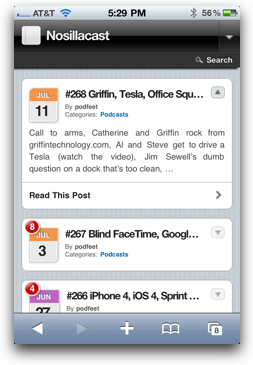 I went hunting and almost immediately found the perfect plugin called iwphone from iwphone.contentrobot.com . Instantly podfeet.com looked ten times cooler than it ever did before. Since iwphone is a plugin, not a theme, you have a lot more options on tailoring the look and feel of the website as seen from a mobile device.
I went hunting and almost immediately found the perfect plugin called iwphone from iwphone.contentrobot.com . Instantly podfeet.com looked ten times cooler than it ever did before. Since iwphone is a plugin, not a theme, you have a lot more options on tailoring the look and feel of the website as seen from a mobile device.
The great advantage of the iwphone plugin is that you get a beautiful, compact display showing the date in an iCal kind of button, with the color changing by month, you get a little red number on the date showing how many comments there are for the post (and of course that’s selectable so you can go read the comments). There’s also a little down arrow to the right of the post that lets you see a few lines of the excerpt (the default view is only the title, the author and categories). Once you’ve flipped it so you can see the excerpt, you can click a link to read the post.
Now so far all I’ve done is make it prettier and more useful, but Steve asked for two other things that iwphone gives us now. There’s a lovely search button (haven’t tested to see how good the search is, but at least it’s there, and at the bottom it has a link to take you to the “real” content site. This gives you the best of all worlds really, once you’re on the real site there’s a link at the very bottom (a long way to scroll with my wordy posts) that will take you right back to the lovely mobile version.
Now this story isn’t all sweetness and light. After I installed the plugin and admired it, I managed to instantly break it. there’s an option to choose an icon for the name of the site (in my case it says Nosillacast, which I find interesting, not sure where it’s pulling that instead of podfeet, but I like it. You can choose from one of the built in icons or upload one of your own. Even though it would be very teeny and probably unrecognizable when resized, I uploaded my full size square icon. And that’s when things went terribly wrong. Instantly you could see nothing at all when you went to podfeet.com on an iOS device! I was in a panic! I tweeted out asking people to test for me, and a TON of you came to my assistance, but sadly it was blank across the board.
Adam Christianson of The Maccast saw a chance to tease me for yet again boogering something up in WordPress, but then he told me that the guy who made the iwphone plugin is Dale Mugford of bravenewcode.com, who designed The Maccast website, and he’d be glad to get me in touch with him if I needed some help. Adam also did a Faceplant with me where we noodled on the root cause of the problem. I tried uninstalling the plugin and the problem persisted, which was very odd. Eventually I traced my steps back to that giant image as the possible culprit. Next I had to figure out where iwphone had hiddent that file, and once I found it and deleted it, all was back to normal.
So I want to give a big shoutout to Dale Mugford for a most awesome plugin, and a shoutout to Adam for at least letting me cry on his shoulder, and to all of you who tested for me throughout that night till I got it working again. So Steve, what looked like an effortless flip of a switch at your request was actually a pretty involved process, and was a great example of “it takes a village”.
Michelle on Hazel
Let’s hear next from Michelle on her solution to organizing her Mac
======insert Michelle==========
Hello everyone, Michelle in NY – aka CntrySigns with a quick review for you of Hazel from Noodlesoft.com for the Mac.
Why am I reviewing this? Well for a coupled of reasons:
1. I love and use the program all the time and better still, my computer uses the program every day even if I never look at it.
2. Allison guilted me into reviewing something while she was enjoying herself with Mickey, nope Im not bitter at all.
and 3 Because she asked me not to do something iphone or ipad related which seems to be where I’ve been spending my time lately.
OK so back to why I love Hazel. Its sits in my menu bar and actually does a few useful things and solves a multitude of problems. My biggest problem is my file organization. I tend to download a lot of different things to look at later from craft ideas to music demos along with press releases and software to review. Before Hazel it would all sit in my downloads folder and when I had a minute I would go through and move stuff where it should go. But that was really time consuming. Now the organizing is done for me. I set up Hazel to watch my downloads folder with different instructions to follow and forget about it.
Setting up the rules was easy, similar to smart folders in itunes. You open Hazel and press the plus sign to add a folder for it to watch, then you press the plus sign under rules and tell it what you want to do. You can have Hazel watch any folder in your computer or even external hard drives. So for example one of the rules I have is to watch for files that contain the word crochet either in the file name or contents and when you find one you move it to the folder Craft Ideas. Now Thats just the entry level geek action it can perform. You can also have it import photos into iPhoto or music into iTunes and if you wanted to get really geeky it can run applescripts and shell scripts.
This program has really saved me a ton of time. But thats not all it does. It also cleans out all the those pesky support files that get left behind when you delete a program. That was just a bonus I didn’t even know about when I first tried out the program. Now There are other programs that do these functions separately, but I love that Hazel combines all these actions in one program and never seems to hog resources. You can try Hazel free for 14 days and when you decide you can’t live with out it either its only $21.95. Hope this helped you out Allison and if anyone wants to find out about my other ramblings they can follow my tweets @cntrysigns or listen to my game reviews over at theportablegamer.com and until next time enjoy!
=================
This sounds really intriguing, Michelle. I always thought Hazel from noodlesoft.com was just for cleaning out cache files or something like that. Are you saying that if I had Hazel I wouldn’t have 113 items totally 3.41GB in my downloads folder? Like I could have all my installer files magically go into my installer folder instead of pretending I was going to clean them up some day? I’m starting to see what Dean complains about – this episode of the show is going to cost me a fortune, $21.95 at a time! Thanks again Michelle.
ScreenSteps
Have you ever used a software project on your Mac or PC that just makes you happy every time you use it? I feel that way about ScreenSteps. I’m slogging through my email and I find a question asking me how to do something and I realize that it’s the perfect opportunity to jump into ScreenSteps and enjoy myself. I can walk through the steps and just snap away with the built-in screen capture tool (or use one of my other tools), throw in some annotations to make it perfectly clear that I mean to push THAT button, add in some text for flavor, and then simply choose export to get a beautiful, professional PDF tutorial. I’m serious when I say that I look forward to these opportunities, I figure if I can send my knowledge out to one person, I’ve doubled my value to my company in that instance. The people I send these tutorials to fall over themselves with gratitude. Think of the value you can bring to your company for a mere $40 for the standard version of ScreenSteps Desktop, or $80 for the Pro version that lets you do full-fledged manuals! Of course you can look even more brilliant when you knock 25% off those prices by using my coupon code NOSILLA. Head on over to ScreenSteps.com and get started saving your company money!
George from Tulsa on this and that
George from Tulsa is back with product reviews, and updates on some information, all great stuff! We’ve missed you George!
Poetry: Netbooks are lame. Microsoft’s to blame.
If you want to know why and how Microsoft crippled netbook progress, there’s a couple of links in the show notes: apcmag.com and netbookreports.com
Why was I shopping for a netbook? My daughter is starting a law school that administers exams only on Windows. I thought a netbook with a good keyboard and great battery life might be useful daily, and for exams. After typing on one faster than it could keep up with the typos caused by the tiny keys, I decided my daughter needs to be along for the purchase, if purchase there is to be.
Which doesn’t explain why I’m now I’m trying to like the expensive iPad which seduced me into an impulse buy after my snobbish rejection of netbooks. At least my iPad remains shiny new. My first stop after purchase was the kiosk right outside the Apple Store where a brilliant businessman is selling and installing Zagg Invisible Shields. That first night I showed my shiny new Zagged iPad to the wife. The good news: she didn’t yell. The bad news: she went straight to the NY Times website to play Sudoku. But there’s no NY Times Sudoku on the iPad because there’s no FLASH on the iPad.
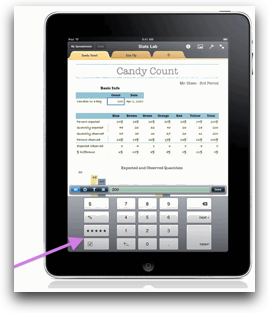 No big deal—I downloaded Sudoku HD for a mere dollar ninety-nine. Dawning realization: I’d been pwned by Steve Jobs. I’d just paid Apple to do something that’s free on any computer with FLASH, no $1.99 APP required. If you haven’t listened to Knightwise’s segment from last week’s show, #268, please do. He’s hilarious, and he’s so right the iPad is a way to push Apple content and suck in our money. I’ve bought and downloaded the usual apps. GoodReader. WeatherBug. Netflix. IMDB. Kindle. QuickOffice Connect HD for Excel and Word files. CalenGoo for interactive access to my Google Apps Premier calendar at work. Note a lot of these APPs are work arounds Apple restrictions.
No big deal—I downloaded Sudoku HD for a mere dollar ninety-nine. Dawning realization: I’d been pwned by Steve Jobs. I’d just paid Apple to do something that’s free on any computer with FLASH, no $1.99 APP required. If you haven’t listened to Knightwise’s segment from last week’s show, #268, please do. He’s hilarious, and he’s so right the iPad is a way to push Apple content and suck in our money. I’ve bought and downloaded the usual apps. GoodReader. WeatherBug. Netflix. IMDB. Kindle. QuickOffice Connect HD for Excel and Word files. CalenGoo for interactive access to my Google Apps Premier calendar at work. Note a lot of these APPs are work arounds Apple restrictions.
I resisted buying Numbers. But the truth is that no other program comes close if you have to crunch numbers on an iPad. The Numbers interface and keypad for data entry is unique, and well thought out for the touchscreen. You’ll have difficulty getting your data out of Numbers. If you’re a Mac owner, and have iWork, you can email your Numbers files to yourself, or put them on iWork.com, then open them on your computer, or even link them through an iTunes sync. From there you can export them to Excel. There’s no computer reason it has to be this way, just Apple restricting what you can do with the iPad.
At this time, I’ve a thousand bucks in what Apple’s unnecessary restrictions make mostly a toy. Those links about how Microsoft attacked netbook progress are pretty revealing. For about $300 more I could have had a MacBook Air from the Apple Refurb store. A MacBook Air that’s a real computer. Woulda’, shoulda’ . . .
 Allison asked about new stuff. VirginMobile MiFi wireless router. $150. No contract required. Ability to buy connection time in $10 increments. Works anywhere there’s a decent Sprint cell connection. WiFi for up to five devices simultaneously. Check out the VirginMobile pricing structure if you’re going to be on the road some and need a more secure than hotel WiFi connection.
Allison asked about new stuff. VirginMobile MiFi wireless router. $150. No contract required. Ability to buy connection time in $10 increments. Works anywhere there’s a decent Sprint cell connection. WiFi for up to five devices simultaneously. Check out the VirginMobile pricing structure if you’re going to be on the road some and need a more secure than hotel WiFi connection.
Back in December my Nokia N900 fell off the truck just in time for show 238. It is a great tiny computer with a superior camera. I’ve connected it to my giant TV and browsed the net on a 60” screen. Its native browser works flawlessly to edit Google Docs and Spreadsheets. The Maemo OS and apps are often updated. But I’m donating it away, because my new Nexus One with Android 2.2 is a better phone, if a lesser computer, and its seamless connection to Google Mail and Calendar is important to me.
Speaking of phones, If you have an iOS 4 device, opt out of Apple’s iAD tracking. Link in show notes. Remember to opt out when your iPad gets the iOS 4 update. You have to do it from the device itself.
Flush.APP is a free program for Macs that deletes Flash cookies. Ever wonder how Amazon knows what you’ve browsed even after you reset Safari? Flash Cookies. Delete them.
In Show 259 I reviewed Audio Book Builder, a program for easily ripping multi-disc CD books. ABB just upgraded to version 1.2.1 which makes importing audio books significantly easier. If you check out audiobooks from the library to rip then listen on an iPod, get Audio Book Builder. Unquestionably worth $9.95.
In Show 251 I explained how to down convert high bit rate music to save space on iPods. Last week I noticed a click in iTunes 9.2 to elect transferring songs at 128k Was that always there? Don’t know, but it sure beats an elaborate process. Click to double the effective size of your iGadgets.
 Way back in Show 189 I gave a thumbs down to the Western Digital My Book 1 Terabyte Ethernet NAS. Basic objection: it runs no faster than a cheap USB drive hanging off my Apple Extreme Router. That was before it crashed and trashed itself. Fortunately, all that was lost were backup files. More fortunately, there was a firmware upgrade. It has now been working fine, though not faster, for months. But my trust factor is low.
Way back in Show 189 I gave a thumbs down to the Western Digital My Book 1 Terabyte Ethernet NAS. Basic objection: it runs no faster than a cheap USB drive hanging off my Apple Extreme Router. That was before it crashed and trashed itself. Fortunately, all that was lost were backup files. More fortunately, there was a firmware upgrade. It has now been working fine, though not faster, for months. But my trust factor is low.
Do you know it gets hot in Oklahoma? Worse, it gets hot and humid. We’ve been running near 100 day after day, with lots of rain, raising the heat index to 110 and worse. Sure don’t want to turn on the range to boil water for coffee, or throw that “Bag O’Meat” into the oven and heat up the house. So do what I did and get a magnetic induction hotplate. Heats just the pan, and not the house. Superfast. Mine’s a Max Burton 6000 currently on Amazon for $69.98. Might save enough on utility bills to pay for itself, if not that expensive iPad.
=============
Thanks George, it’s always a pleasure to hear your unique view of things!
Brendan Finan on Scrivener
Next up is our first review from Brendan Finan, a new friend to me.
=========insert Brendan on Scrivener==============
Hi there Castaways, this is Brendan Finan from brendanfinan.com and the on-hiatus classical music podcasts Classical Introductions and Classical Explorations, and I’m here today to review the writing app Scrivener for Mac. Well, let’s keep things Nosillacast by starting with a problem to be solved. I originally discovered this app after hearing about the app WriteRoom, which removes the clutter and leaves you with just a text entry space, which is great for ignoring distractions. And when you’re writing something big like a novel, you want to avoid distractions, right?
Well, yes. But you might also want to manage several drafts of your document. In fact, if you’re writing a long piece, chances are you will. You’re also going to want to make notes and synopses, and, depending on the kind of thing you’re writing, you might also be making extensive (or not-so-extensive) research notes. Well, Scrivener is here to solve all these problems. It operates in a three-pane layout, with the centre pane containing your latest masterpiece, while the left pane takes care of navigation and the right lets you add notes, synopses, bookmarks, labels to remind you what you’re working with (like say if it’s a chapter or a new character or idea) and more.
What it does, basically, is create a document folder, all the documents of which you can access right there in the window. So all of your drafts, chapters, research notes, scribbles, sketches and ideas are in the same place. This is a lifesaver to the perpetually disorganised writer. For me, though, Scrivener’s real power lies in its built-in research section. You can interact with it in exactly the same way as with your text, but your research can be anything – PDFs, photos, music, video…whatever you like. So if you went to all the trouble of Googling that list of species of turkey in Uzbekistan, then you can save the file to your research section and you won’t have to go back online to find it again.
And if you want to keep an eye on your research while you’re writing, well, you can do that too. There is a great split view you can enable so that you can watch your research in one window while you type in another. Or watch your earlier draft while you type the new one. Or pretty much store any two windows in at the same time.
Oh, and speaking of drafts, it’s also got this neat little feature called Snapshots, which basically allow you to, well, take a snapshot of what your document looks like now, so that you can make big changes without worrying about losing anything. Should you decide later that you like the first version, getting it back can be done at the push of a button. And given that I found my way to Scrivener by way of a full screen text editor, I was pleased to find that Scrivener lets you do that too. Hit command-option-F and you’re taken to a nice full-screen view, without the painful distractions of Twitter, email and the rest.
There are a couple of other features which I thought were really clever, and which aren’t really trumpeted by the Scrivener team. The first is a live word count, which is an absolute blessing, especially if you’re going for a certain target. I know my biggest distraction when writing essays during college was pulling down the file menu to check my word count again and again. So it’s great to get rid of that too. The second is a word frequency check, which will watch your vocabulary and make sure you don’t say “opulent” too often.
And the last of my favourite features is autosave, which activates every time you leave the document alone for two seconds. Given the variety of ways you can access the old versions of your files, this cannot be a bad thing. You can still save manually, but any time I’ve gotten around to pressing command-S, the app has already done the job for me. How nice. So is it all smiles and sunshine? Well, no. I did have a few issues with it. The first is that you can’t import files from OpenOffice .odt files. You can export to it, but if you’re importing you have to find a way around. This I found very annoying, but I suppose I’m in the minority as an exclusive OpenOffice user.
I’ve also had some very small niggles with the user interface. Just little annoyances when it didn’t do quite what I’ve expected it to do. But that may just be my experience. So anyways, do you need Scrivener? Well, put it this way. If you’re writing some long documents, with several chapters where you need notes and a lot of different bits of information brought together, then Scrivener is the app for you. If, on the other hand, you’re only writing in little bursts, then you can probably do just fine with something like WriteRoom or even just a typical word processor. And if you’re not a writer, then probably you should just have skipped this review. Hm, I probably should have told you that at the beginning, shouldn’t I?
Scrivener is available for thirty dollars from the wonderfully-named website literatureandlatte.com. If you’re not sure you’ll need it, then there’s a thirty day free trial available. That’s thirty days of use, by the way, so if you open it on day one, and then leave it for a month, you still have twenty-nine days of your trial left. And my verdict, as you’ve probably guessed: highly recommended for writers; everyone else, ignore freely.
Mark Fawcett on Cinch
Just recently I’ve had a few very entertaining and conplimentary emails from British student Mark Fawcett, and he decided to give back by sending in a review of his own.
============insert Mark on Cinch=========
Hello. I’m mark Fawcett, from england and today id like to share with you a quick review of Cinch~ or er C in ch how ever C I N C H.
But first that proverbial problem. I wile ago allison mentioned a-not-too-unplesent experience with Windows 7. I think we are going to see a lot more of windows 7, for example the tool warehouse where i work during summer is now mostly on 7 (two years ago i spotted a windows 95 machine in goods-in. It was TERRIFYING) Anyway 7 is certainly much much MUCH better than its dreaded grandfather windows XP. And even businesses think so. So we alternative computer users may need to get to grips with windows? And learn how to move from windows to mac and back as seamlessly as possible.
Windows has made some strides in this area, search is now much better, an the new dock thing is brilliant compared to than the old style task bar. You may still want to install WizMouse from antibody-software.com to get scrolling while hovering the mouse over the window rather than having to click all the time (it came to me the other day that Microsoft make quite a lot of mouses. All this constant clicking is clearly just a conspiracy to ware out mouses and make you buy more!). You may want to install one of the manny apps like switcher which gives you something like expose on windows. But have you ever considered that it may be your mac that needs some help in the multi-platform world?
If i remember correctly allison might have found the aero snap feature quite useful? For those of you that don’t know aero snap is a new feature in windows 7 allowing you to maximise a window by dragging it to the top of the screen and letting it go. It pops into full screen in a lovely organic way and is, i think, slightly more natural than clicking the maximise button. Better still if you drag a window to either the right of the left of the screen it springs in to taking up exactly that half (right or left). This is SO useful when comparing two documents. I find i use it many times at work, its just SO much easier than dragging a window to the left then using the bottom corner to resize it then move it again, then doing the same on the right. URGH. Trust me you one you have used this there is no going back.
So this is where the review comes in. Cinch is a tiny mac program that you can set to open at login, which mimics aero snap on your mac. Dragging any window to an edge of the screen will cause a pretty grey box indicating where the window will snap, letting go of the mouse then causes the window to snap. It works with left and right sides and the top of the screen and the results are identical to aero! Moving the window away from the side or top of the screen causes the window to return to its original size. Thats about it. All it does.
Now, i know what some of your minds may be worrying and wondering how this works with spaces. Moving a window into a different space is achieved by dragging the window into the edge of the screen. just like cinch? Changing spaces involves a pause of about half a second or so (maybe even a second, just a tad to long for my taste). Cinch works differently. You drag the window to the edge and LET GO. you can let go as quickly as you like, you don’t have to wait for the pretty grey box to expand. Depending how quick you are with a mouse you could maybe do that in a tenth of a second!…
Now. Cinch obviously cant expand a window that cant be resized. Dragging system preferences to the top of the screen again causes the grey box animation but with a sort of no entry sign letting you know that the window cant be resized. I haven’t really tested cinch with multiple displays but the developer explains how you can make it work. obviously there is no edge to bang into with the mouse with multiple displays but if you move your mouse across the boundary SLOWLY, cinch still works. An igneous solution would be to have your monitor slightly squwe, that way creating small ledges to bump into allowing chinch to function normally.
When you launch Cinch you get a very simple window letting you decide weather you want to enable Cinch, start at log in, show in the menu bar and check for updates. The menu bar icon lets you quit or disable Cinch and i don’t see the point as i would be very unlikely to disable Cinch so i leave that off. I do set it to open at log in though. Cinch is price at $7 which i think is a little steep but if i where to loose it i would bye it again in a heart beat. There is a free trial which i wouldn’t recommend if you don’t intend to purchase it as you will miss it when its gone. Cinch can be found at irradiatedsoftware.com.
=========
Oh great, thanks Mark. now I’m out another $7 because I can totally use Cinch! I’ll head over to Irradiated Software right after I finish buying Hazel. And I don’t care what you say, I think you did a great review!
Chris Eschweiler on R-Studio
We have one more listener saviour coming up – Chris Eschweiler sent in his first review for the show, but I suspect he’s not actually knew at broadcasting, it’s that good! let’s have a listen:
HI, Allison! Chris Eschweiler from chrisesch.com. I thought I’d submit my review for this week’s show to support the Podfeet staycation at Disneyland.
The problem that came up recently is not an uncommon one. One of my clients was having problems mounting a couple of LaCie 1TB external drives that they use as backups. As many people have also experienced, the problem manifests itself as a failure of the drive to mount and is often accompanied by a blinking blue indicator on the front face of the drive. One possible solution is to use either a replacement power supply or at least a known good power supply. In our case, using a known good power supply from other units didn’t solve the problem.
Being that both these drives were duplicates of each other, I felt fairly safe venturing into the realm of data recovery. I found posts on various forums that said a product from R-Tools Technology called R-Studio over at http://www.data-recovery-software.net had allowed others who’d suffered the same problem with their externally powered LaCie drives to recover their data. After a bit of research, I typed in my credit card number and downloaded a copy of R-Studio for Mac.
Now, the LaCie Big Disk Extremes are not a typical hard drive in a fancy enclosure. The 1 TB unit uses two Seagate 500GB SATA drives in a RAID 0 configuration to produce a large single storage device. The problem is, you can’t just take these drives out of their enclosure, attach them to an external interface and have them mount on your Mac. The Mac has no idea how to deal with two drives that were formatted to be handled as one in the LaCie enclosure.
The first thing I had to do was remove the drives from the enclosure and using a couple of SATA-to-USB docks I bought at a local computer supply store, connect them to my Mac. However, being part of a RAID, the drives didn’t mount on the desktop and the Finder asked if I wanted to initialize them. Be Careful! You DO NOT want to initialize these drives! That process erases the drives, which is NOT what I was trying to accomplish here, so I bypassed that message. With the drives connected, I launched my copy of the $79.99 R-Studio for Mac.
After putting in my Administrator’s password, I was presented with the R-Studio interface. This is a no-nonsense utility. There are action buttons across the top of the interface. Below that there are two panes side by side. The left pane is a device/disk list that shows all the drives connected to the computer. In here, I could see my MacBook Pro’s drives as well as the two drives from the LaCie. One was named with the what I think was a Seagate number, and the other drive was listed as generic. More on this in a moment. Moving over to the right side of the interface, you get the details of whatever you have selected back in the left pane.
Below both panes spans a log window. To begin, I clicked the “Create Virtual RAID” pulldown and chose “Create Virtual Block RAID.” There were two other options in the dropdown, but this one made sense, as I was trying to recreate the RAID as it existed in the LaCie enclosure. Once I made my selection, another drive listing appeared in the program’s left pane showing that I had effectively added another storage device to my Mac. But there was no data on this new device. It was time to add the Seagate drives to the new Virtual Block RAID.
This was drag-and-drop. I dragged the two Seagate drives down, one at a time, and dropped them onto the listing for the Virtual RAID. There’s a trick to this, however. I discovered that I needed to add drive with the Seagate number into the Virtual Block RAID listing first, then drag the generic drive in. Drive order is important, but its pretty simple to change the order if needed. Once I had the drives included in the Virtual Block RAID, I went to the right-hand pane to make some suggested tweaks. First, I confirmed that I had the new device set for RAID 0.
The next dropdown allowed me to set block size. The default was 64Kilobytes which didn’t work for me. I tried the next option which was 128Kilobytes, and that setting did work for me. Some accounts on the Internet said to use 256Kilobytes or the 512Kilobytes options, but your mileage may vary. I left the other two dropdowns in their defaults and hit the “Apply” button. This tells R-Studio you’re done adding drives and R-Studio now builds your Virtual RAID in about 15 seconds.
With the new RAID showing up in the left-hand pane and as a single device, I scrolled down and found a listing under the new RAID for “Apple HFS+ Extended”. Clicking on that listing yielded a beautiful sight: all the folders and files that my client thought they had lost from the backup appeared in a list view. On the left of each item in the directory was a checkbox. Here I could select the directories and files I wanted to recover. After making my selections, I clicked R-Studio’s “Recover Marked” button at the top of the program window. Once I selected a destination to save the files to, R-Studio began the process of copying the recovered files onto the other hard drive.
This isn’t a fast operation, by the way. It takes a bit of time for the software to rebuild the files and folders. What it’s doing is reassembling blocks scattered across two different drive mechanisms back into one contiguous file. All told, it took somewhere between eight and ten hours to get over 900GB of files off the old RAID.
But it worked. I recovered all the data that my client had feared they had lost, and at a modest cost compared to an actual commercial drive recovery service.
So what did I learn? I learned that data recovery can be accomplished in a pretty straightforward manner at a very reasonable $79 price tag. R-Studio for the Mac is a great tool, and a great one to have in your arsenal of software utilities…especially if you have a externally powered LaCie drive. I hope this review of R-Technology’s R-Studio for Mac was helpful. If you have any questions or comments, you can contact me at [email protected].
===========
Thanks Chris, this was really interesting. I must admit I went back through and reread the shownotes you gave us, after listening once straight through, to make sure I understood what you accomplished. I’m really intrigued that R-Studio could actually see the drives, even though they weren’t technically mounted yet before you created the virtual RAID for them. This sounds like a tool Pat Dengler should own for her Your Mac Doctor business, sounds like something she’d get a lot of use out of. Thanks again for a great review!
Honda Bob
As you know my eye has wandered of late from the straight and narrow life of Honda and Acura. I admit that I’ve been lusting over the Tesla Model S, looking at photos, reading the specs, dreaming of colors I’d buy. But in reality I won’t buy a car that isn’t a Honda or Acura. I simply won’t do it – because I’d have to pick out a second mechanic. Yup, I’ve only had one mechanic since I bought my first car in 1978, 32 years ago. I found Honda Bob (don’t even remember how) and while I might have the wandering eye for the hot emerald green Camero from time to time, I’ve never been tempted to go to another Honda mechanic. If you’d like to have that kind of faith in your mechanic (and of course you drive a Honda or Acura and live in the LA or Orange County areas), then give him a call at (562)531-2321 or shoot him an email at [email protected]. HDA Bob’s Mobile Service is not affiliated with Honda, Acura or Honda Worldwide.
Chit Chat Across the Pond
Security Light
- Microsoft Patch Tuesday has been and gone – update those Windows machines, VMs & netbooks –http://www.microsoft.com/technet/security/bulletin/ms10-jul.mspx
- IMPORTANT – Microsoft Windows Zero-Day BEING ACTIVELY EXPLOITED – Details and work-arounds from US-CERT: http://www.kb.cert.org/vuls/id/940193
A timely reminder to be aware of iTunes Store password caching, it could cost you dearly! http://db.tidbits.com/article/11427
Security Light Dumb Question
Hello Allison, I hope you had a good Fourth! As you might imagine, it’s not celebrated in any big way here in Japan, at least not where I live. I have a concern about Local Shared Objects (LSO), or flash cookies, which might actually fall under a security light/lite issue (I hope it’s not one that you and Bart have already discussed and I missed).
I try to clear out my cache in Safari pretty regularly to get rid of cookies and the like, but I just ran across a mention of where so-called flash cookies don’t get dumped and are stored in ~/Library/Preferences/Macromedia/Flash Player folder (I think I got that right).
There are several folders in there, and I was wondering if you and/or Bart would know which, if any, of the following would be safe to delete to get rid of these “cookies”. I’ve got ClickToFlash going on Safari, so I imagine a lot of the sites there are from before I installed that.
#Security
#SharedObjects
macromedia.com
www.macromedia.com
Are these a security issue, and should I be messing around in there? Also, I think they said Adobe AIR applications do the same thing, but I couldn’t find any preferences for that. I’m wondering now if there are other hidden “cookies” or other telltales around that cache-clearing doesn’t cover. Still enjoying the podcasts as always! david
See:Episode 220 of the NosillaCast for the last time we answered this question.
Main Topic – is the Mac Really Dead?
- Steve Jobs doesn’t think so, even if people are interpreting what he said at D8 as proof that it is
- Apple are still innovating on the Mac – 27″ iMac & new Mac Mini
- People said laptops would kill desktops – they were talking rubbish, how is the modern ‘iPads will kill desktops’ prattle any different?
- Apple understand user experience, and the concept of using the right tool for the right job – for many jobs, the right tool is a traditional computer
- Just because you CAN do some things on an iPad doesn’t mean you’d WANT to. You COULD paint your house with a toothbrush, but you wouldn’t want to – not even with an electric one!
Well I didn’t realize when I added up all these great reviews that they added up to one of the longest shows ever! I shoulda saved a couple so I could lollygag for no reason next week! Oh well, hope you had unusually bad traffic this week and were excited by how long the show was! Next time you’re not busy on a Sunday night at around 4:30pm (that is Sunday night MY time), come on over to the live show at podfeet.com/live. This week Countrylad and Adam joined us for the first time and they appeared to have a great time with all the other Nosillacastaways! You can also follow me on Twitter at twitter.com/podfeet. Thanks for listening, and stay subscribed.

Hey! Managed to get Nosillacast RSS on my new Android phone. Even managed to listen to podcast, but could not download & lost stream connection.
MacGeekgab is on Google Listen, the Android pod feed that let’s podcasts be downloaded to phone memory.
Go for it,Allison! Millions of Android phones out there, millions more on the way.
G
WIRELESS ROUTER SHOOTOUT
Get your preview of what 4G will do, and comparison of MiFi with 4G Wireless Hotspot
http://arstechnica.com/gadgets/reviews/2010/07/mifi-v-overdrive-4g-shootout.ars
ZAGG Invisible Shield Update
for some reason, the link I gave Allison isn’t working right.
Try: http://www.zagg.com/
On Wed July 21 2010 Zagg is claiming their skins are help the iPhone 4 antenna.
Nice mobile site.
Avoid the Zagg Invisible Shield screen protectors!
Those films leave a residue on the device upon peel-off. Also, the liquid spray-on WILL get into the little crevices of your device, such as the speakers, home button, ear slot, etc.
Go with the Power Support products, those are the only ones stocked at the Apple Store … for a good reason!
http://www.PowerSupportUSA.com