Rose on iLife ’11, Vokle for video interview calls from vokle.com. George from Tulsa is back with an “interesting” review using Mariner’s Narrator program to convert text to speech. DoodleCam from macphun.com. In Security Light I talk about the Mac Trojan Horse. In Chit Chat Across the Pond we’re joined by Gazmaz from mymac.com and we compare the differences of locked phones in the US to unlocked phones in Europe, and the advantages and disadvantages of each plan.
 Listen to the Podcast Once (1 hour 16 minutes)
Listen to the Podcast Once (1 hour 16 minutes)
Today is Sunday October 31st, 2010 and this is show number 284. We’re still Bartless in LA this week, but good friend of the show and our Wales tour guide of 2011 and co-host of the My Mac Podcast, none other than GazMaz from the UK will join us for Chit Chat Across the Pond. But first, a word from our favorite girl from down under:
=========insert Rose with a review of iLife ’11 ====================
Oh, gee, hmmm, did you mention that before Rose? I seem to remember a REALLY annoying conversation between you and Bart where were torturing me about 27″ being bigger than my paltry 24″ Cinema display. But I’ve tried to put that behind me…
Vokle
At Blogworld Expo Steve and Katie (of Mac Power Users fame) came across a booth with a very interesting offering. But first, what problem were they trying to solve? Your entertainment and education of course. As podcasters we’re always trying to find better ways to bring you our content. Even though Katie and I both do audio podcasts, we both like video too. Katie really enjoyed doing the live show on Ustream, and I love it too. But what if we could take that up a notch and do video interviews across the web?
A while back I wrote a ScreenSteps tutorial on how to record two people on Ustream video using video Skype, using Camtwist, Audio Hijack Pro, and Soundflower.. For some idiotic reason I can’t remember I never posted it on my website, though. I’m such a dork sometimes. Well I DID post it now, it’s under Tutorials in the menu bar, specifically the Recording Tutorials section. I tweeted out that I had posted this tutorial, and a few people including @miniology brought up the fact that the inexpensive Call Recorder can record side by side video of a Skype call without any of the double half gainers that I used in my tutorial. It was cool to learn that Call Recorder can do this, but it wasn’t solving the same problem – I was trying to show how to create a live video interview between two people live on Ustream, AND recorded for later viewing with no effort on my part. Again thanks for the tips, but let’s keep going in my quest for video interviews done live and recorded.
While my process pretty well, it’s missing some features that I hadn’t thought of before – until we experimented with the tool Katie and Steve found. Remember that’s where this story started? I know, I wandered a bit, but you’ll see how this all comes together. Enough with the teasing, let’s get into the tool they found.
The tool is a web service called Vokle over at vokle.com. Picture this: a live NosillaCast where I can have people on the show in video where you see the two of us side by side in a beautiful layout. As the host, you can simply talk by yourself to the audience, or more impressively you can allow people to request to join the show on video or in text. Using Ustream or other services, you really need someone to moderate a chat room like Steve does for our live show, but with Vokle that moderator takes on an even more important roll; they become the call screener as well. So now picture this, I’m doing the live show, Steve’s moderating, and GazMaz decides he wants to join in the fun. Gaz can click on the lightbulb in the menus and request to ask a video question or a text question.
He writes the question, then Steve as the call screener gets to decide if he’s worthy of joining the show. If Steve decides that Gaz is worthy, he approves him, and the I can see in that same window that an approved caller is available for me to bring on screen. I’m going to come back to what it looks like for observers while I explain a little bit about what it takes to get in.
First I have to create what’s called a Lineup, which seems pretty much like a channel. I can schedule separate events in one lineup, so you could imagine every week’s show being in the same lineup. As the show host, when I go in there’s a beautiful audio/video setup wizard. They REALLY did a great job with this – I can’t tell you how many times I’ve started a Skype call with someone and I forgot that I left the wrong mic in system preferences or my volume is too low. Vokle shows you the camera it’s going to use (in my case I have an iSight on both the laptop and my external display so being able to choose that is important to me. It tells you what microphone you’re using and suggests you do an audio test and gives you some guidance on how loud it should show on the meter.

From the viewer side, you can simply lurk in the chat room, in which case you’re called a spectator, or you can log in and become a participant. Both the host and the participants can create a login on Vokle, or you can simply use either your Twitter or Facebook logins. I should take a moment before we’re too far into this to say that I find the layout and color choices for Vokle to be stunning. it’s simple, yet elegant with mostly pure white windows but with nice grey drop shadows, and solid black controls with just a few areas using a nice dark red to show you what you’ve selected. I think it’s beautiful.
Now back you when you want to join in with video or text – you get the same wizard to make sure you’ve got your video and audio set up properly. As the host that’s a huge advantage to have the caller get all that nonsense sorted before you get them on the show. One little tip – when you first start in it will give you the classic Flash popup window asking permission to use your camera and microphone. Waste no time choosing the right devices in that window, they’re entirely overridden by the Vokle controls. I messed around with that a bunch and figured out I had to do it over again in Vokle.
 I Tested this out with first Crazy Listener James (trust me, he was the ONLY person online at the time) and it worked beautifully. Well, except for the fact that I had to talk to James. His audio was clear, his video was smooth and I was able to capture a screenshot of him crushing his life-sized Yoda doll for no apparent reason. Well you get what you pay for in co-hosts, you know?
I Tested this out with first Crazy Listener James (trust me, he was the ONLY person online at the time) and it worked beautifully. Well, except for the fact that I had to talk to James. His audio was clear, his video was smooth and I was able to capture a screenshot of him crushing his life-sized Yoda doll for no apparent reason. Well you get what you pay for in co-hosts, you know?
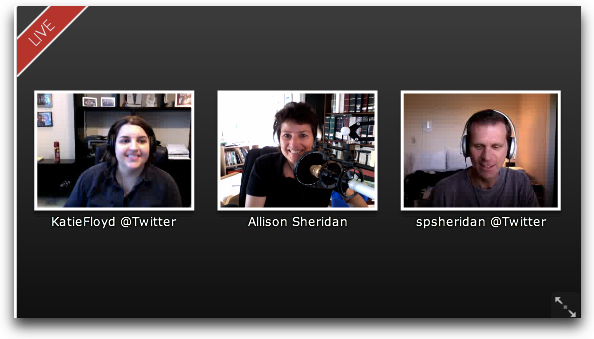 Later in the day Steve and I did some more tests with Katie Floyd of macpowerusers.com. Steve played call screener, and Katie played on air talent with me. She entered the room, ran the wizard to get her video and audio controls just right, then she clicked the little light bulb to ask a video question. Steve approved her question, and I accepted her into the call. She suggested we should find out if you could do more than two people, so we had Steve ask to join as well. I put a screenshot in the shownotes so you can see how that looks too.
Later in the day Steve and I did some more tests with Katie Floyd of macpowerusers.com. Steve played call screener, and Katie played on air talent with me. She entered the room, ran the wizard to get her video and audio controls just right, then she clicked the little light bulb to ask a video question. Steve approved her question, and I accepted her into the call. She suggested we should find out if you could do more than two people, so we had Steve ask to join as well. I put a screenshot in the shownotes so you can see how that looks too.
Now as the show host I can do some interesting things, like if Katie is talking and Steve and I are just listening, I can click the single shot button and have only Katie’s video showing. I can go back to a multishot and even change the order we’re seen on screen. The only problem with switching the videos in and out is that the audio cuts out for about 5-10 seconds. I hope they get that fixed because in a real interview you’d miss a lot every time you switched cameras.
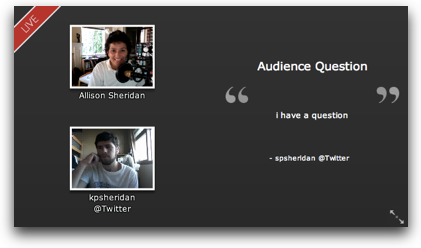 In addition to joining in on video, viewers can also enter text questions. I wasn’t quite sure how that would look so Kyle logged into Vokle with his Twitter account and joined me in a Vokle video. Then we had Steve join in and request to post a question. I approved the question. Immediately Vokle stacked my picture above Kyle’s, and then put the question in giant quotes on the right hand side of the screen. I loved it. It’s clear that Vokle has some designers with a real sense of style, everything about the service is pleasing to the eye.
In addition to joining in on video, viewers can also enter text questions. I wasn’t quite sure how that would look so Kyle logged into Vokle with his Twitter account and joined me in a Vokle video. Then we had Steve join in and request to post a question. I approved the question. Immediately Vokle stacked my picture above Kyle’s, and then put the question in giant quotes on the right hand side of the screen. I loved it. It’s clear that Vokle has some designers with a real sense of style, everything about the service is pleasing to the eye.
An improvement idea for the side by side video would be to flip the video view to be a mirror instead. The reason I suggest this is hard to explain in text but I’ll try. Let’s say I’m talking to you side by side. On my screen my video is on the left, your video is on the right. For that reason, my eyes will be looking to the right. Since the image isn’t mirrored, it looks like I’m looking AWAY from you instead of towards you. I tried swapping the two images, but it still looks like I’m looking away from the other person. Does that make sense? it’s most noticeable if you’re using full screen mode while you’re in the conversation.
One HUGE thing that must be changed. When I exited a session, I walked around my bedroom, and came back, and one of my twitter followers DMd me that my camera was still live! Even though the screen showed that I was no longer in the event, sure enough my camera was on and I was still broadcasting. I did an independent test of this and repeated the results. Exiting the event does NOT disable your camera and does not stop you from broadcasting, you have to actually end the event. This is a privacy issue and has to be fixed ASAP.
I think a fair number of people like to watch videos recorded, not necessarily live, if only because of the global nature of the internet today, so having the ability to record is pretty important, but Vokle doesn’t yet support recording.
Believe it or not, Vokle is still in Beta! I think they’re 90% there, and in fact most delivered products aren’t as good as Vokle. I wrote to the developers of Vokle and told them about the problem with leaving your camera live, and the lack of recording. They said they’re working on recording right now which is great, but they didn’t seem as alarmed as I wanted them to be at the fact that your camera stays live after you exit the show.
Darrell Shandrow of the Blind Access Journal helped me test the site for accessibility and while he was able to log in, and click the join event button, and I could see him in there as an observer, but he didn’t see the chat window or the buttons to enter questions. I didn’t have him on the phone to explain what he should see, but at first glance it didn’t seem that some of the features were accessible. I sent that along to the Vokle folks too.
I think Vokle is a fantastic service and I’ll be watching it closely to see how they develop it. Shant Kiraz was the guy who demo’d it for us at Blogworld Expo and he said they’re considering a funding model where they’d insert ads into the middle of your show, but it’s not as bad as it sounds. As the show producer, you’d get a notice telling you that you need to call a break for a commercial. You get to delay that commercial up to a limit, so you’d be able to make a logical break in your show. I know the NosillaCastaways are not fans of the Ustream ads, but perhaps if I could give everyone a heads up, it could even be a good thing – calling a potty break wouldn’t be the worst thing that ever happened to the live show. Check it out at vokle.com
ScreenSteps
As you might have heard, the NosillaCastaways goaded me into buying Ustream Producer Pro so that the live show would be more fun – and available on iOS devices. They did some goading by pledging to donate to the show, which has actually happened, it’s about a third paid off so far, so special thanks to everyone who has already donated. The best part is that getting a new tool means spending a ton of time learning it. Steve and I have spent probably 3 or 4 hours going through all of the settings and optimizing the experience. There’s how to get the chat in, what size should the font be? what color? what compresses well for the recorded peeps? Should my video be above or below the screencast portion? what should the lower third look like? is it too big? how do I get the audio track to go on top of the video? how do I get the best compromise between video quality and syncing of my voice? What order do the applications need to be launched to get this whole mess to work together?
After we figured all of this out, do you think I probably scribbled all the settings down on a piece of scratch paper and shoved it in a drawer? Heck no! I launched ScreenSteps and documented every little bit of it. I did it for myself because I have the attention span of a cabbage these days and I knew I’d forget everything. But not being selfish, I of course posted the full instruction set up to podfeet.com so you too could gain benefit of all the time Steve and I spent figuring out Ustream Producer Pro. Using ScreenSteps I was able to put in screenshots, sequence numbers, boxes and arrows and even a bunch of text explaining WHY we chose each configuration step. When I was done, all I had to do was select Export to Blog, and ScreenSteps automatically made a WordPress Page for me out of the html so I didn’t even have to FTP it up there. If you want to see it, just go to podfeet.com and click on the menu for Tutorials, and slide down to Recording Tutorials and you’ll find my How to Set Up Ustream Producer Pro instructions.
Figuring out how to use Ustream Producer Pro was a big effort even with Steve’s help but documenting it was easy peasy with ScreenSteps. For only $40 you can buy ScreenSteps Desktop, or $80 for ScreenSteps Pro, and knock 25% off that price with the coupon code NOSILLA. You can find ScreenSteps over at ScreenSteps.com.
George From Tulsa
George from Tulsa is back with another one of his…er…unique reviews. You’ll see what I mean…
=========insert George===========
In the attached audio review, Miss Victoria and Mr Lawrence discuss Apple, Allison, Knight errants, Samurai, and gear. The review was prepared using Mariner’s Narrator program that converts text to speech and exports it as an iTunes Spoken Word file. It is ok, but it might need a volume boost. Mr. Lawrence appears courtesy of Cepstral Voices. Miss Victoria is resident at Macintosh Inn. The Toccata keyboard case for the iPad can be found at : https://www.padacs.com/cart/product.php?id=88
===========
I say, Mr. Lawrence, did you happen to tune in Allison Sheridan’s Nosillacast Podcast on Pod Feet dot com this week?
Loath to admit it, Miss Vicki, I did. What a century, that Knight wise acre should be stripped of his armor. Talking about flatulence with a lady. Indeed.
Now Mr. Lawrence, he wasn’t talking about breaking wind, he was talking about apps that run on mobiles.
I know this is indelicate, Miss Vicki, but, well, you’re not a lady. And he said FART.
Where do you get off, you old gasbag, saying I’m not a lady.
You’re not a lady, Miss Vicki, you’re a voice synthesized by a Macintosh computer.
There is that.
So what did you think of that Knight’s adoption of Samurai ?
It wasn’t Samurai Mr. Lawrence, it was Samsung. Not Japanese, Korean, not a lifestyle, a mobile.
A mobile?
Yes. A mobile. A cellular telephone. An Android cellular telephone, one free from the Apple reality distortion field.
Reality distortion field?
Oh, bother.
You’ve heard that guy, George from Tulsa?
Yes. He sounds rather like a peasant.
Surely. But he’s been ranting about that iPad thing he bought, saying he feels like he’s locked in some bizarre corral by that Jobs fellow.
You say he has a job in a corral? What is he, a groom? A farrier?
No, Mr. Lawrence, he’s a lawyer, what we call a Solicitor.
I thought the Nosillacast was supposed to have a clean rating.
Pish. Posh.
He’s not soliciting, Mr. Lawrence, he is a member of the legal profession.
And that is different, how?
Merciful heavens. He’s given up the iPad and ordered a new MacBook Air. Says he’s optimistic the new gadget, being a complete computer, will let him do real work.
He told me he even bought a really great rechargeable Bluetooth keyboard case for the iPad from PadAcs, and while it helped, it didn’t help enough.
So he’s going to shoe a horse in the paddock?
He’s not going to shoe a horse. He’s going to sue you if you don’t shut up.
Really, now, Miss Vicki, there’s no reason to become overwrought.
Mr. Lawrence, it is time for your medication. For the rest of you, check out the Toccata Bluetooth rechargeable keyboard case for your iPad sold at PadAcs.com
Or just buy a MacBook Air.
And hope the new Mac App store for OS 10 doesn’t end up hobbling the Macintosh like iOS devices are restricted.
==============================
I’m not sure what to say about that so I think I’ll just move along to the next segment!
DoodleCam
You know what a tyrant I am about apps that must solve a problem. I contend though that we get to define the problem any way we like, so sometimes the problem to be solved is that we want something neato. A few weeks back I came across an app by a company called MacPhun at macphun.com, and I discovered that they have a whole pile of fun apps for iPhone. I’m talking like 45 apps! All of them have to do with video and photos, and getting creative with video and photos, so you’re bound to find something there you like.
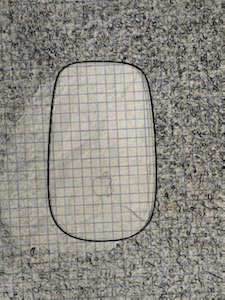



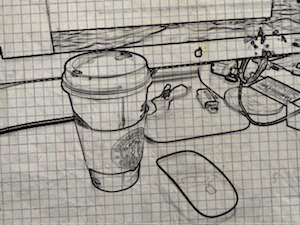
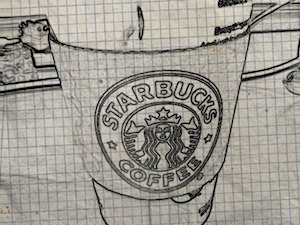
This week I played around with the app called DoodleCam. The purpose of DoodleCam is to take photos that are cartoon-like. I have to say that in general I’ve never been really taken with this sort of thing, but a few of the presets that come with DoodleCam are really compelling to me. I played around with it taking pictures of my Magic Mouse, a plain telephone, my Starbucks cup, and even a tennis shoe, and some of them look really cool!
So you launch DoodleCam, and the camera is engaged. Instead of complicated menus trying to describe the different effects, you simply swipe across the phone to change the effect, and you see it through the display. I’m not sure how I knew to swipe, but it might be that it’s so intuitive I didn’t think to look for other options. There’s simply a numerical indicator on screen showing you which preset you’ve chosen. I’m most fond of option 1 which is a black and white pencil sketch outline with a sort of wrinkled paper background and a grid drawn on top. Looks like an artist’s rendition on quadrille paper if that makes any sense.
So you simply choose the preset, and snap a picture or start a video, and you’re an artiste!
You do have a few options on screen, like to switch to video capture, to swap from the front to the back facing camera, and a little gear symbol that takes you back to the preferences. I was confused at first because the first preference is for setting the speed: normal, fast and faster. After playing around a bit, I figured out that all of the options have to do with video. Photos are always at the 1080×1440, which is 1.6MP.
 So back to the video options – if you try to choose fast or faster, DoodleCam will tell you that you can’t choose that unless you mess with the audio options first. In the options you can change the soundtrack, where the default is “from video”, meaning to use the audio that can be recorded with the video. Below from video, you can choose from tracks 1-5,which are all built-in soundtracks. If you choose fast or faster, the video is sped up like an old time movie that’s at the wrong speed, and the audio track you’ve chosen is added to the film. My description sounds very dry but think back to the 1920’s movies with silly music as people dance around being silly on screen.
So back to the video options – if you try to choose fast or faster, DoodleCam will tell you that you can’t choose that unless you mess with the audio options first. In the options you can change the soundtrack, where the default is “from video”, meaning to use the audio that can be recorded with the video. Below from video, you can choose from tracks 1-5,which are all built-in soundtracks. If you choose fast or faster, the video is sped up like an old time movie that’s at the wrong speed, and the audio track you’ve chosen is added to the film. My description sounds very dry but think back to the 1920’s movies with silly music as people dance around being silly on screen.
You can also change the resolution of the movie before recording but your only choices are 320×400 or 360×480. I guess they assume this is just for mild entertainment, and that you won’t be putting this up as a high def video for your 60 inch plasma. Finally you can choose between normal and high for the quality of the video.
The one weird thing about DoodleCam, and I think it might actually be on purpose, is that when you’re about to take a photo, the image jiggles on the screen. I thought maybe it was somehow super sensitive, but I laid the phone down on the table with the camera face down and it continues to jiggle. No clue why this would have been done on purpose, but I can think of no other explanation.
I put some photos in the show notes of these random things around my house to show you how cool DoodleCam is – I think it’s worth the $2 to take some really cool looking videos and photos! Check it out along with all the other fun photo apps at macphun.com.
Honda Bob
if you don’t drive a Honda or an Acura yet, you really haven’t been paying attention to the show. Every week I till you about HOnda Bob and his AMAZING service model where he drives to your house and fixes your car. But that on’y if he you have the right vehicle! And of course only if you live in the LA or Orange County area. If you have met these stringent requirements, and you want regular maintenance to keep your car in good shape, then give Honda Bob a call at (562)531-2321 or send him an email at [email protected]. HDA Bob’s Mobile Service is not affiliated with Honda, Acura or Honda Worldwide.
Security Light
I checked out US CERT to see if there was any hot security topics, but there wasn’t anything listed for the week. Of course the big talk this week in the Mac community is the Trojan Horse reported by SecureMac at http://www.securemac.com/boonana-bulletin.php. If you haven’t heard about it, SecureMac reported it as spreading through social networking sites disguised as a video with the subject “is this you in this video”.
I tried to find independent verification online but everything I saw was pointing back to SecureMac, and since they sell mac anti-virus I surely wasn’t going to panic over their word alone. My next move is to talk to Bart about things like this, so I wrote him an email, and i’d like to read his response. It’s not as good as the real deal having him online but it’s the best I can do.
-
Always good to be wary of AV sellers, but in this case I think it’s for real. What they’re describing sounds immensely plausible, and is exactly the kind of thing I’ve been expecting to hear with all the nasty Java flaws out there that Apple are so slow to patch. It’s just a slight alteration of stuff that has been going on in Windows for ages.
- Like you I never believe AV sellers when they talk in vague terms to make you scared, but this is different. I’m unaware of any reputable companies like securemac inventing entire viruses. That’s the kind of thing a company gets to do once and once only! The detailed breakdown of how it works, as well as the removal tool. would make it a very elaborate hoax if it is one. And since it’s getting so much press, it would be a terminal hoax for the company.
- Also, I’ve done some googling, and I see lots of places reporting the news, but nowhere reporting it as a fake or suspicious. Now that they’ve released the tool, some simple reverse engineering would quickly allow any security researcher to see what is going on. If it was just a placebo I’m sure we’d have heard about it by now.
- It has the smell of veracity to it – I’d definitely advise computer users who haven’t yet turned off Java in all their browsers to do so ASAP (or to use NoScript to selectively re-enable Java if needed – which is almost never).
After reading what Bart wrote, I found that several other security sites were talking about it too, but they put the threat level at low. However, I can hear Bart saying now, “In the words of Mad Eye Moodey, ‘Ever present vigilance’.”
Chit Chat Across the Pond
=======insert ccatp music and Gazmaz===============
In this installment of Chit Chat Across the Pond we’re joined by Gazmaz from mymac.com who is from the UK but by the time you hear this he’ll be in Belgium, so he counts as our spare Belgian. We talked through the differences of locked phones in the US to unlocked phones in Europe, and the advantages and disadvantages of each plan. I’m not sure who the winner was though!
Basic differences: in Europe you get the phone unlocked but you pay around 4X the price say for an iPhone 4 up front. Then you buy a plan and it’s maybe half the price or less than the comparable plan in the US. Disadvantage is that if you make calls in other countries (which are quite close by), there can be enormous charges for roaming.
Example: a plan in the UK for 300 min talk time + 3000 text msgs, data allowance is 500MB is $29 (18 pounds). a new iPhone 4 16GB would be $800.
In the US, the phone is $200 but the plan would be $40/month for 45 min, + $20/month for unlimited text messages, + $15/month for 200MB. (source: http://ipod.about.com
Over the 24 months of the US contract, the US phone would cost $2000, the UK phone would cost $1640, or $360 more for the US phone. Now take that by month and it’s $15/month more in the US. wonder what they spend on roaming charges a month? Also could take into account the family plan, adding Lindsay to my plan was only $40 per month. If I average our two plans, that gets the US deal down to $1580/phone, which is slightly under the UK price.
Quick #culteraldifferences moment, Gaz said “That was before I was au fait with roaming charges” which he said meant he wasn’t familiar with it. I looked it up an dit means fully informed, in touch or expert (source: http://www.thefreedictionary.com/au+fait). Unfortunately in the US, pronounced the same but spelled ofay, it’s a disparaging and offensive term for a white person from a black person.
And this brings the show to a close for this week. Looking for ways to help the show? Start by making a comment on iTunes (good or bad, just comment!) then use the Amazon search window on Podfeet.com to do all your holiday shopping – it costs you the same but gets a small percentage towards helping the show. Want to donate to the Ustream Producer Pro fund? Click the donate button and pick your own donation amount. And as always you can send in your dumb questions, comments and suggestions to [email protected], follow me on twitter at twitter.com/podfeet and join the live show at 5pm Pacific Time on Sunday nights at
Posted in NosillaCast, Podcasts
5 thoughts on “#284 Vokle, DoodleCam, Locked vs. Unlocked Phones”
Leave a Reply

Great podcast Allison! It was super nice meeting you at blogworld and hope to connect very soon 🙂
Loved the review by ‘George from Tulsa’. BTW how did he get the alternate voices and how did he record them? I’m fascinated. You could do ‘plays’ like that!
Hi, Kate, thanks for the compliment.
I used Narrator, a program from Mariner Software. It is very easy, and there’s a free trial download.
The “Lawrence” voice was an extra cost option, $30. I played with the settings to get the standard Mac voice “Victoria” to sound as good as I could get it. $30 is $30. There are more extra cost voices, linked through the Narrator site.
http://www.marinersoftware.com/products/narrator/
I’m a new listener, and clearly Allison is constantly trying to tweak and improve Nosillacast. I have a (hopefully) modest request which would help me a lot. I listen to podcasts and audiobooks in the car (the stereo’s tuner is DOA, and that’s actually a blessing). I use a 3rd gen. nano because the click wheel (by feel) lets keep my eyes on the road (I eschew the iPod touch or the new nano).
It would be great to have chapter breaks to make it easy to jump over segments less interesting to me, without having to look at the iPod (and fiddle with scrolling). Chapter breaks would make it a lot easier (and safer) for me.
Thank you,
Steve
Hey Steve – I wish I could help you with that but the only way to do that is to create an enhanced podcast. Besides making WAY more work for me, many of the accessible players for the blind don’t play AAC files (the format for enhanced podcasts). So to make you happy and them happy I’d have to make the chapters for you, create two separate file formats, create two separate feeds, and split up my audience.
So…I hope you can stand to either listen to the parts less interesting to you or master fast forwarding without looking.