
Steve has had really bad luck in the last six months, getting rear ended not once, but twice. He had a request for a dash cam on his gift list for years, but I never got around to figuring out what to get him. You see, Steve has opinions. So I needed to research and then present options to him, and then he could act surprised when he opened his gift.
I don’t know a lot about dash cams, so rather than try to do all of the research myself, I headed over to The Wirecutter at thewirecutter.com to see what they had to say. If you don’t use The Wirecutter to at least help you start your research, then you’re doing far too much work on your own.
The Wirecutter cuts to the chase and tells you the best one to get for most people. Then they tell you a budget option and usually an option if you’ve got more money burning a hole in your pocket. They do tons of testing on their own and provide you with the answer to the question, “What Should I Buy?” They also give you a list of things to consider as you branch out into your own research.
For example, with dash cams, they have six considerations with paragraphs describing what to look for: Image quality, controls, mounting system, display, size, and field of view. While I didn’t go for their top recommendation or their least expensive recommendation, I went for one they designated as “Also Great”, the Owl Car Cam from owlcam.com. Owl Car Cam costs $350.
Many dash cams attach to your car using adhesive, and as you know Steve and I are really particular about our cars, so that was a non-starter. In contrast, Owl Car Cam uses a suction cup tightened by a lever to attach to your front windshield. It also has a support beam that attaches to the mounting bracket and extends downward to the base of the windshield to help stabilize Owl Car Cam.
Many of the other dash cams shown on The Wirecutter have a wire hanging down over the dash to the DC power port (what used to be called the cigarette lighter) to get their power. We were having none of that ugliness in our cars. I’ll get into how Owl Car Cam gets power later on.
The Wirecutter talks about how it’s important to get a wide field of view but not too wide. They prefer 140° to 160° degrees, but the Owl Car Cam has a field of view of 120°. The more wide angle the lens, the more distortion there is in the sides of the image.
When Steve and I were at CES, we interviewed John Hauer of Owl Car Cam and I told him that I had bought one for Steve. I explained that it wasn’t as much fun for me because only one person can monitor a given camera from their mobile app. He said that wasn’t something they were likely to change (I guess people see it as spying, I see it as playing with the tech!) He did say they were working on an enhancement where one person could monitor several cameras. This would be useful if you personally own more than one car. After CES, John gave me an Owl Car Cam for my car.
Installation
 Installation of Owl Car Cam is incredibly easy. You connect one of the included support beams to the Owl Car Cam, choosing the length that will bring your camera up from the windshield base to the height where you can easily see it but not so high that it obstructs your line of vision more than necessary. As I mentioned earlier, the camera sticks to the front windshield with a suction cup, secured by a lever to really get a good grip.
Installation of Owl Car Cam is incredibly easy. You connect one of the included support beams to the Owl Car Cam, choosing the length that will bring your camera up from the windshield base to the height where you can easily see it but not so high that it obstructs your line of vision more than necessary. As I mentioned earlier, the camera sticks to the front windshield with a suction cup, secured by a lever to really get a good grip.
I mentioned that many webcams leave an unsightly cable hanging down over your dash. Owl Car Cam is powered instead via the Onboard Diagnostics port, or OBD port. This is usually down under the dashboard on the left side around where you find the front hood release in many cars.
Owl Car Cam gets its power via the OBD port, even while your car is off. To ensure your battery doesn’t drain too low, the Owl Car Cam shuts itself down after 3 days of you not running the car. We figured this out when we had the car in a parking garage while we were in Las Vegas for a few days. I guess it’s a good feature but we wanted to see if anyone was messing with the car!
 The Owl Car Cam has a very long cable that will accommodate pretty much any size vehicle. They include a spudger to shove the wire down under the gasket surrounding the front windshield. This makes the wire virtually invisible, which delights me.
The Owl Car Cam has a very long cable that will accommodate pretty much any size vehicle. They include a spudger to shove the wire down under the gasket surrounding the front windshield. This makes the wire virtually invisible, which delights me.
The downside to a long cable is that you have to figure out how to wrap up all of the excess cable. They do include some nice, black cable wraps, but around that part of my car there’s nothing really to attach this excess cable to so it just sort of hangs there. You’d have to know to look for it but it’s not as clean as I would like.
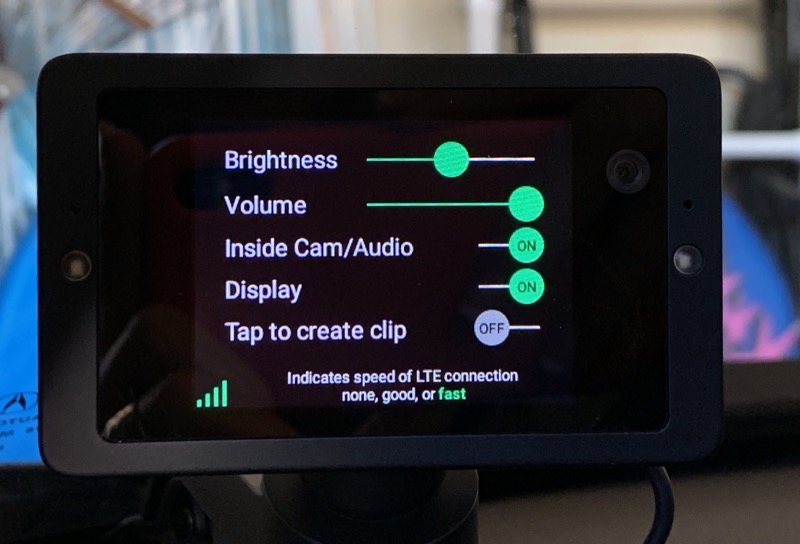 The entire process of installing Owl Car Cam in my car took maybe 15 minutes. Owl Car Cam has a beautiful video screen that shows you the front-facing camera view on the top half and the rear-facing camera on the bottom half. You can swipe up or down to see only one view, but we found out in usage that only the viewable camera is recorded in that mode whereas both cameras are recorded in split mode.
The entire process of installing Owl Car Cam in my car took maybe 15 minutes. Owl Car Cam has a beautiful video screen that shows you the front-facing camera view on the top half and the rear-facing camera on the bottom half. You can swipe up or down to see only one view, but we found out in usage that only the viewable camera is recorded in that mode whereas both cameras are recorded in split mode.
The screen is also a touchscreen where you can set the brightness, volume of audio, and toggle on and off the recording of inside audio and whether or not you want the display on at all.
Live Video and History
Owl Car Cam has a unique feature from many dash cams. It has a cellular radio in it and you get one year free of LTE service. This connection means you can be notified whenever your car is jolted when you’re away from it and potentially catch someone in the act of breaking into your car. Video from incidents like this are uploaded to the cloud for live video and history. Like I said, it’s free for a year, but after that it’s $10/month or $100/year.
By default, the motion detection gets a lot of false positives, mostly from me getting in the car. You would think since my phone is connected to the camera it would know it was me. After a couple of months of being annoyed by how many notifications I was getting, I happened to look at all of the settings in the app and you can turn off what they call yellow alerts. In fact, they even call yellow alerts “often when you get into your car”!
The biggest advantage of the LTE service is getting live alerts, and being able to bring up live video. In our experience though, the live video took forever to come up. Forever is defined as so long we’d give up and just hope it wasn’t a real problem with the car. Perhaps it’s a limitation of the LTE service that it just takes too long, but we operate mostly in really strong areas of service so it’s disappointing.
The quality of the video from the camera is very dependent on how you view it. If you simply go into live video or history, it’s dreadful. It’s horribly pixelated. Again I suspect this is because access is via LTE, but it’s really pretty much useless. However, from the history, if you find a section you’d like to see in high definition, there’s a share sheet icon that allows you to upload a 1 min, 5 min or 20 second quick clip directly to your phone.
It isn’t super speedy to do this (again over LTE) but the video you get looks pretty good. You get a couple of editing functions on downloaded videos. You can zoom in on a section, add a timestamp, and trim the video. It’s really designed for quick sharing of video.
One of the reasons we were interested in dash cams was because of a hit and run that happened to us. I took a whole bunch of iPhone photos as the guy who hit us escaped the scene, and I got a good side view showing him and the make/model of his car, and a pretty good shot of his license plate. We could easily see all but two digits of his license plate, but matched with the make and model we figured out the missing characters, and we actually helped the California Highway Patrol catch the guy.
We were hoping that with a dash cam the video would better able to capture a license plate. Unfortunately, the high def video from Owl Car Cam just doesn’t capture license plates unless the car is stopped directly in front of us. Any amount to the side or with any movement and the video just isn’t clear enough.

There’s also a rear-facing camera, which I naïvely thought would give me a view out the back window. It simply does not provide that functionality. If I’d been thinking logically, I’d have realized if you really want to see out of the back of your car the only way to effectively do that is to have a second camera on the rear window.
Owl Car Cam’s rear-facing camera exposes perfectly for the inside of the car, in hopes of getting video of someone breaking in. When you open the door at night, two very bright LED lights turn on on the display which lights up the car’s interior to expose the miscreant. It has the added benefit of helping you see inside the car at night.
The Owl Car Cam has a feature they call “OK Presto!”. This triggers a short clip from the Owl Car Cam to be pushed to your phone. The cool part is the clip starts 10 seconds or so before you say the trigger phrase. On the internal camera this could capture your child’s first words, or something particularly funny you did in the car like some awesome carpool karaoke. It could also be valuable to have quick access to something that happened in front of the car; maybe you just saw an accident, or that meteorite that fell from the sky and you want to be first to send the video to the TV stations.
Owl Car Cam is always recording when you’re driving and also records all of the motion detection incidents. They have a timeline history for the front or rear camera so you can scroll back and find a specific incident. It’s a little hard to pinpoint the time but it still works fairly well.
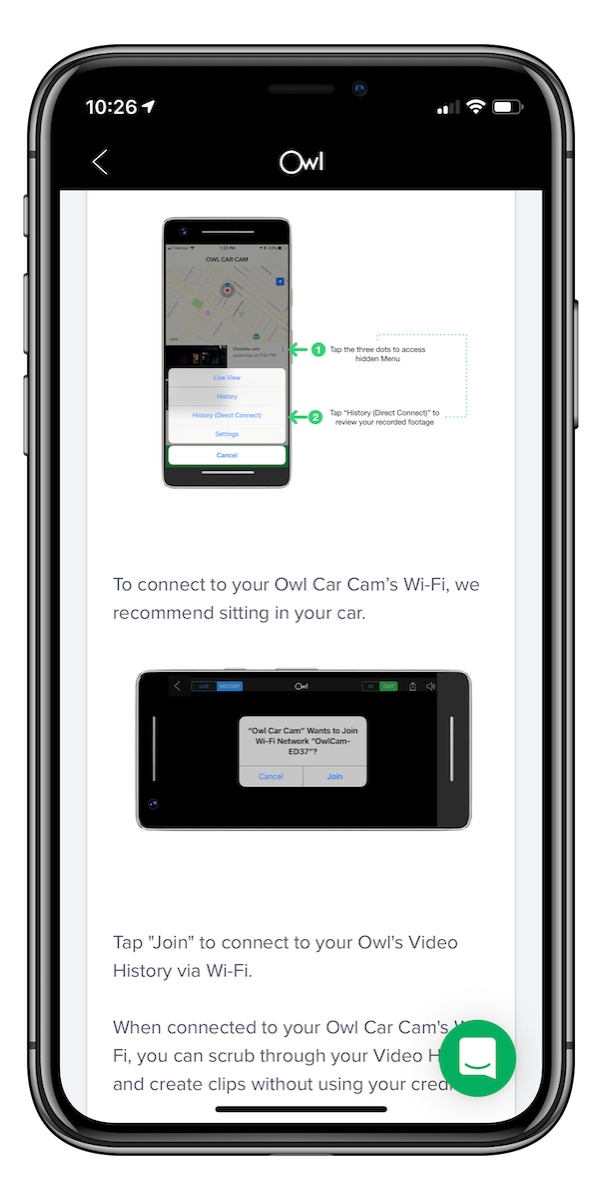 If you don’t pay the LTE fee after the first, free year, you can still download videos from Owl Car Cam directly to your phone. In theory that is. When you are in your car, and you tap on the secret three-dot menu, one option is to choose Direct Connect. In theory it should pop up a request to join a network created by the camera. In my experience, it likes to show an error saying “connection failed” and telling me to restart my camera. I was unable to find any way to restart the camera in the user manual, on screen on the device, or in the FAQs on the site, or in an online search. I yanked the OBD connector out and restarted that way.
If you don’t pay the LTE fee after the first, free year, you can still download videos from Owl Car Cam directly to your phone. In theory that is. When you are in your car, and you tap on the secret three-dot menu, one option is to choose Direct Connect. In theory it should pop up a request to join a network created by the camera. In my experience, it likes to show an error saying “connection failed” and telling me to restart my camera. I was unable to find any way to restart the camera in the user manual, on screen on the device, or in the FAQs on the site, or in an online search. I yanked the OBD connector out and restarted that way.
I tried again and this time I did get the option to connect to the Owl Car Cam network, but then it just spun for 5 minutes. Steve suggested maybe my VPN had kicked in, which was a great guess. It was super tricky to teach the VPN to trust the Owl Car Cam network, because every time I flipped out of the Owl Car Cam app, the WiFi would disconnect from it.
Finally after 3-4 tries I got it added to the trust so the VPN stayed off. But sadly that didn’t fix the problem. While I watched it spin, I called the Owl Car Cam support line (available 24×7!) but after 5 min of watching the Owl Car Cam app spin and being on hold, they told me to leave a message because they had higher than expected call volumes. So, I can’t tell you how well Direct Connect works which is what you’d be using if you don’t pay the LTE fee.
Distracted Driving
When I first got Owl Car Cam for my car, I found it pretty distracting. Even with the smallest support beam, it stuck way up above my center console. I don’t think it was hard to see around and doubt it would have obstructed my line of vision enough to cause an accident, but having a video screen constantly moving in your line of vision is definitely distracting.
I also noticed that at night somehow the angle of the video screen was just right to reflect the image up onto the windshield, making it even more distracting. I guess I should learn to use the toggle to turn off the display, especially at night!
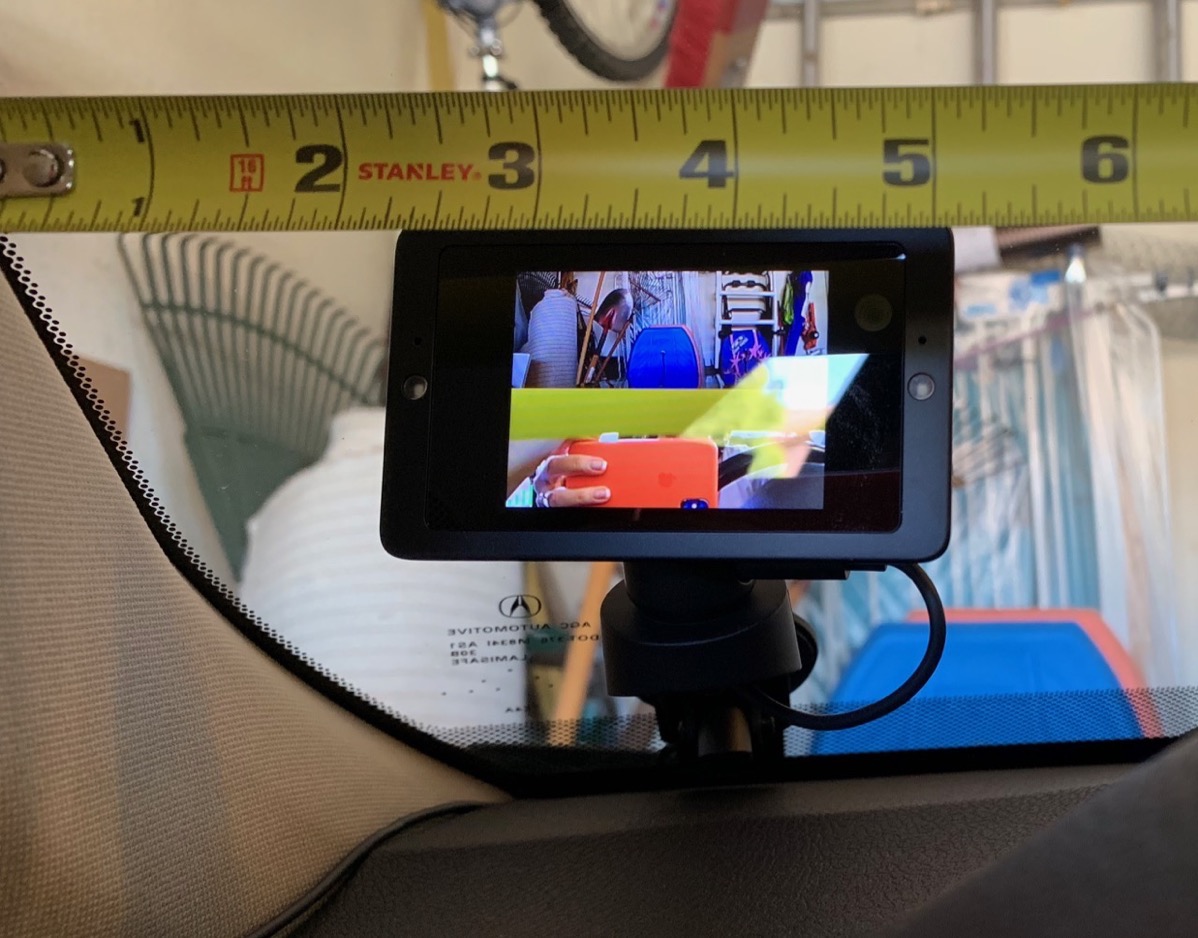 I was getting used to having the camera in the center, and thought maybe it was ok until my daughter Lindsay got in the car and exclaimed at how distracting it was. When I first installed Owl Car Cam, I actually knew that its location was against the Department of Motor Vehicles driving rules for the state of California.
I was getting used to having the camera in the center, and thought maybe it was ok until my daughter Lindsay got in the car and exclaimed at how distracting it was. When I first installed Owl Car Cam, I actually knew that its location was against the Department of Motor Vehicles driving rules for the state of California.
You’re definitely not allowed to mount something to the windshield anywhere but on the sides. To be specific, in California you’re allowed to mount or stick something on the windshield in a few very specific locations. You can put it in a 7-inch square on the passenger’s side windshield lower corner or the lower corner of the rear window, or a 5-inch square on the lower corner of the driver’s side windshield. You’re also allowed to put it on the side windows behind the driver or a 5-inch square located in the center uppermost portion of your windshield for an electronic toll payment device.
After driving with it in the center for a few months I decided to see if I could mount it legally in the left-hand corner instead. I had to remove the T-support beam entirely because I couldn’t get it far enough over into the corner with it attached. I hope the suction cup alone will keep it in place. After quite a bit of work I was able to get it to stick to the windshield 5 1/16th of an inch from the corner. I hope a police officer won’t get me for that 1/16 inch!
Interference with Ring
I wanted to mention one very odd thing we’ve observed with Owl Car Cam. It appears that the Owl Car Cam in Steve’s car is somehow being triggered by Lindsay’s Ring Floodlight Cam. The Ring is mounted above the garage, and all night long the two, green front-facing LEDs on the Owl Car Cam flash on and off. These green LEDs are the motion sensor lights for the front-facing camera. We can only figure the two different devices each have infrared sensors for motion and the Ring is accidentally triggering Owl Car Cam’s motion sensor. Just thought that was interesting.
More Fees
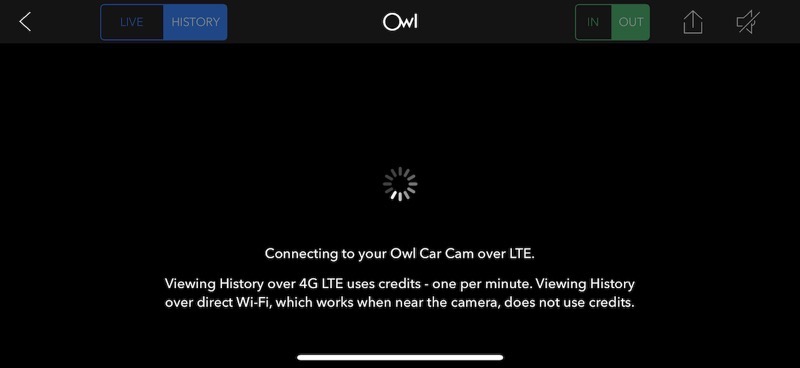 Owl Car Cam has some complex fee structures. I already mentioned the $10/month fee for LTE after your first year. There’s also a credit system. I absolutely do not understand this. On the main menu screen for the app it says you can buy 60 credits for $5. One credit equals one minute of live view of history or one “OK Presto” over LTE. When you ask for history on the app, it briefly flashes up a notice telling you you’re spending credits if you’re on LTE. I haven’t been charged, so I think this is after your first free year. What I can’t figure out is whether this is on top of the LTE fee or if it’s in place of paying the monthly LTE fee.
Owl Car Cam has some complex fee structures. I already mentioned the $10/month fee for LTE after your first year. There’s also a credit system. I absolutely do not understand this. On the main menu screen for the app it says you can buy 60 credits for $5. One credit equals one minute of live view of history or one “OK Presto” over LTE. When you ask for history on the app, it briefly flashes up a notice telling you you’re spending credits if you’re on LTE. I haven’t been charged, so I think this is after your first free year. What I can’t figure out is whether this is on top of the LTE fee or if it’s in place of paying the monthly LTE fee.
You can also enable emergency services notifications. This costs $8/month on top of the LTE fee. If Owl Car Cam detects a “serious crash” they’ll actually call you on the Owl Car Cam. If you’re not ok, it will call emergency services.
Bottom Line
Owl Car Cam has a beautiful display and is extremely easy to install. I like how it’s powered by the OBD port and has no ugly wires hanging around. With a free year of LTE, you really get a chance to figure out if you’d get value out of the notifications and ability to view live video from your car. I wish it was significantly faster in bringing up live video, but again that’s probably a limitation of cellular speeds.
Most dash cams simply record what’s in front of you for accident (or meteorite) reporting. But Owl Car Cam can detect break-ins and record what you were doing in case of an accident. I think that would be a way to prove you were not the one texting in the accident. You weren’t texting, right? Right?
At $350, Owl Car Cam is expensive and I think to get the best use out of the device, you’re really going to want to pay the $100/year for the LTE service. I haven’t done exhaustive testing of different models of dashcams so I can’t really compare its performance to other models. I suggest you check out thewirecutter.com for more options before you decide.


In my opinion, owl is really nicely advance dash cam is still price so maybe is not really affordable to everyone.
I like the anti-theft security functions it has.
The Owlcam Classic 5 is an AI-powered Dashcam that features a Night Vision function, support to Voice Commands, Live View and automatic video recordings.
I really love the blog, because it has a very impressive and beautiful design, and everyone can freely discuss with each other, thank you very much. bubble shooter
Yellowstone Jackets care for your fashion requirements. We uphold the premium quality Top Gun Fur Collar Suede Brown Bomber Jacket that bring you a new style.