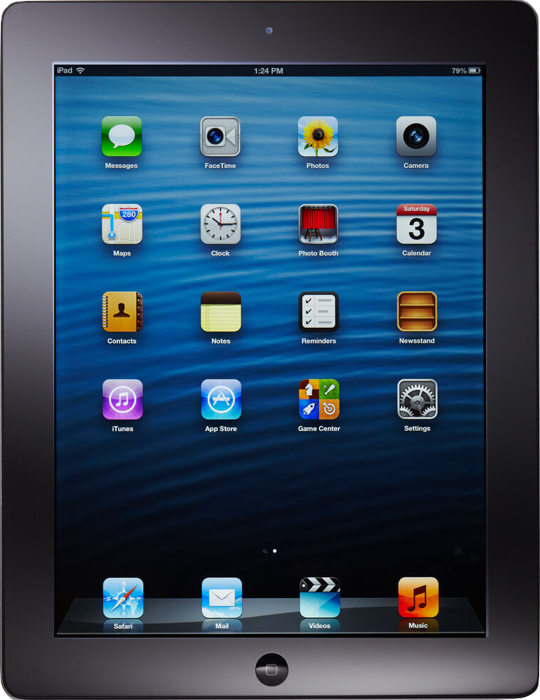
Yahho! Kaylee dayo! And I’m definitely a geek. And I’m here with my review of my brand new iPad. Yes, of course, I’m talking about the 9.7” 4th Generation iPad!
“But Kaylee”, the collective NosillaCast community said, “don’t you mean the brand new 10.2” 7th Generation iPad, which was on sale over Black Friday for $249 US dollars?” No. I mean the 9.7”, first model with a lightning connector, 4th Generation Retina iPad, released all the way back on September 12, 2012.
Now, before you go searching to check if you’re listening to the correct episode or not, let me assure you that it is, in fact, 2019. And I’m currently not only living with this iPad as my primary device… I’m enjoying it!
But how does an early adopter, tech lover and all around Apple fangirl end up downgrading allllllll the way back to 2012 era hardware? Let’s start at the beginning of how we ended up here…
Until recently, I was running on both a 2018 11” iPad Pro & 2018 12.9” iPad Pro. These two are the latest and greatest iPads. Top of the line. Cream of the crop. The “Rocky” of iPads, if you will. (“Yo, Adrian!”)
ahem Anyway… then, much like the script for Rocky V, disaster struck. A crack formed in the outer bezel of my 12.9” iPad Pro. It was a small crack, but I decided to go ahead and sell both of my iPad Pro models. This was, in part, to maximise the amount I could get for a slightly damaged iPad Pro & partly because, at the time, there were rumours of an impending iPad Pro refresh.
These were unfounded, of course, and the iPad Pro remains on target (in my opinion, at least) for a refresh at around the usual 18 month mark in the cycle, which should put it at around March 2020 or so, perhaps announced along side the iPhone SE successor (which I suspect will be called’iPhone 9’…)
So, with the refresh at least a half a year away, what’s a geek girl to do when she uses her iPad daily for both work and play? Well, I decided to shop around and try to find a reasonable deal on an older, used iPad Pro to get me through the next six months or so.
I always did love the 10.5” iPad Pro. It has ProMotion, a pretty nice size screen, with amazing colours, great speakers and nice performance. And it has Touch ID! While I do love & prefer Face ID on my iPhone, nothing beats Touch ID on iPad.
Oh! And I still had my old 10.5” iPad Pro case lying around, so I snatched up a GREAT deal on a fully working, used 64GB one with a dent and scratch or two.
Things were going great! And that SHOULD be the end of our story! めでたしめでたし… but, alas… sometimes, it just isn’t that simple…
An iPad, at its core, when you strip away all the fancy multitasking features & drawing utensils, is a magical piece of glass that can become whatever you want it to be.
What a powerful concept, when you stop and think about it. “Whatever you want it to be”.
And what I want it to be is stable. Reliable. Dependable. I need it to be. I need 98% or more uptime & perfection, with as few crashes and reboots as possible.
But what I have right now, with iOS 13 & iPadOS 13, is the exact opposite. I have an operating system which leaves me worried as I try to teach primary schoolers. Worried that I will lose time and momentum having to fiddle with apps & deal with reboots, lockups and crashes, all while 35-40 students stare at me like I’m a zoo animal.
I had an incident last week where I accidentally left my portable WiMAX router at home & was left attempting to tether using my iPhone 11 (which is NOT running beta software). I’ve done this many times in the past without incident, so I expected things to be fine.
Instead, my iPhone had a kernel panic.
And it wasn’t just a ‘respring’, where Springboard (the iOS home screen app) crashes & it takes a few seconds to restart some processes. No. This was a full-on, hard reboot which left me scrambling to fill time for three & a half minutes in the middle of class, as I could not continue the lesson without internet access.
The last straw for me came a few weeks ago, when I was using one of my go to educational apps, Bitsboard Pro. Bitsboard Pro isn’t cheap (for an iPad app, at least, at $24.99 USD), but it has paid for itself tenfold. More than tenfold! It has tons of games you can use to teach kids everything from colours & numbers to vocabulary & grammar.
It even has cloud functionality, allowing teachers to publicly share sets of their own flashcards. And flashcards are super easy to create, as you can search Google Images straight from within the app. Bitsboard Pro even has thousands of prerecorded voice clips for various vocabulary words. Needless to say, it’s one of my go to apps during primary school English classes. It’s also updated regularly and quite stable.
One of my favourite Bitsboard Pro activities to do in class is to break the class into teams & play a game of Memory Cards (or Concentration, for those who remember Jack Narz on NBC. “Not a match. The board goes back.”).
Memory is a great game for repetition of new words & for getting them to work together and… well… concentrate! After all, I mirror the iPad’s screen on the TV so all the teams can work together making matches of vocabulary cards.
But a few weeks ago… suddenly… the game crashed. And the app doesn’t save the game state, so the 12 minutes or so we’d put into the activity was lost, as was the momentum and mood of the class.
I’ve never, ever (ever!) had a crash mid-game before, and while it could be a bug on the developer’s side, I’m inclined to suspect it’s yet another buggy iPadOS 13 issue. And since the downgrade window to iOS 12 is closed, I decided to pull out my 3rd Generation iPad and see if I could use it, just during class, of course. I was planning to continue using my 10.5” Pro for personal tasks.
But then, something truly bizarre happened: the more I used it, the more I liked it. I liked the simplicity of the interface. I liked the curved rear edges and LOVED the giant bezels on all four sides of the screen, both of which make it easier for me to hold securely.
More than anything, though, I liked that it just feels stable. Solid. Reliable. Sure, it’s not perfect, and there’s frustrating parts to using older devices, of course. But compared to iPadOS 13? Well… I quickly found myself wondering if I could make my this my primary iPad.
In order to do that, however, I needed to figure out if the apps I use every day would run on iOS 9 or iOS 10. I suspected I might be able to do it. After all, the first iPad I ever used for teaching in the classroom was a 3rd Generation iPad! But, then again, a lot can change in 7 years…
I started by taking stock of my most commonly used apps on iPad, and obviously began with the educational apps I use at work, like Doceri, which is a whiteboard app, & Bitsboard Pro. All of the core apps I use are supported back as far as iOS 8 or 9, and even if the current versions are not, you can often download the last compatible version for your device by attempting to download it from the Purchased tab of the App Store.
One side benefit is that, on my Mac mini 2011 server running High Sierra, I have an archive of older iPAs, or iPhone Application files Some of these apps are no longer in the App Store. Some are older versions of current apps I kept around for legacy reasons. And hey! Many of my favourite teaching apps are legacy apps which were never updated to 64-bit, so going back to older hardware would actually give life back to these apps again!
Other apps I often use on iPad for work or play include:
- Audio apps, like Overcast and Audible, as well as my DJing app of choice, DJ Player Pro (which is optimised for older hardware)
- Video apps, like nPlayer, Infuse Pro and Plex
- Reading apps like Kindle, ComicGlass and dMagazine, an app I used for reading Japanese magazines
- Go to apps, like Safari and YouTube, as well as Notes, Pages & Numbers
- And of course, games!
Surprisingly, many current games have support as far back as iOS 9 or 10! And just like my educational apps, there are so, SO many 32-bit games which were never updated for iOS 11 or above. (I’ve been digging into my old SEGA iOS games archive and I forgot how FUN mobile games without annoying ads & in-app purchases used to be! Chu Chu Rocket! Super Monkey Ball! Sonic the Hedgehog! I bought them all…)
OK, so the software situation seemed to be in order. All of my mission critical apps were fine & I found a few new favourites, too! But what about the hardware?
When I started this journey, I was using my 3rd Generation iPad, which I found at a junk shop for about 60 Hoonyackers a while back. While it works perfectly, and has a Retina screen which still looks fantastic, there were two big problems for me with this iPad (other than the fact that it has white bezels)…
First, due to the underpowered nature of the A5X chip, combined with the Retina screen, the 3rd Generation only supports up through iOS 9 (and it’s somewhat laggy, too).
Second, and perhaps more importantly, this was the final iPad model to use the 30-pin connector instead of Lightning. I don’t mind using the 30-pin connector, but realistically, it charges much, much slower than newer iPads, so I quickly found myself frustrated with it.
When thinking about which model I would like to use going forward, it occurred to me that, if I wanted 32-bit application support, there was really only one other choice: the 4th Generation iPad.
As luck would have it, I happened to stumble upon one at a used bookstore during a recent trip to Tokyo. Amazingly, it was priced at same 60 Hoonyackers that I had paid for my 3rd Generation iPad! (They also had an iPad 2 for 20 Hoonyackers, but I need a Retina display!)
Still, it was a fantastic bargain, especially considering that, unlike the 3rd Generation, the 4th Generation still tends to go for 100-200 Hoonyackers, depending on storage capacity.
Fun trivia fact: the 3rd Generation iPad remains the iOS device with the shortest lifespan, at only 221 days of official availability between March and September of 2012. Bank that fact for the next time you play Apple Jeopardy! with me.
Apple moved so quickly to launch the 4th Generation iPad for two main reasons: to replace the somewhat underpowered A5X chip with a faster A6X chip, as well as to replace the aging 30-pin connector port with the brand new Lightning port.
Oh! And also possibly to confuse EVERYONE after Phil Schiller had attempted to brand the 3rd Generation iPad as “The New iPad”, instead of the expected name “iPad 3”. But given the 4th Generation iPad is more of a course correction of sorts, I guess that would make this one the “The New iPad FINAL” or something.
Anyway, the move to Lightning means that the 4th Generation iPad really hits the sweet spot. After having used an iPad Pro with a USB-C port for a while now, I have to say that I find myself missing USB-C a lot less than I thought I would.
I can use one Lightning cable to charge both my iPhone AND my iPad, plus my AirPods, too. Being able to share USB & HDMI adapters, as well as cables and headphones without needing additional dongles, or carrying around multiple sets of dongles which look similar and are easily mistaken for one another, is also quite nice.
(Seriously. When you have multiple devices without a headphone jack, the 3.5mm to Lightning & 3.5mm to USB-C dongles drive you INSANE).
Speaking of headphones, I also realised that I LOVE having a headphone jack on my iPad again, after not having one on the current generation iPad Pro models. I sometimes plug in wired headphones to my iPhone. But usually, when I’m listening to something on it, I’m usually moving around, so AirPods work best.
But iPad is different. I found myself really enjoying plugging in a nice, solid pair of wired headphones to listen to or watch something on my iPad while I’m stationary at a desk or on my bed. It saves those non-replaceable AirPods batteries and the audio sounds better, too. Not to mention the fact that I occasionally DJ, so being able to charge AND output audio without needing complicated adapters is a huge plus.
One other note on the audio of this iPad: it sounds GREAT. I mean, really great, all things considered. Obviously, the iPad Pro models sound better, as they have four speakers, but when comparing the sound to an original iPad Air, I found the sound on the Air to be very tinny, somewhat hollow and much, MUCH quieter. The 4th Generation iPad, on the other hand, is very clear and it can get quite loud, if need be. Perhaps the sound on the Air was a consequence of prioritising thinness over function.
The display in the 4th Generation iPad is the same 9.7” Retina display used in both the 3rd Generation iPad, as well as the original iPad Air. It’s similar to the 5th, 6th & 7th generation base model iPad screens in that there is a visible gap between the glass & the screen, which makes the screen to easier to repair but not as nice looking as more recent iPads such as the iPad Air 2, Air 3 & iPad Pro models, where the laminated displays give the image that “painted on” look.
But even in 2019, the 4th Generation’s screen stands up as a very nice retina display with good colours & viewing angles. And because it lacks Apple Pencil support, the display has an oleophobic coating that actually WORKS! Seriously. Compared to recent iPad generations, it’s so, SO much easier to clean fingerprints off of this iPad. I would gladly sacrifice Apple Pencil support (or accuracy) for an easier to clean display.
Overall, the hardware is a nice package. But what about performance on the 4th Generation iPad? Is it really possible to be productive on a device which was released so many generations ago?
Well, one thing to keep in mind is that, while the hardware is 7 years old, the software is iOS 10.3.3 (or 10.3.4, if you have the cellular model). iOS 11 dropped support for the 4th Generation iPad in 2017, which means that updates for this iPad have only been discontinued for around two years now.
Consequently, as I mentioned earlier, many of the apps you might commonly use in day to day life are still supported, or at the very least, have older versions which still provide functionality & usefulness today.
In my personal experience, I have yet to find an app or feature unsupported on iOS 10 which made want to run out & use newer iPads or iOS versions, with the sole exception of H.265/HEVC video, which struggles on the 4th Generation iPad, but is supported fairly well on iPad Air models running iOS 12.
The jump from iOS 9 to iOS 10 is huge, and gets you many features, including Home app support & AirPods integration (though manual pairing using the button on the case is required for the 4th Generation), The 4th Generation also supports AirDrop, while the 3rd Generation does not.
Control Centre is wonky, though. iOS 10 had this weird swipe from below to get multiple cards with Controls, Audio/Video Playback & Home toggles on three separate pages. It’s somewhat annoying, but usable.
There’s also the loss of advanced multitasking features, such as the Application Dock, Slide Over & Split View. However, I found that I don’t mind so much, and if I do find myself needing to hardcore multitask, I’ll just use multiple devices instead.
I realise that this isn’t an option for most people, and all things considered, as time goes on, there will always be more & more apps which drop support, as well as newer apps & newer features which simply require newer software or hardware.
Speaking of which, let’s get to the aspect which Bart & Allison have been shouting to themselves about since this segment began: security.
I’m going to say this plainly, because there’s no two ways around it: these iPads are insecure, or at least, less secure than newer devices.
For starters, because the iPad is stuck on iOS 10, you’re missing important security patches & certain websites may not load properly in Safari. And because ALL iOS web browsers in the App Store are required to use the built-in WebKit engine for rendering, you are unable to install an alternative browser which is still being updated with newer features & security patches.
You also should assume that any personal information put on these devices could be extracted by someone with physical access to your device, especially now that all iOS devices running A11 chips or lower have a permanent jailbreak. Newer, more advanced hardware & chipsets will almost always provide you with greater security.
The lack of Touch ID, a Secure Enclave and more, all features of more recent generations of iPad, means that even with a strong passcode or password, there may be ways to brute force or bypass your devices’ security.
Not that using a strong passcode or password isn’t a good idea, as it will prevent casual snooping & provide reasonable security, but I felt it was important to remind you of the risks imposed by someone who, as Winston Zeddemore might say, has the tools and the talent.
That said, as long as you passcode protect your devices, minimise the amount of personal data stored on your device (I don’t have anything like 1Password installed) & protect it as best you can from unauthorised physical access, there’s still a lot of value to get out of older iPads.
One of the biggest complaints that you might experience on older iPads is lag. Surprisingly, even with “Reduce Motion” turned OFF in Accessibility, my iPad feels snappy and responsive. To be fair, though, the most lag I experienced comes occasionally when using the keyboard in apps with a lot going on.
Admittedly, I started writing this review using Pages, but quickly found the experience frustrating, as the software keyboard would sometimes fall behind, leading to multiple erroneous key presses or only half of my sentence being typed.
So, I pulled out one of my old, trusty writing apps, iA Writer, which is STILL being updated for devices as far back as iOS 10! And it works BEAUTIFULLY. The app is as smooth as butter and the software keyboard typing experience is everything I’ve come to expect from iPad.
I wrote this entire review using iA Writer on my iPad 4th Generation and it was a delight to use. I imagine that I would have a much more pleasant time in Pages & Numbers if I cleaned out my old documents from iCloud Drive (which I suspect is partly the cause of my lag), but then again, the iOS versions of iWork have always been frustrating for me, even on current generation hardware, so… yeah…
In the end, I paired my Magic Keyboard to my iPad & it worked beautifully. I was never a huge fan of the Smart Keyboards from Apple anyway, mainly due to the bulk it adds as you carry it around day-to-day. In the past, if I needed a keyboard, I would bring my Magic Keyboard with me, even when using current generation hardware.
Overall, I found lag & loading times to be completely usable and good, for the most part. I haven’t really felt like I’m being held back. Of course, much of this stems from my own, personal workflows & the kinds of things I use my iPad for, so your experiences may vary. (Especially if you’re an Italian named Federico…)
I’ve been working on this review for over a month now, debating whether or not to even record it. In the end, I decided to share my story with this caveat: I’m not advocating for you to do what I’ve done & run back to older devices or older software. But my intent with this piece was to both share my personal experiences & my personal frustrations with Apple’s current software lineup, as well as to help show that there’s still a lot a value to be had out of older iOS devices.
After all, I wrote, recorded and edited this entire segment on my 4th Generation iPad! And it was fun, too! Plus, there’s many other uses for older iPads. You can use one as a HomeKit Hub or a picture frame. Perhaps as an instrument when playing music or your controller while you’re DJing. Maybe you could use it as an eReader, a dedicated writing device or even a way to distract kids on a long car trip.
Speaking of which, I will say, the one tough point is that my iPad only has 16GB of storage, which means I can’t really offline very many songs, movies, TV shows or podcasts. But having used the 4th Generation for a few weeks now, I’m definitely on the lookout for a 64GB or 128GB model at a decent price.
It would be nice to have because, even if I go back to using a newer model someday, I can load up my 4th Generation with all of my favourite older apps. It’ll be a time capsule of sorts; a magical piece of glass with the design of a particular era in the history of one of the best products (and my FAVOURITE product) which Apple has ever made.
I just hope they can make them as good as they used to be once again…
Until next time… Ijo! Kaylee deshita! Bye bye!

