G3/500 iMac
You probably have fond memories of your first something. Maybe it is your first car, your first computer, your first kiss? These memories stay with us and when we think back to them, they give us a nice and cozy feeling.
Considering that this is a site with a slight Macintosh bias, I decided to review my most recent acquisition: an Apple iMac G3/500, with 20GB HDD and 128MB RAM from Summer 2000. A most beautiful computer!

It was a machine, very similar to this one, that was my first Macintosh. To be fair, it was wasn’t mine at all. It sat on my desk when I worked in Tech Support in London, as I was the one guy who didn’t mind using it!
The other day, as I was idly browsing ebay-kleinanzeigen.de, I came across an advert for this particular machine and to paraphrase something Andy Ihnatko often says: I had 70 € and I will make another 70 € rather quickly, so I bought the machine – sight unseen.
It arrived in good condition, only the bottom left control key is broken, everything else looks great and it booted without problem.
Mac OS 9.0.4
Mac OS 9.0.4 greeted me with its not so terribly unfamiliar look. While there were massive advanced in user interface design in those 20 years, it was super easy to figure out how to go about things. The installed programs took me down memory lane and it was a lot of fun to just click around.
The internet still worked, after I manually changed the TCP/IP settings for my wired connection.
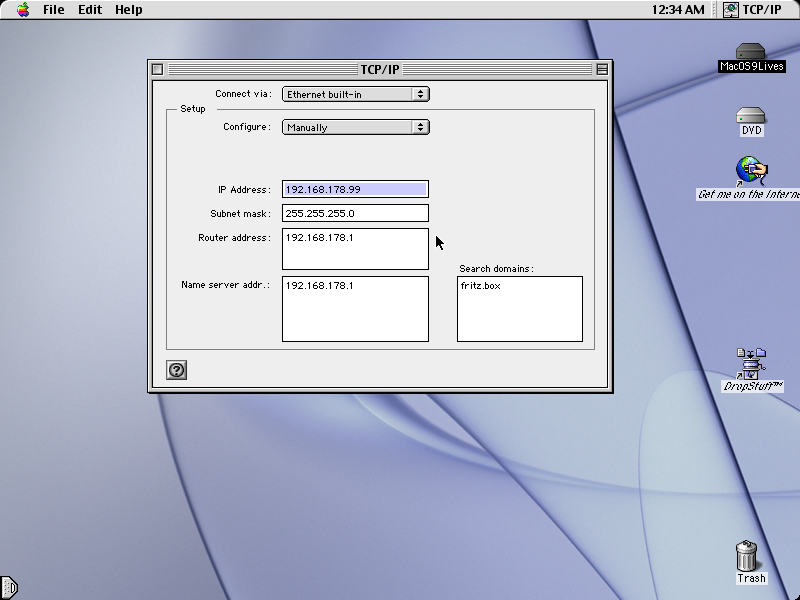
Let me qualify what I mean when I say, the internet works. The installed browsers on that machine are so old, that they cannot handle https connections, and there are no modern versions, for obvious reasons. What that means is that you can “google” just fine – they still offer a http connection, but most everything you might want to access, including podfeet.com, will be inaccessible.
Some sites, dedicated to these old machines, will actually disable https for you, like www.macintoshrepository.org
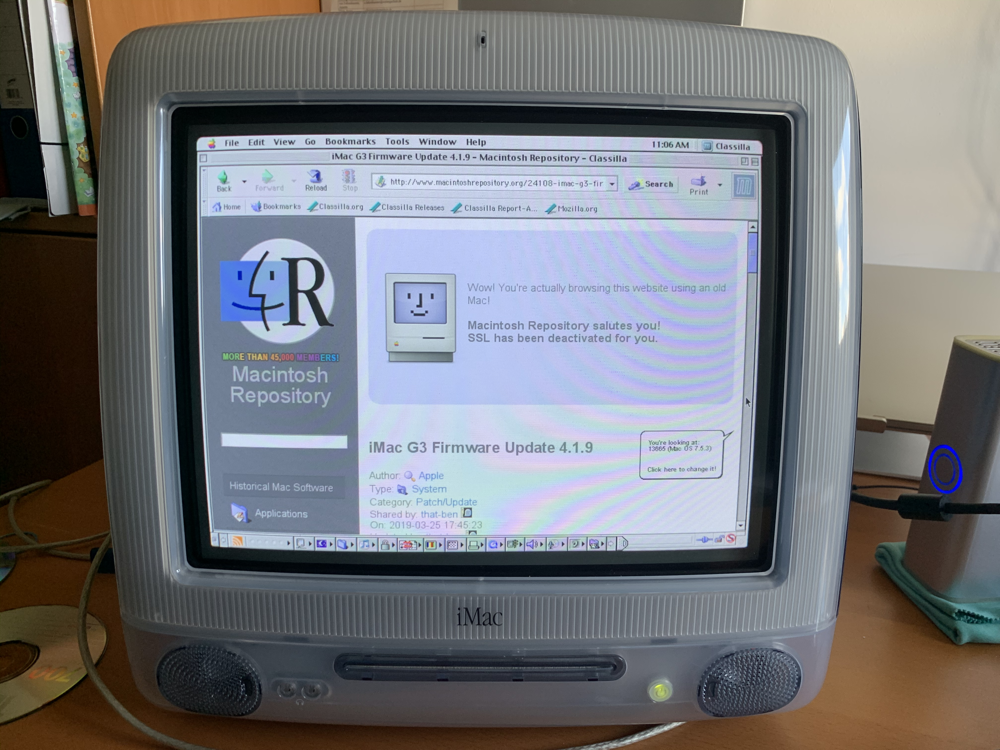
After the first excitement had settled, I figured I should try to install OS X 10.3.2, as it might improve things. I’ll spare you the anxiety. It didn’t work, but while working on this, I screwed up big time. The system folder could no longer be found – and so I got to embark on a journey of discovery!
That journey taught me a lot I had long forgotten. In the end this is a story about the power of the internet and the kindness of strangers, who put their wisdom online.
How to get Mac OS 9 back up and running?
If the seller had included the Mac OS 9 install CD I could have tried a restore, but I wasn’t that lucky!
In the end I found an .iso image at macos9lives.com/….
I kind of feel bad for getting software this way, but it is the only realistic way of getting software for a 20 year old machine. The site operators are to be congratulated for their service to the community.
But how to get the Operating System on the machine? I had used up all my empty CD-Rs and it was the weekend. If you wonder why the weekend might be a problem, I simply had no way of buying new CD-Rs, our local supermarket doesn’t stock them. I thus had to figure out, if one could boot from USB. I found a forum entry, which explained that you could.
To “burn” that iso-image to the USB stick, it is easiest done from the command line (in macOS) and takes merely 4 carefully constructed commands.
diskutil list
That first command helps you find the disk identifier for your thumb drive. In my case that was disk5 and you want to be 100% certain that you don’t screw that up, it might be the last you’ve seen your data!
sudo diskutil unmountDisk /dev/disk5
sudo dd if=/Users/USERNAME/Downloads/macos-922-uni/macos-922-uni.iso of=/dev/rdisk5 bs=1m
diskutil eject /dev/disk5
Now that I had a thumb drive ready, I needed to convince the iMac to boot from it. Whether the following is needed, I don’t know – but macintoshrepository.org/… suggested to
- Boot to Open Firmware (hold cmd + option + O + F)
- Type:
boot usb0/disk@1:,\\:tbxi
I didn’t quite know what to look for, so I ended up trying all commands and permutations of them. A recipe for disaster, but when I rebooted something amazing happened. Mac OS 9.2.2 opened from the USB Drive and from there it was a matter of simply following the instructions on screen.
As you might imagine that made me rather happy, as that at least meant, the machine was back in operation.
Installing OS X 10.3.2
With OS 9.2.2 running beautifully, it was time to install OS X! But life is never quite so easy. The machine first needed updated Firmware. The updater could be obtained from macintoshrepository.org/… along with much needed instructions.
Since Mac OS 9.2.2 was up and running I didn’t need to come up with bold ideas on how to move that update – I was able to download it right from within the iMac. In addition to the firmware update, I also needed to install StuffIt Expander, to handle the .sit format.
I had gotten myself Mac OS X 10.3.2 from macintoshrepository.org/… and burned it to CD, quite a bit before I ruined the initial Mac OS 9.0.4 install.
As you can imagine, installing OS X was really boring. You put the CD in the slot loading drive, hit restart and then there was merely a ton of waiting, a few questions, more waiting around, until I had a functioning environment.

For this review, Allison set me a challenge. She wanted a screenshot of what podfeet.com looks like on Mac OS 9 and that is a sad story.
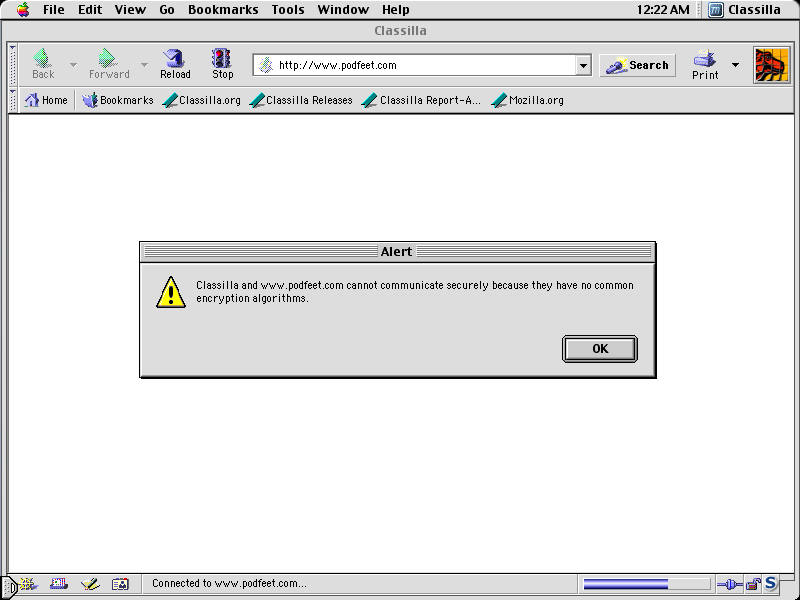
That wasn’t so nice, so I cheated with a quick 3-line PHP script:
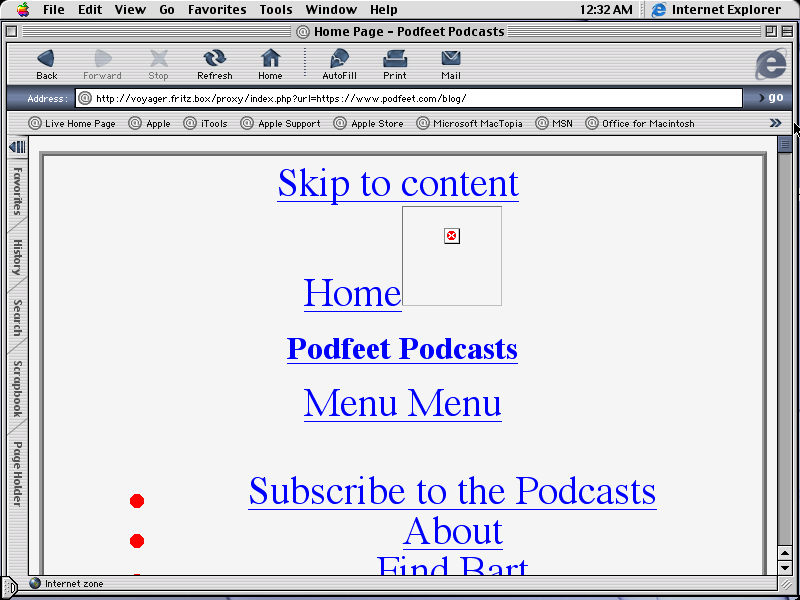
I probably could search for a proxy server, which breaks https encryption so that I could get to podfeet.com and other sites, but it kind of feels like a bit of a waste of time. I did however decide to check it out on OS X 10.3.2 – there it looked a tiny bit better, but not much.
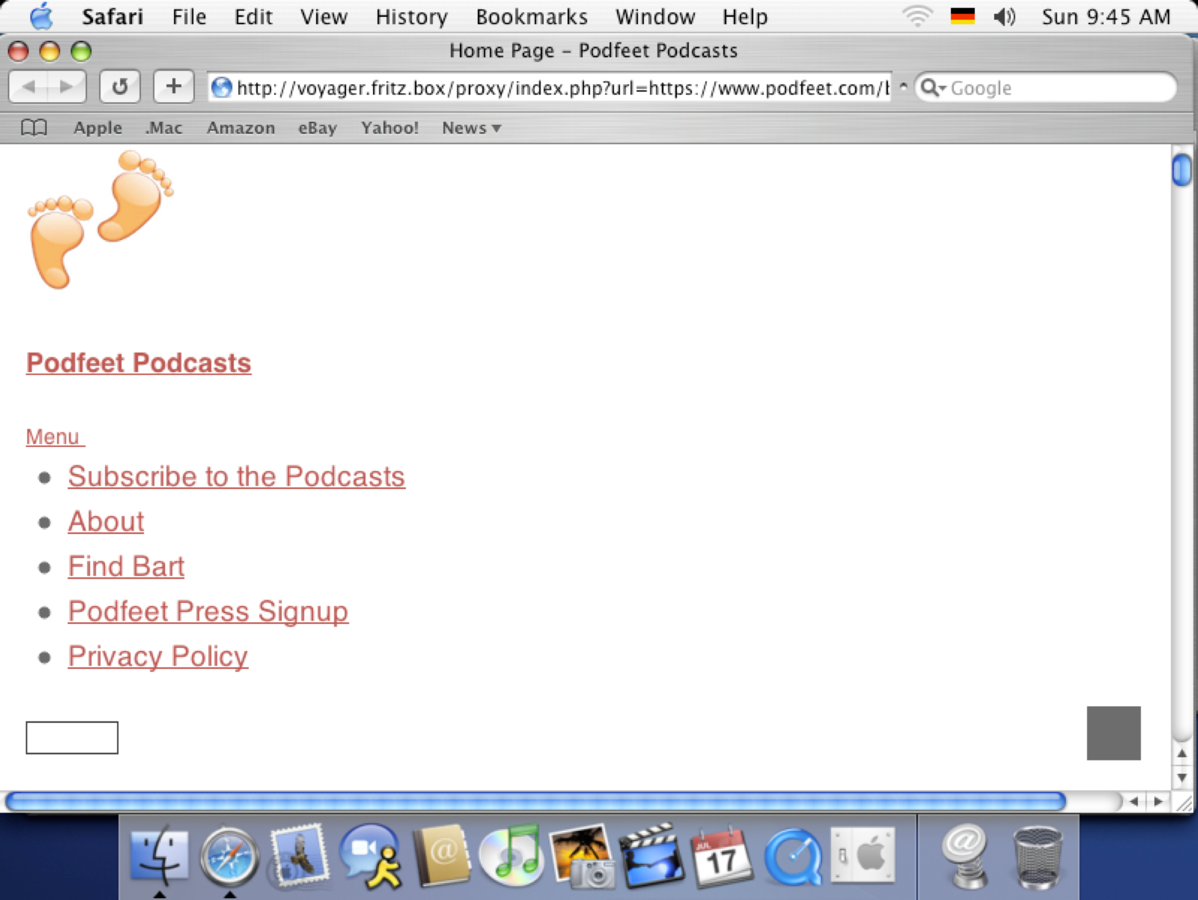
Conclusion?
That iMac brings back so many memories that it was a great investment. The time I spent with it over the weekend was fabulous. Even my 11-year old came down to the office to take a peek at that new machine. When I explained to her that her Raspberry Pi was many times as powerful, she was blown away.
However running OS X 10.3.2, which was released on December 17, 2003 (https://en.wikipedia.org/wiki/Mac_OS_X_Panther) on that machine is a great examples of how Apple builds machines that have a good life span.
I am typing this on my nearly 8 year old iMac [iMac (21.5-inch, Late 2012)], which is performing beautifully, despite its age. The only task it really isn’t up to any more is programming in SwiftUI, when the preview is on, but UIKit & Co still works great.
On our Facebook Group Knightwise posted a beautiful shot with his collection of vintage iMac computers. I think I want one of those “lampshade iMacs” one day.
