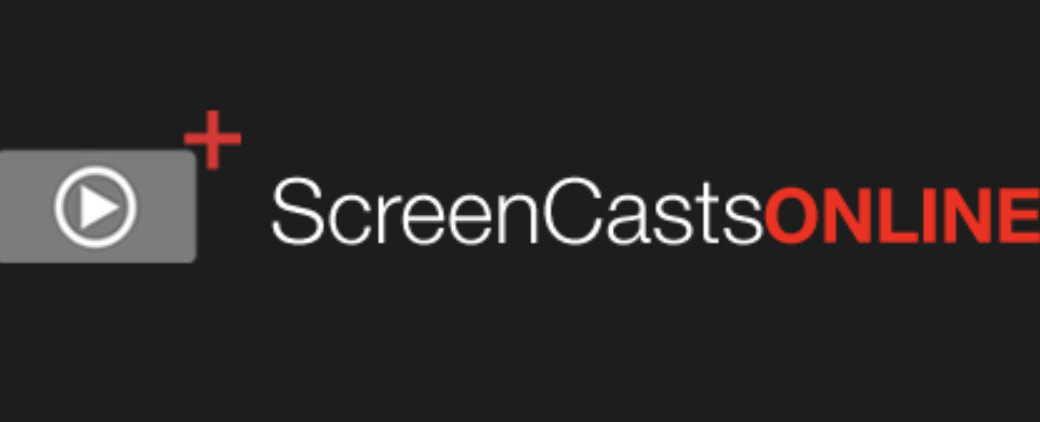A few months ago I made some fun discoveries about the built-in Markup tools in iOS and iPadOS and wrote an article telling you about my discoveries. I decided to do a video tutorial on the tools for ScreenCastsOnline and as usually happens, I learned even more about the tool as I created the tutorial. What is it they say, the best way to learn is to teach?
In a nearly 40 minute video, I was able to take my time explaining how to take screenshots on the various devices: iPad vs. iPhone and Face ID vs. Touch ID. I explained the basics of annotating screenshots but then dug deep into how to use the object eraser vs. the pixel eraser, how to know the thickness of the pencil you were using, how to use the ruler to draw straight lines.
I spent some quality time with my favorite precise geometric tools too and even showed how you can add your signature to PDFs using Markup on your iPhone or iPad.
I detailed use cases for the magnifier tool combined with the opacity slider, and how you could use the lasso to select several elements and copy and paste them onscreeen. I even explained how I figured out that the weird little pencil with the diagonal lines on it was even called the lasso (spoiler, it was using VoiceOver.)
While doing much of the demo on an iPad, I made sure to demonstrate differences where the experience might be different on a smaller screen. I gave a sneak peek at a small change in the latest iPadOS 14 beta too that adds a smidge more capability.
Many of the video tutorials I’ve produced for ScreenCastsOnline require you to spend money to enjoy the tool I’m teaching, but this one is built right into iOS and iPadOS so it’s free! Well, free for the hundreds of dollars you already paid for your devices…
I’ve included a video preview of the tutorial but remember you can watch all of the ScreenCastsOnline back catalog with a free 7-day trial. I will warn you as I always do not to do the free trial because you’ll get hooked and you’ll want to have all of the content from now on. Don’t blame me if you sign up, I warned you!