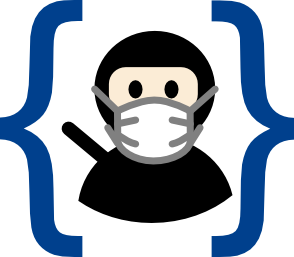We continue on our journey to learn how to use Git to do version control as a single person, but this time with multiple devices. As Bart says during this episode, “Who is learning to program here who doesn’t have multiple computers?” We’ve learned how to push our changes to a single separate repo, but we had to always say what branch we wanted to push to what branch on the origin. In this installment, we learn how to tell Git to track our branches so they stay in sync without us having to tell Git every time which branches to push where. We also learn how to make sure our annotated tags get pushed as well by setting a single repo or all Git repos on our computers to push our tags. Bart leaves us with a big tease at the end. We learn how to clone a repo in preparation for having two computers accessing the same code in Git with a primary source acting as the go-between for them.
Audio Player