Apple recently released some new “features” to the Apple Podcasts app, and if you don’t use a third-party app as your podcatcher of choice, you really want to listen up. Even if you do use a third-party app, some of this will apply to you, and I’m afraid it’s not great news. Before you start writing me a note to tell me that Apple pushed out an update that removed a lot of the problems people were having with Apple Podcasts, let me make clear that nothing I’m going to tell you about was fixed with that update.
I was curious what percentage of people listening to podcasts today use Apple’s Podcasts app. This week, Ken Ray had the head of Libsyn, Rob Walsh on his show In a Few Minutes to talk about some of the problems. Libsyn’s business is to host podcast files. According to his most recent metrics, 42% of all downloads from Libsyn are from Apple’s Podcasts app. There’s no way I can just tell this audience,”Use another tool because Apple’s Podcasts has problems”, but I do want you to understand what’s happening and how it will affect you.
It appears that the changes to the Podcasts app were because of their new option to allow podcasters to have paid subscription options for their listeners. The first change, which preceded the update to the Podcasts app, was to change their terminology about how you get your podcasts delivered. We’ve been using “subscribe” since October of 2004 when podcasting was invented, but Apple decided that the word subscribe is confusing to listeners because it implies you have to pay for it. They’re not wrong, as far back as I can remember I’ve had to explain that subscribe still means free.
They changed the terminology to use “follow” instead of “subscribe” in Apple Podcasts. That was step one, and the reason a month or so ago I changed my ending to say, “And please stay … followed.” It doesn’t work at all, and the live audience has suggested maybe I could say “And please keep listening.” If you have a better idea, let me know!
The second shoe to drop was the option for podcasters to have paid subscriptions.
Constraints of Podcast Subscriptions
Let’s look at what Apple is offering to Podcasters. If I make a subscription available to you, Apple will get 30% of the cut. Unlike app developers, podcasters are not locked in with this agreement. A podcaster can have content available through an Apple Podcasts subscription and have the same content available for free or through paid services such as Patreon or rolling their own subscriptions. This can be more of a supplemental income for podcasters.
There is one huge advantage with selling podcast subscriptions through Apple, at least for the podcaster. People have a strong tendency to keep their credit card active for their Apple ID because it’s how they pay for apps, subscribe to HBO, get iCloud Photo Library and Apple Music, and more. This can help make an Apple Podcast subscription very sticky.
In Patreon, if your credit card number changes, Patreon can’t bill you until you fix it. You may not even notice this has happened and if you do, it’s an invitation to rethink whether you still feel that the pledge you made is the right one for you and your family. On the personal level, that sounds like a good thing, but from the person being paid, they (we) want you to never think about that, right?
Maybe 30% is worth it, and not having to manage it is easy, and they do change it to 15% after each individual subscriber keeps subscribing past 12 months. That’s pretty easy money right there.
Like app developers, podcasters won’t have any access to their customers through the App Store subscriptions. Unlike an app though, by definition, we have access to our customers through our voice. We can simply announce new things or even concerns through the podcast itself. I’m not in the business of tracking my listeners anyway, so this may be a bigger deal to other podcasters than it is to me.
Late or Missing Episodes
There’s one really, truly dumb thing about the new subscription model in Apple Podcasts, and it’s affecting podcasts that are not even using the subscription model.
With “normal” podcasts, the podcaster records their audio or video and puts it on a server on the Internet of a place they control. Many of us use podcast file hosts like Libsyn or Blubrry. Then we create what’s called the RSS feed, which is a text file in the format XML. You can actually view these files with a text editor and they’re pretty human-readable. The XML RSS feed file points to the location on the Internet where the attachments are located, e.g. the audio or video files for the podcast.
Ok, so we have a text file that points to the podcast recording. Great. As a podcaster, we register the location of the RSS text file with Apple. That allows you to subscribe not just through Apple Podcasts, but nearly all podcast apps reference Apple’s directory so it’s critical that it’s right on Apple’s side.
Unfortunately, Apple evidently changed a lot on the back end when they came up with this subscribe vs. follow idea. First of all, they are going to host the audio files themselves rather than the podcaster having control of the files. Secondly, they appear to have slowed down how often they check for a change to an RSS feed file.
Before the changes, I could publish my podcast feed, and in seconds I could see the new audio recordings in Downcast, Overcast, and Apple Podcasts. While I haven’t been affected directly by this, I know Bart’s show Let’s Talk Photography has been affected. He has 91 episodes, and the 91st episode was published on April 25th, but it is not in Apple Podcasts yet. However, episode 91 is showing perfectly in all other podcatchers I’ve tested.
Dave Hamilton ran into the delay when he had an error in his feed and it took literally hours for the correction to appear. And remember, these are podcasts that are not part of the subscription service, they’re plain old regular podcasts. If you’re using Apple Podcasts and shows aren’t showing up when you expect them, you really might want to try out a different podcatcher.
No Chapters
There’s one really dumb thing about Apple’s Podcast subscription service. When a podcaster wants to create a podcast episode, they don’t upload the audio or video file to a place of their choosing and then send the RSS link to Apple. They will actually upload the media file directly to Apple. And Apple has chosen two format options for podcasters: WAV or FLAC. Both are uncompressed which is dandy because they’ll probably do a fine job of compression, but WAV and FLAC don’t support chapter marks!
It’s quite possible that you could subscribe to the premium version of a podcast, say a version without ads, but you’d have a worse experience because you couldn’t jump forward and back to the content you wanted to hear.
This is dumb beyond belief because there’s a perfectly good, uncompressed format that does support chapter marks. It’s called AIFF (Audio Interchange File Format) and it was developed by none other than Apple back in 1988. This is such a dumb move on Apple’s part.
Broken Link Text
But wait, there’s more!
I use the application Feeder from Reinvented Software to create my RSS feed file. I carefully craft links in the shownotes using Feeder so that you can easily click the links to go to the blog post for any topic in the show. You can easily see the images, and follow links to buy products and more.
You know how you’ll see some text on a website that says, “Click here” and it’s blue underlined so you know it’s a link and when you click it, it takes you to another website? The words “Click here” are the link text, but under the hood, there’s code that tells the link where to go.
I use this technique to make human-readable links for the website and for your podcatcher. So when I want to give you a link to one of my blog posts, you’ll see “Accidentally Outsmarting an AirTag” instead of “https://www.podfeet.com/blog/2021/05/airtag-rfid-block”. Or for my Tesla Affiliate link I put at the end of the shownotes hoping someone will one day buy a Tesla using it and I’ll get some free charging out of the deal, you see “Tesla Affiliate Link” instead of “https://www.tesla.com/referral/allison57431”.
Last weekend when I went to publish the show using Feeder, I noticed that my “Tesla Affiliate Link” text was no longer showing as a link in the Preview, it was just the text. However, my text like podfeet.com/patreon and podfeet.com/slack were showing as real links in the Preview. I shot an email to Steve Harris, the developer of Feeder, whimsically entitled, “Why do you hate Tesla?”
I had assumed (and hoped) it was a bug in Feeder, but his response floored me. He wrote back, “The question is, surely, why does Apple hate Tesla…”. He went on to explain:
In the latest version of Podcasts, Apple has stopped showing links unless they’re displayed as URLs or email addresses, which is why podfeet.com/patreon works, and Tesla Affiliate Link does not.
I realized after reading his explanation that it wasn’t just my Tesla Affiliate Link that was no longer a link, none of my blog post links were there either. Steve explained that in Feeder, there’s a dropdown in the bottom right that when set to “Podcast” is the preview of what Apple Podcasts will show, and if you change it to view as “Standard” it will be what every other podcatcher on earth shows. I switched to Standard view and sure enough, all of the links show properly.
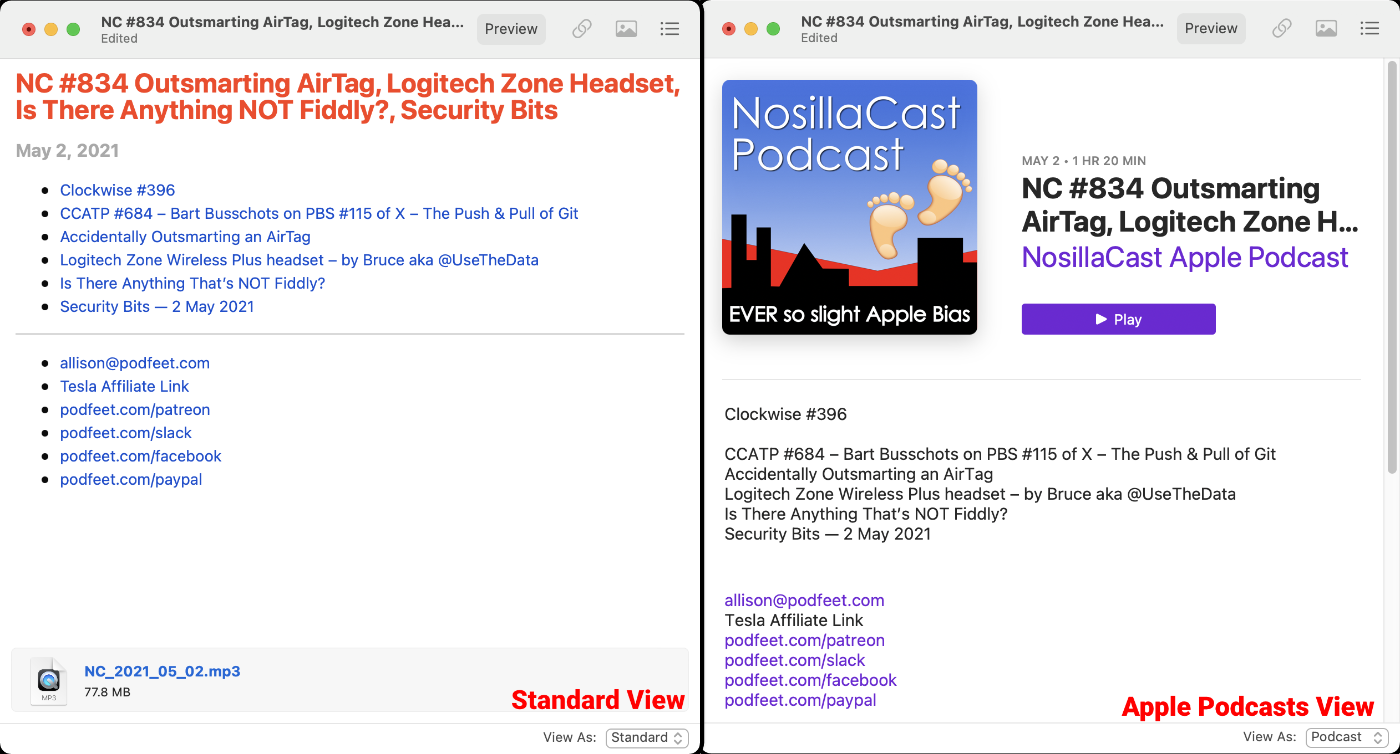
I’m at a bit of a dilemma here. I can fold my hands and wait in the hope that Apple fixes this problem on their own and for the time being those possibly 42% of you using Apple Podcasts to hear the show will suffer no links. Of course, it’s altogether possible that Apple didn’t do this by mistake. It’s possible they looked at “Click here” links and thought, “Hey, couldn’t someone use this to drive traffic to a link with malware without the user realizing it?” If that’s the case, this isn’t a bug, it’s a feature and you’ll be waiting a long time for the fix.
The flip side is bad as well. In that scenario, I would make the link text be most of the URL, which would make it look MUCH uglier for everyone. I don’t have to keep the https:// part of the URL but you would still see “podfeet.com/blog/2021/05/airtag-rfid-block” as the link to click. I could put the plain text bit ahead of it but it still gets quite long and icky.
I was chatting with folks about this in Slack and Allister suggested using a URL shortener, like maybe a bit.ly but that’s a bunch more work for me till I could figure out how to automate it.
Steve Harris offered another solution, but I don’t like it either. There are two fields where I can put the text for the episode. In Feeder, he calls them Description and Episode Summary. Episode Summary is what would show up in Apple Podcasts, and Description is where the formatted HTML would go and which every other podcatcher would display. I could spend some more time working in Regular Expressions, and figure out how to create an ugly but functional version for Apple Podcasts and keep the nice version for everyone else, but I’m kind of tired right now.
There’s actually a 17th option. I like this option because I don’t have to do any work. If you’re using Apple podcasts, and you care about getting the links to the blog posts you can actually subscribe to the show by just adding it by the RSS feed URL.
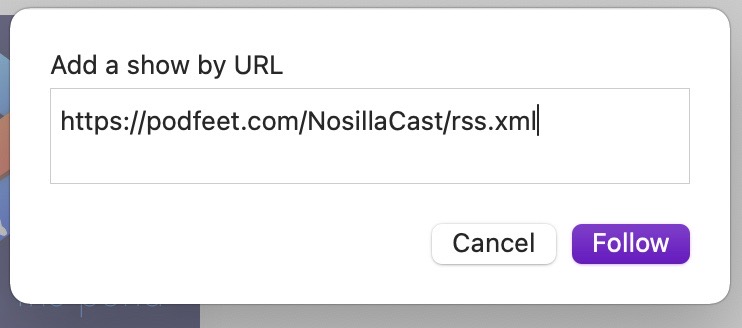
If you’re on your iPhone, go to the Library tab, and tap the Edit button in the upper right. From the menu choose “Add a show by URL”. Then paste in the following URL:
https://podfeet.com/NosillaCast/rss.xml
If you’re on the Mac, you go to File, “Add a show by URL”.
Boom! That was easy, yes? And if you don’t care about the links to the blog posts, then you don’t have to do anything and neither do I.
There are two flaws in this though. If you’re listening to this explanation in the Apple Podcasts app right now, you don’t have the link to the blog post describing this process and so you can’t easily go get the URL I just told you to paste! Also, if someone subscribes tomorrow to the NosillaCast or any of the other fine Podfeet Podcasts, they’ll never know how to fix this problem.
Can I interest you in another podcatcher by any chance? I’ve put links in the shownotes to the top three podcatchers I hear about the most and you might want to give them a try and see if you can find one you like.
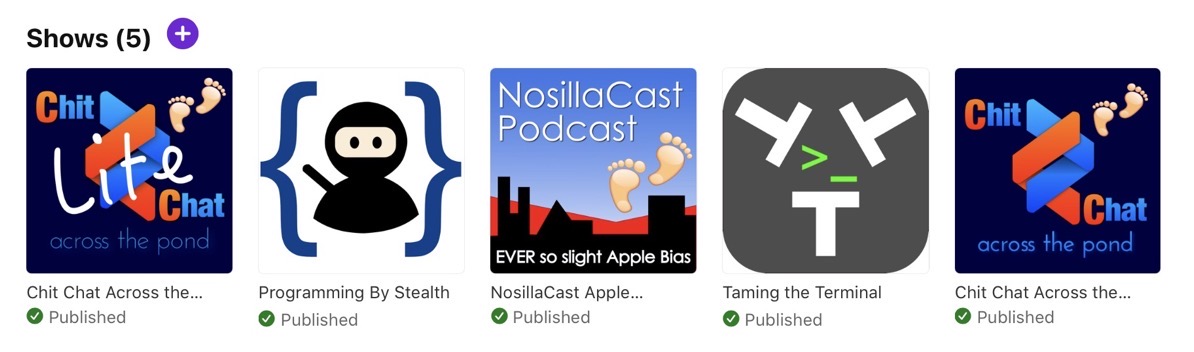
I don’t want to end this with a 100% slam against Apple for doing serious damage to the podcast ecosystem so I’ll say one nice thing that they did. They created the concept of Channels. This allows podcasters (like me) who have a lot of shows to have them all piled together in one place in the Podcasts app. I created my channel and it looks really lovely with artwork to their insane specifications, and descriptions and all that. But Channels won’t show up in the Podcasts app until Subscriptions start so there’s no joy yet.
Other than that, everything is peachy with Apple Podcasts.
Oh, and one more thing…I just heard on Bodie Grimm’s Kilowatt podcast that Tesla is cancelling their link affiliate link program…

