I wanted to weigh in on the I’m Still Using It game with a little iOS app that I’ve had on my iPhone for over a decade. It’s called Big Words, and while It’s not an app I use all the time, it’s an app that I want at my fingertips when I do need it.
I can tell you the exact day I started using Big Words. It was July 5, 2012. I was suffering one of my bouts of laryngitis and the awesome Melissa Davis, aka the Mac Mommy, sent me this email:
I recently had laryngitis for two weeks. Not only was it painful, but an even bigger challenge during our summer vacation while traveling with my two young kids to visit family and friends with even more children!
This app became invaluable for me during that time. I was able to communicate with people using this on my iPhone and iPad. I had to carefully choose my words when trying to talk to my six year old who is just learning to read, but this was a great exercise.
Big Words is a must-have tool on all your devices!

This is a classic case of an app that does one thing and does it well. It types big words in white text on a black background on your iPhone screen. As you type more and more text, the font size shrinks to fit it all on screen. If you turn your iPhone to landscape, it increases to fill that larger space.
When I only need Big Words for laryngitis once a year or so, it solves another category of problems. Have you ever been next to someone at a stoplight and you want to tell them that they have a flat tire? Or maybe their brake lights aren’t working? Type “flat tire” into Big Words and hold it up to the window.
While Big Words is great for those emergency situations, I’ve used Big Words for something else that’s fun.
When I get to meet people in real life who Bart and I both know from the Interwebs, I like to pose with these people with a sign that says, “Hi Bart”. Before Big Words, I would have to find a piece of paper and write it out with a marker like an animal.
With this little app I can type it in, and hold up my phone while someone takes the photo.

We used Big Words to say “Hi” to Bart and Tom Merritt just last year when Steve and I got to meet Bodie Grimm in real life. When Barry Fulk did one of his surprise visits to our house in 2018, we did a “hi Bart” sign with Big Words for a photo.

A few years ago a dear friend of ours was coming to the end of his days on earth and it wasn’t safe for us to go visit him, so Steve and I used Big Words to tell him that we loved him. We send a photo of us holding up the phone and sent it to his son to show to him so he’d know we were thinking of him. Evidently it gave him a smile.
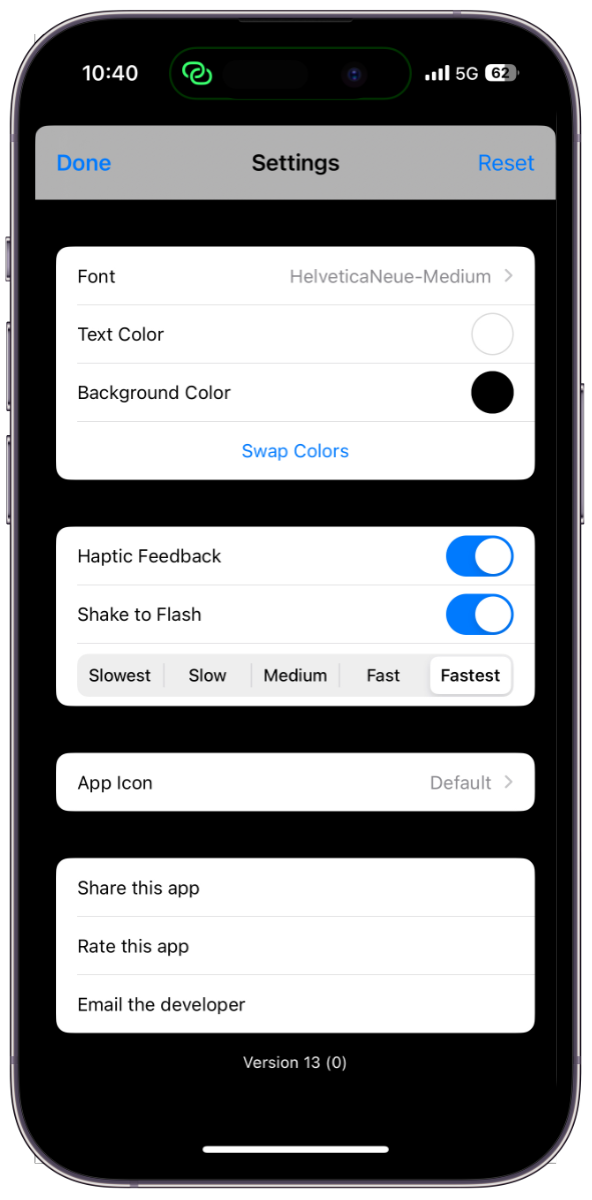
While the simplicity of Big Words is just what I need, it hasn’t been updated in seven years, so you may want to check out a nearly identical but slightly more capable app called Make It Big.
Back to our emergency scenario, let’s say the other people aren’t paying attention and don’t notice you holding up the phone telling them they have a flat tire. With Make it Big, you can shake your phone and the text will flash between the original white text on black to black text on white. In preferences, you can set the speed of flashing to something you hope they’ll notice.
If you don’t like white Helvetica Neue on black, you can change the font, along with the text color and background. Now how much would you pay? Oh wait, Make it Big is free.
Another enhancement to Make It Big over Big Words is that you can keep a list of the past things you’ve written in Make It Big. This could be a handy place to store a list of emergency things you might want to show more quickly.
Make It Big and the OG Big Words are handy little free apps that do what I need them to do and I suspect one or the other of them will live on my phone for the foreseeable future.

